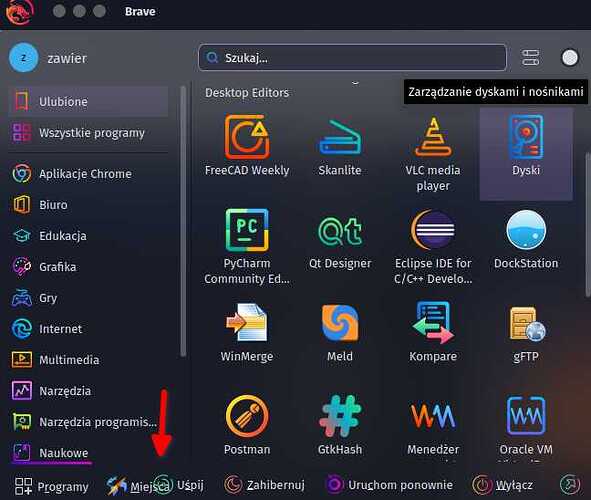Hello Garuda users.
Bellow required data:
garuda-inxi
System:
Kernel: 6.2.2-zen1-1-zen arch: x86_64 bits: 64 compiler: gcc v: 12.2.1
parameters: BOOT_IMAGE=/@/boot/vmlinuz-linux-zen
root=UUID=a4e38db2-4f05-4c75-b466-24ea6c7771c6 rw rootflags=subvol=@
rd.plymouth=0 plymouth.enable=0 rd.udev.log_priority=3
vt.global_cursor_default=0
resume=UUID=2a3652ce-cd74-4916-80b8-624b76ccf29c loglevel=3
systemd.unified_cgroup_hierarchy=0 ibt=off
Desktop: KDE Plasma v: 5.27.2 tk: Qt v: 5.15.8 info: latte-dock
wm: kwin_x11 vt: 1 dm: SDDM Distro: Garuda Linux base: Arch Linux
Machine:
Type: Desktop Mobo: Gigabyte model: P55-US3L serial: <superuser required>
BIOS: Award v: FE date: 03/05/2010
CPU:
Info: model: Intel Core i5 750 bits: 64 type: MCP arch: Nehalem gen: core 1
level: v2 built: 2008-10 process: Intel 45nm family: 6 model-id: 0x1E (30)
stepping: 5 microcode: 0xA
Topology: cpus: 1x cores: 4 smt: <unsupported> cache: L1: 256 KiB
desc: d-4x32 KiB; i-4x32 KiB L2: 1024 KiB desc: 4x256 KiB L3: 8 MiB
desc: 1x8 MiB
Speed (MHz): avg: 2426 high: 3135 min/max: 1197/2661 boost: enabled
scaling: driver: acpi-cpufreq governor: performance cores: 1: 2708 2: 2663
3: 3135 4: 1199 bogomips: 21318
Flags: ht lm nx pae sse sse2 sse3 sse4_1 sse4_2 ssse3 vmx
Vulnerabilities: <filter>
Graphics:
Device-1: AMD Redwood XT [Radeon HD 5670/5690/5730] vendor: Gigabyte
driver: radeon v: kernel alternate: amdgpu arch: TeraScale-2 code: Evergreen
process: TSMC 32-40nm built: 2009-15 pcie: gen: 2 speed: 5 GT/s lanes: 16
ports: active: HDMI-A-1 empty: DVI-I-1,VGA-1 bus-ID: 01:00.0
chip-ID: 1002:68d8 class-ID: 0300 temp: 55.5 C
Device-2: Logitech Webcam C930e type: USB driver: snd-usb-audio,uvcvideo
bus-ID: 2-1.1:3 chip-ID: 046d:0843 class-ID: 0102 serial: <filter>
Display: x11 server: X.Org v: 21.1.7 with: Xwayland v: 22.1.8
compositor: kwin_x11 driver: X: loaded: radeon unloaded: modesetting
alternate: fbdev,vesa dri: r600 gpu: radeon display-ID: :0 screens: 1
Screen-1: 0 s-res: 1920x1080 s-dpi: 96 s-size: 508x285mm (20.00x11.22")
s-diag: 582mm (22.93")
Monitor-1: HDMI-A-1 mapped: HDMI-0 model: AOC 2757M serial: <filter>
built: 2012 res: 1920x1080 hz: 60 dpi: 82 gamma: 1.2
size: 598x336mm (23.54x13.23") diag: 686mm (27") ratio: 16:9 modes:
max: 1920x1080 min: 720x400
API: OpenGL v: 4.5 Mesa 22.3.6 renderer: AMD REDWOOD (DRM 2.50.0 /
6.2.2-zen1-1-zen LLVM 15.0.7) direct-render: Yes
Audio:
Device-1: Intel 5 Series/3400 Series High Definition Audio vendor: Gigabyte
driver: snd_hda_intel v: kernel bus-ID: 2-1.1:3 chip-ID: 046d:0843
bus-ID: 00:1b.0 class-ID: 0102 chip-ID: 8086:3b56 serial: <filter>
class-ID: 0403
Device-2: AMD Redwood HDMI Audio [Radeon HD 5000 Series] vendor: Gigabyte
driver: snd_hda_intel v: kernel pcie: gen: 2 speed: 5 GT/s lanes: 16
bus-ID: 01:00.1 chip-ID: 1002:aa60 class-ID: 0403
Device-3: Creative Labs CA0106/CA0111 [SB Live!/Audigy/X-Fi Series]
driver: snd_ca0106 v: kernel bus-ID: 06:04.0 chip-ID: 1102:0007
class-ID: 0401
Device-4: Philips s SAA7131/SAA7133/SAA7135 Video Broadcast Decoder
vendor: Avermedia DVB-T Super 007 driver: saa7134 v: 0, 2, 17
bus-ID: 06:05.0 chip-ID: 1131:7133 class-ID: 0480
Device-5: Logitech Webcam C930e type: USB driver: snd-usb-audio,uvcvideo
Sound API: ALSA v: k6.2.2-zen1-1-zen running: yes
Sound Server-1: PulseAudio v: 16.1 running: no
Sound Server-2: PipeWire v: 0.3.66 running: yes
Network:
Device-1: Realtek RTL8192EE PCIe Wireless Network Adapter driver: rtl8192ee
v: kernel pcie: gen: 1 speed: 2.5 GT/s lanes: 1 port: ee00 bus-ID: 02:00.0
chip-ID: 10ec:818b class-ID: 0280
IF: wlp2s0 state: down mac: <filter>
Device-2: Realtek RTL8111/8168/8411 PCI Express Gigabit Ethernet
vendor: Gigabyte driver: r8169 v: kernel pcie: gen: 1 speed: 2.5 GT/s
lanes: 1 port: ce00 bus-ID: 05:00.0 chip-ID: 10ec:8168 class-ID: 0200
IF: enp5s0 state: up speed: 100 Mbps duplex: full mac: <filter>
IF-ID-1: docker0 state: down mac: <filter>
IF-ID-2: virbr0 state: down mac: <filter>
IF-ID-3: virbr1 state: down mac: <filter>
Drives:
Local Storage: total: 1.37 TiB used: 434.71 GiB (31.0%)
SMART Message: Unable to run smartctl. Root privileges required.
ID-1: /dev/sda maj-min: 8:0 vendor: GOODRAM model: N/A size: 447.13 GiB
block-size: physical: 512 B logical: 512 B speed: 3.0 Gb/s type: SSD
serial: <filter> rev: 01.7 scheme: MBR
ID-2: /dev/sdb maj-min: 8:16 vendor: SanDisk model: SSDPR-CX400-01T-G2
size: 953.87 GiB block-size: physical: 512 B logical: 512 B speed: 1.5 Gb/s
type: SSD serial: <filter> rev: 61.5 scheme: GPT
Partition:
ID-1: / raw-size: 434.28 GiB size: 434.28 GiB (100.00%)
used: 108.51 GiB (25.0%) fs: btrfs dev: /dev/sda1 maj-min: 8:1
ID-2: /home raw-size: 434.28 GiB size: 434.28 GiB (100.00%)
used: 108.51 GiB (25.0%) fs: btrfs dev: /dev/sda1 maj-min: 8:1
ID-3: /var/log raw-size: 434.28 GiB size: 434.28 GiB (100.00%)
used: 108.51 GiB (25.0%) fs: btrfs dev: /dev/sda1 maj-min: 8:1
ID-4: /var/tmp raw-size: 434.28 GiB size: 434.28 GiB (100.00%)
used: 108.51 GiB (25.0%) fs: btrfs dev: /dev/sda1 maj-min: 8:1
Swap:
Kernel: swappiness: 133 (default 60) cache-pressure: 100 (default)
ID-1: swap-1 type: zram size: 11.68 GiB used: 1.74 GiB (14.9%)
priority: 100 dev: /dev/zram0
ID-2: swap-2 type: partition size: 12.85 GiB used: 0 KiB (0.0%)
priority: -2 dev: /dev/sda2 maj-min: 8:2
Sensors:
System Temperatures: cpu: 51.0 C mobo: N/A gpu: radeon temp: 55.5 C
Fan Speeds (RPM): N/A
Info:
Processes: 315 Uptime: 4h 41m wakeups: 0 Memory: 11.68 GiB
used: 7.06 GiB (60.4%) Init: systemd v: 253 default: graphical
tool: systemctl Compilers: gcc: 12.2.1 clang: 15.0.7 Packages: 2172
pm: pacman pkgs: 2156 libs: 589 tools: octopi,paru pm: rpm pkgs: 0 pm: snap
pkgs: 16 Shell: fish v: 3.6.0 running-in: konsole inxi: 3.3.25
Garuda (2.6.15-1):
System install date: 2022-07-01
Last full system update: 2023-03-13
Is partially upgraded: No
Relevant software: timeshift NetworkManager mkinitcpio
Windows dual boot: <superuser required>
Failed units: bluetooth-autoconnect.service systemd-oomd.socket
What's the problem? Please take a look on following picture:
As you can see Places and Hibernate buttons overlap each other. Is is common bug? How to solve that? Is there any way to increase width of menu luncher ?
Also I'd like to see 6 or 7 icons in a one row in favourite apps instead of current 4. How to achieve that?
Best regards