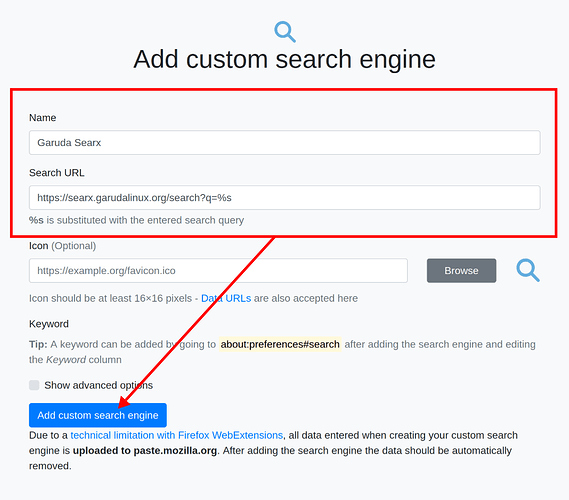Anyone have any success setting searx.garudalinux.org as a search engine in Firefox? Firefox always complains that it’s not available. I wonder if the fact that it’s behind a cloudflare server has something to with it.
Also right clicking on it to add it yields something to the effect that there is no such engine file (something like that) available at that web location.
Isn’t is cause you missing the “s” on http
https://searx.garudalinux.org/
Nope.
I have been using this extension for a while and it works well. In my case it kind of just sits there disabled all the time, except once in a while when I need it I will turn it back on to use it and then back off again (I try not to leave too many extensions enabled).
I use it because Firefox doesn’t have a way of adding the “search?q=%s” URL path to a custom search engine. Without it, if you are using temporary container tabs and search against a custom search engine from the address bar it just loads the main search engine page instead of actually doing the search. Super annoying!
Anyway, if you’d like you can add Garuda Searx this way too. Add the extension, open the extension’s page, and add the URL
Be sure to add the “search?q=%s” URL path too, for searching directly from the address bar. Optionally add a custom icon (if you don’t it will just use the little blue magnifying glass).
Once it is added you can go into settings and add a keyword for it or make it the default search engine if you wish. The extension itself can be disabled or removed if you want; it’s only used for adding the search engine.
This topic was automatically closed 2 days after the last reply. New replies are no longer allowed.