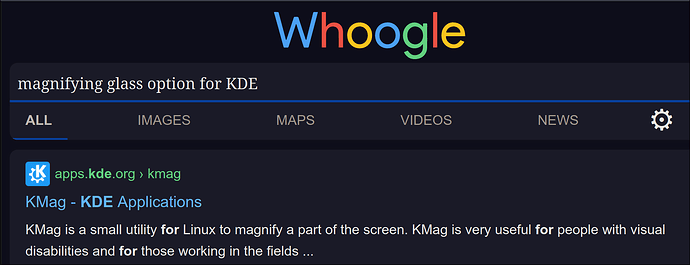HI ! I need to know if there is a magnifying glass option for the KDE DE?
on Gnome it exists and is activated/deactivated with CTRL+ALT+8.
I made a mistake in gnome the keys are super+alt+8, I just discovered that kde does the same thing with super + +
Kmag is in the [extra] repo and can be installed with Pacman.
sudo pacman -S kmag
It probably has its own default keybinding, I’m not sure. If you would like to set it to open with Ctrl +Alt +8 , it is pretty simple to assign an application a custom keybinding in KDE.
3 Likes
system
14 May 2024 12:02
4
This topic was automatically closed 2 days after the last reply. New replies are no longer allowed.