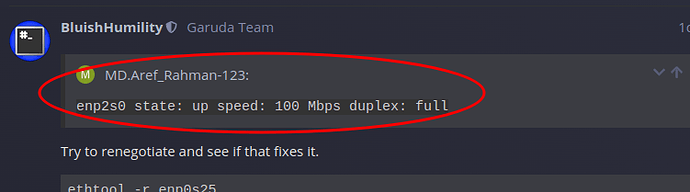Hey, I'm aref. I'm new to Arch and Garuda. Recently I've installed Garuda KDE Dragonized. But my problem is my internet bandwidth is super slow while it is ultra fast on my Galaxy A12 device. How can I make my internet super fast on Garuda KDE Dragonized?
My PC specs:
Intel Pentium G3250
1TB HDD
DDR3 8GB RAM
Garuda Inxi:
System:
Kernel: 6.0.9-zen1-1-zen arch: x86_64 bits: 64 compiler: gcc v: 12.2.0
parameters: BOOT_IMAGE=/@/boot/vmlinuz-linux-zen
root=UUID=182020b1-c063-43bd-bc51-7ba8cdaef1fc rw rootflags=subvol=@
quiet quiet splash rd.udev.log_priority=3 vt.global_cursor_default=0
resume=UUID=e438a9d4-1e0c-4c04-ab63-46033c7cd028 loglevel=3
Desktop: KDE Plasma v: 5.26.3 tk: Qt v: 5.15.7 info: latte-dock
wm: kwin_x11 vt: 1 dm: SDDM Distro: Garuda Linux base: Arch Linux
Machine:
Type: Desktop Mobo: Gigabyte model: H81M-S2PV serial: <superuser required>
UEFI: American Megatrends v: F2 date: 08/11/2015
CPU:
Info: model: Intel Pentium G3250 bits: 64 type: MCP arch: Haswell level: v2
built: 2013-15 process: Intel 22nm family: 6 model-id: 0x3C (60) stepping: 3
microcode: 0x28
Topology: cpus: 1x cores: 2 smt: <unsupported> cache: L1: 128 KiB
desc: d-2x32 KiB; i-2x32 KiB L2: 512 KiB desc: 2x256 KiB L3: 3 MiB
desc: 1x3 MiB
Speed (MHz): avg: 798 min/max: 800/3200 scaling: driver: intel_cpufreq
governor: schedutil cores: 1: 798 2: 798 bogomips: 12771
Flags: ht lm nx pae sse sse2 sse3 sse4_1 sse4_2 ssse3 vmx
Vulnerabilities:
Type: itlb_multihit status: KVM: VMX disabled
Type: l1tf mitigation: PTE Inversion; VMX: conditional cache flushes, SMT
disabled
Type: mds mitigation: Clear CPU buffers; SMT disabled
Type: meltdown mitigation: PTI
Type: mmio_stale_data status: Unknown: No mitigations
Type: retbleed status: Not affected
Type: spec_store_bypass mitigation: Speculative Store Bypass disabled via
prctl
Type: spectre_v1 mitigation: usercopy/swapgs barriers and __user pointer
sanitization
Type: spectre_v2 mitigation: Retpolines, IBPB: conditional, IBRS_FW,
STIBP: disabled, RSB filling, PBRSB-eIBRS: Not affected
Type: srbds mitigation: Microcode
Type: tsx_async_abort status: Not affected
Graphics:
Device-1: Intel Xeon E3-1200 v3/4th Gen Core Processor Integrated Graphics
vendor: Gigabyte driver: i915 v: kernel arch: Gen-5.75 process: Intel 45nm
built: 2010 ports: active: VGA-1 empty: HDMI-A-1 bus-ID: 00:02.0
chip-ID: 8086:0402 class-ID: 0300
Display: x11 server: X.Org v: 21.1.4 with: Xwayland v: 22.1.5
compositor: kwin_x11 driver: X: loaded: modesetting
alternate: fbdev,intel,vesa dri: crocus gpu: i915 display-ID: :0
screens: 1
Screen-1: 0 s-res: 1366x768 s-dpi: 96 s-size: 361x203mm (14.21x7.99")
s-diag: 414mm (16.31")
Monitor-1: VGA-1 model: HP V194 serial: <filter> built: 2018 res: 1366x768
hz: 60 dpi: 85 gamma: 1.2 size: 410x230mm (16.14x9.06") diag: 470mm (18.5")
ratio: 16:9 modes: max: 1366x768 min: 720x400
API: OpenGL v: 4.6 Mesa 22.2.3 renderer: Mesa Intel HD Graphics (HSW GT1)
direct render: Yes
Audio:
Device-1: Intel Xeon E3-1200 v3/4th Gen Core Processor HD Audio
driver: snd_hda_intel v: kernel bus-ID: 3-1:2 chip-ID: 31b2:5075
class-ID: 0300 serial: <filter>
Device-2: Intel 8 Series/C220 Series High Definition Audio
vendor: Gigabyte driver: snd_hda_intel v: kernel bus-ID: 00:1b.0
chip-ID: 8086:8c20 class-ID: 0403
Device-3: KTMicro KT USB Audio type: USB
driver: hid-generic,snd-usb-audio,usbhid
Sound API: ALSA v: k6.0.9-zen1-1-zen running: yes
Sound Server-1: PulseAudio v: 16.1 running: no
Sound Server-2: PipeWire v: 0.3.60 running: yes
Network:
Device-1: Realtek RTL8111/8168/8411 PCI Express Gigabit Ethernet
vendor: Gigabyte driver: r8169 v: kernel pcie: gen: 1 speed: 2.5 GT/s
lanes: 1 port: e000 bus-ID: 02:00.0 chip-ID: 10ec:8168 class-ID: 0200
IF: enp2s0 state: up speed: 100 Mbps duplex: full mac: <filter>
Drives:
Local Storage: total: 931.51 GiB used: 63.85 GiB (6.9%)
SMART Message: Unable to run smartctl. Root privileges required.
ID-1: /dev/sda maj-min: 8:0 vendor: Toshiba model: HDWD110
size: 931.51 GiB block-size: physical: 4096 B logical: 512 B speed: 3.0 Gb/s
type: HDD rpm: 7200 serial: <filter> rev: A8R0 scheme: GPT
Partition:
ID-1: / raw-size: 922.42 GiB size: 922.42 GiB (100.00%)
used: 63.85 GiB (6.9%) fs: btrfs dev: /dev/sda2 maj-min: 8:2
ID-2: /boot/efi raw-size: 300 MiB size: 299.4 MiB (99.80%)
used: 608 KiB (0.2%) fs: vfat dev: /dev/sda1 maj-min: 8:1
ID-3: /home raw-size: 922.42 GiB size: 922.42 GiB (100.00%)
used: 63.85 GiB (6.9%) fs: btrfs dev: /dev/sda2 maj-min: 8:2
ID-4: /var/log raw-size: 922.42 GiB size: 922.42 GiB (100.00%)
used: 63.85 GiB (6.9%) fs: btrfs dev: /dev/sda2 maj-min: 8:2
ID-5: /var/tmp raw-size: 922.42 GiB size: 922.42 GiB (100.00%)
used: 63.85 GiB (6.9%) fs: btrfs dev: /dev/sda2 maj-min: 8:2
Swap:
Kernel: swappiness: 133 (default 60) cache-pressure: 100 (default)
ID-1: swap-1 type: zram size: 7.66 GiB used: 0 KiB (0.0%) priority: 100
dev: /dev/zram0
ID-2: swap-2 type: partition size: 8.8 GiB used: 0 KiB (0.0%) priority: -2
dev: /dev/sda3 maj-min: 8:3
Sensors:
System Temperatures: cpu: 40.0 C mobo: N/A
Fan Speeds (RPM): N/A
Info:
Processes: 198 Uptime: 1h 35m wakeups: 0 Memory: 7.66 GiB
used: 3.82 GiB (49.8%) Init: systemd v: 252 default: graphical
tool: systemctl Compilers: gcc: 12.2.0 Packages: pm: pacman pkgs: 1343
libs: 360 tools: octopi,pamac,paru,yay Shell: fish v: 3.5.1 default: Bash
v: 5.1.16 running-in: konsole inxi: 3.3.23
Garuda (2.6.9-1):
System install date: 2022-11-18
Last full system update: 2022-11-20
Is partially upgraded: No
Relevant software: NetworkManager
Windows dual boot: No/Undetected
Snapshots: Snapper
Failed units: