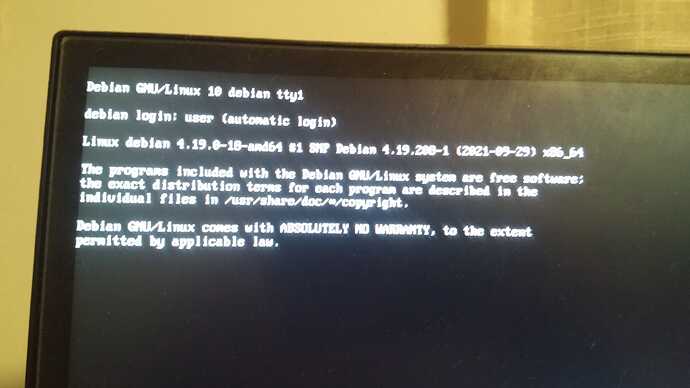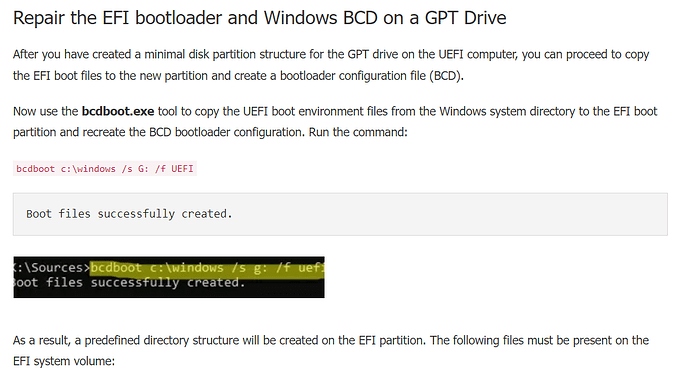installed Rescatux but for some reason it wont work, just sits on this screen ![]()
@mrsdabfire , I got stuck doing the same mistake after my Kubuntu started failing and installed Garuda. I had totally forgotten my WIn11 build on another internal SSD.
NOTE: This is not a recommendation (yet)! Just my research over the last two days! Use at your own risk!
I was planning to use the Windows installation disk to repair the EFI using the bcdboot program. Like you, in the EFI area of the harddrive, I am missing "Windows" subdirectory. The instructions I found are located at How to Restore Deleted EFI System Partition in Windows? | Windows OS Hub; specifically the section
Unfortunately - I will note the above is Win7!! But assuming process for UEFI hasn't changed all that much??
If I go this route, I am going to try to avoid the Windows Boot Manager application; hopefully at the part where they mention bcdedit. I'm somewhat of a NOOB when it comes to EFI. Wish me luck.
I do want to try @SGS solution first though with update-grub and see if that works for me.
attempted @SGS solution and followed thread Dual-boot: Windows not showing on grub - #7 by fnt. No luck there.... looks like I will either have to do mickeysoft repair solution or just say bye to my windows install. The latter sounds more appealing! ![]() Will advise how the repair goes later today.
Will advise how the repair goes later today.
if your mobo does not even see the drive itself, then that's the problem you need to address before anything else. check your sata ports for loose connections as well as the power cord to the drive device.
for future reference, when you install windows, unplug your Linux drive from the sata port and vice-versa, then when you're done installing everything, plug them all back in and then go set the drive with the Grub bootloader as the initial boot device in the BIOS/UEFI boot options before booting any of the operating systems and make sure OSprober is enabled so Grub sees the windows device on every boot.
i've never had any serious issues with my dual-OS rig with 5 hard drives by following the above procedures.
Just wanted to break in & say...
Great username & avatar!
Now, back to your previously scheduled mishap.
![]()
here's another tip for Dual OS systems with multiple hard disk devices:
in the windows administrative tools section you'll find 'disk management' where you can reformat your drives, right click on the left-side part where the drive letter designation is and assign your Linux drives to be 'offline' so windows leaves it unmounted and untouched.
this will prevent things like the 'recycle bin' and 'system volume information' folders from being recreated once you delete them from your Linux drives unless you put the drive online in windows again to access it.