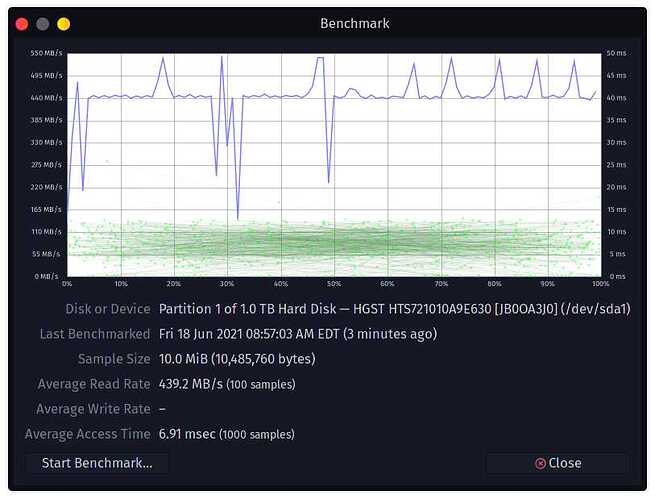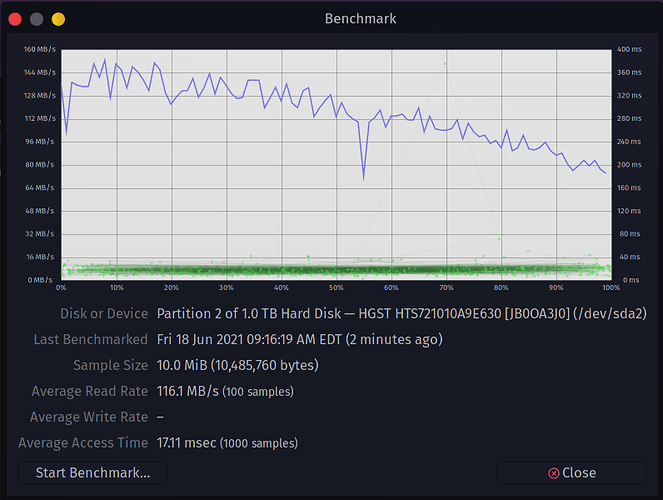i am having the same type of issues with the boot time just im not sure what is ok to shut down, from what i have read it l seems like i can shutdown nmb.service but before i mess up id rather ask this time ![]()
inxi -Faz
╭─rick@rickshit in ~ took 2m9s
[🧱] × inxi -Faz
System:
Kernel: 5.12.11-zen1-1-zen x86_64 bits: 64 compiler: gcc v: 11.1.0
parameters: BOOT_IMAGE=/@/boot/vmlinuz-linux-zen
root=UUID=bbd89eb5-eea1-46dc-a3aa-7df7ffedf994 rw rootflags=subvol=@ quiet
splash rd.udev.log_priority=3 vt.global_cursor_default=0
systemd.unified_cgroup_hierarchy=1
resume=UUID=9c130a55-2450-4422-8097-9e98e0e9ca28 loglevel=3
Desktop: KDE Plasma 5.22.1 tk: Qt 5.15.2 info: latte-dock wm: kwin_x11 vt: 1
dm: SDDM Distro: Garuda Linux base: Arch Linux
Machine:
Type: Laptop System: Acer product: Nitro AN515-53 v: V1.28 serial: <filter>
Mobo: CFL model: Freed_CFS v: V1.28 serial: <filter> UEFI: Insyde v: 1.28
date: 08/05/2019
Battery:
ID-1: BAT1 charge: 42.6 Wh (100.0%) condition: 42.6/48.9 Wh (87.1%)
volts: 17.0 min: 15.2 model: LG PABAS0241231 type: Li-ion serial: <filter>
status: Full
CPU:
Info: Quad Core model: Intel Core i5-8300H bits: 64 type: MT MCP
arch: Kaby Lake note: check family: 6 model-id: 9E (158) stepping: A (10)
microcode: EA cache: L2: 8 MiB
flags: avx avx2 lm nx pae sse sse2 sse3 sse4_1 sse4_2 ssse3 vmx
bogomips: 36799
Speed: 3978 MHz min/max: 800/4000 MHz Core speeds (MHz): 1: 3978 2: 3989
3: 3993 4: 3988 5: 3989 6: 3973 7: 3971 8: 3953
Vulnerabilities: Type: itlb_multihit status: KVM: VMX disabled
Type: l1tf
mitigation: PTE Inversion; VMX: conditional cache flushes, SMT vulnerable
Type: mds mitigation: Clear CPU buffers; SMT vulnerable
Type: meltdown mitigation: PTI
Type: spec_store_bypass
mitigation: Speculative Store Bypass disabled via prctl and seccomp
Type: spectre_v1
mitigation: usercopy/swapgs barriers and __user pointer sanitization
Type: spectre_v2 mitigation: Full generic retpoline, IBPB: conditional,
IBRS_FW, STIBP: conditional, RSB filling
Type: srbds mitigation: Microcode
Type: tsx_async_abort status: Not affected
Graphics:
Device-1: Intel CoffeeLake-H GT2 [UHD Graphics 630]
vendor: Acer Incorporated ALI driver: i915 v: kernel bus-ID: 00:02.0
chip-ID: 8086:3e9b class-ID: 0300
Device-2: NVIDIA GP107M [GeForce GTX 1050 Mobile]
vendor: Acer Incorporated ALI driver: nvidia v: 465.31
alternate: nouveau,nvidia_drm bus-ID: 01:00.0 chip-ID: 10de:1c8d
class-ID: 0300
Device-3: Quanta HD Webcam type: USB driver: uvcvideo bus-ID: 1-5:2
chip-ID: 0408:a060 class-ID: 0e02 serial: <filter>
Display: x11 server: X.Org 1.20.11 compositor: kwin_x11 driver:
loaded: modesetting,nvidia display-ID: :0 screens: 1
Screen-1: 0 s-res: 1920x1080 s-dpi: 96 s-size: 508x285mm (20.0x11.2")
s-diag: 582mm (22.9")
Monitor-1: eDP-1-1 res: 1920x1080 hz: 60 dpi: 142 size: 344x194mm (13.5x7.6")
diag: 395mm (15.5")
OpenGL: renderer: NVIDIA GeForce GTX 1050/PCIe/SSE2 v: 4.6.0 NVIDIA 465.31
direct render: Yes
Audio:
Device-1: Intel Cannon Lake PCH cAVS vendor: Acer Incorporated ALI
driver: snd_hda_intel v: kernel alternate: snd_soc_skl,snd_sof_pci_intel_cnl
bus-ID: 00:1f.3 chip-ID: 8086:a348 class-ID: 0403
Sound Server-1: ALSA v: k5.12.11-zen1-1-zen running: yes
Sound Server-2: JACK v: 0.125.0 running: no
Sound Server-3: PulseAudio v: 14.2 running: yes
Sound Server-4: PipeWire v: 0.3.30 running: no
Network:
Device-1: Intel Cannon Lake PCH CNVi WiFi driver: iwlwifi v: kernel
port: 5000 bus-ID: 00:14.3 chip-ID: 8086:a370 class-ID: 0280
IF: wlp0s20f3 state: up mac: <filter>
Device-2: Realtek RTL8111/8168/8411 PCI Express Gigabit Ethernet
vendor: Acer Incorporated ALI driver: r8169 v: kernel port: 3000
bus-ID: 06:00.1 chip-ID: 10ec:8168 class-ID: 0200
IF: enp6s0f1 state: down mac: <filter>
Bluetooth:
Device-1: Intel Bluetooth 9460/9560 Jefferson Peak (JfP) type: USB
driver: btusb v: 0.8 bus-ID: 1-14:3 chip-ID: 8087:0aaa class-ID: e001
Report: bt-adapter ID: hci0 rfk-id: 3 state: down bt-service: enabled,running
rfk-block: hardware: no software: no address: <filter>
RAID:
Hardware-1: Intel 82801 Mobile SATA Controller [RAID mode] driver: ahci
v: 3.0 port: 5060 bus-ID: 00:17.0 chip-ID: 8086.282a rev: 10 class-ID: 0104
Drives:
Local Storage: total: 931.51 GiB used: 71.66 GiB (7.7%)
SMART Message: Unable to run smartctl. Root privileges required.
ID-1: /dev/sda maj-min: 8:0 vendor: HGST (Hitachi) model: HTS721010A9E630
size: 931.51 GiB block-size: physical: 4096 B logical: 512 B speed: 6.0 Gb/s
rotation: 7200 rpm serial: <filter> rev: A3J0 scheme: GPT
Partition:
ID-1: / raw-size: 922.46 GiB size: 922.46 GiB (100.00%)
used: 71.66 GiB (7.8%) fs: btrfs dev: /dev/sda2 maj-min: 8:2
ID-2: /boot/efi raw-size: 256 MiB size: 252 MiB (98.46%) used: 546 KiB (0.2%)
fs: vfat dev: /dev/sda1 maj-min: 8:1
ID-3: /home raw-size: 922.46 GiB size: 922.46 GiB (100.00%)
used: 71.66 GiB (7.8%) fs: btrfs dev: /dev/sda2 maj-min: 8:2
ID-4: /var/log raw-size: 922.46 GiB size: 922.46 GiB (100.00%)
used: 71.66 GiB (7.8%) fs: btrfs dev: /dev/sda2 maj-min: 8:2
ID-5: /var/tmp raw-size: 922.46 GiB size: 922.46 GiB (100.00%)
used: 71.66 GiB (7.8%) fs: btrfs dev: /dev/sda2 maj-min: 8:2
Swap:
Kernel: swappiness: 10 (default 60) cache-pressure: 75 (default 100)
ID-1: swap-1 type: partition size: 8.8 GiB used: 0 KiB (0.0%) priority: -2
dev: /dev/sda3 maj-min: 8:3
ID-2: swap-2 type: zram size: 974.1 MiB used: 0 KiB (0.0%) priority: 32767
dev: /dev/zram0
ID-3: swap-3 type: zram size: 974.1 MiB used: 0 KiB (0.0%) priority: 32767
dev: /dev/zram1
ID-4: swap-4 type: zram size: 974.1 MiB used: 0 KiB (0.0%) priority: 32767
dev: /dev/zram2
ID-5: swap-5 type: zram size: 974.1 MiB used: 0 KiB (0.0%) priority: 32767
dev: /dev/zram3
ID-6: swap-6 type: zram size: 974.1 MiB used: 0 KiB (0.0%) priority: 32767
dev: /dev/zram4
ID-7: swap-7 type: zram size: 974.1 MiB used: 0 KiB (0.0%) priority: 32767
dev: /dev/zram5
ID-8: swap-8 type: zram size: 974.1 MiB used: 0 KiB (0.0%) priority: 32767
dev: /dev/zram6
ID-9: swap-9 type: zram size: 974.1 MiB used: 0 KiB (0.0%) priority: 32767
dev: /dev/zram7
Sensors:
System Temperatures: cpu: 65.0 C mobo: N/A gpu: nvidia temp: 49 C
Fan Speeds (RPM): N/A
Info:
Processes: 275 Uptime: 1h 17m wakeups: 1 Memory: 7.61 GiB
used: 3.23 GiB (42.5%) Init: systemd v: 248 tool: systemctl Compilers:
gcc: 11.1.0 clang: 12.0.0 Packages: pacman: 2363 lib: 578 rpm: 0 Shell: fish
v: 3.2.2 default: Zsh v: 5.8 running-in: konsole inxi: 3.3.04
systemd-analyze
Startup finished in 3.921s (firmware) + 7.919s (loader) + 4.526s (kernel) + 2min 12.865s (userspace) = 2min 29.232s
graphical.target reached after 2min 12.865s in userspace
systemd-analyze blame
1min 30.193s nmb.service
1min 6.042s linux-modules-cleanup.service
23.959s optimus-manager.service
16.965s systemd-swap.service
15.473s ananicy.service
12.312s lvm2-monitor.service
11.688s polkit.service
11.385s dev-sda2.device
8.550s systemd-remount-fs.service
8.105s NetworkManager-wait-online.service
6.605s smb.service
5.535s ldconfig.service
5.446s thermald.service
4.569s systemd-modules-load.service
4.497s systemd-vconsole-setup.service
4.191s NetworkManager.service
3.313s systemd-sysctl.service
2.644s bluetooth.service
2.058s avahi-daemon.service
1.878s systemd-logind.service
1.876s systemd-machined.service
1.104s systemd-guest-config.service
588ms systemd-sysusers.service
570ms ModemManager.service
513ms systemd-udevd.service
483ms systemd-journal-catalog-update.service
469ms lm_sensors.service
407ms upower.service
337ms systemd-update-utmp.service
324ms systemd-udev-trigger.service
315ms systemd-timesyncd.service
311ms systemd-guest-user.service
299ms systemd-rfkill.service
281ms systemd-fsck@dev-disk-by\x2duuid-EF9A\x2dA791.service
280ms systemd-binfmt.service
269ms home.mount
255ms systemd-random-seed.service
253ms sys-kernel-config.mount
235ms sys-kernel-debug.mount
234ms systemd-tmpfiles-setup.service
214ms dev-hugepages.mount
213ms dev-mqueue.mount
213ms wpa_supplicant.service
213ms sys-kernel-tracing.mount
158ms udisks2-zram-setup@zram7.service
158ms systemd-tmpfiles-clean.service
systemd-analyze critical-chain
The time when unit became active or started is printed after the "@" character.
The time the unit took to start is printed after the "+" character.
graphical.target @2min 12.865s
└─multi-user.target @2min 12.865s
└─smb.service @2min 6.259s +6.605s
└─network-online.target @36.057s
└─NetworkManager-wait-online.service @27.950s +8.105s
└─NetworkManager.service @23.757s +4.191s
└─dbus.service @23.755s
└─basic.target @23.752s
└─sockets.target @23.752s
└─virtlogd.socket @23.752s
└─sysinit.target @23.716s
└─systemd-update-done.service @23.657s +58ms
└─ldconfig.service @18.121s +5.535s
└─local-fs.target @18.119s
└─boot-efi.mount @18.012s +107ms
└─systemd-fsck@dev-disk-by\x2duuid-EF9A\x2dA791.servic>
└─local-fs-pre.target @17.686s
└─lvm2-monitor.service @5.373s +12.312s
└─systemd-journald.socket @5.351s
└─-.mount @5.281s
└─-.slice @5.281s