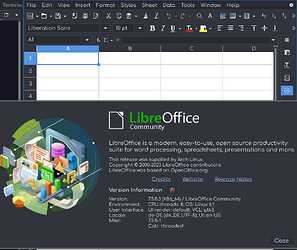Hi,
Team Garuda,
Since today morning I'm unable to use Libre office, I had Libre Office 'fresh' installed from Setup assistant so I tried reinstalling both Fresh and Still Version but to no avail...
I tried running using konsole and the output is:
╭─valiant-aj@ad in ~
╰─λ libreoffice
javaldx: Could not find a Java Runtime Environment!
Warning: failed to read path from javaldx
terminate called after throwing an instance of 'com::sun::star::deployment::DeploymentException'
Unspecified Application Error
output when tried running in safe mode:
╭─valiant-aj@ad in ~ took 584ms
[🔴] × libreoffice --safe-mode
javaldx: Could not find a Java Runtime Environment!
Warning: failed to read path from javaldx
terminate called after throwing an instance of 'com::sun::star::deployment::DeploymentException'
Unspecified Application Error
similar issue was posted in Arch Repository as well :
https://bbs.archlinux.org/viewtopic.php?id=206869
My Garuda-inxi :
╭─valiant-aj@ad in ~ took 602ms
[🔴] × garuda-inxi
System:
Kernel: 6.1.12-zen1-1-zen arch: x86_64 bits: 64 compiler: gcc v: 12.2.1
parameters: BOOT_IMAGE=/@/boot/vmlinuz-linux-zen
root=UUID=e0c0b2d8-9e53-48f4-8fc0-da6b28f10b21 rw rootflags=subvol=@
quiet quiet splash rd.udev.log_priority=3 vt.global_cursor_default=0
loglevel=3 ibt=off
Desktop: KDE Plasma v: 5.27.1 tk: Qt v: 5.15.8 wm: kwin_x11 vt: 1 dm: SDDM
Distro: Garuda Linux base: Arch Linux
Machine:
Type: Desktop Mobo: Micro-Star model: PRO H610M-G DDR4 (MS-7D46) v: 1.0
serial: <superuser required> UEFI: American Megatrends LLC. v: 1.A0
date: 01/09/2023
CPU:
Info: model: 12th Gen Intel Core i3-12100 bits: 64 type: MT MCP
arch: Alder Lake gen: core 12 level: v3 note: check built: 2021+
process: Intel 7 (10nm ESF) family: 6 model-id: 0x97 (151) stepping: 5
microcode: 0x2C
Topology: cpus: 1x cores: 4 tpc: 2 threads: 8 smt: enabled cache:
L1: 320 KiB desc: d-4x48 KiB; i-4x32 KiB L2: 5 MiB desc: 4x1.2 MiB
L3: 12 MiB desc: 1x12 MiB
Speed (MHz): avg: 1737 high: 3300 min/max: 800/5500 scaling:
driver: intel_pstate governor: powersave cores: 1: 800 2: 801 3: 800 4: 800
5: 3300 6: 3300 7: 800 8: 3300 bogomips: 52838
Flags: avx avx2 ht lm nx pae sse sse2 sse3 sse4_1 sse4_2 ssse3 vmx
Vulnerabilities: <filter>
Graphics:
Device-1: Intel Alder Lake-S GT1 [UHD Graphics 730] vendor: Micro-Star MSI
driver: i915 v: kernel arch: Gen-12.2 process: Intel 10nm built: 2021-22+
ports: active: DP-2 empty: DP-1, DP-3, HDMI-A-1, HDMI-A-2, HDMI-A-3,
HDMI-A-4, HDMI-A-5 bus-ID: 00:02.0 chip-ID: 8086:4692 class-ID: 0300
Display: x11 server: X.Org v: 21.1.7 with: Xwayland v: 22.1.8
compositor: kwin_x11 driver: X: loaded: modesetting
alternate: fbdev,intel,vesa dri: iris gpu: i915 display-ID: :0 screens: 1
Screen-1: 0 s-res: 1920x1080 s-dpi: 96 s-size: 508x285mm (20.00x11.22")
s-diag: 582mm (22.93")
Monitor-1: DP-2 model: Lenovo G24-20 serial: <filter> built: 2021
res: 1920x1080 dpi: 93 gamma: 1.2 size: 527x296mm (20.75x11.65")
diag: 604mm (23.8") ratio: 16:9 modes: max: 1920x1080 min: 720x400
API: OpenGL v: 4.6 Mesa 22.3.6 renderer: Mesa Intel UHD Graphics 730
(ADL-S GT1) direct-render: Yes
Audio:
Device-1: Intel Alder Lake-S HD Audio vendor: Micro-Star MSI
driver: snd_hda_intel v: kernel alternate: snd_sof_pci_intel_tgl
bus-ID: 00:1f.3 chip-ID: 8086:7ad0 class-ID: 0403
Sound API: ALSA v: k6.1.12-zen1-1-zen running: yes
Sound Server-1: PulseAudio v: 16.1 running: no
Sound Server-2: PipeWire v: 0.3.66 running: yes
Network:
Device-1: Intel Ethernet I219-V vendor: Micro-Star MSI driver: e1000e
v: kernel port: N/A bus-ID: 00:1f.6 chip-ID: 8086:1a1d class-ID: 0200
IF: eno1 state: up speed: 1000 Mbps duplex: full mac: <filter>
Device-2: Lite-On Dell Wireless Device type: USB
driver: hid-generic,usbhid bus-ID: 1-9.2:8 chip-ID: 04ca:00bd class-ID: 0301
Bluetooth:
Device-1: Cambridge Silicon Radio Bluetooth Dongle (HCI mode) type: USB
driver: btusb v: 0.8 bus-ID: 1-9.1:7 chip-ID: 0a12:0001 class-ID: e001
Report: bt-adapter ID: hci0 rfk-id: 0 state: down
bt-service: enabled,running rfk-block: hardware: no software: no
address: <filter>
Drives:
Local Storage: total: 465.76 GiB used: 119.46 GiB (25.6%)
SMART Message: Unable to run smartctl. Root privileges required.
ID-1: /dev/nvme0n1 maj-min: 259:0 vendor: Western Digital
model: WD Blue SN570 500GB size: 465.76 GiB block-size: physical: 512 B
logical: 512 B speed: 31.6 Gb/s lanes: 4 type: SSD serial: <filter>
rev: 234100WD temp: 39.9 C scheme: GPT
Partition:
ID-1: / raw-size: 465.46 GiB size: 465.46 GiB (100.00%)
used: 119.46 GiB (25.7%) fs: btrfs dev: /dev/nvme0n1p2 maj-min: 259:2
ID-2: /boot/efi raw-size: 300 MiB size: 299.4 MiB (99.80%)
used: 608 KiB (0.2%) fs: vfat dev: /dev/nvme0n1p1 maj-min: 259:1
ID-3: /home raw-size: 465.46 GiB size: 465.46 GiB (100.00%)
used: 119.46 GiB (25.7%) fs: btrfs dev: /dev/nvme0n1p2 maj-min: 259:2
ID-4: /var/log raw-size: 465.46 GiB size: 465.46 GiB (100.00%)
used: 119.46 GiB (25.7%) fs: btrfs dev: /dev/nvme0n1p2 maj-min: 259:2
ID-5: /var/tmp raw-size: 465.46 GiB size: 465.46 GiB (100.00%)
used: 119.46 GiB (25.7%) fs: btrfs dev: /dev/nvme0n1p2 maj-min: 259:2
Swap:
Kernel: swappiness: 133 (default 60) cache-pressure: 100 (default)
ID-1: swap-1 type: zram size: 7.55 GiB used: 0 KiB (0.0%) priority: 100
dev: /dev/zram0
Sensors:
System Temperatures: cpu: 44.0 C mobo: N/A
Fan Speeds (RPM): N/A
Info:
Processes: 261 Uptime: 3h 12m wakeups: 0 Memory: 7.55 GiB
used: 4.51 GiB (59.8%) Init: systemd v: 253 default: graphical
tool: systemctl Compilers: gcc: 12.2.1 Packages: pm: pacman pkgs: 1307
libs: 358 tools: octopi,pamac,paru Shell: fish v: 3.6.0 default: Bash
v: 5.1.16 running-in: konsole inxi: 3.3.25
Garuda (2.6.15-1):
System install date: 2023-02-24
Last full system update: 2023-02-24
Is partially upgraded: No
Relevant software: snapper NetworkManager mkinitcpio
Windows dual boot: No/Undetected
Failed units: systemd-vconsole-setup.service