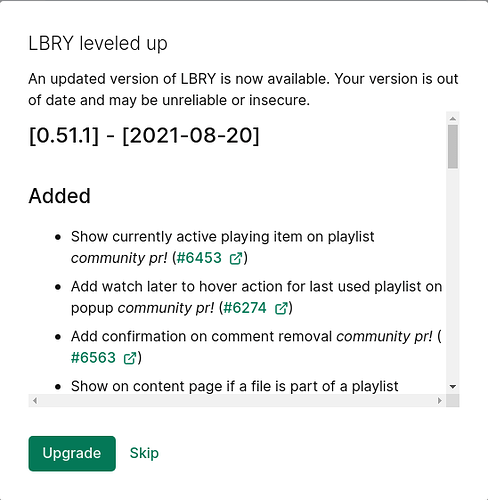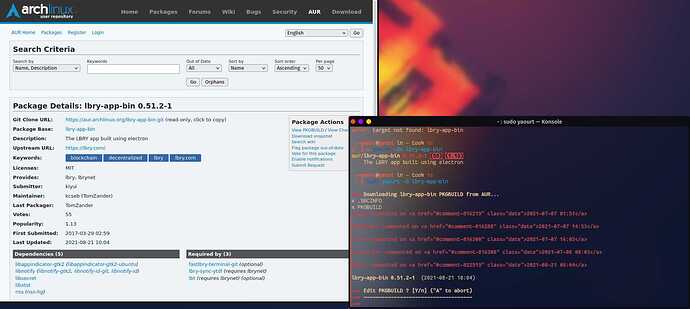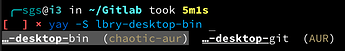Hello Garuda family. I'm running into a slight hiccup and I could use a little help. I have LBRY installed natively through the terminal as a desktop application. There is a newer version of this application and my current version loves to remind me of this each time I open the application now.
The upgrade provided through the application is a .deb package and as far as I know with my limited knowledge of Arch Linux, that would be incompatible with my system. So I looked for an alternative to installing the upgrade. What I have found so far is that the .AppImage works just fine. However I would like to actually install the upgrade as an application natively if I'm getting that jargon correct.
So I searched for the upgrade and found it in the AUR repository. When I try to install it with yaourt it flags it in my terminal as:
( Unsupported package: Potentially dangerous ! )
So my question is, am I on the right track with yaourt installation or should I approach this a different way? The screenshot of my terminal didn't capture the output above because it flashes but otherwise is displays the rest of the output entirely. Thank you for your help. Have an awesome day.
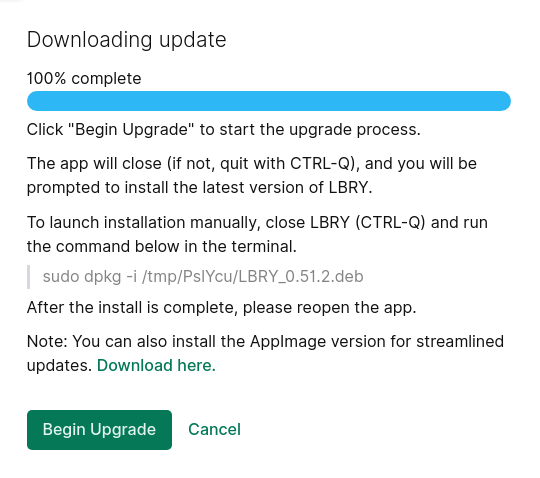
System: Kernel: 5.15.7-zen1-1-zen x86_64 bits: 64 compiler: gcc v: 11.1.0
parameters: BOOT_IMAGE=/@/boot/vmlinuz-linux-zen root=UUID=777f9839-8527-45e5-a799-12bc2fcafea3
rw rootflags=subvol=@ quiet
cryptdevice=UUID=b352ff58-d331-43a2-bda9-8419d23cb170:luks-b352ff58-d331-43a2-bda9-8419d23cb170
root=/dev/mapper/luks-b352ff58-d331-43a2-bda9-8419d23cb170 splash rd.udev.log_priority=3
vt.global_cursor_default=0 systemd.unified_cgroup_hierarchy=1
resume=/dev/mapper/luks-5f2561d3-4c8b-420a-affa-8fc1431a393e loglevel=3
Desktop: KDE Plasma 5.23.4 tk: Qt 5.15.2 info: latte-dock wm: kwin_x11 vt: 1 dm: SDDM
Distro: Garuda Linux base: Arch Linux
Machine: Type: Convertible System: LENOVO product: 81EM v: Lenovo ideapad FLEX 6-14IKB
serial: <superuser required> Chassis: type: 31 v: Lenovo ideapad FLEX 6-14IKB
serial: <superuser required>
Mobo: LENOVO model: LNVNB161216 v: SDK0J40709 WIN serial: <superuser required> UEFI: LENOVO
v: 7QCN46WW date: 11/26/2020
Battery: ID-1: BAT0 charge: 20.3 Wh (51.9%) condition: 39.1/45.5 Wh (85.9%) volts: 7.5 min: 7.7
model: CPT-COS L17C4PB0 type: Li-poly serial: <filter> status: Discharging
CPU: Info: Quad Core model: Intel Core i5-8250U bits: 64 type: MT MCP arch: Kaby Lake note: check
family: 6 model-id: 8E (142) stepping: A (10) microcode: EA cache: L1: 256 KiB L2: 1024 KiB
L3: 6 MiB
flags: avx avx2 ht lm nx pae sse sse2 sse3 sse4_1 sse4_2 ssse3 vmx bogomips: 28800
Speed: 3303 MHz min/max: 400/3400 MHz Core speeds (MHz): 1: 1185 2: 1650 3: 2927 4: 3223
5: 2051 6: 1845 7: 1791 8: 1137
Vulnerabilities: Type: itlb_multihit status: KVM: VMX disabled
Type: l1tf mitigation: PTE Inversion; VMX: conditional cache flushes, SMT vulnerable
Type: mds mitigation: Clear CPU buffers; SMT vulnerable
Type: meltdown mitigation: PTI
Type: spec_store_bypass mitigation: Speculative Store Bypass disabled via prctl
Type: spectre_v1 mitigation: usercopy/swapgs barriers and __user pointer sanitization
Type: spectre_v2
mitigation: Full generic retpoline, IBPB: conditional, IBRS_FW, STIBP: conditional, RSB filling
Type: srbds mitigation: Microcode
Type: tsx_async_abort status: Not affected
Graphics: Device-1: Intel UHD Graphics 620 vendor: Lenovo driver: i915 v: kernel bus-ID: 00:02.0
chip-ID: 8086:5917 class-ID: 0300
Device-2: IMC Networks Integrated Camera type: USB driver: uvcvideo bus-ID: 1-8:4
chip-ID: 13d3:56b2 class-ID: 0e02
Display: x11 server: X.Org 1.21.1.1 compositor: kwin_x11 driver: loaded: i915
note: n/a (using device driver) display-ID: :0 screens: 1
Screen-1: 0 s-res: 1920x1080 s-dpi: 96 s-size: 508x285mm (20.0x11.2") s-diag: 582mm (22.9")
Monitor-1: eDP1 res: 1920x1080 hz: 60 dpi: 157 size: 310x170mm (12.2x6.7") diag: 354mm (13.9")
Message: Unable to show advanced data. Required tool glxinfo missing.
Audio: Device-1: Intel Sunrise Point-LP HD Audio vendor: Lenovo driver: snd_hda_intel v: kernel
alternate: snd_soc_skl bus-ID: 00:1f.3 chip-ID: 8086:9d71 class-ID: 0403
Sound Server-1: ALSA v: k5.15.7-zen1-1-zen running: yes
Sound Server-2: JACK v: 1.9.19 running: no
Sound Server-3: PulseAudio v: 15.0 running: no
Sound Server-4: PipeWire v: 0.3.40 running: yes
Network: Device-1: Realtek RTL8822BE 802.11a/b/g/n/ac WiFi adapter vendor: Lenovo ThinkPad E595
driver: rtw_8822be v: N/A modules: rtw88_8822be port: 3000 bus-ID: 01:00.0 chip-ID: 10ec:b822
class-ID: 0280
IF: wlp1s0 state: up mac: <filter>
Bluetooth: Device-1: Realtek RTL8822BE Bluetooth 4.2 Adapter type: USB driver: btusb v: 0.8 bus-ID: 1-7:3
chip-ID: 0bda:b023 class-ID: e001 serial: <filter>
Report: bt-adapter ID: hci0 rfk-id: 2 state: up address: <filter>
Drives: Local Storage: total: 119.24 GiB used: 13.68 GiB (11.5%)
SMART Message: Unable to run smartctl. Root privileges required.
ID-1: /dev/nvme0n1 maj-min: 259:0 vendor: Samsung model: MZVLW128HEGR-000L2 size: 119.24 GiB
block-size: physical: 512 B logical: 512 B speed: 31.6 Gb/s lanes: 4 type: SSD serial: <filter>
rev: 4L1QCXB7 temp: 29.9 C scheme: GPT
Partition: ID-1: / raw-size: 110.14 GiB size: 110.14 GiB (100.00%) used: 13.68 GiB (12.4%) fs: btrfs
dev: /dev/dm-0 maj-min: 254:0 mapped: luks-b352ff58-d331-43a2-bda9-8419d23cb170
ID-2: /boot/efi raw-size: 300 MiB size: 299.4 MiB (99.80%) used: 720 KiB (0.2%) fs: vfat
dev: /dev/nvme0n1p1 maj-min: 259:1
ID-3: /home raw-size: 110.14 GiB size: 110.14 GiB (100.00%) used: 13.68 GiB (12.4%) fs: btrfs
dev: /dev/dm-0 maj-min: 254:0 mapped: luks-b352ff58-d331-43a2-bda9-8419d23cb170
ID-4: /var/log raw-size: 110.14 GiB size: 110.14 GiB (100.00%) used: 13.68 GiB (12.4%)
fs: btrfs dev: /dev/dm-0 maj-min: 254:0 mapped: luks-b352ff58-d331-43a2-bda9-8419d23cb170
ID-5: /var/tmp raw-size: 110.14 GiB size: 110.14 GiB (100.00%) used: 13.68 GiB (12.4%)
fs: btrfs dev: /dev/dm-0 maj-min: 254:0 mapped: luks-b352ff58-d331-43a2-bda9-8419d23cb170
Swap: Kernel: swappiness: 133 (default 60) cache-pressure: 100 (default)
ID-1: swap-1 type: zram size: 7.55 GiB used: 2.2 MiB (0.0%) priority: 100 dev: /dev/zram0
ID-2: swap-2 type: partition size: 8.8 GiB used: 0 KiB (0.0%) priority: -2 dev: /dev/dm-1
maj-min: 254:1 mapped: luks-5f2561d3-4c8b-420a-affa-8fc1431a393e
Sensors: System Temperatures: cpu: 43.0 C pch: 38.5 C mobo: N/A
Fan Speeds (RPM): N/A
Info: Processes: 255 Uptime: 33m wakeups: 6 Memory: 7.55 GiB used: 2.89 GiB (38.3%) Init: systemd
v: 249 tool: systemctl Compilers: gcc: 11.1.0 clang: 13.0.0 Packages: pacman: 1238 lib: 332
Shell: fish v: 3.3.1 default: Bash v: 5.1.12 running-in: konsole inxi: 3.3.09