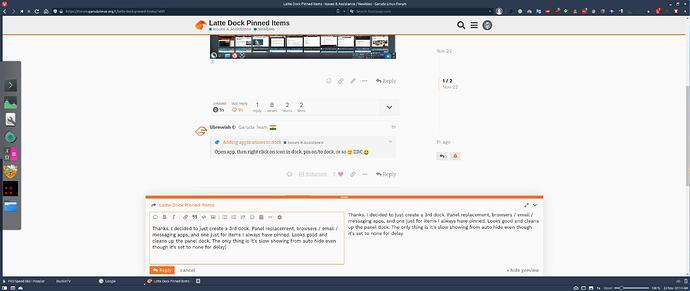Not sure where this fits in so feel free to move it if needed.
As some know Wednesday and Thursday while doing the Thanksgivings cooking I plan to install Win 10 and Garuda on my roommates machine. Unlike last time I installed Garuda I'm leaving Latte Dock installed. I installed it here ib Endeavour so I could play with it and know out of the gate how to set it up in Gary's Garuda install. From the screen below you can see I have it setup fairly nicely(bottom bar). The only issue I'm having with it is figuring out how to get Items I drag for pinning the small size you can see in the KDE panel at the top. When I drag a shortcut to Latte to be pinned it's icon is the same size as the icons in Icon Only Task Manager. Does anyone here know how or if I can get that smaller icon size for items dragged to Latte for pinning? Thanks

1 Like
Thanks. I decided to just create a 3rd dock. Panel replacement, browsers / email / messaging apps, and one just for items I always have pinned. Looks good and cleans up the panel dock. The only thing is it's slow showing from auto hide even though it's set to none for delay. Thsanks again
Rather than start a new topic I’ll just add a couple of issues I ran across here. Does anyone have any idea how to fix one or both these issues? Thanks
Just installed and setup Latte in EndeavourOS and replaced the Plasma with it. All seems good except my notification popups are now in the center of the screen instead of the bottom right corner. I have checked the notification settings and for custom location and they are set to popup in the bottom right corner. I even changed it to the bottom center and tested it and they still popup in the center of the screen. I’m out of ideas on how to fix this issue.
On another note when I press the flag key the app menu does not open.
https://bugs.kde.org/show_bug.cgi?id=429516