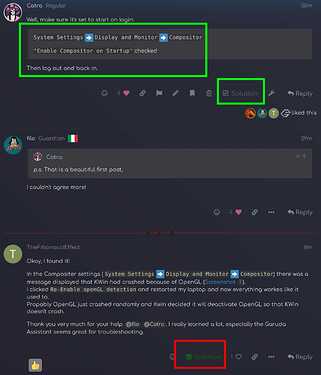As you can allready guess from the title my latte dock has a black background since yesterday, it also has no animations any more.
(I would have loved to show you an image, but sadly I am not allowed to upload one)
What I did before the issue came up
My system should be nearly identical to the one you get when you install the "Dragonized" version of Garuda. I am using this since three days, I changed some shortcuts and installed some programs I need for daily work, I had not made any modifications to Dock.
- I showed my cool new linux system to a friend, when it was still working
- The computer was not connected to the internet and I did not install anything
- I ran the command
libinput-gestures-setup restart, this is a program that allows touchpad gestures and appearantly it doesn't start by default so I have to start it manually.
What I tried to resolve the issue
- run
latte-dock --replaceto restart latte - restart my laptop a couple of times
- Revert to the last timeshift backup
- reinstall latte through the "add and remove software"
Another issue that may be connected:
I selected "grid" as task switcher Visualisation and it used to show me a picture of the apps I between which I am switching and now it only shows me an icon. This also happened at the same time.
Output of inxi -Faz
System: Kernel: 5.13.13-zen1-1-zen x86_64 bits: 64 compiler: gcc v: 11.1.0
parameters: BOOT_IMAGE=/@/boot/vmlinuz-linux-zen root=UUID=ba94a8de-44a1-41c0-8cae-bf96a8de9c6c
rw rootflags=subvol=@ quiet splash rd.udev.log_priority=3 vt.global_cursor_default=0
systemd.unified_cgroup_hierarchy=1 loglevel=3
Desktop: KDE Plasma 5.22.5 tk: Qt 5.15.2 info: latte-dock wm: kwin_x11 vt: 1 dm: SDDM
Distro: Garuda Linux base: Arch Linux
Machine: Type: Laptop System: ASUSTeK product: ZenBook UX334FAC_UX333FAC v: 1.0 serial: <filter>
Mobo: ASUSTeK model: UX334FAC v: 1.0 serial: <filter> UEFI: American Megatrends v: UX334FAC.303
date: 12/13/2019
Battery: ID-1: BAT0 charge: 32.2 Wh (80.1%) condition: 40.2/50.0 Wh (80.4%) volts: 11.9 min: 11.9
model: ASUSTeK ASUS Battery type: Li-ion serial: N/A status: Discharging cycles: 316
CPU: Info: Quad Core model: Intel Core i5-10210U bits: 64 type: MT MCP arch: Kaby Lake note: check
family: 6 model-id: 8E (142) stepping: C (12) microcode: EA cache: L2: 6 MiB
flags: avx avx2 lm nx pae sse sse2 sse3 sse4_1 sse4_2 ssse3 vmx bogomips: 33599
Speed: 4163 MHz min/max: 400/4200 MHz Core speeds (MHz): 1: 4163 2: 4191 3: 4103 4: 4022
5: 4101 6: 4151 7: 4101 8: 4012
Vulnerabilities: Type: itlb_multihit status: KVM: VMX disabled
Type: l1tf status: Not affected
Type: mds status: Not affected
Type: meltdown status: Not affected
Type: spec_store_bypass mitigation: Speculative Store Bypass disabled via prctl and seccomp
Type: spectre_v1 mitigation: usercopy/swapgs barriers and __user pointer sanitization
Type: spectre_v2 mitigation: Enhanced IBRS, IBPB: conditional, RSB filling
Type: srbds mitigation: TSX disabled
Type: tsx_async_abort status: Not affected
Graphics: Device-1: Intel CometLake-U GT2 [UHD Graphics] vendor: ASUSTeK driver: i915 v: kernel
bus-ID: 0000:00:02.0 chip-ID: 8086:9b41 class-ID: 0300
Device-2: IMC Networks USB2.0 HD IR UVC WebCam type: USB driver: uvcvideo bus-ID: 1-5:3
chip-ID: 13d3:56cb class-ID: 0e02 serial: <filter>
Display: x11 server: X.Org 1.20.13 compositor: kwin_x11 driver: loaded: intel
unloaded: modesetting alternate: fbdev,vesa display-ID: :0 screens: 1
Screen-1: 0 s-res: 1920x1080 s-dpi: 96 s-size: 508x285mm (20.0x11.2") s-diag: 582mm (22.9")
Monitor-1: eDP1 res: 1920x1080 hz: 60 dpi: 168 size: 290x170mm (11.4x6.7") diag: 336mm (13.2")
OpenGL: renderer: Mesa Intel UHD Graphics (CML GT2) v: 4.6 Mesa 21.2.1 direct render: Yes
Audio: Device-1: Intel Comet Lake PCH-LP cAVS vendor: ASUSTeK driver: snd_hda_intel v: kernel
alternate: snd_soc_skl,snd_sof_pci_intel_cnl bus-ID: 0000:00:1f.3 chip-ID: 8086:02c8
class-ID: 0403
Sound Server-1: ALSA v: k5.13.13-zen1-1-zen running: yes
Sound Server-2: JACK v: 1.9.19 running: no
Sound Server-3: PulseAudio v: 15.0 running: no
Sound Server-4: PipeWire v: 0.3.34 running: yes
Network: Device-1: Intel Comet Lake PCH-LP CNVi WiFi driver: iwlwifi v: kernel port: 3000
bus-ID: 0000:00:14.3 chip-ID: 8086:02f0 class-ID: 0280
IF: wlo1 state: up mac: <filter>
Bluetooth: Device-1: Intel AX201 Bluetooth type: USB driver: btusb v: 0.8 bus-ID: 1-10:4
chip-ID: 8087:0026 class-ID: e001
Report: bt-adapter ID: hci0 rfk-id: 2 state: up address: <filter>
RAID: Hardware-1: Intel 82801 Mobile SATA Controller [RAID mode] driver: intel_nvme_remap v: N/A
port: 3060 bus-ID: 0000:00:17.0 chip-ID: 8086.282a rev: class-ID: 0104
Drives: Local Storage: total: 116.21 GiB used: 27.63 GiB (23.8%)
ID-1: /dev/sda maj-min: 8:0 type: USB model: USB Disk 3.0 size: 116.21 GiB block-size:
physical: 512 B logical: 512 B type: N/A serial: <filter> rev: 8.01 scheme: GPT
SMART Message: Unknown USB bridge. Flash drive/Unsupported enclosure?
Partition: ID-1: / raw-size: 115.95 GiB size: 115.95 GiB (100.00%) used: 27.63 GiB (23.8%) fs: btrfs
dev: /dev/sda2 maj-min: 8:2
ID-2: /boot/efi raw-size: 260 MiB size: 256 MiB (98.45%) used: 562 KiB (0.2%) fs: vfat
dev: /dev/sda1 maj-min: 8:1
ID-3: /home raw-size: 115.95 GiB size: 115.95 GiB (100.00%) used: 27.63 GiB (23.8%) fs: btrfs
dev: /dev/sda2 maj-min: 8:2
ID-4: /var/log raw-size: 115.95 GiB size: 115.95 GiB (100.00%) used: 27.63 GiB (23.8%)
fs: btrfs dev: /dev/sda2 maj-min: 8:2
ID-5: /var/tmp raw-size: 115.95 GiB size: 115.95 GiB (100.00%) used: 27.63 GiB (23.8%)
fs: btrfs dev: /dev/sda2 maj-min: 8:2
Swap: Kernel: swappiness: 133 (default 60) cache-pressure: 100 (default)
ID-1: swap-1 type: zram size: 7.57 GiB used: 0 KiB (0.0%) priority: 100 dev: /dev/zram0
Sensors: System Temperatures: cpu: 55.0 C mobo: N/A
Fan Speeds (RPM): cpu: 0
Info: Processes: 313 Uptime: 10m wakeups: 339 Memory: 7.57 GiB used: 2.54 GiB (33.5%) Init: systemd
v: 249 tool: systemctl Compilers: gcc: 11.1.0 clang: 12.0.1 Packages: pacman: 1330 lib: 318
Shell: fish v: 3.3.1 default: Bash v: 5.1.8 running-in: konsole inxi: 3.3.06