when system boot launcher l look like this

but after a wile it change to this

it get that black margin
when system boot launcher l look like this

but after a wile it change to this

it get that black margin
You have opened different applications, this black mark with white background may belong to one of them.
Try restarting your PC and see if it’s the same.
i try restarting even i reinstall garuda but it dont work when i open chromium or Liberewolf this black margin appear
Check that your compositor is enabled.
Perform as search in the System Setting if on KDE.
Hi!
I can confirm this.
Opacity not working on latte-dock margin,
when browsing from chrome or librewolf (Firedragon)
latte-dock-git r5153.f2cbbba0-1
Compositor is enabled.
This bug is related to Dr460nized Layout for latte-dock! @dr460nf1r3
With the help of @psifidotos figured out the issue caused by the following:
Edit dock -> Appereance
-> Background
-- Busy Oppacity was set to 100% changed to 0%
-- Unthick prefer opaque background
-- Unthick hide background when not needed
-- Blur was inactive -> changed to Active
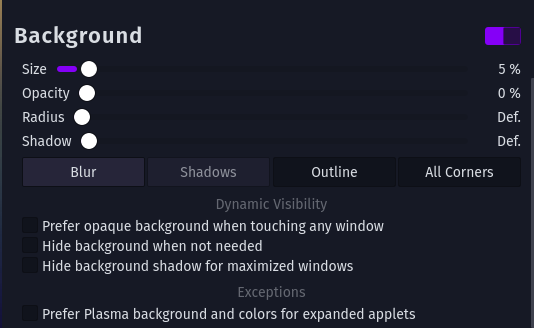
Ill fix it soon, thanks for providing the solution guys 
Edit: done