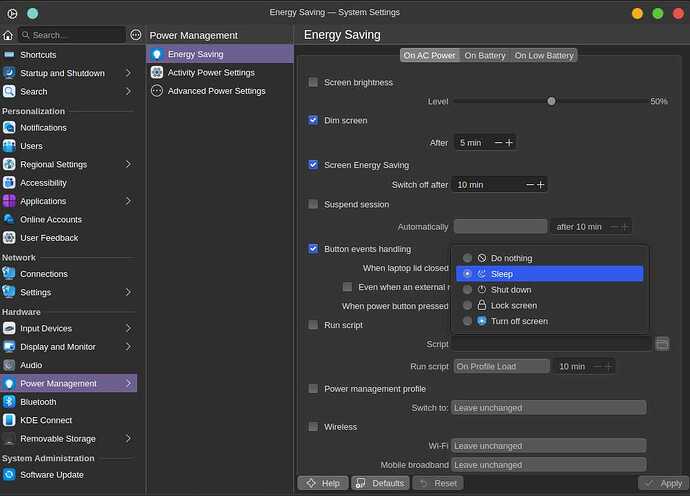I have disabled all the power saving settings for when my laptop running KDE dragonized Garuda is plugged into AC power so it shouldn't be suspending my session. However when I close the lid I still find that it opens up to the lock screen and doesnt stay active. What can I do so that when I close the laptop, it is still active and doesn't show the lock screen? The laptop is a dell inspiron 15 7000.