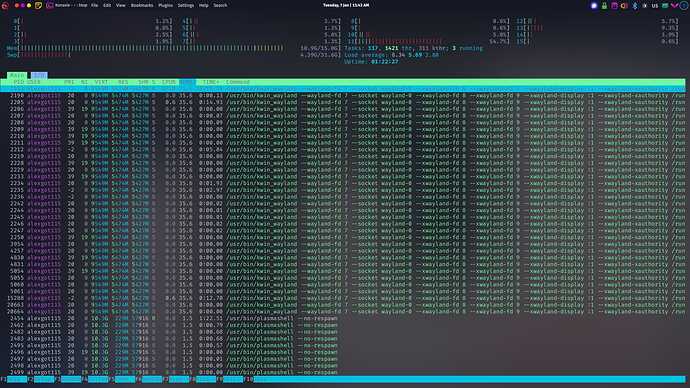Hi all,
I’ve been experiencing issues with kwin_wayland on my setup, particularly when using an external monitor. Here are the details of my hardware and setup:
Hardware:
- Laptop: ASUS TUF A15 FA506QR (16GB RAM)
- CPU: AMD Ryzen 7 5800H
- GPU1: AMD Radeon Vega Series / Radeon Vega Mobile
- GPU2: NVIDIA GeForce RTX 3070 Mobile
- External Monitor: LG UltraGear 2K 180Hz (connected via dock directly to the NVIDIA GPU)
Problem Description: The issue started about two months ago when I first started using the external monitor. Initially, the system would terminate the kwin_wayland process, which I confirmed by checking dmesg logs (I unfortunately don’t have those logs saved).
Over time, the problem evolved/changed completely: instead of terminating the process, the system became progressively more laggy until everything froze completely. Unplugging the external monitor did not resolve the freeze and a force reboot through the power key is required.
I’ve tried to connect the monitor to the laptop through the HDMI port which is not directly connected to the NVIDIA GPU, but goes through the internal one. Again I get into the same exact situation.
For the past couple of days I’ve been using this env variable that is supposed to help with this problem:
#!/usr/bin/sh
export KWIN_DRM_FORCE_MGPU_GL_FINISH=1
According to KDE wiki (Environment Variables · Wiki · Plasma / KWin · GitLab) I’ve putted the script above here: ~/.config/plasma-workspace/env/
Note: This happens over time it can be in the short span of an hour or the long span of up to four hours.
garunda-inxi:
System:
Kernel: 6.12.8-zen1-1-zen arch: x86_64 bits: 64 compiler: gcc v: 14.2.1
clocksource: tsc avail: hpet,acpi_pm
parameters: BOOT_IMAGE=/@/boot/vmlinuz-linux-zen
root=UUID=db2baf1a-01a3-4311-9428-cb6b675205c4 rw rootflags=subvol=@
quiet resume=UUID=4a23e327-ae59-4ccd-ab3b-4db8caad9ba4 loglevel=3
nvidia_drm.modeset=1 ibt=off
Desktop: KDE Plasma v: 6.2.5 tk: Qt v: N/A info: frameworks v: 6.9.0
wm: kwin_wayland vt: 1 dm: SDDM Distro: Garuda base: Arch Linux
Machine:
Type: Laptop System: ASUSTeK product: ASUS TUF Gaming A15 FA506QR v: 1.0
serial: <superuser required>
Mobo: ASUSTeK model: FA506QR v: 1.0 serial: <superuser required>
uuid: <superuser required> UEFI: American Megatrends LLC. v: FA506QR.415
date: 01/07/2023
Battery:
ID-1: BAT1 charge: 60.2 Wh (100.0%) condition: 60.2/90.2 Wh (66.7%)
volts: 16.4 min: 15.9 model: ASUS A32-K55 type: Li-ion serial: N/A
status: full
^[[FCPU:
Info: model: AMD Ryzen 7 5800H with Radeon Graphics bits: 64 type: MT MCP
arch: Zen 3 gen: 3 level: v3 note: check built: 2021-22
process: TSMC n7 (7nm) family: 0x19 (25) model-id: 0x50 (80) stepping: 0
microcode: 0xA500011
Topology: cpus: 1x dies: 1 clusters: 1 cores: 8 threads: 16 tpc: 2
smt: enabled cache: L1: 512 KiB desc: d-8x32 KiB; i-8x32 KiB L2: 4 MiB
desc: 8x512 KiB L3: 16 MiB desc: 1x16 MiB
Speed (MHz): avg: 1100 min/max: 400/4463 boost: enabled scaling:
driver: amd-pstate-epp governor: powersave cores: 1: 1100 2: 1100 3: 1100
4: 1100 5: 1100 6: 1100 7: 1100 8: 1100 9: 1100 10: 1100 11: 1100 12: 1100
13: 1100 14: 1100 15: 1100 16: 1100 bogomips: 102206
Flags: avx avx2 ht lm nx pae sse sse2 sse3 sse4_1 sse4_2 sse4a ssse3 svm
Vulnerabilities: <filter>
Graphics:
Device-1: NVIDIA GA104M [GeForce RTX 3070 Mobile / Max-Q] vendor: ASUSTeK
driver: nvidia v: 565.77 alternate: nouveau,nvidia_drm non-free: 550.xx+
status: current (as of 2024-09; EOL~2026-12-xx) arch: Ampere code: GAxxx
process: TSMC n7 (7nm) built: 2020-2023 pcie: gen: 1 speed: 2.5 GT/s
lanes: 8 link-max: gen: 4 speed: 16 GT/s lanes: 16 ports: active: none
off: DP-1 empty: none bus-ID: 01:00.0 chip-ID: 10de:249d class-ID: 0300
Device-2: Advanced Micro Devices [AMD/ATI] Cezanne [Radeon Vega Series /
Radeon Mobile Series] vendor: ASUSTeK driver: amdgpu v: kernel arch: GCN-5
code: Vega process: GF 14nm built: 2017-20 pcie: gen: 3 speed: 8 GT/s
lanes: 16 link-max: gen: 4 speed: 16 GT/s ports: active: eDP-1
empty: HDMI-A-1 bus-ID: 06:00.0 chip-ID: 1002:1638 class-ID: 0300
temp: 57.0 C
Device-3: Microdia PC-LM1E driver: snd-usb-audio,uvcvideo type: USB
rev: 2.0 speed: 480 Mb/s lanes: 1 mode: 2.0 bus-ID: 1-1.4:6
chip-ID: 0c45:636d class-ID: 0102 serial: <filter>
Device-4: IMC Networks USB2.0 HD UVC WebCam driver: uvcvideo type: USB
rev: 2.0 speed: 480 Mb/s lanes: 1 mode: 2.0 bus-ID: 1-4:10
chip-ID: 13d3:56a2 class-ID: 0e02 serial: <filter>
Display: wayland server: X.org v: 1.21.1.15 with: Xwayland v: 24.1.4
compositor: kwin_wayland driver: X: loaded: amdgpu,nvidia
unloaded: modesetting,nouveau alternate: fbdev,nv,vesa dri: radeonsi
gpu: nvidia,amdgpu d-rect: 3584x1152 display-ID: 0
Monitor-1: DP-1 pos: right res: 2048x1152 size: N/A modes: N/A
Monitor-2: eDP-1 pos: primary,left res: 1536x864 size: N/A modes: N/A
API: EGL v: 1.5 hw: drv: nvidia drv: amd radeonsi platforms: device: 0
drv: nvidia gbm: drv: nvidia surfaceless: drv: nvidia wayland: drv: radeonsi
x11: drv: radeonsi
API: OpenGL v: 4.6.0 compat-v: 4.6 vendor: amd mesa v: 24.3.3-arch1.1
glx-v: 1.4 direct-render: yes renderer: AMD Radeon Graphics (radeonsi
renoir LLVM 18.1.8 DRM 3.59 6.12.8-zen1-1-zen) device-ID: 1002:1638
memory: 500 MiB unified: no display-ID: :1.0
API: Vulkan v: 1.4.303 layers: 9 device: 0 type: integrated-gpu name: AMD
Radeon Graphics (RADV RENOIR) driver: N/A device-ID: 1002:1638
surfaces: xcb,xlib,wayland device: 1 type: discrete-gpu name: NVIDIA
GeForce RTX 3070 Laptop GPU driver: N/A device-ID: 10de:249d
surfaces: xcb,xlib,wayland device: 2 type: cpu name: llvmpipe (LLVM
18.1.8 256 bits) driver: N/A device-ID: 10005:0000
surfaces: xcb,xlib,wayland
Audio:
Device-1: NVIDIA GA104 High Definition Audio vendor: ASUSTeK
driver: snd_hda_intel v: kernel pcie: gen: 3 speed: 8 GT/s lanes: 8
link-max: gen: 4 speed: 16 GT/s lanes: 16 bus-ID: 01:00.1
chip-ID: 10de:228b class-ID: 0403
Device-2: Advanced Micro Devices [AMD/ATI] Renoir Radeon High Definition
Audio vendor: ASUSTeK driver: snd_hda_intel v: kernel pcie: gen: 3
speed: 8 GT/s lanes: 16 link-max: gen: 4 speed: 16 GT/s bus-ID: 06:00.1
chip-ID: 1002:1637 class-ID: 0403
Device-3: Advanced Micro Devices [AMD] ACP/ACP3X/ACP6x Audio Coprocessor
driver: N/A alternate: snd_pci_acp3x, snd_rn_pci_acp3x, snd_pci_acp5x,
snd_pci_acp6x, snd_acp_pci, snd_rpl_pci_acp6x, snd_pci_ps,
snd_sof_amd_renoir, snd_sof_amd_rembrandt, snd_sof_amd_vangogh,
snd_sof_amd_acp63, snd_sof_amd_acp70 pcie: gen: 3 speed: 8 GT/s lanes: 16
link-max: gen: 4 speed: 16 GT/s bus-ID: 06:00.5 chip-ID: 1022:15e2
class-ID: 0480
Device-4: Advanced Micro Devices [AMD] Family 17h/19h/1ah HD Audio
vendor: ASUSTeK driver: snd_hda_intel v: kernel pcie: gen: 3 speed: 8 GT/s
lanes: 16 link-max: gen: 4 speed: 16 GT/s bus-ID: 06:00.6
chip-ID: 1022:15e3 class-ID: 0403
Device-5: Microdia PC-LM1E driver: snd-usb-audio,uvcvideo type: USB
rev: 2.0 speed: 480 Mb/s lanes: 1 mode: 2.0 bus-ID: 1-1.4:6
chip-ID: 0c45:636d class-ID: 0102 serial: <filter>
API: ALSA v: k6.12.8-zen1-1-zen status: kernel-api tools: N/A
Server-1: PipeWire v: 1.2.7 status: active with: 1: pipewire-pulse
status: active 2: wireplumber status: active 3: pipewire-alsa type: plugin
4: pw-jack type: plugin tools: pactl,pw-cat,pw-cli,wpctl
Network:
Device-1: Realtek RTL8111/8168/8211/8411 PCI Express Gigabit Ethernet
vendor: ASUSTeK driver: r8169 v: kernel pcie: gen: 1 speed: 2.5 GT/s
lanes: 1 port: e000 bus-ID: 02:00.0 chip-ID: 10ec:8168 class-ID: 0200
IF: enp2s0 state: down mac: <filter>
Device-2: Intel Wi-Fi 6 AX200 driver: iwlwifi v: kernel pcie: gen: 2
speed: 5 GT/s lanes: 1 bus-ID: 03:00.0 chip-ID: 8086:2723 class-ID: 0280
IF: wlp3s0 state: up mac: <filter>
Device-3: Realtek RTL8153 Gigabit Ethernet Adapter driver: r8152 type: USB
rev: 2.1 speed: 480 Mb/s lanes: 1 mode: 2.0 bus-ID: 1-1.1:8
chip-ID: 0bda:8153 class-ID: 0000 serial: <filter>
IF: enp6s0f3u1u1 state: up speed: 1000 Mbps duplex: full mac: <filter>
IF-ID-1: wg0-mullvad state: unknown speed: N/A duplex: N/A mac: N/A
Info: services: NetworkManager, systemd-timesyncd, wpa_supplicant
Bluetooth:
Device-1: Intel AX200 Bluetooth driver: btusb v: 0.8 type: USB rev: 2.0
speed: 12 Mb/s lanes: 1 mode: 1.1 bus-ID: 3-3:3 chip-ID: 8087:0029
class-ID: e001
Report: btmgmt ID: hci0 rfk-id: 0 state: up address: <filter> bt-v: 5.2
lmp-v: 11 status: discoverable: no pairing: no class-ID: 6c010c
Drives:
Local Storage: total: 2.33 TiB used: 1.29 TiB (55.5%)
SMART Message: Unable to run smartctl. Root privileges required.
ID-1: /dev/nvme0n1 maj-min: 259:0 vendor: Lexar model: SSD NM790 2TB
size: 1.86 TiB block-size: physical: 512 B logical: 512 B speed: 63.2 Gb/s
lanes: 4 tech: SSD serial: <filter> fw-rev: 11296 temp: 45.9 C scheme: GPT
ID-2: /dev/nvme1n1 maj-min: 259:4 vendor: SK Hynix model: HFM512GD3JX013N
size: 476.94 GiB block-size: physical: 512 B logical: 512 B speed: 31.6 Gb/s
lanes: 4 tech: SSD serial: <filter> fw-rev: 41000C20 temp: 36.9 C
scheme: GPT
Partition:
ID-1: / raw-size: 1.85 TiB size: 1.85 TiB (100.00%) used: 1.29 TiB (70.0%)
fs: btrfs dev: /dev/nvme0n1p2 maj-min: 259:2
ID-2: /boot/efi raw-size: 300 MiB size: 299.4 MiB (99.80%)
used: 584 KiB (0.2%) fs: vfat dev: /dev/nvme0n1p1 maj-min: 259:1
ID-3: /home raw-size: 1.85 TiB size: 1.85 TiB (100.00%)
used: 1.29 TiB (70.0%) fs: btrfs dev: /dev/nvme0n1p2 maj-min: 259:2
ID-4: /var/log raw-size: 1.85 TiB size: 1.85 TiB (100.00%)
used: 1.29 TiB (70.0%) fs: btrfs dev: /dev/nvme0n1p2 maj-min: 259:2
ID-5: /var/tmp raw-size: 1.85 TiB size: 1.85 TiB (100.00%)
used: 1.29 TiB (70.0%) fs: btrfs dev: /dev/nvme0n1p2 maj-min: 259:2
Swap:
Kernel: swappiness: 133 (default 60) cache-pressure: 100 (default) zswap: no
ID-1: swap-1 type: zram size: 15.02 GiB used: 0 KiB (0.0%) priority: 100
comp: zstd avail: lzo-rle,lzo,lz4,lz4hc,deflate,842 max-streams: 16
dev: /dev/zram0
ID-2: swap-2 type: partition size: 16.53 GiB used: 0 KiB (0.0%)
priority: -2 dev: /dev/nvme0n1p3 maj-min: 259:3
Sensors:
System Temperatures: cpu: 75.0 C mobo: N/A gpu: amdgpu temp: 61.0 C
Fan Speeds (rpm): N/A
Info:
Memory: total: 16 GiB note: est. available: 15.02 GiB used: 3.88 GiB (25.8%)
Processes: 419 Power: uptime: 0m states: freeze,mem,disk suspend: s2idle
wakeups: 0 hibernate: platform avail: shutdown, reboot, suspend, test_resume
image: 5.96 GiB services: org_kde_powerdevil, power-profiles-daemon,
upowerd Init: systemd v: 257 default: graphical tool: systemctl
Packages: pm: pacman pkgs: 1633 libs: 477 tools: octopi,paru Compilers:
gcc: 14.2.1 alt: 13 Shell: garuda-inxi default: fish v: 3.7.1
running-in: konsole inxi: 3.3.36
Garuda (2.6.26-1):
System install date: 2024-09-11
Last full system update: 2025-01-07
Is partially upgraded: No
Relevant software: snapper NetworkManager dracut nvidia-dkms
Windows dual boot: Probably (Run as root to verify)
Failed units:
╭─wh1t3_r4v3n@nothingness in ~ took 2s
╰─λ