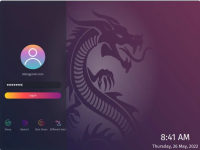System:
Kernel: 6.2.10-zen1-1-zen arch: x86_64 bits: 64 compiler: gcc v: 12.2.1
parameters: BOOT_IMAGE=/@/boot/vmlinuz-linux-zen
root=UUID=7b049ab1-cf8c-4eb1-809e-b21343f9b233 rw rootflags=subvol=@
quiet quiet splash rd.udev.log_priority=3 vt.global_cursor_default=0
loglevel=3 ibt=off
Desktop: KDE Plasma v: 5.27.4 tk: Qt v: 5.15.8 wm: kwin_x11 dm: SDDM
Distro: Garuda Linux base: Arch Linux
Machine:
Type: Desktop Mobo: MSI model: A68HM-E33 V2 (MS-7721) v: 9.0 serial: N/A
UEFI: American Megatrends v: 8.5 date: 11/01/2018
CPU:
Info: model: AMD Athlon X4 860K socket: FM2 (P0) note: check bits: 64
type: MT MCP arch: Steamroller level: v2 built: 2014 process: GF 28nm
family: 0x15 (21) model-id: 0x30 (48) stepping: 1 microcode: 0x6003106
Topology: cpus: 1x cores: 4 smt: enabled cache: L1: 256 KiB
desc: d-4x16 KiB; i-2x96 KiB L2: 4 MiB desc: 2x2 MiB
Speed (MHz): avg: 3700 min/max: 1700/3700 boost: enabled
base/boost: 3700/3700 scaling: driver: acpi-cpufreq governor: performance
volts: 1.3 V ext-clock: 100 MHz cores: 1: 3700 2: 3700 3: 3700 4: 3700
bogomips: 29541
Flags: avx ht lm nx pae sse sse2 sse3 sse4_1 sse4_2 sse4a ssse3 svm
Vulnerabilities: <filter>
Graphics:
Device-1: AMD Baffin [Radeon RX 460/560D / Pro
450/455/460/555/555X/560/560X] vendor: PC Partner / Sapphire
driver: amdgpu v: kernel arch: GCN-4 code: Arctic Islands process: GF 14nm
built: 2016-20 pcie: gen: 3 speed: 8 GT/s lanes: 8 ports:
active: DP-1,HDMI-A-1 empty: DVI-D-1 bus-ID: 01:00.0 chip-ID: 1002:67ef
class-ID: 0300 temp: 54.0 C
Device-2: Logitech BRIO Ultra HD Webcam type: USB
driver: hid-generic,snd-usb-audio,usbhid,uvcvideo bus-ID: 8-2:3
chip-ID: 046d:085e class-ID: 0300 serial: <filter>
Display: x11 server: X.Org v: 21.1.8 with: Xwayland v: 23.1.1
compositor: kwin_x11 driver: X: loaded: amdgpu unloaded: modesetting
alternate: fbdev,vesa dri: radeonsi gpu: amdgpu display-ID: :0 screens: 1
Screen-1: 0 s-res: 3600x1080 s-dpi: 96 s-size: 952x285mm (37.48x11.22")
s-diag: 994mm (39.12")
Monitor-1: DP-1 mapped: DisplayPort-0 pos: primary,left model: Dell S2721H
serial: <filter> built: 2020 res: 1920x1080 hz: 60 dpi: 82 gamma: 1.2
size: 598x336mm (23.54x13.23") diag: 686mm (27") ratio: 16:9 modes:
max: 1920x1080 min: 720x400
Monitor-2: HDMI-A-1 mapped: HDMI-A-0 pos: right model: Dell P2217
serial: <filter> built: 2017 res: 1680x1050 hz: 60 dpi: 90 gamma: 1.2
size: 474x296mm (18.66x11.65") diag: 559mm (22") ratio: 16:10 modes:
max: 1680x1050 min: 720x400
API: OpenGL v: 4.6 Mesa 23.0.1 renderer: AMD Radeon RX 460 Graphics
(polaris11 LLVM 15.0.7 DRM 3.49 6.2.10-zen1-1-zen) direct-render: Yes
Audio:
Device-1: AMD Baffin HDMI/DP Audio [Radeon RX 550 640SP / 560/560X]
vendor: PC Partner / Sapphire driver: snd_hda_intel bus-ID: 8-2:3 v: kernel
chip-ID: 046d:085e pcie: gen: 3 class-ID: 0300 speed: 8 GT/s
serial: <filter> lanes: 8 bus-ID: 01:00.1 chip-ID: 1002:aae0
class-ID: 0403
Device-2: Creative Labs EMU10k1 [Sound Blaster Live! Series]
driver: snd_emu10k1 v: kernel bus-ID: 04:05.0 chip-ID: 1102:0002
class-ID: 0401
Device-3: Logitech BRIO Ultra HD Webcam type: USB
driver: hid-generic,snd-usb-audio,usbhid,uvcvideo
API: ALSA v: k6.2.10-zen1-1-zen status: kernel-api tools: N/A
Server-1: PipeWire v: 0.3.68 status: n/a (root, process) with:
1: pipewire-pulse status: active 2: wireplumber status: active
3: pipewire-alsa type: plugin 4: pw-jack type: plugin
tools: pactl,pw-cat,pw-cli,wpctl
Network:
Device-1: Realtek RTL8111/8168/8411 PCI Express Gigabit Ethernet
vendor: Micro-Star MSI driver: r8169 v: kernel pcie: gen: 1 speed: 2.5 GT/s
lanes: 1 port: d000 bus-ID: 02:00.0 chip-ID: 10ec:8168 class-ID: 0200
IF: enp2s0 state: up speed: 1000 Mbps duplex: full mac: <filter>
IF-ID-1: wgpia0 state: unknown speed: N/A duplex: N/A mac: N/A
Drives:
Local Storage: total: 1.35 TiB used: 481.27 GiB (34.9%)
ID-1: /dev/sda maj-min: 8:0 vendor: Crucial model: CT240M500SSD1
family: Micron Client SSDs size: 223.57 GiB block-size: physical: 4096 B
logical: 512 B sata: 3.1 speed: 6.0 Gb/s type: SSD serial: <filter>
rev: MU05 temp: 36 C scheme: GPT
SMART: yes state: enabled health: PASSED on: 4y 184d 5h cycles: 1481
written: 22.78 TiB
ID-2: /dev/sdb maj-min: 8:16 vendor: Crucial model: CT240M500SSD1
family: Micron Client SSDs size: 223.57 GiB block-size: physical: 4096 B
logical: 512 B sata: 3.1 speed: 6.0 Gb/s type: SSD serial: <filter>
rev: MU05 temp: 37 C scheme: GPT
SMART: yes state: enabled health: PASSED on: 5y 39d 23h cycles: 788
written: 32.87 TiB
ID-3: /dev/sdc maj-min: 8:32 vendor: Western Digital
model: WD10EALX-009BA0 family: Blue size: 931.51 GiB block-size:
physical: 512 B logical: 512 B sata: 3.0 speed: 6.0 Gb/s type: N/A
serial: <filter> rev: 1H15 temp: 35 C scheme: GPT
SMART: yes state: enabled health: PASSED on: 5y 313d 1h cycles: 1979
Partition:
ID-1: / raw-size: 223.27 GiB size: 223.27 GiB (100.00%)
used: 26.52 GiB (11.9%) fs: btrfs block-size: 4096 B dev: /dev/sdb2
maj-min: 8:18
ID-2: /boot/efi raw-size: 300 MiB size: 299.4 MiB (99.80%)
used: 612 KiB (0.2%) fs: vfat block-size: 512 B dev: /dev/sdb1 maj-min: 8:17
ID-3: /home raw-size: 223.27 GiB size: 223.27 GiB (100.00%)
used: 26.52 GiB (11.9%) fs: btrfs block-size: 4096 B dev: /dev/sdb2
maj-min: 8:18
ID-4: /var/log raw-size: 223.27 GiB size: 223.27 GiB (100.00%)
used: 26.52 GiB (11.9%) fs: btrfs block-size: 4096 B dev: /dev/sdb2
maj-min: 8:18
ID-5: /var/tmp raw-size: 223.27 GiB size: 223.27 GiB (100.00%)
used: 26.52 GiB (11.9%) fs: btrfs block-size: 4096 B dev: /dev/sdb2
maj-min: 8:18
Swap:
Kernel: swappiness: 133 (default 60) cache-pressure: 100 (default)
ID-1: swap-1 type: zram size: 15.58 GiB used: 0 KiB (0.0%) priority: 100
dev: /dev/zram0
Sensors:
System Temperatures: cpu: 35.4 C mobo: N/A gpu: amdgpu temp: 54.0 C
Fan Speeds (RPM): N/A gpu: amdgpu fan: 1095
Info:
Processes: 274 Uptime: 2h 2m wakeups: 0 Memory: 15.58 GiB
used: 3.67 GiB (23.5%) Init: systemd v: 253 default: graphical
tool: systemctl Compilers: gcc: 12.2.1 Packages: pm: pacman pkgs: 1389
libs: 379 tools: octopi,paru Shell: garuda-inxi (sudo) default: Bash
v: 5.1.16 running-in: konsole inxi: 3.3.26
Garuda (2.6.16-1):
System install date: 2023-04-05
Last full system update: 2023-04-07
Is partially upgraded: No
Relevant software: snapper NetworkManager dracut
Windows dual boot: Yes
Failed units:
Hi There. There was a medium sized update yesterday which in included kwallet-pam 5.27.4-1
After a restart my system couldn't access passwords. Installing walletmanager and opening the wallet manually helps but this doesn't fix it opening automatically on login.
Is anyone else having trouble with this?
A snapshot restore to previous version fixed it and now its back to normal
I've ignored the kwallet update and the rest of the updates are fine.