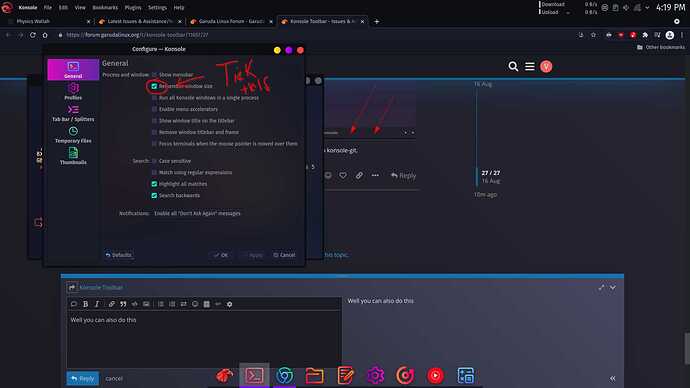Sorry but no option like that available, but before the system update it was there I remember.
BTW, the current options I can see are only certain options and toolbar shown option is not there
Any other fixes though @dr460nf1r3 ??
Appreciated but still no relief from the toolbars even after following those solutions mentioned in the forum post.
But you need to right-click on the toolbar. If it is moved to the global menu like that, konsole no longer registers the right-click.
I'm sorry, I'm on konsole-git personally and this setting seems to have been introduced in more recent commits (which is good) 
The bar that people are trying to remove is this one that you have at the bottom:
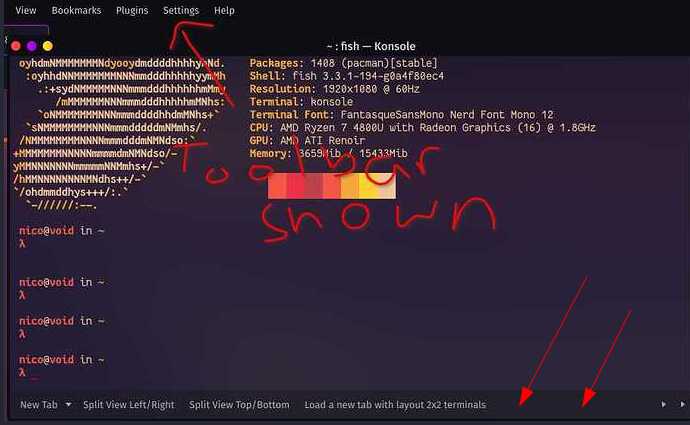
Is there a way to hide that bar when global menus are enabled in konsole-git.
Yes, thats what I was talking about there is a new menu called "toolbars shown" in the settings to toggle exactly that 
OK, so I guess the issue is resolved in the upcoming version.
Continuing the discussion from Konsole Toolbar:
Hey guys, I found a quick solution, open your alacritty terminal and just type this following command :
sudo pacman -S konsole-git
If it asks to remove konsole as it will be in conflict, just press yes to remove it.
Then just reopen the konsole and click on settings and there would be toolbar settings.
This means that it was actually a bug in konsole. Devs spotted it and fixed it, in git version. So, you will see it fixed in next version of konsole.
This topic was automatically closed 2 days after the last reply. New replies are no longer allowed.