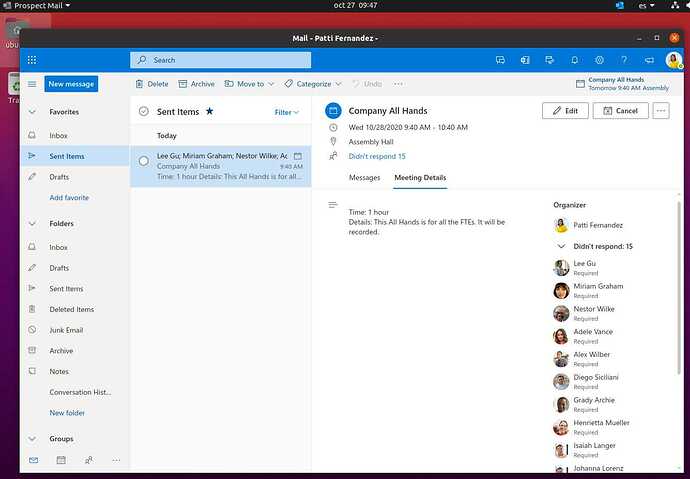Hello,
I'm making an attempt to set up Kmail and the whole Kontakt suite to work with office 365 - instead of evoluiton. The problem i'm experiencing is that Kmail is having problems syncing big folders. I see the following behavior:
- It starts the process of sync Inbox or sent items
- The process moves very slowly, sometimes advancing to 10% (sent folder did), sometimes not really.
Davmail shows in the logs that is connected and starts loading items - The Kmail sync process is getting killed by Kmail
- DavMail reports client disconnect and stops the session
So far i was able to partially sync some folders that are not having many items in them, but inbox cannot be synced up at all - sent items is stuck on 500 count
It feels like Kmail is just doesn't wait long enough for batch to get ready or something like that. I was trying to find if there is any setting that would increase IMAP timeout, but to no avail.
Currently i'm trying to cleanup my inbox using outlook on web, and possibly create mbox file via evolution to then migrate the bulk of the items to kmail in hope that this will unblock it so that it can start receiving updates.
I would really appreciate some thoughts on this. Thank you!
╰─λ garuda-inxi
System:
Kernel: 5.17.1-zen1-1-zen arch: x86_64 bits: 64 compiler: gcc v: 11.2.0
parameters: BOOT_IMAGE=/@/boot/vmlinuz-linux-zen
root=UUID=cfa490e8-fc51-4b99-b39e-9e21021d7ed1 rw rootflags=subvol=@
quiet quiet splash rd.udev.log_priority=3 vt.global_cursor_default=0
loglevel=3
Desktop: KDE Plasma v: 5.24.4 tk: Qt v: 5.15.3 info: latte-dock
wm: kwin_x11 vt: 1 dm: SDDM Distro: Garuda Linux base: Arch Linux
Machine:
Type: Desktop Mobo: ASUSTeK model: ROG CROSSHAIR VIII FORMULA v: Rev X.0x
serial: <superuser required> UEFI: American Megatrends v: 0702
date: 07/04/2019
CPU:
Info: model: AMD Ryzen 9 3950X bits: 64 type: MT MCP arch: Zen 2
family: 0x17 (23) model-id: 0x71 (113) stepping: 0 microcode: 0x8701013
Topology: cpus: 1x cores: 16 tpc: 2 threads: 32 smt: enabled cache:
L1: 1024 KiB desc: d-16x32 KiB; i-16x32 KiB L2: 8 MiB desc: 16x512 KiB
L3: 64 MiB desc: 4x16 MiB
Speed (MHz): avg: 4049 high: 4215 min/max: 2200/4761 boost: enabled
scaling: driver: acpi-cpufreq governor: performance cores: 1: 4186 2: 4090
3: 4173 4: 3364 5: 4203 6: 4176 7: 4192 8: 4185 9: 4192 10: 4207 11: 4205
12: 3374 13: 4187 14: 3373 15: 3860 16: 3826 17: 4198 18: 4211 19: 4195
20: 3372 21: 4179 22: 4215 23: 4188 24: 4212 25: 4189 26: 4207 27: 4193
28: 4190 29: 4186 30: 4215 31: 3793 32: 4042 bogomips: 223585
Flags: avx avx2 ht lm nx pae sse sse2 sse3 sse4_1 sse4_2 sse4a ssse3 svm
Vulnerabilities:
Type: itlb_multihit status: Not affected
Type: l1tf status: Not affected
Type: mds status: Not affected
Type: meltdown status: Not affected
Type: spec_store_bypass
mitigation: Speculative Store Bypass disabled via prctl
Type: spectre_v1
mitigation: usercopy/swapgs barriers and __user pointer sanitization
Type: spectre_v2
mitigation: Retpolines, IBPB: conditional, STIBP: always-on, RSB filling
Type: srbds status: Not affected
Type: tsx_async_abort status: Not affected
Graphics:
Device-1: AMD Navi 10 [Radeon RX 5600 OEM/5600 XT / 5700/5700 XT]
vendor: Micro-Star MSI driver: amdgpu v: kernel pcie: gen: 4 speed: 16 GT/s
lanes: 16 ports: active: DP-2,DP-3 empty: DP-1,HDMI-A-1 bus-ID: 0e:00.0
chip-ID: 1002:731f class-ID: 0300
Device-2: Afatech NarviCapture U3 HD60 4K Device type: USB
driver: snd-usb-audio,uvcvideo bus-ID: 3-1:2 chip-ID: 1b80:e104
class-ID: 0102 serial: <filter>
Display: x11 server: X.Org v: 1.21.1.3 compositor: kwin_x11 driver: X:
loaded: amdgpu unloaded: modesetting,radeon alternate: fbdev,vesa
gpu: amdgpu display-ID: :0 screens: 1
Screen-1: 0 s-res: 5120x2880 s-dpi: 96 s-size: 1354x762mm (53.31x30.00")
s-diag: 1554mm (61.17")
Monitor-1: DP-2 mapped: DisplayPort-1 pos: primary,bottom-l
model: Samsung C49RG9x serial: <filter> built: 2018 res: 5120x1440 hz: 120
dpi: 109 gamma: 1.2 size: 1190x340mm (46.85x13.39") diag: 1239mm (48.8")
modes: max: 5120x1440 min: 720x400
Monitor-2: DP-3 mapped: DisplayPort-2 pos: top-right
model: LG (GoldStar) ULTRAWIDE serial: <filter> built: 2015 res: 3440x1440
hz: 60 dpi: 109 gamma: 1.2 size: 800x335mm (31.5x13.19")
diag: 867mm (34.1") modes: max: 3440x1440 min: 640x480
OpenGL: renderer: AMD Radeon RX 5700 XT (navi10 LLVM 13.0.1 DRM 3.44
5.17.1-zen1-1-zen)
v: 4.6 Mesa 22.0.0 direct render: Yes
Audio:
Device-1: AMD Navi 10 HDMI Audio driver: snd_hda_intel v: kernel pcie:
gen: 4 speed: 16 GT/s lanes: 16 bus-ID: 0e:00.1 chip-ID: 1002:ab38
class-ID: 0403
Device-2: AMD Starship/Matisse HD Audio vendor: ASUSTeK
driver: snd_hda_intel v: kernel pcie: gen: 4 speed: 16 GT/s lanes: 16
bus-ID: 10:00.4 chip-ID: 1022:1487 class-ID: 0403
Device-3: Afatech NarviCapture U3 HD60 4K Device type: USB
driver: snd-usb-audio,uvcvideo bus-ID: 3-1:2 chip-ID: 1b80:e104
class-ID: 0102 serial: <filter>
Sound Server-1: ALSA v: k5.17.1-zen1-1-zen running: yes
Sound Server-2: PulseAudio v: 15.0 running: yes
Sound Server-3: PipeWire v: 0.3.49 running: yes
Network:
Device-1: Aquantia AQC111 NBase-T/IEEE 802.3bz Ethernet [AQtion]
vendor: ASUSTeK driver: atlantic v: kernel pcie: gen: 3 speed: 8 GT/s
lanes: 1 link-max: lanes: 4 port: N/A bus-ID: 06:00.0 chip-ID: 1d6a:11b1
class-ID: 0200
IF: enp6s0 state: down mac: <filter>
Device-2: Intel I211 Gigabit Network vendor: ASUSTeK driver: igb
v: kernel pcie: gen: 1 speed: 2.5 GT/s lanes: 1 port: f000 bus-ID: 07:00.0
chip-ID: 8086:1539 class-ID: 0200
IF: enp7s0 state: down mac: <filter>
Device-3: Intel Wi-Fi 6 AX200 driver: iwlwifi v: kernel pcie: gen: 2
speed: 5 GT/s lanes: 1 bus-ID: 08:00.0 chip-ID: 8086:2723 class-ID: 0280
IF: wlp8s0 state: up mac: <filter>
Bluetooth:
Device-1: Intel AX200 Bluetooth type: USB driver: btusb v: 0.8
bus-ID: 1-6:4 chip-ID: 8087:0029 class-ID: e001
Report: bt-adapter ID: hci0 rfk-id: 0 state: up address: <filter>
Drives:
Local Storage: total: 4.58 TiB used: 1.63 TiB (35.7%)
SMART Message: Unable to run smartctl. Root privileges required.
ID-1: /dev/nvme0n1 maj-min: 259:0 vendor: Samsung model: SSD 970 EVO 1TB
size: 931.51 GiB block-size: physical: 512 B logical: 512 B
speed: 31.6 Gb/s lanes: 4 type: SSD serial: <filter> rev: 2B2QEXE7
temp: 58.9 C scheme: GPT
ID-2: /dev/sda maj-min: 8:0 vendor: Samsung model: SSD 860 EVO 4TB
size: 3.64 TiB block-size: physical: 512 B logical: 512 B speed: 6.0 Gb/s
type: SSD serial: <filter> rev: 4B6Q scheme: GPT
ID-3: /dev/sdf maj-min: 8:80 type: USB vendor: Generic
model: STORAGE DEVICE size: 31.25 GiB block-size: physical: 512 B
logical: 512 B type: N/A serial: <filter> rev: 9744 scheme: MBR
SMART Message: Unknown USB bridge. Flash drive/Unsupported enclosure?
Partition:
ID-1: / raw-size: 97.17 GiB size: 97.17 GiB (100.00%)
used: 27.99 GiB (28.8%) fs: btrfs dev: /dev/nvme0n1p5 maj-min: 259:5
ID-2: /boot/efi raw-size: 500.7 MiB size: 499.7 MiB (99.80%)
used: 576 KiB (0.1%) fs: vfat dev: /dev/nvme0n1p6 maj-min: 259:6
ID-3: /home raw-size: 97.17 GiB size: 97.17 GiB (100.00%)
used: 27.99 GiB (28.8%) fs: btrfs dev: /dev/nvme0n1p5 maj-min: 259:5
ID-4: /var/log raw-size: 97.17 GiB size: 97.17 GiB (100.00%)
used: 27.99 GiB (28.8%) fs: btrfs dev: /dev/nvme0n1p5 maj-min: 259:5
ID-5: /var/tmp raw-size: 97.17 GiB size: 97.17 GiB (100.00%)
used: 27.99 GiB (28.8%) fs: btrfs dev: /dev/nvme0n1p5 maj-min: 259:5
Swap:
Kernel: swappiness: 133 (default 60) cache-pressure: 100 (default)
ID-1: swap-1 type: zram size: 62.78 GiB used: 2.2 MiB (0.0%)
priority: 100 dev: /dev/zram0
Sensors:
System Temperatures: cpu: 58.0 C mobo: 39.0 C gpu: amdgpu temp: 65.0 C
mem: 64.0 C
Fan Speeds (RPM): cpu: 1203 gpu: amdgpu fan: 0
Info:
Processes: 616 Uptime: 51m wakeups: 0 Memory: 62.78 GiB
used: 9.11 GiB (14.5%) Init: systemd v: 250 tool: systemctl Compilers:
gcc: 11.2.0 Packages: pacman: 1545 lib: 369 Shell: fish v: 3.3.1
default: Bash v: 5.1.16 running-in: konsole inxi: 3.3.14
Garuda (2.5.6-2):
System install date: 2022-03-17
Last full system update: 2022-04-04 ↻
Is partially upgraded: No
Relevant software: NetworkManager
Windows dual boot: Probably (Run as root to verify)
Snapshots: Snapper
Failed units: