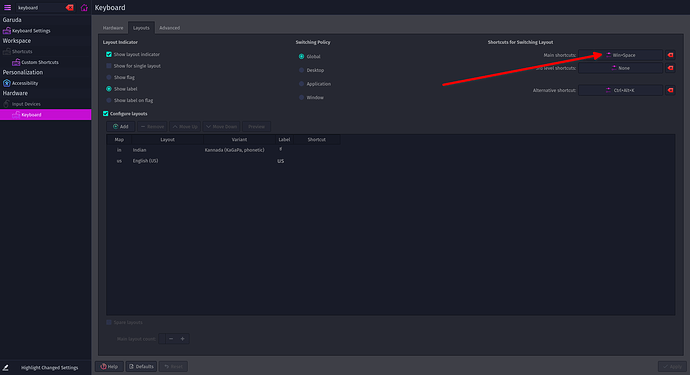Hey guys,
I have English as my Primary keyboard layout and Persian as my Secondary keyboard layout.
"win+space" changes Primary(English) layout to Secondary(Persian) but it doesn't change Secondary(Persian) to Primary(English) and just clicking on the Keyboard layout icon in the bar does the job.
How can I make the shortcut usable to switch Secondary(Persian) to Primary(English), too?
Desktop Environment: KDE Plasma.
You can use the default alternative shortcut to switch between different keyboard layout.
Ctrl + alt + K
or as mentioned by @SameExpert, you can just set shortcut yourself

1 Like
This topic was automatically closed 14 days after the last reply. New replies are no longer allowed.