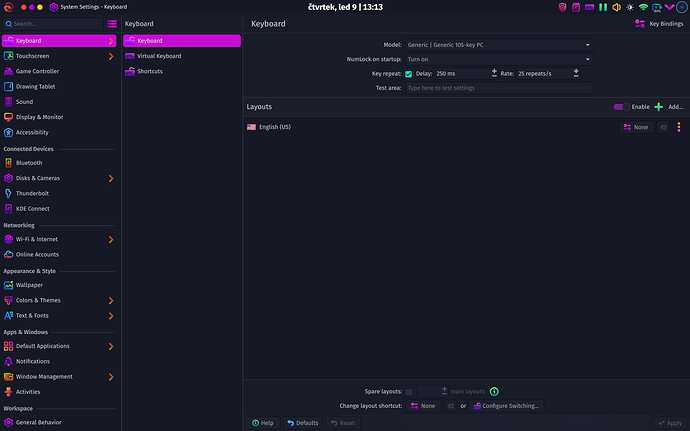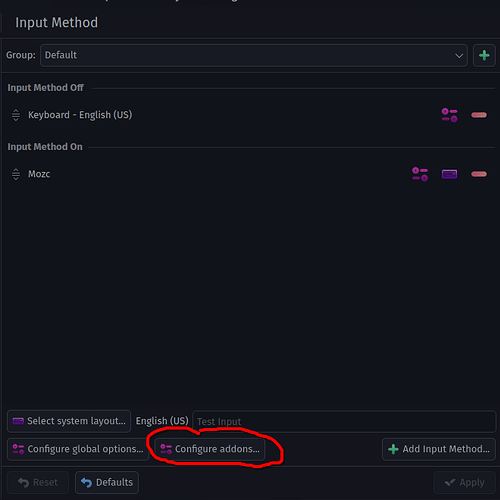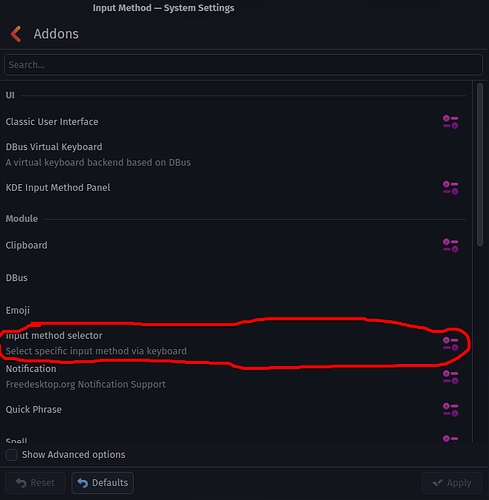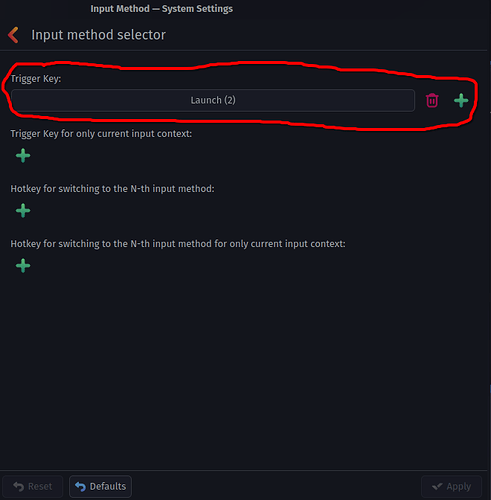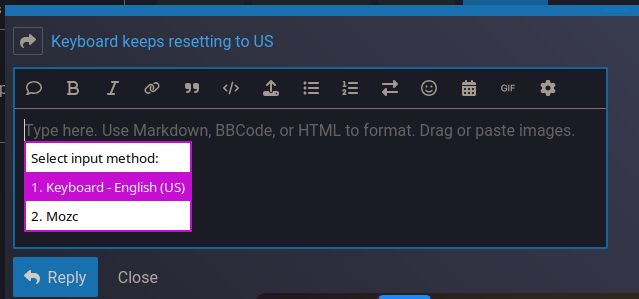I looked here and here, in the first one it looks like the issue wasn’t solved and I don’t really want to go through the second one, to me it looks like the simplest way to solve this is to make some auto run on startup script that will set it in settings each time, can someone please make one/tell me how to make one?
this is in my vconsole.conf:
# Written by systemd-localed(8) or systemd-firstboot(1), read by systemd-localed
# and systemd-vconsole-setup(8). Use localectl(1) to update this file.
FONT=ter-220n
KEYMAP=cz
XKBLAYOUT=cz
for clarification: I’m talking about this setting that keeps reverting
garuda-inxi:
.%;888:8898898: honza@honza-garuda-gaming-laptop
x;XxXB%89b8:b8%b88: --------------------------------
.8Xxd 8X:. OS: Garuda Linux x86_64
.8Xx; 8x:. Host: 82LU (Yoga 9 14IAP7)
.tt8x .d x88; Kernel: 6.12.8-zen1-1-zen
.@8x8; .db: xx@; Uptime: 7 mins
,tSXX° .bbbbbbbbbbbbbbbbbbbB8x@; Packages: 2541 (pacman)[stable]
.SXxx bBBBBBBBBBBBBBBBBBBBbSBX8; Shell: fish 3.7.1
,888S pd! Resolution: 3840x2400
8X88/ q DE: KDE Plasma 6.2.5
8X88/ WM: KWin (Wayland)
GBB. WM Theme: Sweet-Dark
x%88 d888@8@X@X@X88X@@XX@@X@8@X. Theme: Dr460nized (Sweet) [Qt], Sweet-Dark [GTK2/3/4]
dxXd dB8b8b8B8B08bB88b998888b88x. Icons: BeautyLine [Qt], BeautyLine [GTK2/3/4]
dxx8o .@@;. Terminal: konsole 24.12.0
dx88 .t@x. Terminal Font: FiraCode Nerd Font Mono 12
d:SS@8ba89aa67a853Sxxad. CPU: 12th Gen Intel(R) Core(TM) i7-1260P (16) @ 4.70 GHz
.d988999889889899dd. GPU: Intel Iris Xe Graphics @ 1.40 GHz [Integrated]
Memory: 8803 MiB / 15711 MiB
╭─honza@honza in ~
╰─λ garuda-inxi
System:
Kernel: 6.12.8-zen1-1-zen arch: x86_64 bits: 64 compiler: gcc v: 14.2.1
clocksource: tsc avail: acpi_pm
parameters: BOOT_IMAGE=/@/boot/vmlinuz-linux-zen
root=UUID=74ef75ea-eca0-42fb-a504-76bc2f1cf7dc rw rootflags=subvol=@
quiet loglevel=3 ibt=off
Desktop: KDE Plasma v: 6.2.5 tk: Qt v: N/A info: frameworks v: 6.9.0
wm: kwin_wayland vt: 1 dm: SDDM Distro: Garuda base: Arch Linux
Machine:
Type: Convertible System: LENOVO product: 82LU v: Yoga 9 14IAP7
serial: <superuser required> Chassis: type: 31 v: Yoga 9 14IAP7
serial: <superuser required>
Mobo: LENOVO model: LNVNB161216 v: SDK0T76530 WIN
serial: <superuser required> part-nu: LENOVO_MT_82LU_BU_idea_FM_Yoga 9
14IAP7 uuid: <superuser required> UEFI: LENOVO v: HNCN46WW
date: 09/08/2023
Battery:
ID-1: BAT0 charge: 61.2 Wh (92.0%) condition: 66.5/75.0 Wh (88.6%)
power: 14.0 W volts: 16.9 min: 15.5 model: Celxpert L21C4PH0 type: Li-poly
serial: <filter> status: discharging cycles: 185
CPU:
Info: model: 12th Gen Intel Core i7-1260P bits: 64 type: MST AMCP
arch: Alder Lake level: v3 note: check built: 2021+
process: Intel 7 (10nm ESF) family: 6 model-id: 0x9A (154) stepping: 3
microcode: 0x435
Topology: cpus: 1x dies: 1 clusters: 6 cores: 12 threads: 16 mt: 4 tpc: 2
st: 8 smt: enabled cache: L1: 1.1 MiB desc: d-8x32 KiB, 4x48 KiB; i-4x32
KiB, 8x64 KiB L2: 9 MiB desc: 4x1.2 MiB, 2x2 MiB L3: 18 MiB desc: 1x18 MiB
Speed (MHz): avg: 400 min/max: 400/4700:3400 scaling: driver: intel_pstate
governor: powersave cores: 1: 400 2: 400 3: 400 4: 400 5: 400 6: 400 7: 400
8: 400 9: 400 10: 400 11: 400 12: 400 13: 400 14: 400 15: 400 16: 400
bogomips: 79872
Flags: avx avx2 ht lm nx pae sse sse2 sse3 sse4_1 sse4_2 ssse3 vmx
Vulnerabilities: <filter>
Graphics:
Device-1: Intel Alder Lake-P GT2 [Iris Xe Graphics] vendor: Lenovo
driver: i915 v: kernel alternate: xe arch: Gen-12.2 process: Intel 10nm
built: 2021-22+ ports: active: eDP-1 empty: DP-1,DP-2,DP-3 bus-ID: 00:02.0
chip-ID: 8086:46a6 class-ID: 0300
Device-2: Luxvisions Innotech Integrated RGB Camera driver: uvcvideo
type: USB rev: 2.0 speed: 480 Mb/s lanes: 1 mode: 2.0 bus-ID: 3-8:3
chip-ID: 30c9:0057 class-ID: fe01 serial: <filter>
Display: wayland server: X.org v: 1.21.1.15 with: Xwayland v: 24.1.4
compositor: kwin_wayland driver: X: loaded: modesetting
alternate: fbdev,intel,vesa dri: iris gpu: i915 display-ID: 0
Monitor-1: eDP-1 res: 1536x960 size: N/A modes: N/A
API: EGL v: 1.5 hw: drv: intel iris platforms: device: 0 drv: iris
device: 1 drv: swrast gbm: drv: iris surfaceless: drv: iris wayland:
drv: iris x11: drv: iris
API: OpenGL v: 4.6 compat-v: 4.5 vendor: intel mesa v: 24.3.3-arch1.1
glx-v: 1.4 direct-render: yes renderer: Mesa Intel Iris Xe Graphics (ADL
GT2) device-ID: 8086:46a6 memory: 7.49 GiB unified: yes display-ID: :1.0
API: Vulkan v: 1.4.303 layers: 10 device: 0 type: integrated-gpu
name: Intel Iris Xe Graphics (ADL GT2) driver: N/A device-ID: 8086:46a6
surfaces: xcb,xlib,wayland device: 1 type: cpu name: llvmpipe (LLVM
18.1.8 256 bits) driver: N/A device-ID: 10005:0000
surfaces: xcb,xlib,wayland
Audio:
Device-1: Intel Alder Lake PCH-P High Definition Audio vendor: Lenovo
driver: sof-audio-pci-intel-tgl alternate: snd_hda_intel, snd_soc_avs,
snd_sof_pci_intel_tgl bus-ID: 00:1f.3 chip-ID: 8086:51c8 class-ID: 0401
API: ALSA v: k6.12.8-zen1-1-zen status: kernel-api with: aoss
type: oss-emulator tools: alsactl,alsamixer,amixer
Server-1: PipeWire v: 1.2.7 status: active with: 1: pipewire-pulse
status: active 2: wireplumber status: active 3: pipewire-alsa type: plugin
4: pw-jack type: plugin tools: pactl,pw-cat,pw-cli,wpctl
Network:
Device-1: Intel Alder Lake-P PCH CNVi WiFi driver: iwlwifi v: kernel
bus-ID: 00:14.3 chip-ID: 8086:51f0 class-ID: 0280
IF: wlp0s20f3 state: up mac: <filter>
Info: services: NetworkManager, smbd, systemd-timesyncd, wpa_supplicant
Bluetooth:
Device-1: Intel AX211 Bluetooth driver: btusb v: 0.8 type: USB rev: 2.0
speed: 12 Mb/s lanes: 1 mode: 1.1 bus-ID: 3-10:4 chip-ID: 8087:0033
class-ID: e001
Report: rfkill ID: hci0 rfk-id: 2 state: down bt-service: disabled
rfk-block: hardware: no software: yes address: see --recommends
Drives:
Local Storage: total: 953.87 GiB used: 64.33 GiB (6.7%)
SMART Message: Unable to run smartctl. Root privileges required.
ID-1: /dev/nvme0n1 maj-min: 259:0 vendor: Samsung
model: MZVL21T0HCLR-00BL2 size: 953.87 GiB block-size: physical: 512 B
logical: 512 B speed: 63.2 Gb/s lanes: 4 tech: SSD serial: <filter>
fw-rev: CL1QGXA7 temp: 39.9 C scheme: GPT
Partition:
ID-1: / raw-size: 953.57 GiB size: 953.57 GiB (100.00%)
used: 64.32 GiB (6.7%) fs: btrfs dev: /dev/nvme0n1p2 maj-min: 259:2
ID-2: /boot/efi raw-size: 300 MiB size: 299.4 MiB (99.80%)
used: 4.7 MiB (1.6%) fs: vfat dev: /dev/nvme0n1p1 maj-min: 259:1
ID-3: /home raw-size: 953.57 GiB size: 953.57 GiB (100.00%)
used: 64.32 GiB (6.7%) fs: btrfs dev: /dev/nvme0n1p2 maj-min: 259:2
ID-4: /var/log raw-size: 953.57 GiB size: 953.57 GiB (100.00%)
used: 64.32 GiB (6.7%) fs: btrfs dev: /dev/nvme0n1p2 maj-min: 259:2
ID-5: /var/tmp raw-size: 953.57 GiB size: 953.57 GiB (100.00%)
used: 64.32 GiB (6.7%) fs: btrfs dev: /dev/nvme0n1p2 maj-min: 259:2
Swap:
Kernel: swappiness: 133 (default 60) cache-pressure: 100 (default) zswap: no
ID-1: swap-1 type: zram size: 15.34 GiB used: 0 KiB (0.0%) priority: 100
comp: zstd avail: lzo-rle,lzo,lz4,lz4hc,deflate,842 max-streams: 16
dev: /dev/zram0
Sensors:
System Temperatures: cpu: 45.0 C mobo: N/A
Fan Speeds (rpm): N/A
Info:
Memory: total: 16 GiB note: est. available: 15.34 GiB used: 9.12 GiB (59.4%)
Processes: 362 Power: uptime: 7m states: freeze,mem,disk suspend: s2idle
wakeups: 0 hibernate: platform avail: shutdown, reboot, suspend, test_resume
image: 6.13 GiB services: org_kde_powerdevil, power-profiles-daemon,
upowerd Init: systemd v: 257 default: graphical tool: systemctl
Packages: pm: pacman pkgs: 2541 libs: 626 tools: octopi,paru Compilers:
clang: 18.1.8 gcc: 14.2.1 Shell: garuda-inxi default: fish v: 3.7.1
running-in: konsole inxi: 3.3.36
Garuda (2.6.26-1.1):
System install date: 2025-01-07
Last full system update: 2025-01-08
Is partially upgraded: No
Relevant software: snapper NetworkManager dracut
Windows dual boot: No/Undetected
Failed units:
╭─honza@honza in ~ took 4s
╰─λ