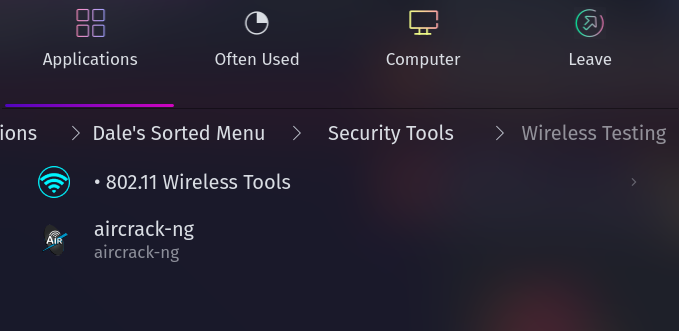I added my own custom menus to applications.menu in /etc/xdg/menus. During an update yesterday that file was replaced, wiping out my additions.
This isn't a big deal since I can just add them back to that file, just an irritation. However, it got me thinking that there must be a way to do this in the user folders that should let me merge menus without having to update the system level menu file.
I searched and searched, but I never did find out a way to do that. If anyone else has an easy answer to this, please let me know. My custom directory, application, and icons all work just fine from my home directory to override as I would expect, I just couldn't figure out how to use a default menu location, I'm not sure it exists, I'm just assuming it does. I tried creating a local share menus directory, but it didn't work. I couldn't find any details about the menus searching, only the others like
Maybe there's a code that would need to be in the applications.menu file for custom menus to get merged like there is for applications and directory files?
<DefaultAppDirs/>
<DefaultDirectoryDirs/>
Here are the locations where I have my files.
/etc/xdg/menus
⌁/.local/share/desktop-directories
⌁/.local/share/applications
/.local/share/icons
This is the code I used to add into the applications.menu file. My menu files are also sitting in /etc/xdg/menus.
<!-- Begin additions to applications.menu at /etc/xdg/menu -->
<Menu>
<Name>Dale's Sorted Menu</Name>
<MergeFile>dale.menu</MergeFile>
<MergeFile>dale-studio.menu</MergeFile>
<MergeFile>parrot-applications.menu</MergeFile>
</Menu>
<!-- End additions to applications.menu at /etc/xdg/menu -->
Here's a sample of what my custom menu looks like.
After I make an update I'm refreshing the menus by typing:
sudo update-desktop-database