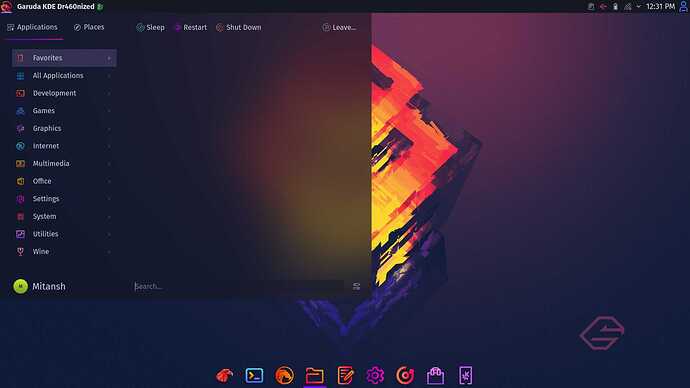Hello i am getting an issue where the kde menu is very big from the size please help me making it normal
I dont see anything special in this screenshot? 
Hi there,
This seems to be okay to me too.
But you can try othere kde menu, if this suits you.
In some DE (Xfce?) you can scale the size, in KDE only move ![]()
BTW
Flameshot first needs the memory path in the settings to work under KDE. Then don't use the keyboard shortcut "Prnt" but the icon in the menu bar.
Since Flameshot runs fine under i3wm, I think it could possibly be due to KDE. ![]()
actually the menu is too big i want its size to be smaller
As always, post your inxi -Fxxxza
My answer remains same, KDE have variety of application launchers to suit you. Just try them and keep what you like.
You have to use "add widget" in Latte Dock to use them
Or right click Latte, Edit Dock...
Right click application launcher, Alternatives
In order to provide you with different alternatives found in your system.
Normal is different from person to person because of taste.
If you prefer smaller text size, set your fonts smaller (System Settings => Fonts).
Or scale everything (System Settings => Display).
Or change monitor resolution (System Settings => Display).
Hi there @Mystic, and welcome to Garuda.
You're question has been answered multiple times now, the fact you don't like the answer is irrelevant. I think we can close this issue out now.