Have you used bluetooth with Windows?
In your Machine support webpage, there is no remark or any sign about bluetooth support/feature.
![]()
Have you used bluetooth with Windows?
In your Machine support webpage, there is no remark or any sign about bluetooth support/feature.
![]()
there is often a generell problem with different versions of bluetooth and changing the devices from windows to linuxs and visversa i have an old stereo device but this has nothing to do generell is a locked device for one system not very responsible for other
you must try and try sometimes i changed from windows to linux must switch of my device one or two or three times and start the bluetooth search again and again
i know it is only a generell advice but often it helps not always the system is wrong its only the shitty bluetooth agenda
@dr460nf1r3 Please don't ask me to explain cause I have no idea why. That said my headphones now autoconnect when I power them on like they should.
Well at least it works, thats most important 
I used BT in my windows and that works.
can u tell me how can i switch to that.
I am currently on 5.10.1-103-tkg-bmq
What happens if you open SystemSettings and type kernel in the search window?
This doesn't work for everyone. I attempted to add the 5.9 hardened and the current LTS and got errors. I ended up installing both from Knosole, updating grub, rebooting, advanced options, hardened, and finish booting.
@HemantSachdeva let me see if I can find the page I used as a guild.
My boAt rockerz arrived today so my curiosity to enable Bluetooth again just came again
pacman -S linux-hardened linux-hardened-headers
then for lts I just replaced hardened with lts
after reading these things i find myself beginner 
I am gonna make things break and my exams are very soon.
I may try this guide after my exams fosure.
Thankyou soo much!!!
edit:
Bootloader and grub things scares my 
@HemantSachdeva as yet I do not believe you have posted any outputs that identify your bluetooth chip in use. I could be wrong because I'm only on my cell and this thread is starting to get very messy with others mixing their issues on this thread.
We need to know your chip ID because if your BT is not being detected at all then you could be missing the proprietary firmware package.
Almost all Broadcom and a some Realtek bluetooth chips require proprietary firmware to function at all.
Please post:
lsusb
inxi -n
Ooooh… I have this Realtek chip.
Bus 004 Device 001: ID 1d6b:0003 Linux Foundation 3.0 root hub
Bus 003 Device 002: ID 13d3:56a2 IMC Networks USB2.0 HD UVC WebCam
Bus 003 Device 001: ID 1d6b:0002 Linux Foundation 2.0 root hub
Bus 002 Device 001: ID 1d6b:0003 Linux Foundation 3.0 root hub
Bus 001 Device 002: ID 13d3:3548 IMC Networks Bluetooth Radio
Bus 001 Device 001: ID 1d6b:0002 Linux Foundation 2.0 root hub
Network: Device-1: Realtek RTL8111/8168/8411 PCI Express Gigabit Ethernet driver: r8169
IF: enp2s0 state: down mac: 04:d4:c4:e0:1c:ec
Device-2: Realtek RTL8822CE 802.11ac PCIe Wireless Network Adapter driver: rtw_8822ce
IF: wlp4s0 state: up mac: 80:91:33:9f:2c:f7
In a nutshell the below post says
Need to make kernel with CONFIG_ACPI_REV_OVERRIDE_POSSIBLE=y
That's for Ethernet
I am searching more for BT
Read:
On again off again bug.
Test the LTS kernel, linux, linux-hardened, or linux-mainline kernels (and headers).
sudo pacman -S linux-lts linux-lts-headers
sudo pacman -S linux linux-headers
sudo pacman -S linux-mainline linux-mainline-headers
sudo pacman -S linux-hardened linux-hardened-headers
Reboot.
Swap kernels at grub advanced boot menu.
The bug came back again on #58 post.
Problem is back in 5.9.12.arch1. After some minutes of upgrading kernel and grub (and reboot) I'm not able to use bluetooth. Going back to 5.9.11-arch2-1
I will try your kernel changing suggestion.
Which driver are you using?
Try this if you're not already using it:
rtl88x2ce-dkms
Also test the linux-hardened kernel.
Woaahhhhh this worked…
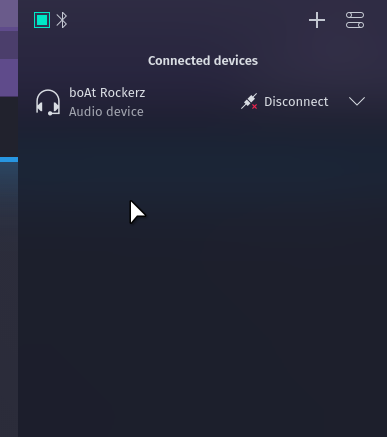
Seeeee…
Thankyou soo much.
But i have one doubt…
In kernels list how can i swap the lts kernel or set it to boot by default when i select “Garuda”
For now i just went to advanced options and selected lts to boot