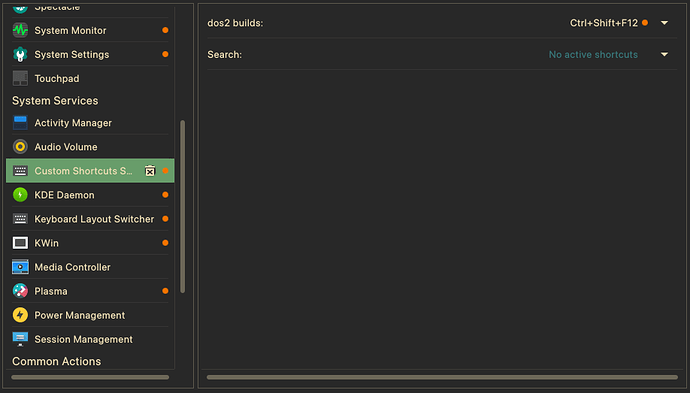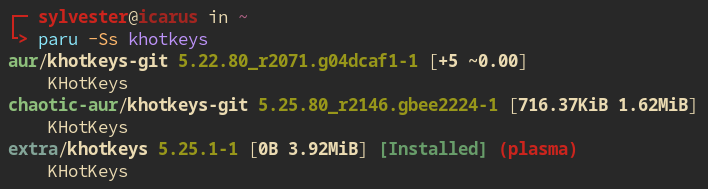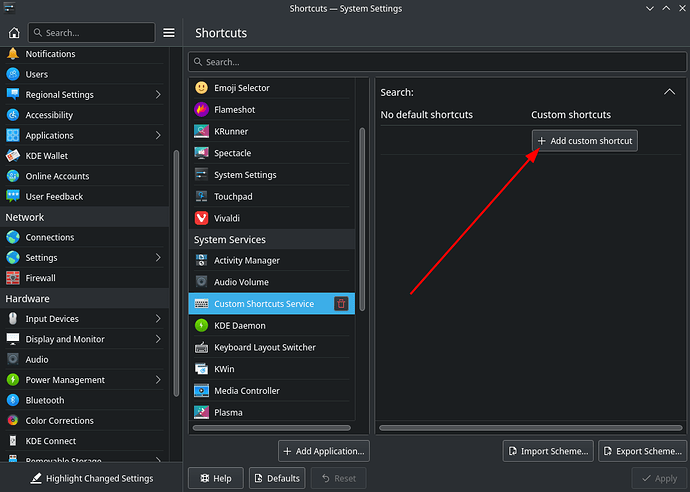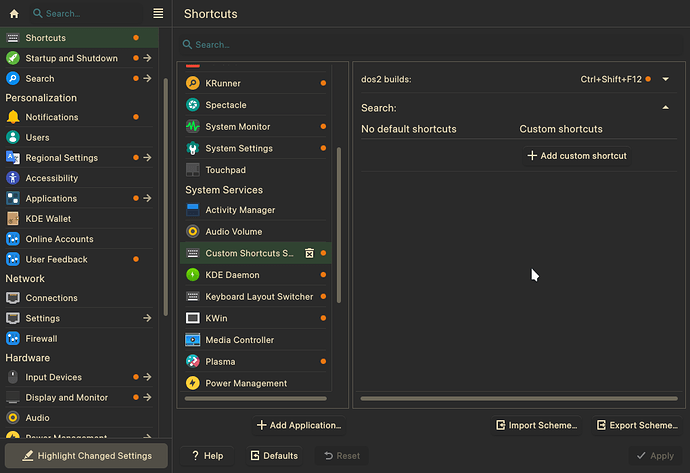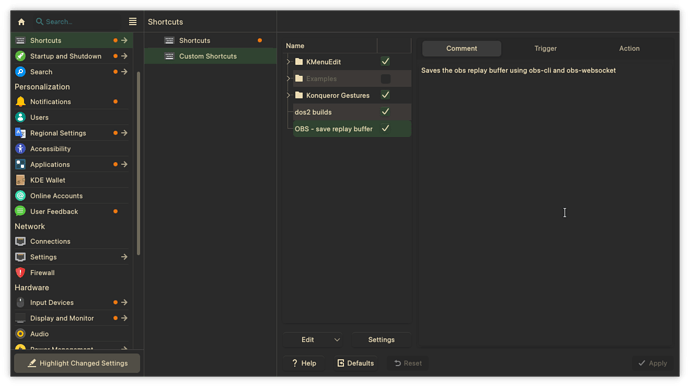garuda-inxi
System:
Kernel: 5.18.6-zen1-1-zen arch: x86_64 bits: 64 compiler: gcc v: 12.1.0
parameters: BOOT_IMAGE=/@/boot/vmlinuz-linux-zen
root=UUID=1e990d50-f7c1-4ded-a883-784141da6847 rw rootflags=subvol=@
rd.udev.log_priority=3 vt.global_cursor_default=0
systemd.unified_cgroup_hierarchy=1 loglevel=3 quiet radeon.dpm=0
Desktop: KDE Plasma v: 5.25.1 tk: Qt v: 5.15.5 wm: kwin_wayland vt: 2
dm: SDDM Distro: Garuda Linux base: Arch Linux
Machine:
Type: Desktop Mobo: ASUSTeK model: PRIME B350-PLUS v: Rev X.0x
serial: <superuser required> UEFI: American Megatrends v: 3401
date: 12/04/2017
Battery:
Device-1: hidpp_battery_0 model: Logitech Wireless Mouse MX Master 3
serial: <filter> charge: 100% (should be ignored) rechargeable: yes
status: discharging
CPU:
Info: model: AMD Ryzen 5 1600 bits: 64 type: MT MCP arch: Zen
built: 2017-19 process: GF 14nm family: 0x17 (23) model-id: 1 stepping: 1
microcode: 0x8001129
Topology: cpus: 1x cores: 6 tpc: 2 threads: 12 smt: enabled cache:
L1: 576 KiB desc: d-6x32 KiB; i-6x64 KiB L2: 3 MiB desc: 6x512 KiB
L3: 16 MiB desc: 2x8 MiB
Speed (MHz): avg: 2853 high: 3447 min/max: 1550/3500 boost: disabled
scaling: driver: acpi-cpufreq governor: performance cores: 1: 2804 2: 2798
3: 2796 4: 2807 5: 2797 6: 2800 7: 2795 8: 2796 9: 2801 10: 2796 11: 2799
12: 3447 bogomips: 83840
Flags: avx avx2 ht lm nx pae sse sse2 sse3 sse4_1 sse4_2 sse4a ssse3 svm
Vulnerabilities:
Type: itlb_multihit status: Not affected
Type: l1tf status: Not affected
Type: mds status: Not affected
Type: meltdown status: Not affected
Type: mmio_stale_data status: Not affected
Type: spec_store_bypass
mitigation: Speculative Store Bypass disabled via prctl
Type: spectre_v1
mitigation: usercopy/swapgs barriers and __user pointer sanitization
Type: spectre_v2 mitigation: Retpolines, STIBP: disabled, RSB filling
Type: srbds status: Not affected
Type: tsx_async_abort status: Not affected
Graphics:
Device-1: AMD Vega 10 XL/XT [Radeon RX 56/64] vendor: Sapphire
driver: amdgpu v: kernel arch: GCN 5 process: GF 14nm built: 2017-20 pcie:
gen: 3 speed: 8 GT/s lanes: 16 ports: active: DP-1,DP-2
empty: HDMI-A-1,HDMI-A-2 bus-ID: 0a:00.0 chip-ID: 1002:687f
class-ID: 0300
Display: wayland server: X.org v: 1.21.1.3 with: Xwayland v: 22.1.2
compositor: kwin_wayland driver: X: loaded: amdgpu unloaded: modesetting
alternate: fbdev,vesa gpu: amdgpu d-rect: 4480x1080 display-ID: 0
Monitor-1: DP-1 pos: right res: 2560x1080 size: N/A modes: N/A
Monitor-2: DP-2 pos: primary,left res: 1920x1080 size: N/A modes: N/A
OpenGL:
renderer: AMD Radeon RX Vega (vega10 LLVM 13.0.1 DRM 3.46 5.18.6-zen1-1-zen)
v: 4.6 Mesa 22.1.2 direct render: Yes
Audio:
Device-1: AMD Vega 10 HDMI Audio [Radeon 56/64] driver: snd_hda_intel
v: kernel bus-ID: 1-2:2 pcie: chip-ID: 19f7:0003 gen: 3 class-ID: 0300
speed: 8 GT/s lanes: 16 bus-ID: 0a:00.1 chip-ID: 1002:aaf8 class-ID: 0403
Device-2: AMD Family 17h HD Audio vendor: ASUSTeK driver: snd_hda_intel
v: kernel pcie: gen: 3 speed: 8 GT/s lanes: 16 bus-ID: 0c:00.3
chip-ID: 1022:1457 class-ID: 0403
Device-3: RODE Microphones NT-USB type: USB
driver: hid-generic,snd-usb-audio,usbhid
Sound Server-1: ALSA v: k5.18.6-zen1-1-zen running: yes
Sound Server-2: PulseAudio v: 16.1 running: no
Sound Server-3: PipeWire v: 0.3.52 running: yes
Network:
Device-1: Realtek RTL8111/8168/8411 PCI Express Gigabit Ethernet
vendor: ASUSTeK PRIME B450M-A driver: r8169 v: kernel pcie: gen: 1
speed: 2.5 GT/s lanes: 1 port: f000 bus-ID: 04:00.0 chip-ID: 10ec:8168
class-ID: 0200
IF: enp4s0 state: up speed: 100 Mbps duplex: full mac: <filter>
Bluetooth:
Device-1: ASUSTek Broadcom BCM20702A0 Bluetooth type: USB driver: btusb
v: 0.8 bus-ID: 1-3:3 chip-ID: 0b05:17cb class-ID: fe01 serial: <filter>
Report: bt-adapter ID: hci0 rfk-id: 0 state: up address: <filter>
Drives:
Local Storage: total: 2.61 TiB used: 1.88 TiB (71.9%)
SMART Message: Unable to run smartctl. Root privileges required.
ID-1: /dev/nvme0n1 maj-min: 259:0 vendor: Samsung
model: SSD 970 EVO Plus 250GB size: 232.89 GiB block-size: physical: 512 B
logical: 512 B speed: 31.6 Gb/s lanes: 4 type: SSD serial: <filter>
rev: 2B2QEXM7 temp: 48.9 C scheme: GPT
ID-2: /dev/sda maj-min: 8:0 vendor: Samsung model: ST1500LM006 HN-M151RAD
size: 1.36 TiB block-size: physical: 4096 B logical: 512 B speed: 6.0 Gb/s
type: HDD rpm: 5400 serial: <filter> rev: 0008 scheme: GPT
ID-3: /dev/sdb maj-min: 8:16 vendor: Crucial model: CT120BX100SSD1
size: 111.79 GiB block-size: physical: 512 B logical: 512 B speed: 6.0 Gb/s
type: SSD serial: <filter> rev: MU01 scheme: GPT
ID-4: /dev/sdc maj-min: 8:32 vendor: Samsung model: SSD 860 QVO 1TB
size: 931.51 GiB block-size: physical: 512 B logical: 512 B speed: 6.0 Gb/s
type: SSD serial: <filter> rev: 1B6Q scheme: GPT
Partition:
ID-1: / raw-size: 232.59 GiB size: 232.59 GiB (100.00%)
used: 179.68 GiB (77.3%) fs: btrfs dev: /dev/nvme0n1p2 maj-min: 259:2
ID-2: /boot/efi raw-size: 300 MiB size: 299.4 MiB (99.80%)
used: 576 KiB (0.2%) fs: vfat dev: /dev/nvme0n1p1 maj-min: 259:1
ID-3: /home raw-size: 232.59 GiB size: 232.59 GiB (100.00%)
used: 179.68 GiB (77.3%) fs: btrfs dev: /dev/nvme0n1p2 maj-min: 259:2
ID-4: /var/log raw-size: 232.59 GiB size: 232.59 GiB (100.00%)
used: 179.68 GiB (77.3%) fs: btrfs dev: /dev/nvme0n1p2 maj-min: 259:2
ID-5: /var/tmp raw-size: 232.59 GiB size: 232.59 GiB (100.00%)
used: 179.68 GiB (77.3%) fs: btrfs dev: /dev/nvme0n1p2 maj-min: 259:2
Swap:
Kernel: swappiness: 133 (default 60) cache-pressure: 100 (default)
ID-1: swap-1 type: zram size: 15.56 GiB used: 3 MiB (0.0%) priority: 100
dev: /dev/zram0
Sensors:
System Temperatures: cpu: N/A mobo: N/A gpu: amdgpu temp: 54.0 C
mem: 50.0 C
Fan Speeds (RPM): N/A gpu: amdgpu fan: 1266
Info:
Processes: 401 Uptime: 59m wakeups: 6 Memory: 15.56 GiB
used: 6.78 GiB (43.6%) Init: systemd v: 251 default: graphical
tool: systemctl Compilers: gcc: 12.1.0 clang: 13.0.1 Packages: 2209
pacman: 2164 lib: 469 flatpak: 45 Shell: fish v: 3.4.1 default: Bash
v: 5.1.16 running-in: kitty inxi: 3.3.19
e[1;34mGaruda (2.6.4-2):e[0m
e[1;34m System install date:e[0m 2021-12-14
e[1;34m Last full system update:e[0m 2022-06-26 e[1;31m↻
e[1;34m Is partially upgraded: e[0m No
e[1;34m Relevant software: e[0m NetworkManager
e[1;34m Windows dual boot: e[0m No/Undetected
e[1;34m Snapshots: e[0m Snapper
e[1;34m Failed units: e[0m
As you can see in the image below, I am missing the custom shortcuts menu item.
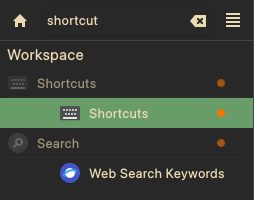
It appears to have been moved to the normal shortcuts item, with no way to add new custom shortcuts.
As you can see my old custom shortcut is still available (and functional), but there is no option to add additional ones.
It used to be the case that you could create shortcuts that would execute arbitrary commands, but no longer. Is there a way to fix this?