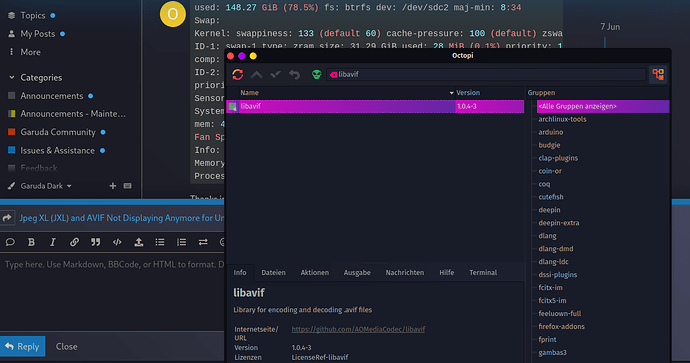KDE is supposed to have full native support for both of these image formats in basically all their apps. However, some time in the semi-recent past, I noticed that thumbnails were not being generated for new .jxl or .avif images and I thought it could be my converter was producing corrupted outputs, since they also would fail to display in Gwenview. Then I tried some older .jxl and .avif images I had made that were correctly displaying their thumbnails and they also failed in Gwenview! I think the thumbnails only displayed because they had been created when everything was working and were not wiped out.
I waited a while to see if maybe it was an error that would get fixed in some future update to any of the related software packages, but it has been months and nothing. I have no idea what caused this to happen and I can’t find anyone else reporting similar errors here or any of the KDE-related sites I checked.
The only thing I can possibly think of is the mess that occurred during the Plasma upgrade (edit: I think it was the QT5 one) a decent while back where some of us, including myself, had to manually remove packages that were no longer supported/compatible or had newer versions of them that didn’t follow the standard versioning convention or whatever the issue was. But, if I removed something related to Gwenview and Dolphin’s ability to decode those images, which I think is something like kimageformat-plugins, wouldn’t that also affect regular .jpgs and .pngs and such? Those work fine, like expected.
The specific error I get is: “Gwenview cannot display documents of type image/jxl.” (or avif)
Here is my garuda-inxi:
System:
Kernel: 6.9.3-zen1-1-zen arch: x86_64 bits: 64 compiler: gcc v: 14.1.1
clocksource: tsc avail: hpet,acpi_pm
parameters: BOOT_IMAGE=/@/boot/vmlinuz-linux-zen
root=UUID=942d2fc8-c9b0-49b6-a858-bd341f497451 rw rootflags=subvol=@
quiet quiet rd.udev.log_priority=3 vt.global_cursor_default=0
resume=UUID=057a3668-d800-479b-8dd4-ced1dec5c5c3 loglevel=3 ibt=off
Desktop: KDE Plasma v: 6.0.5 tk: Qt v: N/A info: frameworks v: 6.2.0
wm: kwin_x11 vt: 2 dm: SDDM Distro: Garuda base: Arch Linux
Machine:
Type: Desktop Mobo: ASUSTeK model: SABERTOOTH Z77 v: Rev 1.xx
serial: <superuser required> part-nu: SKU uuid: <superuser required>
UEFI: American Megatrends v: 1504 date: 08/03/2012
CPU:
Info: model: Intel Core i5-2300 bits: 64 type: MCP arch: Sandy Bridge
gen: core 2 level: v2 built: 2010-12 process: Intel 32nm family: 6
model-id: 0x2A (42) stepping: 7 microcode: 0x2F
Topology: cpus: 1x cores: 4 smt: <unsupported> cache: L1: 256 KiB
desc: d-4x32 KiB; i-4x32 KiB L2: 1024 KiB desc: 4x256 KiB L3: 6 MiB
desc: 1x6 MiB
Speed (MHz): avg: 2351 high: 3173 min/max: 1600/6300 scaling:
driver: intel_cpufreq governor: performance cores: 1: 3173 2: 1648 3: 2936
4: 1648 bogomips: 23076
Flags: avx ht lm nx pae sse sse2 sse3 sse4_1 sse4_2 ssse3
Vulnerabilities: <filter>
Graphics:
Device-1: AMD Navi 23 [Radeon RX 6650 XT / 6700S 6800S] vendor: ASRock
driver: amdgpu v: kernel arch: RDNA-2 code: Navi-2x process: TSMC n7 (7nm)
built: 2020-22 pcie: gen: 4 speed: 16 GT/s lanes: 16 ports:
active: DP-3,HDMI-A-1 empty: DP-1,DP-2,Writeback-1 bus-ID: 03:00.0
chip-ID: 1002:73ef class-ID: 0300
Device-2: NVIDIA GP107 [GeForce GTX 1050 Ti] vendor: eVga.com. driver: N/A
alternate: nouveau non-free: 545.xx+ status: current (as of 2024-04;
EOL~2026-12-xx) arch: Pascal code: GP10x process: TSMC 16nm
built: 2016-2021 pcie: gen: 2 speed: 5 GT/s lanes: 8 link-max: gen: 3
speed: 8 GT/s lanes: 16 bus-ID: 04:00.0 chip-ID: 10de:1c82 class-ID: 0300
Display: x11 server: X.Org v: 21.1.13 with: Xwayland v: 24.1.0
compositor: kwin_x11 driver: X: loaded: amdgpu unloaded: modesetting,radeon
alternate: fbdev,vesa dri: radeonsi gpu: amdgpu display-ID: :0 screens: 1
Screen-1: 0 s-res: 5120x1552 s-dpi: 96 s-size: 1354x410mm (53.31x16.14")
s-diag: 1415mm (55.7")
Monitor-1: DP-3 mapped: DisplayPort-2 pos: primary,top-left
model: Dell S2722DGM serial: <filter> built: 2022 res: 2560x1440 dpi: 109
gamma: 1.2 size: 597x336mm (23.5x13.23") diag: 685mm (27") ratio: 16:9
modes: max: 2560x1440 min: 720x400
Monitor-2: HDMI-A-1 mapped: HDMI-A-0 pos: bottom-r
model: LG (GoldStar) ULTRAWIDE serial: <filter> built: 2018 res: 2560x1080
hz: 60 dpi: 97 gamma: 1.2 size: 673x284mm (26.5x11.18")
diag: 730mm (28.8") modes: max: 2560x1080 min: 720x400
API: EGL v: 1.5 hw: drv: amd radeonsi platforms: device: 0 drv: radeonsi
device: 1 drv: swrast surfaceless: drv: radeonsi x11: drv: radeonsi
inactive: gbm,wayland
API: OpenGL v: 4.6 compat-v: 4.5 vendor: amd mesa v: 24.1.0-arch1.1
glx-v: 1.4 direct-render: yes renderer: AMD Radeon RX 6650 XT (radeonsi
navi23 LLVM 17.0.6 DRM 3.57 6.9.3-zen1-1-zen) device-ID: 1002:73ef
memory: 7.81 GiB unified: no
API: Vulkan v: 1.3.279 layers: 14 device: 0 type: discrete-gpu name: AMD
Radeon RX 6650 XT (RADV NAVI23) driver: mesa radv v: 24.1.0-arch1.1
device-ID: 1002:73ef surfaces: xcb,xlib device: 1 type: cpu name: llvmpipe
(LLVM 17.0.6 256 bits) driver: mesa llvmpipe v: 24.1.0-arch1.1 (LLVM
17.0.6) device-ID: 10005:0000 surfaces: xcb,xlib
Audio:
Device-1: Intel 7 Series/C216 Family High Definition Audio vendor: ASUSTeK
driver: snd_hda_intel v: kernel bus-ID: 00:1b.0 chip-ID: 8086:1e20
class-ID: 0403
Device-2: AMD Navi 21/23 HDMI/DP Audio driver: snd_hda_intel v: kernel
pcie: gen: 4 speed: 16 GT/s lanes: 16 bus-ID: 03:00.1 chip-ID: 1002:ab28
class-ID: 0403
Device-3: NVIDIA GP107GL High Definition Audio vendor: eVga.com.
driver: snd_hda_intel v: kernel pcie: gen: 2 speed: 5 GT/s lanes: 8
link-max: gen: 3 speed: 8 GT/s lanes: 16 bus-ID: 04:00.1
chip-ID: 10de:0fb9 class-ID: 0403
API: ALSA v: k6.9.3-zen1-1-zen status: kernel-api with: aoss
type: oss-emulator tools: N/A
Server-1: PipeWire v: 1.0.7 status: active with: 1: pipewire-pulse
status: active 2: wireplumber status: active 3: pipewire-alsa type: plugin
4: pw-jack type: plugin tools: pactl,pw-cat,pw-cli,wpctl
Network:
Device-1: Intel 82579V Gigabit Network vendor: ASUSTeK P8P67 Deluxe
driver: e1000e v: kernel port: f040 bus-ID: 00:19.0 chip-ID: 8086:1503
class-ID: 0200
IF: eno1 state: up speed: 1000 Mbps duplex: full mac: <filter>
IF-ID-1: anbox0 state: down mac: <filter>
Info: services: NetworkManager, smbd, systemd-networkd, systemd-timesyncd
Drives:
Local Storage: total: 1.4 TiB used: 645.62 GiB (45.0%)
SMART Message: Unable to run smartctl. Root privileges required.
ID-1: /dev/sda maj-min: 8:0 vendor: Hitachi model: HDS721010CLA332
size: 931.51 GiB block-size: physical: 512 B logical: 512 B speed: 3.0 Gb/s
tech: HDD rpm: 7200 serial: <filter> fw-rev: A3GC scheme: MBR
ID-2: /dev/sdb maj-min: 8:16 vendor: Western Digital
model: WD3000GLFS-01F8U0 size: 279.46 GiB block-size: physical: 512 B
logical: 512 B speed: 3.0 Gb/s tech: HDD rpm: 10000 serial: <filter>
fw-rev: 3V01 scheme: MBR
ID-3: /dev/sdc maj-min: 8:32 vendor: Intel model: SSDSC2CW240A3
size: 223.57 GiB block-size: physical: 512 B logical: 512 B speed: 6.0 Gb/s
tech: SSD serial: <filter> fw-rev: 400i scheme: GPT
Partition:
ID-1: / raw-size: 188.84 GiB size: 188.84 GiB (100.00%)
used: 148.27 GiB (78.5%) fs: btrfs dev: /dev/sdc2 maj-min: 8:34
ID-2: /boot/efi raw-size: 300 MiB size: 299.4 MiB (99.80%)
used: 584 KiB (0.2%) fs: vfat dev: /dev/sdc1 maj-min: 8:33
ID-3: /home raw-size: 188.84 GiB size: 188.84 GiB (100.00%)
used: 148.27 GiB (78.5%) fs: btrfs dev: /dev/sdc2 maj-min: 8:34
ID-4: /var/log raw-size: 188.84 GiB size: 188.84 GiB (100.00%)
used: 148.27 GiB (78.5%) fs: btrfs dev: /dev/sdc2 maj-min: 8:34
ID-5: /var/tmp raw-size: 188.84 GiB size: 188.84 GiB (100.00%)
used: 148.27 GiB (78.5%) fs: btrfs dev: /dev/sdc2 maj-min: 8:34
Swap:
Kernel: swappiness: 133 (default 60) cache-pressure: 100 (default) zswap: no
ID-1: swap-1 type: zram size: 31.29 GiB used: 28 MiB (0.1%) priority: 100
comp: zstd avail: lzo,lzo-rle,lz4,lz4hc,842 max-streams: 4 dev: /dev/zram0
ID-2: swap-2 type: partition size: 34.43 GiB used: 0 KiB (0.0%)
priority: -2 dev: /dev/sdc3 maj-min: 8:35
Sensors:
System Temperatures: cpu: 33.0 C mobo: N/A gpu: amdgpu temp: 40.0 C
mem: 40.0 C
Fan Speeds (rpm): N/A gpu: amdgpu fan: 0
Info:
Memory: total: 32 GiB available: 31.29 GiB used: 3.6 GiB (11.5%)
Processes: 235 Power: uptime: 7m states: freeze,mem,disk suspend: deep
avail: s2idle wakeups: 0 hibernate: platform avail: shutdown, reboot,
suspend, test_resume image: 12.48 GiB services: org_kde_powerdevil,upowerd
Init: systemd v: 255 default: graphical tool: systemctl
Packages: 2501 pm: pacman pkgs: 2478 libs: 625 tools: gnome-software,
octopi, pamac, paru pm: flatpak pkgs: 23 Compilers: clang: 17.0.6
gcc: 14.1.1 Shell: garuda-inxi default: Bash v: 5.2.26 running-in: konsole
inxi: 3.3.34
Garuda (2.6.26-1):
System install date: 2022-11-08
Last full system update: 2024-06-05
Is partially upgraded: No
Relevant software: snapper NetworkManager mkinitcpio
Windows dual boot: No/Undetected
Failed units: anbox-container-manager.service systemd-networkd-wait-online.service
Thanks in advance.