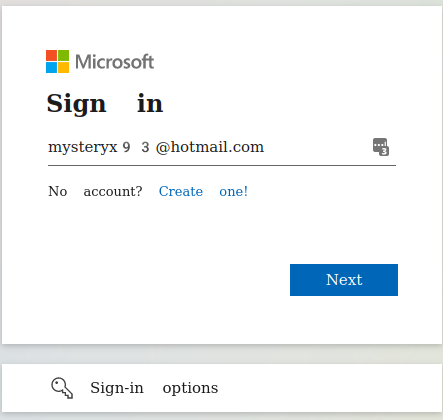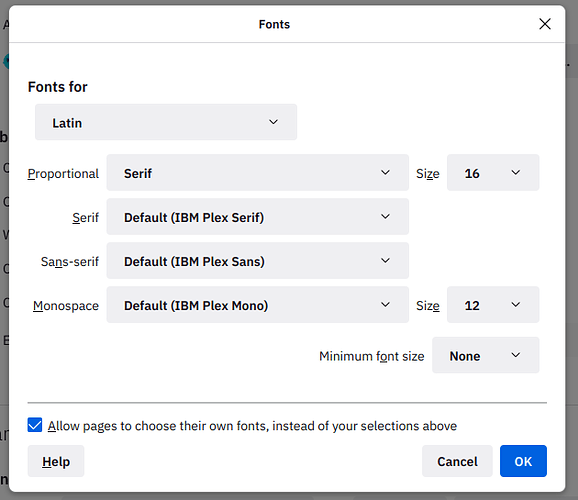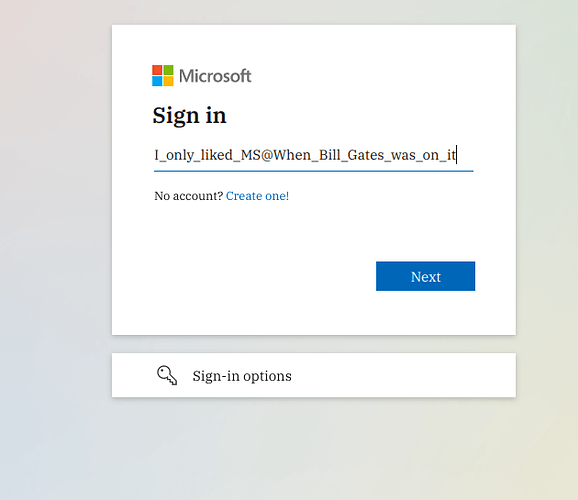Does FireFox/FireDragon render based on system settings, or has its own font rendering engine?
@alexjp you are correct, I did not have lcdfilter active. It is now and by default showed the 1(i)(w) so I guess I’m fine.
Apparently it uses the System Settings and not its own. Chrome, as an example, uses its own.
This doesn't exist for me: /etc/fonts/conf.d/11-lcdfilter-default.conf
It looks like it's more of an issue with the OS and not just FireDragon. Why is font rendering configured by default in a non-optimal way? And if LcdHinting is an important setting, why is it not available in the system settings Fonts section?
Btw FireFox does have its own setting for font anti-aliasing... so it is using a mix of system rendering and its own rendering or what?
Playing with settings, the default is Sub-pixel rendering=RGB, Hinting=Slight. Perhaps those default are fine; but lcdfilter is what's missing.
So far, the 2 changes that I've made greatly improved text rendering quality
-
In about:config, set
gfx.font_rendering.ahem_antialias_none -
Enable
lcdfilter
cd /etc/fonts/conf.d
ln -s /usr/share/fontconfig/conf.avail/11-lcdfilter-default.conf
Looking at a Wikipedia page, I can't say that the text looks unbalanced anymore. FireDragon error pages also no longer look funky.
Another font issue... certain websites, particularly Microsoft websites, like mail.live.com login, fail to render with the right fonts. What's the best way to solve this? (I know you guys don't like fixing M$ temper tantrums)
Seriously, good stuff is coming out of this thread! Perhaps it might even forgive the capital crime of writing something in the Arch forum.
For Ventusky not rendering properly, check about:config to see if
privacy.resistFingerprinting=true, if so, changing to false fixes it.
It would be a useful feature to be able to configure privacy.resistFingerprinting on a per-domain basis. Disabling enhanced protection for Ventusky doesn't make it work.
Well, the resist fingerprinting value is responsible for most of the antifingerprinting measures of Firefox, turning it off can be a solution but these features will be lost then of course. Configuring per domain would be handy for sure, but afaik Mozilla does not provide a way to handle this.
@Hanuman try removing /usr/lib/firedragon/firedragon.cfg temporarily and restart the browser to try again. If it's a configuration issue this will lost likely be working, next step would be to narrow down the actual value. Then, you could put this into ~/.firedragon.overrides.cfg to make it permanent 
AHHAHAHA! You got that right! ![]() I LOLed when I read this, but we do love using that company’s website for testing and improving Linux stuff, like say, text rendering!
I LOLed when I read this, but we do love using that company’s website for testing and improving Linux stuff, like say, text rendering! ![]()
have you checked toggling this option: ( and if so, changing default font ) ?
Also, get rid of lastpass. either go with keepassxc (excelent) or bitwarden (almost as excelent).
Garuda has a bitwarden service! (or at least used to have ![]() I am a keepassxc guy myself)
I am a keepassxc guy myself)
( nothing specificly against laspass, but they were hacked even last december.
The issue is that its seems that its a favorite "target" for hackers )
EDIT:
btw... this is my sign in at MS:
Unchecking "allow pages to use their own fonts" would impact all websites to fix one; just like disabling anti-fingerprinting would.
KeePassXC looks interesting; but not having cloud sync, won’t work on my mobile phone. One main problem with having strong passwords is that there’s no way of accessing websites from a mobile phone if the app doesn’t support both laptop and mobile with cloud sync.
Well … you can create a specific profile for that website, or configuration.
For example, I, for each website that has accounts or I visit regularly, is its own profile.
The sync is the only thing missing, but also a good thing, its not in the cloud (“someone’s help computer”)
The keepass mobile app (android) is very good actually.
I suppose I could also install Microsoft fonts to fix the websites?
Actually ttf-ms-fonts is already installed...
dr460nf1r3 you mean debugging to find a more specific setting to disable? Still, it would affect all websites to fix one website. Ideally, disabling enhanced tracking protection for a domain should disable it.
@alexjp Bitwarden all the way. Can't match the integration of it, it works flawlessly in both Android and Browsers, syncs all changes and can be selfhosted (Vaultwarden for best performance). Since we run our own instance, life is good  there are some handy KeePass features but they can't excuse not having inbuilt sync for me.
there are some handy KeePass features but they can't excuse not having inbuilt sync for me.
@Hanuman you've got a point there. Until Mozilla provides a way to control this, choosing either is sadly the way to go then  it's either convenience or privacy in a lot of things, Browsers being one of them.. personally, I choose the latter
it's either convenience or privacy in a lot of things, Browsers being one of them.. personally, I choose the latter 
Can always use another browser for the few websites that won't work.
So the Microsoft website... why doesn't it display correctly if I have ttf-ms-fonts installed?
Hah! BitWarden website doesn't work correctly in FireDragon. Clicking "Personal Plans" doesn't switch tab on the home page. Works in FireFox. There are definitely a few issues with FireDragon in exchange for privacy.
To summarize issues that are solved and not solved.
Solved:
- Font rendering
- URL auto-complete
- Replacing LastPass
Not solved, but works in FireFox:
- PayPal login
- Ventusky.com
- Bitwarden.com tab
Not solved, does not work in FireFox:
- mail.live.com font
I’ve just chose not to use the fire dragon browser for right now till he gets the corks workout. Are used another browser it’s safe and secure at this time that would be my suggestion as well for you
Tried locally, works just alright for me.
Seems to work as well, what exactly is broken?
Its not the first time that you mention this in this thread, in fact your only 3 posts here are about you going elsewhere, no sign of even a bit constructive feedback. What exactly did you contribute here in contrast to all others (I really appreciated the energy of everyone contributing in this thread!  ) ? If there are no intentions to help this getting solved, please kindly go somewhere else. Thanks.
) ? If there are no intentions to help this getting solved, please kindly go somewhere else. Thanks.
@dr460nf1r3 I have No problem doing just that... My point is constructive and a solution. Sorry you feel otherwise. Apparent that prior to the update there was no issue. Backpedal to that point and see what was changed.