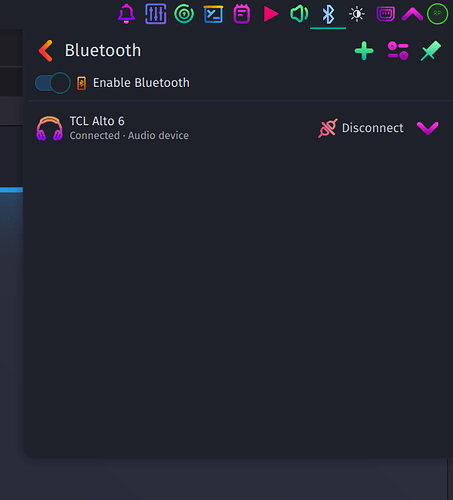Here’s the short version.
A few days ago, I did a system update and my bluetooth speakers stopped working. The userspace stuff looks the same, just when I hit connect to the previously paired device, it spins then times out. I did some minimal troubleshooting as I was about to leave on a motorcycle trip.
I had some time today (10-15-2024). I tried an update, same issue. Rolled back to previous snapshot and stared at the list of packages. On a hunch I held back linux-zen and linux-zen-headers
I updated all the other packages and everything is fine. Games all work and bluetooth is working. What should I do WRT the zen kernel stuff. Not sure where the regession is, but its clearly somewhere. I did see changes in the 6.11.2 → 6.11.3 patch sets regarding bluetooth.
For now my workaround is update /etc/pacman.conf with
IgnorePkg = linux-zen linux-zen-headers
But that’s not a long term solution.
If I temporarily update the kernel, what logs/info would help track this down?
System info:
System:
Kernel: 6.11.2-zen1-1-zen arch: x86_64 bits: 64 compiler: gcc v: 14.2.1
clocksource: tsc avail: hpet,acpi_pm
parameters: BOOT_IMAGE=/@/boot/vmlinuz-linux-zen
root=UUID=36672c84-cdc3-461f-a275-ee9d7b3a8be5 rw rootflags=subvol=@
rd.udev.log_priority=3 vt.global_cursor_default=0 loglevel=3
systemd.unified_cgroup_hierarchy=1 nvidia_drm.fbdev=1 nvidia_drm.modeset=1
NVreg_EnableGpuFirmware=0 ibt=off
Desktop: KDE Plasma v: 6.2.0 tk: Qt v: N/A wm: kwin_wayland dm: SDDM
Distro: Garuda base: Arch Linux
Machine:
Type: Desktop Mobo: MSI model: B150M BAZOOKA (MS-7982) v: 3.0
serial: <filter> uuid: 00000000-0000-0000-0000-4ccc6a651c76
UEFI: American Megatrends v: I.G0 date: 06/16/2018
Battery:
Message: No system battery data found. Is one present?
Memory:
System RAM: total: 32 GiB available: 31.31 GiB used: 3.13 GiB (10.0%)
Array-1: capacity: 64 GiB slots: 4 modules: 2 EC: None
max-module-size: 16 GiB note: est.
Device-1: ChannelA-DIMM0 type: DDR4 detail: synchronous size: 16 GiB
speed: 2133 MT/s volts: curr: 1.2 width (bits): data: 64 total: 64
manufacturer: Corsair part-no: CMV16GX4M1A2133C15 serial: N/A
Device-2: ChannelA-DIMM1 type: no module installed
Device-3: ChannelB-DIMM0 type: DDR4 detail: synchronous size: 16 GiB
speed: 2133 MT/s volts: curr: 1.2 width (bits): data: 64 total: 64
manufacturer: Corsair part-no: CMV16GX4M1A2133C15 serial: N/A
Device-4: ChannelB-DIMM1 type: no module installed
CPU:
Info: model: Intel Core i7-6700K socket: U3E1 bits: 64 type: MT MCP
arch: Skylake-S gen: core 6 level: v3 note: check built: 2015
process: Intel 14nm family: 6 model-id: 0x5E (94) stepping: 3
microcode: 0xF0
Topology: cpus: 1x dies: 1 clusters: 4 cores: 4 threads: 8 tpc: 2
smt: enabled cache: L1: 256 KiB desc: d-4x32 KiB; i-4x32 KiB L2: 1024 KiB
desc: 4x256 KiB L3: 8 MiB desc: 1x8 MiB
Speed (MHz): avg: 800 min/max: 800/4200 base/boost: 4000/8300 scaling:
driver: intel_pstate governor: powersave volts: 1.3 V ext-clock: 100 MHz
cores: 1: 800 2: 800 3: 800 4: 800 5: 800 6: 800 7: 800 8: 800
bogomips: 63999
Flags: 3dnowprefetch abm acpi adx aes aperfmperf apic arat
arch_capabilities arch_perfmon art avx avx2 bmi1 bmi2 bts clflush
clflushopt cmov constant_tsc cpuid cpuid_fault cx16 cx8 de ds_cpl dtes64
dtherm dts ept ept_ad erms est f16c flexpriority flush_l1d fma fpu
fsgsbase fxsr ht hwp hwp_act_window hwp_epp hwp_notify ibpb ibrs ida
intel_pt invpcid lahf_lm lm mca mce md_clear mmx monitor movbe mpx msr
mtrr nonstop_tsc nopl nx pae pat pbe pcid pclmulqdq pdcm pdpe1gb pebs pge
pln pni popcnt pse pse36 pti pts rdrand rdseed rdtscp rep_good sdbg sep
smap smep ss ssbd sse sse2 sse4_1 sse4_2 ssse3 stibp syscall tm tm2
tpr_shadow tsc tsc_adjust tsc_deadline_timer vme vmx vnmi vpid x2apic
xgetbv1 xsave xsavec xsaveopt xsaves xtopology xtpr
Vulnerabilities:
Type: gather_data_sampling status: Vulnerable: No microcode
Type: itlb_multihit status: KVM: VMX disabled
Type: l1tf mitigation: PTE Inversion; VMX: conditional cache flushes, SMT
vulnerable
Type: mds mitigation: Clear CPU buffers; SMT vulnerable
Type: meltdown mitigation: PTI
Type: mmio_stale_data mitigation: Clear CPU buffers; SMT vulnerable
Type: reg_file_data_sampling status: Not affected
Type: retbleed mitigation: IBRS
Type: spec_rstack_overflow status: Not affected
Type: spec_store_bypass mitigation: Speculative Store Bypass disabled via
prctl
Type: spectre_v1 mitigation: usercopy/swapgs barriers and __user pointer
sanitization
Type: spectre_v2 mitigation: IBRS; IBPB: conditional; STIBP: conditional;
RSB filling; PBRSB-eIBRS: Not affected; BHI: Not affected
Type: srbds mitigation: Microcode
Type: tsx_async_abort mitigation: TSX disabled
Graphics:
Device-1: NVIDIA GP104 [GeForce GTX 1080] vendor: eVga.com. driver: nvidia
v: 560.35.03 alternate: nouveau,nvidia_drm non-free: 550.xx+ status: current
(as of 2024-09; EOL~2026-12-xx) arch: Pascal code: GP10x process: TSMC 16nm
built: 2016-2021 pcie: gen: 3 speed: 8 GT/s lanes: 16 ports: active: none
off: DP-2,HDMI-A-1 empty: DP-1,DP-3,DVI-D-1 bus-ID: 01:00.0
chip-ID: 10de:1b80 class-ID: 0300
Device-2: HTC (High Tech ) Vive driver: uvcvideo type: USB rev: 2.0
speed: 480 Mb/s lanes: 1 mode: 2.0 bus-ID: 1-6.1.2:21 chip-ID: 0bb4:2c87
class-ID: 0e02
Display: unspecified server: X.Org v: 24.1.3 with: Xwayland v: 24.1.3
compositor: kwin_wayland driver: X: loaded: nvidia unloaded: modesetting
alternate: fbdev,nouveau,nv,vesa gpu: nvidia,nvidia-nvswitch display-ID: :1
screens: 1
Screen-1: 0 s-res: 1920x1080 s-dpi: 96 s-size: 508x285mm (20.00x11.22")
s-diag: 582mm (22.93")
Monitor-1: DP-2 res: 1920x1080 hz: 60 dpi: 82 size: 597x336mm (23.5x13.23")
diag: 685mm (26.97") modes: N/A
API: EGL v: 1.5 hw: drv: nvidia platforms: device: 0 drv: nvidia device: 2
drv: swrast gbm: drv: nvidia surfaceless: drv: nvidia x11: drv: nvidia
inactive: wayland,device-1
API: OpenGL v: 4.6.0 compat-v: 4.5 vendor: nvidia mesa v: 560.35.03
glx-v: 1.4 direct-render: yes renderer: NVIDIA GeForce GTX 1080/PCIe/SSE2
memory: 7.81 GiB
API: Vulkan v: 1.3.295 layers: 8 device: 0 type: discrete-gpu
name: NVIDIA GeForce GTX 1080 driver: nvidia v: 560.35.03
device-ID: 10de:1b80 surfaces: xcb,xlib
Audio:
Device-1: Intel 100 Series/C230 Series Family HD Audio vendor: Micro-Star MSI
driver: snd_hda_intel v: kernel alternate: snd_soc_avs bus-ID: 00:1f.3
chip-ID: 8086:a170 class-ID: 0403
Device-2: NVIDIA GP104 High Definition Audio vendor: eVga.com.
driver: snd_hda_intel v: kernel pcie: gen: 3 speed: 8 GT/s lanes: 16
bus-ID: 01:00.1 chip-ID: 10de:10f0 class-ID: 0403
Device-3: C-Media USB Audio Device driver: hid-generic,snd-usb-audio,usbhid
type: USB rev: 1.1 speed: 12 Mb/s lanes: 1 mode: 1.1 bus-ID: 1-6.1.4:22
chip-ID: 0d8c:0012 class-ID: 0300
API: ALSA v: k6.11.2-zen1-1-zen status: kernel-api with: aoss
type: oss-emulator tools: N/A
Server-1: PipeWire v: 1.2.5 status: n/a (root, process) with:
1: pipewire-pulse status: active 2: wireplumber status: active
3: pipewire-alsa type: plugin 4: pw-jack type: plugin
tools: pactl,pw-cat,pw-cli,wpctl
Network:
Device-1: Realtek RTL8111/8168/8211/8411 PCI Express Gigabit Ethernet
vendor: Micro-Star MSI driver: r8169 v: kernel pcie: gen: 1 speed: 2.5 GT/s
lanes: 1 port: d000 bus-ID: 02:00.0 chip-ID: 10ec:8168 class-ID: 0200
IF: enp2s0 state: up speed: 1000 Mbps duplex: full mac: <filter>
IP v4: <filter> type: dynamic noprefixroute scope: global
broadcast: <filter>
IP v6: <filter> type: noprefixroute scope: link
Device-2: Broadcom BCM4360 802.11ac Dual Band Wireless Network Adapter
driver: wl v: kernel modules: bcma pcie: gen: 1 speed: 2.5 GT/s lanes: 1
bus-ID: 03:00.0 chip-ID: 14e4:43a0 class-ID: 0280
IF: wlp3s0 state: dormant mac: <filter>
Info: services: NetworkManager, sshd, systemd-timesyncd, wpa_supplicant
WAN IP: <filter>
Bluetooth:
Device-1: Broadcom BCM20702A0 Bluetooth 4.0 driver: btusb v: 0.8 type: USB
rev: 2.0 speed: 12 Mb/s lanes: 1 mode: 1.1 bus-ID: 1-4:3 chip-ID: 0a5c:21e8
class-ID: fe01 serial: <filter>
Report: btmgmt ID: hci0 rfk-id: 1 state: up address: <filter> bt-v: 4.0
lmp-v: 6 status: discoverable: no pairing: no class-ID: 6c0104
Report-ID: ID: hci1 rfk-id: 2 state: up address: <filter> bt-v: 4.1
lmp-v: 7 status: discoverable: no pairing: no class-ID: 6c0104
Logical:
Message: No logical block device data found.
RAID:
Message: No RAID data found.
Drives:
Local Storage: total: 4.09 TiB used: 1.63 TiB (39.9%)
ID-1: /dev/sda maj-min: 8:0 vendor: Samsung model: SSD 850 EVO 500GB
family: based SSDs size: 465.76 GiB block-size: physical: 512 B
logical: 512 B sata: 3.1 speed: 6.0 Gb/s tech: SSD serial: <filter>
fw-rev: 2B6Q temp: 34 C scheme: GPT
SMART: yes state: enabled health: PASSED on: 4y 55d 0h cycles: 1846
written: 53.25 TiB
ID-2: /dev/sdb maj-min: 8:16 vendor: Seagate model: ST4000DM004-2CV104
family: BarraCuda 3.5 (SMR) size: 3.64 TiB block-size: physical: 4096 B
logical: 512 B sata: 3.1 speed: 6.0 Gb/s tech: HDD rpm: 5425
serial: <filter> fw-rev: 0001 temp: 39 C scheme: GPT
SMART: yes state: enabled health: PASSED on: 18884h+14m+15.190s cycles: 501
read: 51.75 TiB written: 19.91 TiB Pre-Fail: attribute: Spin_Retry_Count
value: 100 worst: 100 threshold: 97
Message: No optical or floppy data found.
Partition:
ID-1: / raw-size: 465.46 GiB size: 465.46 GiB (100.00%)
used: 181.2 GiB (38.9%) fs: btrfs block-size: 4096 B dev: /dev/sda2
maj-min: 8:2 label: N/A uuid: 36672c84-cdc3-461f-a275-ee9d7b3a8be5
ID-2: /boot/efi raw-size: 300 MiB size: 299.4 MiB (99.80%)
used: 584 KiB (0.2%) fs: vfat block-size: 512 B dev: /dev/sda1 maj-min: 8:1
label: N/A uuid: D482-3635
ID-3: /home raw-size: 465.46 GiB size: 465.46 GiB (100.00%)
used: 181.2 GiB (38.9%) fs: btrfs block-size: 4096 B dev: /dev/sda2
maj-min: 8:2 label: N/A uuid: 36672c84-cdc3-461f-a275-ee9d7b3a8be5
ID-4: /media raw-size: 3.64 TiB size: 3.64 TiB (100.00%)
used: 1.46 TiB (40.0%) fs: btrfs block-size: 4096 B dev: /dev/sdb1
maj-min: 8:17 label: N/A uuid: 0556cd34-e9f7-4c9b-8dbc-c71cab0ab936
ID-5: /root raw-size: 465.46 GiB size: 465.46 GiB (100.00%)
used: 181.2 GiB (38.9%) fs: btrfs block-size: 4096 B dev: /dev/sda2
maj-min: 8:2 label: N/A uuid: 36672c84-cdc3-461f-a275-ee9d7b3a8be5
ID-6: /srv raw-size: 465.46 GiB size: 465.46 GiB (100.00%)
used: 181.2 GiB (38.9%) fs: btrfs block-size: 4096 B dev: /dev/sda2
maj-min: 8:2 label: N/A uuid: 36672c84-cdc3-461f-a275-ee9d7b3a8be5
ID-7: /var/cache raw-size: 465.46 GiB size: 465.46 GiB (100.00%)
used: 181.2 GiB (38.9%) fs: btrfs block-size: 4096 B dev: /dev/sda2
maj-min: 8:2 label: N/A uuid: 36672c84-cdc3-461f-a275-ee9d7b3a8be5
ID-8: /var/log raw-size: 465.46 GiB size: 465.46 GiB (100.00%)
used: 181.2 GiB (38.9%) fs: btrfs block-size: 4096 B dev: /dev/sda2
maj-min: 8:2 label: N/A uuid: 36672c84-cdc3-461f-a275-ee9d7b3a8be5
ID-9: /var/tmp raw-size: 465.46 GiB size: 465.46 GiB (100.00%)
used: 181.2 GiB (38.9%) fs: btrfs block-size: 4096 B dev: /dev/sda2
maj-min: 8:2 label: N/A uuid: 36672c84-cdc3-461f-a275-ee9d7b3a8be5
Swap:
Kernel: swappiness: 133 (default 60) cache-pressure: 100 (default) zswap: no
ID-1: swap-1 type: zram size: 31.3 GiB used: 5.8 MiB (0.0%) priority: 100
comp: zstd avail: lzo,lzo-rle,lz4,lz4hc,842 max-streams: 8 dev: /dev/zram0
Unmounted:
Message: No unmounted partitions found.
USB:
Hub-1: 1-0:1 info: hi-speed hub with single TT ports: 12 rev: 2.0
speed: 480 Mb/s (57.2 MiB/s) lanes: 1 mode: 2.0 chip-ID: 1d6b:0002
class-ID: 0900
Device-1: 1-1:2 info: Microsoft Xbox360 Controller type: <vendor specific>
driver: xpad interfaces: 4 rev: 2.0 speed: 12 Mb/s (1.4 MiB/s) lanes: 1
mode: 1.1 power: 500mA chip-ID: 045e:028e class-ID: ff00 serial: <filter>
Device-2: 1-4:3 info: Broadcom BCM20702A0 Bluetooth 4.0 type: Bluetooth
driver: btusb interfaces: 4 rev: 2.0 speed: 12 Mb/s (1.4 MiB/s) lanes: 1
mode: 1.1 chip-ID: 0a5c:21e8 class-ID: fe01 serial: <filter>
Hub-2: 1-6:4 info: HTC (High Tech ) Vive Hub (HTC CB USB2) ports: 3
rev: 2.1 speed: 480 Mb/s (57.2 MiB/s) lanes: 1 mode: 2.0 chip-ID: 0bb4:2744
class-ID: 0900
Hub-3: 1-6.1:16 info: HTC (High Tech ) Vive Hub (SMSC USB2137B) ports: 7
rev: 2.1 speed: 480 Mb/s (57.2 MiB/s) lanes: 1 mode: 2.0 chip-ID: 0bb4:2134
class-ID: 0900
Device-1: 1-6.1.1:20 info: Valve Lighthouse FPGA RX type: HID
driver: hid-generic,usbhid interfaces: 2 rev: 1.1 speed: 12 Mb/s (1.4 MiB/s)
lanes: 1 mode: 1.1 power: 100mA chip-ID: 28de:2000 class-ID: 0300
serial: <filter>
Device-2: 1-6.1.2:21 info: HTC (High Tech ) Vive type: video
driver: uvcvideo interfaces: 2 rev: 2.0 speed: 480 Mb/s (57.2 MiB/s) lanes: 1
mode: 2.0 power: 500mA chip-ID: 0bb4:2c87 class-ID: 0e02
Device-3: 1-6.1.4:22 info: C-Media USB Audio Device type: audio,HID
driver: hid-generic,snd-usb-audio,usbhid interfaces: 4 rev: 1.1
speed: 12 Mb/s (1.4 MiB/s) lanes: 1 mode: 1.1 power: 100mA
chip-ID: 0d8c:0012 class-ID: 0300
Device-4: 1-6.1.5:17 info: HTC (High Tech ) Vive type: HID
driver: hid-generic,usbhid interfaces: 1 rev: 2.0 speed: 12 Mb/s (1.4 MiB/s)
lanes: 1 mode: 1.1 power: 500mA chip-ID: 0bb4:2c87 class-ID: 0300
serial: <filter>
Device-5: 1-6.1.6:18 info: Valve Watchman Dongle type: HID
driver: hid-generic,usbhid interfaces: 1 rev: 2.0 speed: 12 Mb/s (1.4 MiB/s)
lanes: 1 mode: 1.1 power: 20mA chip-ID: 28de:2101 class-ID: 0300
serial: <filter>
Device-6: 1-6.1.7:19 info: Valve Watchman Dongle type: HID
driver: hid-generic,usbhid interfaces: 1 rev: 2.0 speed: 12 Mb/s (1.4 MiB/s)
lanes: 1 mode: 1.1 power: 20mA chip-ID: 28de:2101 class-ID: 0300
serial: <filter>
Device-7: 1-6.2:8 info: HTC (High Tech ) Vive Hub Bluetooth 4.1 (Broadcom
BCM920703) type: Hub driver: btusb interfaces: 4 rev: 2.0
speed: 12 Mb/s (1.4 MiB/s) lanes: 1 mode: 1.1 chip-ID: 0bb4:0306
class-ID: fe01 serial: <filter>
Device-8: 1-6.3:10 info: Microchip (formerly SMSC) HTC Hub Controller
type: abstract (modem),CDC-data driver: cdc_acm interfaces: 2 rev: 2.0
speed: 480 Mb/s (57.2 MiB/s) lanes: 1 mode: 2.0 chip-ID: 0424:274d
class-ID: 0a00
Device-9: 1-9:5 info: Logitech G502 SE HERO Gaming Mouse type: mouse,HID
driver: hid-generic,usbhid interfaces: 2 rev: 2.0 speed: 12 Mb/s (1.4 MiB/s)
lanes: 1 mode: 1.1 power: 300mA chip-ID: 046d:c08b class-ID: 0300
serial: <filter>
Device-10: 1-10:7 info: SINO WEALTH Gaming KB type: keyboard,HID
driver: hid-generic,usbhid interfaces: 2 rev: 1.1 speed: 12 Mb/s (1.4 MiB/s)
lanes: 1 mode: 1.1 power: 500mA chip-ID: 258a:002a class-ID: 0300
Hub-4: 2-0:1 info: super-speed hub ports: 6 rev: 3.0
speed: 5 Gb/s (596.0 MiB/s) lanes: 1 mode: 3.2 gen-1x1 chip-ID: 1d6b:0003
class-ID: 0900
Sensors:
System Temperatures: cpu: 37.0 C pch: 47.5 C mobo: N/A
Fan Speeds (rpm): N/A
Info:
Processes: 315 Power: uptime: 1m states: freeze,mem,disk suspend: deep
avail: s2idle wakeups: 0 hibernate: platform avail: shutdown, reboot,
suspend, test_resume image: 12.47 GiB services: org_kde_powerdevil,
power-profiles-daemon, upowerd Init: systemd v: 256 default: graphical
tool: systemctl
Packages: pm: pacman pkgs: 2107 libs: 539 tools: octopi,paru Compilers:
clang: 18.1.8 gcc: 14.2.1 Shell: Sudo (sudo) v: 1.9.16 default: Bash
v: 5.2.37 running-in: konsole inxi: 3.3.36