I'm having some issues with my recent Garuda install, now that I'm attempting to install some software that is not included in Garuda by default. For example, LibreOffice. I tried to use Octopi to install LibreOffice, and I got a ton of error messages, as such:
:: Retrieving packages...
(1/30) libcdr-0.1.7-4-x86_64
(2/30) libe-book-0.1.3-11-x86_64
libe-book-0.1.3-11-x86_64 is up to date
libcdr-0.1.7-4-x86_64 is up to date
Eerror: failed retrieving file 'libe-book-0.1.3-11-x86_64.pkg.tar.zst' from mirror.osbeck.com : The requested URL returned error: 404
error: failed retrieving file 'libe-book-0.1.3-11-x86_64.pkg.tar.zst' from arch.mirror.constant.com : The requested URL returned error: 404
error: failed retrieving file 'libcdr-0.1.7-4-x86_64.pkg.tar.zst' from mirror.osbeck.com : The requested URL returned error: 404
error: failed retrieving file 'libcdr-0.1.7-4-x86_64.pkg.tar.zst' from arch.mirror.constant.com : The requested URL returned error: 404
error: failed retrieving file 'libe-book-0.1.3-11-x86_64.pkg.tar.zst' from mirror.siena.edu : The requested URL returned error: 404
error: failed retrieving file 'libcdr-0.1.7-4-x86_64.pkg.tar.zst' from mirror.siena.edu : The requested URL returned error: 404
error: failed retrieving file 'libcdr-0.1.7-4-x86_64.pkg.tar.zst' from mirror.hackingand.coffee : The requested URL returned error: 404
error: failed retrieving file 'libe-book-0.1.3-11-x86_64.pkg.tar.zst' from mirror.hackingand.coffee : The requested URL returned error: 404
error: failed retrieving file 'libe-book-0.1.3-11-x86_64.pkg.tar.zst' from mirrors.bloomu.edu : The requested URL returned error: 404
error: failed retrieving file 'libcdr-0.1.7-4-x86_64.pkg.tar.zst' from mirrors.bloomu.edu : The requested URL returned error: 404
error: failed retrieving file 'libe-book-0.1.3-11-x86_64.pkg.tar.zst' from iad.mirrors.misaka.one : The requested URL returned error: 404
error: failed retrieving file 'libcdr-0.1.7-4-x86_64.pkg.tar.zst' from iad.mirrors.misaka.one : The requested URL returned error: 404
error: failed retrieving file 'libe-book-0.1.3-11-x86_64.pkg.tar.zst' from mirrors.mit.edu : The requested URL returned error: 404
error: failed retrieving file 'libcdr-0.1.7-4-x86_64.pkg.tar.zst' from mirrors.mit.edu : The requested URL returned error: 404
error: failed retrieving file 'libcdr-0.1.7-4-x86_64.pkg.tar.zst' from mirror.xenyth.net : The requested URL returned error: 404
error: failed retrieving file 'libe-book-0.1.3-11-x86_64.pkg.tar.zst' from mirror.xenyth.net : The requested URL returned error: 404
error: failed retrieving file 'libe-book-0.1.3-11-x86_64.pkg.tar.zst' from mirror.sergal.org : The requested URL returned error: 404
error: failed retrieving file 'libcdr-0.1.7-4-x86_64.pkg.tar.zst' from mirror.sergal.org : The requested URL returned error: 404
error: failed retrieving file 'libcdr-0.1.7-4-x86_64.pkg.tar.zst' from archlinux.mailtunnel.eu : The requested URL returned error: 404
error: failed retrieving file 'libe-book-0.1.3-11-x86_64.pkg.tar.zst' from archlinux.mailtunnel.eu : The requested URL returned error: 404
error: failed retrieving file 'libe-book-0.1.3-11-x86_64.pkg.tar.zst' from mirror.ams1.nl.leaseweb.net : The requested URL returned error: 404
error: failed retrieving file 'libcdr-0.1.7-4-x86_64.pkg.tar.zst' from mirror.ams1.nl.leaseweb.net : The requested URL returned error: 404
error: failed retrieving file 'libe-book-0.1.3-11-x86_64.pkg.tar.zst' from ftp.heanet.ie : The requested URL returned error: 404
error: failed retrieving file 'libcdr-0.1.7-4-x86_64.pkg.tar.zst' from ftp.heanet.ie : The requested URL returned error: 404
warning: too many errors from arch.mirror.constant.com, skipping for the remainder of this transaction
warning: too many errors from mirrors.bloomu.edu, skipping for the remainder of this transaction
error: failed retrieving file 'libcdr-0.1.7-4-x86_64.pkg.tar.zst' from archmirror.it : The requested URL returned error: 404
error: failed retrieving file 'libe-book-0.1.3-11-x86_64.pkg.tar.zst' from archmirror.it : The requested URL returned error: 404
error: failed retrieving file 'libcdr-0.1.7-4-x86_64.pkg.tar.zst' from ftp.snt.utwente.nl : The requested URL returned error: 404
error: failed retrieving file 'libe-book-0.1.3-11-x86_64.pkg.tar.zst' from ftp.snt.utwente.nl : The requested URL returned error: 404
warning: too many errors from iad.mirrors.misaka.one, skipping for the remainder of this transaction
error: failed retrieving file 'libe-book-0.1.3-11-x86_64.pkg.tar.zst' from archlinux.mirror.kangaroot.net : The requested URL returned error: 404
error: failed retrieving file 'libcdr-0.1.7-4-x86_64.pkg.tar.zst' from archlinux.mirror.kangaroot.net : The requested URL returned error: 404
error: failed retrieving file 'libcdr-0.1.7-4-x86_64.pkg.tar.zst' from forksystems.mm.fcix.net : The requested URL returned error: 404
error: failed retrieving file 'libe-book-0.1.3-11-x86_64.pkg.tar.zst' from forksystems.mm.fcix.net : The requested URL returned error: 404
error: failed retrieving file 'libcdr-0.1.7-4-x86_64.pkg.tar.zst' from coresite.mm.fcix.net : The requested URL returned error: 404
error: failed retrieving file 'libe-book-0.1.3-11-x86_64.pkg.tar.zst' from coresite.mm.fcix.net : The requested URL returned error: 404
error: failed retrieving file 'libcdr-0.1.7-4-x86_64.pkg.tar.zst' from arch.jensgutermuth.de : The requested URL returned error: 404
error: failed retrieving file 'libe-book-0.1.3-11-x86_64.pkg.tar.zst' from arch.jensgutermuth.de : The requested URL returned error: 404
error: failed retrieving file 'libe-book-0.1.3-11-x86_64.pkg.tar.zst' from mirror.wdc1.us.leaseweb.net : The requested URL returned error: 404
error: failed retrieving file 'libcdr-0.1.7-4-x86_64.pkg.tar.zst' from mirror.wdc1.us.leaseweb.net : The requested URL returned error: 404
error: failed retrieving file 'libe-book-0.1.3-11-x86_64.pkg.tar.zst.sig' from arch.lucassymons.net : The requested URL returned error: 404
error: failed retrieving file 'libcdr-0.1.7-4-x86_64.pkg.tar.zst.sig' from arch.lucassymons.net : The requested URL returned error: 404
warning: failed to retrieve some files
error: failed to commit transaction (failed to retrieve some files)
Errors occurred, no packages were upgraded.
Command finished with errors!
I attempted to use Garuda Assistant to update the mirror list. I'm in USA and it was already selected, so I added Canada, but that's it. Am I doing something incorrectly? Is there something else I should be doing?
Also, I tried to use a few AppImages, and I get this error:
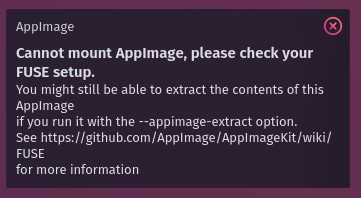
So, any advice on this would be appreciated (AppImages are "new" to me, I'm just reading/learning about them now).
Any advice on where I can learn more about using Linux, other than the obvious places already listed on the Garuda site (obviously, the wiki and other resources on the site, as well as Arch's wiki)? Basically, I need a good refresher of Linux - how the system works, directory structure, common commands and purpose (yes, I know, I can manpage stuff, but if you don't know what command do what, you can't manpage them), and such.
I'm currently spending alot of time researching - I've watched a few YT videos as well, but I also can't spend all my free time on learning Linux, so some direction on what is going to give me the best "bang for my buck" (my time) from more experienced users would be appreciated.
I've also considered keeping a notebook of the things I'm doing as I solve problems, so if I need to go back and reference what I did (if I bork something!), I can. I suppose I should start with the stuff on After installing / Garuda apps | Garuda Linux wiki, eh?
Anyway, any advice is greatly appreciated. I feel like I'm spamming the forums at this point......and I don't want to do that.
Output of Garuda-inxi for reference:
System:
Kernel: 6.0.2-zen1-1-zen arch: x86_64 bits: 64 compiler: gcc v: 12.2.0
parameters: BOOT_IMAGE=/@/boot/vmlinuz-linux-zen
root=UUID=fb870b32-9d3f-40a8-9f3f-40654c06e4e2 rw rootflags=subvol=@
quiet quiet splash rd.udev.log_priority=3 vt.global_cursor_default=0
resume=UUID=b5416a9f-e921-41f1-9110-9b2bbce75c0e loglevel=3
Desktop: KDE Plasma v: 5.26.1 tk: Qt v: 5.15.6 info: latte-dock
wm: kwin_x11 vt: 1 dm: SDDM Distro: Garuda Linux base: Arch Linux
Machine:
Type: Desktop Mobo: ASUSTeK model: ROG STRIX B450-F GAMING v: Rev 1.xx
serial: <superuser required> UEFI: American Megatrends v: 4901
date: 07/25/2022
Battery:
Device-1: hidpp_battery_0 model: Logitech G700s serial: <filter> charge: 55%
(should be ignored) rechargeable: yes status: discharging
CPU:
Info: model: AMD Ryzen 5 3600 bits: 64 type: MT MCP arch: Zen 2 gen: 3
level: v3 note: check built: 2020-22 process: TSMC n7 (7nm)
family: 0x17 (23) model-id: 0x71 (113) stepping: 0 microcode: 0x8701021
Topology: cpus: 1x cores: 6 tpc: 2 threads: 12 smt: enabled cache:
L1: 384 KiB desc: d-6x32 KiB; i-6x32 KiB L2: 3 MiB desc: 6x512 KiB
L3: 32 MiB desc: 2x16 MiB
Speed (MHz): avg: 3599 high: 3600 min/max: 2200/4208 boost: enabled
scaling: driver: acpi-cpufreq governor: performance cores: 1: 3600 2: 3600
3: 3595 4: 3600 5: 3600 6: 3600 7: 3600 8: 3597 9: 3600 10: 3600 11: 3600
12: 3600 bogomips: 86395
Flags: avx avx2 ht lm nx pae sse sse2 sse3 sse4_1 sse4_2 sse4a ssse3 svm
Vulnerabilities:
Type: itlb_multihit status: Not affected
Type: l1tf status: Not affected
Type: mds status: Not affected
Type: meltdown status: Not affected
Type: mmio_stale_data status: Not affected
Type: retbleed mitigation: untrained return thunk; SMT enabled with STIBP
protection
Type: spec_store_bypass mitigation: Speculative Store Bypass disabled via
prctl
Type: spectre_v1 mitigation: usercopy/swapgs barriers and __user pointer
sanitization
Type: spectre_v2 mitigation: Retpolines, IBPB: conditional, STIBP:
always-on, RSB filling, PBRSB-eIBRS: Not affected
Type: srbds status: Not affected
Type: tsx_async_abort status: Not affected
Graphics:
Device-1: NVIDIA GA104 [GeForce RTX 3070 Ti] vendor: eVga.com.
driver: nvidia v: 520.56.06 alternate: nouveau,nvidia_drm non-free: 515.xx+
status: current (as of 2022-10) arch: Ampere code: GAxxx process: TSMC n7
(7nm) built: 2020-22 pcie: gen: 3 speed: 8 GT/s lanes: 16 link-max:
gen: 4 speed: 16 GT/s bus-ID: 07:00.0 chip-ID: 10de:2482 class-ID: 0300
Device-2: Logitech C920 HD Pro Webcam type: USB
driver: snd-usb-audio,uvcvideo bus-ID: 5-2:2 chip-ID: 046d:0892
class-ID: 0102 serial: <filter>
Display: x11 server: X.Org v: 21.1.4 with: Xwayland v: 22.1.4
compositor: kwin_x11 driver: X: loaded: nvidia gpu: nvidia display-ID: :0
screens: 1
Screen-1: 0 s-res: 5360x1440 s-dpi: 95 s-size: 1433x389mm (56.42x15.31")
s-diag: 1485mm (58.46")
Monitor-1: DP-4 pos: primary,top-left res: 3440x1440 hz: 60 dpi: 109
size: 800x335mm (31.5x13.19") diag: 867mm (34.15") modes: N/A
Monitor-2: HDMI-0 pos: bottom-r res: 1920x1080 hz: 60 dpi: 96
size: 509x286mm (20.04x11.26") diag: 584mm (22.99") modes: N/A
OpenGL: renderer: NVIDIA GeForce RTX 3070 Ti/PCIe/SSE2 v: 4.6.0 NVIDIA
520.56.06 direct render: Yes
Audio:
Device-1: NVIDIA GA104 High Definition Audio vendor: eVga.com.
driver: snd_hda_intel v: kernel bus-ID: 5-2:2 pcie: chip-ID: 046d:0892
class-ID: 0102 gen: 3 speed: 8 GT/s serial: <filter> lanes: 16 link-max:
gen: 4 speed: 16 GT/s bus-ID: 07:00.1 chip-ID: 10de:228b class-ID: 0403
Device-2: AMD Starship/Matisse HD Audio vendor: ASUSTeK
driver: snd_hda_intel v: kernel pcie: gen: 4 speed: 16 GT/s lanes: 16
bus-ID: 09:00.4 chip-ID: 1022:1487 class-ID: 0403
Device-3: Logitech C920 HD Pro Webcam type: USB
driver: snd-usb-audio,uvcvideo
Sound API: ALSA v: k6.0.2-zen1-1-zen running: yes
Sound Server-1: PulseAudio v: 16.1 running: no
Sound Server-2: PipeWire v: 0.3.59 running: yes
Network:
Device-1: Intel I211 Gigabit Network vendor: ASUSTeK driver: igb v: kernel
pcie: gen: 1 speed: 2.5 GT/s lanes: 1 port: e000 bus-ID: 04:00.0
chip-ID: 8086:1539 class-ID: 0200
IF: enp4s0 state: up speed: 1000 Mbps duplex: full mac: <filter>
Drives:
Local Storage: total: 13.24 TiB used: 2.32 TiB (17.5%)
SMART Message: Unable to run smartctl. Root privileges required.
ID-1: /dev/nvme0n1 maj-min: 259:0 vendor: Western Digital
model: WDBRPG0010BNC-WRSN size: 931.51 GiB block-size: physical: 512 B
logical: 512 B speed: 31.6 Gb/s lanes: 4 type: SSD serial: <filter>
rev: 111130WD temp: 40.9 C scheme: GPT
ID-2: /dev/sda maj-min: 8:0 vendor: Samsung model: SSD 860 EVO 500GB
size: 465.76 GiB block-size: physical: 512 B logical: 512 B speed: 6.0 Gb/s
type: SSD serial: <filter> rev: 1B6Q scheme: MBR
ID-3: /dev/sdb maj-min: 8:16 vendor: Toshiba model: HDWE140
size: 3.64 TiB block-size: physical: 4096 B logical: 512 B speed: 6.0 Gb/s
type: HDD rpm: 7200 serial: <filter> rev: FP1R scheme: GPT
ID-4: /dev/sdc maj-min: 8:32 vendor: Toshiba model: MD04ACA500
size: 4.55 TiB block-size: physical: 4096 B logical: 512 B speed: 6.0 Gb/s
type: HDD rpm: 7200 serial: <filter> rev: FP2A scheme: GPT
ID-5: /dev/sdd maj-min: 8:48 type: USB vendor: Toshiba model: External
USB 3.0 size: 3.64 TiB block-size: physical: 4096 B logical: 512 B
type: N/A serial: <filter> rev: 5438 scheme: GPT
ID-6: /dev/sdi maj-min: 8:128 type: USB vendor: Hitachi
model: HTS54106 0G9AT00 size: 55.89 GiB block-size: physical: 512 B
logical: 512 B type: N/A serial: <filter> rev: MB3V scheme: MBR
SMART Message: Unknown USB bridge. Flash drive/Unsupported enclosure?
Partition:
ID-1: / raw-size: 896.83 GiB size: 896.83 GiB (100.00%) used: 66.94 GiB
(7.5%) fs: btrfs dev: /dev/nvme0n1p2 maj-min: 259:2
ID-2: /boot/efi raw-size: 300 MiB size: 299.4 MiB (99.80%) used: 608 KiB
(0.2%) fs: vfat dev: /dev/nvme0n1p1 maj-min: 259:1
ID-3: /home raw-size: 896.83 GiB size: 896.83 GiB (100.00%) used: 66.94
GiB (7.5%) fs: btrfs dev: /dev/nvme0n1p2 maj-min: 259:2
ID-4: /var/log raw-size: 896.83 GiB size: 896.83 GiB (100.00%) used: 66.94
GiB (7.5%) fs: btrfs dev: /dev/nvme0n1p2 maj-min: 259:2
ID-5: /var/tmp raw-size: 896.83 GiB size: 896.83 GiB (100.00%) used: 66.94
GiB (7.5%) fs: btrfs dev: /dev/nvme0n1p2 maj-min: 259:2
Swap:
Kernel: swappiness: 133 (default 60) cache-pressure: 100 (default)
ID-1: swap-1 type: zram size: 31.26 GiB used: 12.8 MiB (0.0%)
priority: 100 dev: /dev/zram0
ID-2: swap-2 type: partition size: 34.39 GiB used: 0 KiB (0.0%)
priority: -2 dev: /dev/nvme0n1p3 maj-min: 259:3
Sensors:
System Temperatures: cpu: 39.0 C mobo: 30.0 C gpu: nvidia temp: 49 C
Fan Speeds (RPM): cpu: 849 case-1: 777 case-2: 0 case-3: 907 gpu: nvidia
fan: 0%
Power: 12v: 9.92 5v: N/A 3.3v: N/A vbat: 3.23
Info:
Processes: 317 Uptime: 1h 42m wakeups: 3 Memory: 31.26 GiB used: 5.24 GiB
(16.8%) Init: systemd v: 251 default: graphical tool: systemctl
Compilers: gcc: 12.2.0 Packages: pm: pacman pkgs: 1860 libs: 505
tools: octopi,paru Shell: fish v: 3.5.1 default: Bash v: 5.1.16
running-in: konsole inxi: 3.3.22
Garuda (2.6.9-1):
System install date: 2022-10-21
Last full system update: 2022-10-24 ↻
Is partially upgraded: No
Relevant software: NetworkManager
Windows dual boot: No/Undetected
Snapshots: Snapper
Failed units: