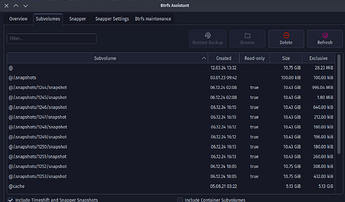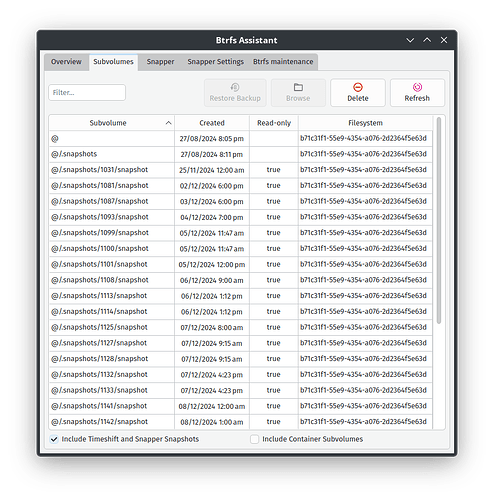I installed Garuda, rebooted, installed the updates when asks, rebooted only to be greeted with only a black screen, mouse, and the welcome app. could not logout via the keyboard, could not type to bring up Krunner, got nothing rightclicking. There does seem to be something in today’s updates that is causing this issue. I had RebornOS on the system working great and did it’s updates using Topgrade and after a reboot got the same as above only with the Dolphin windows I had open, Stacer launching, and Localsend launching. I rebooted and attempted a rollback and it would not take or something in the updates didn’t get rolled back cause landed back on the desktop with the same issue.
I chose to wipe the drive and reinstall and since I had reborn install online once I booted into the installed desktop exact same issue. I wiped again, Installed Dragonized Gaming, and once on the desktop all was good. Proceeded to do the updates, rebooted and as stated above ended up with the black screen, and the welcome app and unable to do anything. Tried click a few thing in the welcome app and nothing would launch. Going to do afresh install of Garuda but not the updates. I’ll run a manual garuda-update to the point I get the list and I’ll post that before doing anything else.
╭─garuda@garuda in ~ as 🧙 took 18ms
╰─λ garuda-inxi
System:
Kernel: 6.8.7-zen1-2-zen arch: x86_64 bits: 64 compiler: gcc v: 13.2.1
clocksource: tsc avail: hpet,acpi_pm
parameters: BOOT_IMAGE=/boot/vmlinuz-x86_64 lang=en_US keytable=us tz=UTC
misobasedir=garuda root=miso:LABEL=GARUDA_DR460NIZEDGAMING_BIRDOFPR quiet
systemd.show_status=1 checksum=y driver=nonfree nouveau.modeset=0
i915.modeset=1 radeon.modeset=1
Desktop: KDE Plasma v: 6.0.4 tk: Qt v: N/A info: frameworks v: 6.1.0
wm: kwin_x11 vt: 2 dm: SDDM Distro: Garuda base: Arch Linux
Machine:
Type: Desktop System: ASUS product: N/A v: N/A serial: <superuser required>
Mobo: ASUSTeK model: ROG STRIX B550-F GAMING v: Rev X.0x
serial: <superuser required> part-nu: SKU uuid: <superuser required>
UEFI: American Megatrends v: 3202 date: 06/15/2023
CPU:
Info: model: AMD Ryzen 3 3100 bits: 64 type: MT MCP arch: Zen 2 gen: 3
level: v3 note: check built: 2020-22 process: TSMC n7 (7nm)
family: 0x17 (23) model-id: 0x71 (113) stepping: 0 microcode: 0x8701030
Topology: cpus: 1x cores: 4 tpc: 2 threads: 8 smt: enabled cache:
L1: 256 KiB desc: d-4x32 KiB; i-4x32 KiB L2: 2 MiB desc: 4x512 KiB
L3: 16 MiB desc: 2x8 MiB
Speed (MHz): avg: 3600 min/max: 2200/3906 boost: enabled scaling:
driver: acpi-cpufreq governor: performance cores: 1: 3600 2: 3600 3: 3600
4: 3600 5: 3600 6: 3600 7: 3600 8: 3600 bogomips: 57493
Flags: avx avx2 ht lm nx pae sse sse2 sse3 sse4_1 sse4_2 sse4a ssse3
Vulnerabilities: <filter>
Graphics:
Device-1: AMD Ellesmere [Radeon RX 470/480/570/570X/580/580X/590]
vendor: Gigabyte driver: amdgpu v: kernel arch: GCN-4 code: Arctic Islands
process: GF 14nm built: 2016-20 pcie: gen: 3 speed: 8 GT/s lanes: 16
ports: active: HDMI-A-1 empty: DP-1, DP-2, DP-3, DVI-D-1 bus-ID: 0a:00.0
chip-ID: 1002:67df class-ID: 0300 temp: 37.0 C
Display: x11 server: X.Org v: 21.1.13 with: Xwayland v: 23.2.6
compositor: kwin_x11 driver: X: loaded: amdgpu unloaded: modesetting
alternate: fbdev,vesa dri: radeonsi gpu: amdgpu display-ID: :0 screens: 1
Screen-1: 0 s-res: 1920x1080 s-dpi: 96 s-size: 508x285mm (20.00x11.22")
s-diag: 582mm (22.93")
Monitor-1: HDMI-A-1 mapped: HDMI-A-0 model: Acer ED322Q serial: <filter>
built: 2017 res: 1920x1080 hz: 60 dpi: 94 gamma: 1.2
size: 521x293mm (20.51x11.54") diag: 815mm (32.1") ratio: 16:9 modes:
max: 1920x1080 min: 720x400
API: EGL v: 1.5 hw: drv: amd radeonsi platforms: device: 0 drv: radeonsi
device: 1 drv: swrast surfaceless: drv: radeonsi x11: drv: radeonsi
inactive: gbm,wayland
API: OpenGL v: 4.6 compat-v: 4.5 vendor: amd mesa v: 24.0.5-arch1.1
glx-v: 1.4 direct-render: yes renderer: AMD Radeon RX 580 Series (radeonsi
polaris10 LLVM 17.0.6 DRM 3.57 6.8.7-zen1-2-zen) device-ID: 1002:67df
memory: 7.81 GiB unified: no
API: Vulkan v: 1.3.279 layers: 9 device: 0 type: discrete-gpu name: AMD
Radeon RX 580 Series (RADV POLARIS10) driver: mesa radv v: 24.0.5-arch1.1
device-ID: 1002:67df surfaces: xcb,xlib device: 1 type: cpu name: llvmpipe
(LLVM 17.0.6 256 bits) driver: mesa llvmpipe v: 24.0.5-arch1.1 (LLVM
17.0.6) device-ID: 10005:0000 surfaces: xcb,xlib
Audio:
Device-1: AMD Ellesmere HDMI Audio [Radeon RX 470/480 / 570/580/590]
vendor: Gigabyte driver: snd_hda_intel v: kernel pcie: gen: 3 speed: 8 GT/s
lanes: 16 bus-ID: 0a:00.1 chip-ID: 1002:aaf0 class-ID: 0403
Device-2: AMD Starship/Matisse HD Audio vendor: ASUSTeK
driver: snd_hda_intel v: kernel pcie: gen: 4 speed: 16 GT/s lanes: 16
bus-ID: 0c:00.4 chip-ID: 1022:1487 class-ID: 0403
API: ALSA v: k6.8.7-zen1-2-zen status: kernel-api with: aoss
type: oss-emulator tools: N/A
Server-1: PipeWire v: 1.0.5 status: active with: 1: pipewire-pulse
status: active 2: wireplumber status: active 3: pipewire-alsa type: plugin
4: pw-jack type: plugin tools: pactl,pw-cat,pw-cli,wpctl
Network:
Device-1: Intel Ethernet I225-V vendor: ASUSTeK driver: igc v: kernel pcie:
gen: 2 speed: 5 GT/s lanes: 1 port: N/A bus-ID: 09:00.0 chip-ID: 8086:15f3
class-ID: 0200
IF: enp9s0 state: up speed: 1000 Mbps duplex: full mac: <filter>
Info: services: NetworkManager,systemd-timesyncd
Bluetooth:
Device-1: Cambridge Silicon Radio Bluetooth Dongle (HCI mode) driver: btusb
v: 0.8 type: USB rev: 1.1 speed: 12 Mb/s lanes: 1 mode: 1.1
bus-ID: 1-2.4.3:12 chip-ID: 0a12:0001 class-ID: e001
Report: btmgmt ID: hci0 rfk-id: 0 state: up address: <filter> bt-v: 5.0
lmp-v: 9 status: discoverable: no pairing: no class-ID: 6c0104
Drives:
Local Storage: total: 13.13 TiB used: 0 KiB (0.0%)
SMART Message: Unable to run smartctl. Root privileges required.
ID-1: /dev/nvme0n1 maj-min: 259:0 vendor: A-Data model: SWORDFISH
size: 232.89 GiB block-size: physical: 512 B logical: 512 B speed: 31.6 Gb/s
lanes: 4 tech: SSD serial: <filter> fw-rev: VC0S032V temp: 33.9 C
scheme: GPT
ID-2: /dev/sda maj-min: 8:0 vendor: Samsung model: SSD 850 EVO M.2 120GB
size: 111.79 GiB block-size: physical: 512 B logical: 512 B speed: 6.0 Gb/s
tech: SSD serial: <filter> fw-rev: 1B6Q scheme: GPT
ID-3: /dev/sdb maj-min: 8:16 vendor: Seagate model: ST6000DM003-2CY186
size: 5.46 TiB block-size: physical: 4096 B logical: 512 B type: USB
rev: 2.1 spd: 480 Mb/s lanes: 1 mode: 2.0 tech: HDD rpm: 5425
serial: <filter> fw-rev: 7101 scheme: GPT
ID-4: /dev/sdc maj-min: 8:32 vendor: SanDisk model: USB 3.2Gen1
size: 57.3 GiB block-size: physical: 512 B logical: 512 B type: USB rev: 2.1
spd: 480 Mb/s lanes: 1 mode: 2.0 tech: N/A serial: <filter> fw-rev: 1.00
scheme: GPT
SMART Message: Unknown USB bridge. Flash drive/Unsupported enclosure?
ID-5: /dev/sdd maj-min: 8:48 vendor: HGST (Hitachi) model: HUS728T8TALE6L4
size: 7.28 TiB block-size: physical: 4096 B logical: 512 B type: USB
rev: 2.1 spd: 480 Mb/s lanes: 1 mode: 2.0 tech: HDD rpm: 7200
serial: <filter> fw-rev: 7101 scheme: GPT
Partition:
Message: No partition data found.
Swap:
Kernel: swappiness: 133 (default 60) cache-pressure: 100 (default) zswap: no
ID-1: swap-1 type: zram size: 15.53 GiB used: 0 KiB (0.0%) priority: 100
comp: zstd avail: lzo,lzo-rle,lz4,lz4hc,842 max-streams: 8 dev: /dev/zram0
Sensors:
System Temperatures: cpu: 43.9 C mobo: N/A gpu: amdgpu temp: 37.0 C
Fan Speeds (rpm): N/A gpu: amdgpu fan: 2053
Info:
Memory: total: 16 GiB available: 15.53 GiB used: 2.36 GiB (15.2%)
Processes: 288 Power: uptime: 4m states: freeze,mem,disk suspend: deep
avail: s2idle wakeups: 0 hibernate: platform avail: shutdown, reboot,
suspend, test_resume image: 6.18 GiB services: org_kde_powerdevil,
power-profiles-daemon, upowerd Init: systemd v: 255 default: graphical
tool: systemctl
Packages: pm: pacman pkgs: 1846 libs: 539 tools: octopi,paru Compilers:
clang: 17.0.6 gcc: 13.2.1 Shell: garuda-inxi default: fish v: 3.7.1
running-in: konsole inxi: 3.3.34
warning: database file for 'garuda' does not exist (use '-Sy' to download)
warning: database file for 'core' does not exist (use '-Sy' to download)
warning: database file for 'extra' does not exist (use '-Sy' to download)
warning: database file for 'community' does not exist (use '-Sy' to download)
warning: database file for 'multilib' does not exist (use '-Sy' to download)
warning: database file for 'chaotic-aur' does not exist (use '-Sy' to download)
Garuda (2.6.26-1):
System install date: 2024-12-06
Last full system update: 2024-12-06 ↻