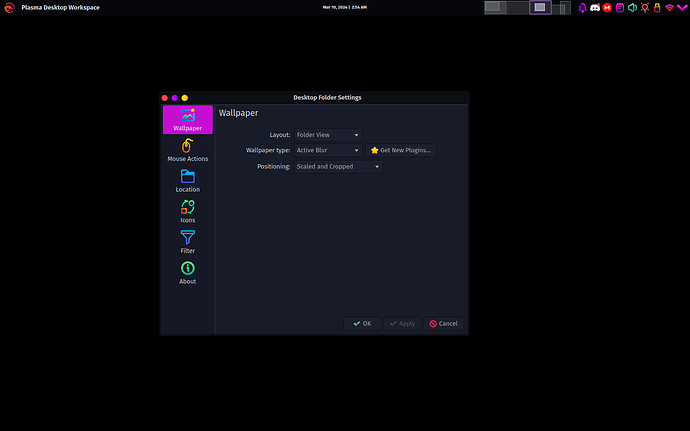hello, i accessed my computer after a long time (last accessed around October 2023) and after getting it, i went for a full system upgrade,
i was using latte dock even after the release of garuda raptor where it officially ended all supports with latte dock, but it went good for a long time with out any issues until this update
after the update was finished, i rebooted my computer to find out the new fresh formatted garuda look where the late dock stopped working and the icons had totally changed. eventually i worked around with it(the latte dock thing) but one thing that caught my attention was that the default garuda raptor had background blur (active blur plugin )enabled and the menus were blurred but it seems too be a bit different here.
the terminal and the application launcher widget seems to be perfectly blurred
but other applications like dolphin, system settings and the menus are not blurred
(this does not goes the panels)
and note: desktop effects are enabled for that
along with this , the active blur plugin is also not working after the update, it just makes everything black and shows no wallpaper
i tried too check the compositor, but i cant find any options like latency, scale method, rendering backend or that “prefer smoother animations” that used to be there
i just want my blurred application background back
here is my garuda-inxi
System:
Kernel: 6.7.9-zen1-1-zen arch: x86_64 bits: 64 compiler: gcc v: 13.2.1
clocksource: tsc avail: hpet,acpi_pm
parameters: BOOT_IMAGE=/@/boot/vmlinuz-linux-zen
root=UUID=9e335fc5-a078-4f7e-9a75-6945c86d4bac rw rootflags=subvol=@
quiet quiet rd.udev.log_priority=3 vt.global_cursor_default=0 loglevel=3
ibt=off
Desktop: KDE Plasma v: 6.0.1 tk: Qt v: N/A wm: kwin_x11 with: latte-dock
dm: SDDM Distro: Garuda base: Arch Linux
Machine:
Type: Desktop System: Dell product: OptiPlex 7050 v: N/A serial: <filter>
Chassis: type: 3 serial: <filter>
Mobo: Dell model: 0D24M8 v: A01 serial: <filter> part-nu: 07A1
uuid: 4c4c4544-0046-3710-8031-b5c04f384e32 UEFI: Dell v: 1.27.0
date: 09/18/2023
CPU:
Info: model: Intel Core i3-6100 socket: U3E1 bits: 64 type: MT MCP
arch: Skylake-S gen: core 6 level: v3 note: check built: 2015
process: Intel 14nm family: 6 model-id: 0x5E (94) stepping: 3
microcode: 0xF2
Topology: cpus: 1x cores: 2 tpc: 2 threads: 4 smt: enabled cache:
L1: 128 KiB desc: d-2x32 KiB; i-2x32 KiB L2: 512 KiB desc: 2x256 KiB
L3: 3 MiB desc: 1x3 MiB
Speed (MHz): avg: 800 max: 800 base/boost: 800/4200 scaling:
driver: intel_pstate governor: powersave volts: 0.7 V ext-clock: 100 MHz
cores: 1: 800 2: 800 3: 800 4: 800 bogomips: 6399
Flags: avx avx2 ht lm nx pae sse sse2 sse3 sse4_1 sse4_2 ssse3 vmx
Vulnerabilities: <filter>
Graphics:
Device-1: Intel HD Graphics 530 vendor: Dell driver: i915 v: kernel
arch: Gen-9 process: Intel 14n built: 2015-16 ports: active: HDMI-A-1
empty: DP-1, DP-2, DP-3, HDMI-A-2, HDMI-A-3 bus-ID: 00:02.0
chip-ID: 8086:1912 class-ID: 0300
Display: server: X.Org v: 21.1.11 with: Xwayland v: 23.2.4
compositor: kwin_x11 driver: X: loaded: modesetting
alternate: fbdev,intel,vesa dri: iris gpu: i915 display-ID: :0 screens: 1
Screen-1: 0 s-res: 1440x900 s-dpi: 96 s-size: 380x237mm (14.96x9.33")
s-diag: 448mm (17.63")
Monitor-1: HDMI-A-1 mapped: HDMI-1 model: HDMI built: 2020 res: 1440x900
dpi: 64 size: 575x323mm (22.64x12.72") modes: max: 1440x900 min: 720x400
API: EGL v: 1.5 hw: drv: intel iris platforms: device: 0 drv: iris
device: 1 drv: swrast surfaceless: drv: iris x11: drv: iris
inactive: gbm,wayland
API: OpenGL v: 4.6 compat-v: 4.5 vendor: intel mesa v: 24.0.2-arch1.2
glx-v: 1.4 direct-render: yes renderer: Mesa Intel HD Graphics 530 (SKL GT2)
device-ID: 8086:1912 memory: 15.12 GiB unified: yes
API: Vulkan v: 1.3.279 layers: 3 device: 0 type: integrated-gpu name: Intel
HD Graphics 530 (SKL GT2) driver: mesa intel v: 24.0.2-arch1.2
device-ID: 8086:1912 surfaces: xcb,xlib device: 1 type: cpu name: llvmpipe
(LLVM 17.0.6 256 bits) driver: mesa llvmpipe v: 24.0.2-arch1.2 (LLVM
17.0.6) device-ID: 10005:0000 surfaces: xcb,xlib
Audio:
Device-1: Intel 200 Series PCH HD Audio vendor: Dell driver: snd_hda_intel
v: kernel alternate: snd_soc_avs bus-ID: 00:1f.3 chip-ID: 8086:a2f0
class-ID: 0403
API: ALSA v: k6.7.9-zen1-1-zen status: kernel-api with: aoss
type: oss-emulator tools: N/A
Server-1: PipeWire v: 1.0.3 status: n/a (root, process) with:
1: pipewire-pulse status: active 2: wireplumber status: active
3: pipewire-alsa type: plugin 4: pw-jack type: plugin
tools: pactl,pw-cat,pw-cli,wpctl
Network:
Device-1: Intel Ethernet I219-LM vendor: Dell driver: e1000e v: kernel
port: N/A bus-ID: 00:1f.6 chip-ID: 8086:15e3 class-ID: 0200
IF: enp0s31f6 state: down mac: <filter>
Device-2: Intel Wireless 8265 / 8275 driver: iwlwifi v: kernel pcie:
gen: 1 speed: 2.5 GT/s lanes: 1 bus-ID: 01:00.0 chip-ID: 8086:24fd
class-ID: 0280
IF: wlp1s0 state: up mac: <filter>
Info: services: NetworkManager, systemd-timesyncd, wpa_supplicant
Bluetooth:
Device-1: Intel Bluetooth wireless interface driver: btusb v: 0.8 type: USB
rev: 2.0 speed: 12 Mb/s lanes: 1 mode: 1.1 bus-ID: 1-9:5 chip-ID: 8087:0a2b
class-ID: e001
Report: btmgmt ID: hci0 rfk-id: 0 state: down bt-service: enabled,running
rfk-block: hardware: no software: yes address: <filter> bt-v: 4.2 lmp-v: 8
status: discoverable: no pairing: no
Drives:
Local Storage: total: 596.18 GiB used: 108.53 GiB (18.2%)
ID-1: /dev/sda maj-min: 8:0 vendor: Ant Esports model: 690 NEO SATA 512GB
size: 476.94 GiB block-size: physical: 512 B logical: 512 B sata: 3.2
speed: 6.0 Gb/s tech: SSD serial: <filter> fw-rev: 8B0 temp: 40 C
scheme: GPT
SMART: yes state: enabled health: PASSED on: 66d 12h cycles: 1563
read: 57.3 MiB written: 48.1 MiB
ID-2: /dev/sdb maj-min: 8:16 vendor: SanDisk model: Bics size: 119.24 GiB
block-size: physical: 512 B logical: 512 B type: USB rev: 2.0 spd: 480 Mb/s
lanes: 1 mode: 2.0 sata: 3.2 speed: 6.0 Gb/s tech: SSD serial: <filter>
fw-rev: 0015 drive-rev: V0718B0 temp: 34 C scheme: MBR
SMART: yes state: enabled health: PASSED on: 64d 20h cycles: 1721
read: 175.8 MiB written: 39 MiB
Partition:
ID-1: / raw-size: 234.38 GiB size: 234.38 GiB (100.00%)
used: 108.49 GiB (46.3%) fs: btrfs block-size: 4096 B dev: /dev/sda4
maj-min: 8:4
ID-2: /boot/efi raw-size: 100 MiB size: 96 MiB (96.00%)
used: 45.6 MiB (47.5%) fs: vfat block-size: 512 B dev: /dev/sda1
maj-min: 8:1
ID-3: /home raw-size: 234.38 GiB size: 234.38 GiB (100.00%)
used: 108.49 GiB (46.3%) fs: btrfs block-size: 4096 B dev: /dev/sda4
maj-min: 8:4
ID-4: /var/log raw-size: 234.38 GiB size: 234.38 GiB (100.00%)
used: 108.49 GiB (46.3%) fs: btrfs block-size: 4096 B dev: /dev/sda4
maj-min: 8:4
ID-5: /var/tmp raw-size: 234.38 GiB size: 234.38 GiB (100.00%)
used: 108.49 GiB (46.3%) fs: btrfs block-size: 4096 B dev: /dev/sda4
maj-min: 8:4
Swap:
Kernel: swappiness: 133 (default 60) cache-pressure: 100 (default) zswap: no
ID-1: swap-1 type: zram size: 15.49 GiB used: 915.5 MiB (5.8%)
priority: 100 comp: zstd avail: lzo,lzo-rle,lz4,lz4hc,842 max-streams: 4
dev: /dev/zram0
Sensors:
System Temperatures: cpu: 32.0 C mobo: N/A
Fan Speeds (rpm): N/A
Info:
Memory: total: 16 GiB available: 15.49 GiB used: 6.79 GiB (43.9%)
igpu: 32 MiB
Processes: 252 Power: uptime: 10h 34m states: freeze,mem,disk
suspend: deep avail: s2idle wakeups: 1 hibernate: platform avail: shutdown,
reboot, suspend, test_resume image: 6.18 GiB services: org_kde_powerdevil,
power-profiles-daemon, upowerd Init: systemd v: 255 default: graphical
tool: systemctl
Packages: 1684 pm: pacman pkgs: 1677 libs: 463 tools: octopi,paru
pm: flatpak pkgs: 7 Compilers: clang: 17.0.6 gcc: 13.2.1
Shell: garuda-inxi (sudo) default: Bash v: 5.2.26 running-in: konsole
inxi: 3.3.33
Garuda (2.6.23-1):
System install date: 2023-06-17
Last full system update: 2024-03-10 ↻
Is partially upgraded: No
Relevant software: snapper NetworkManager dracut
Windows dual boot: Yes
Failed units:
any help would be appreciated, and sorry for my bad English