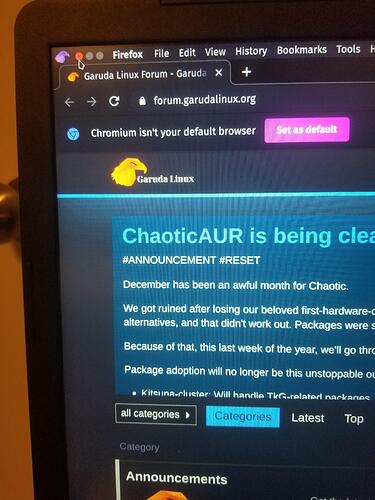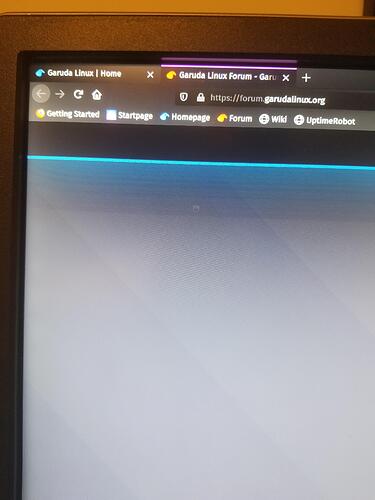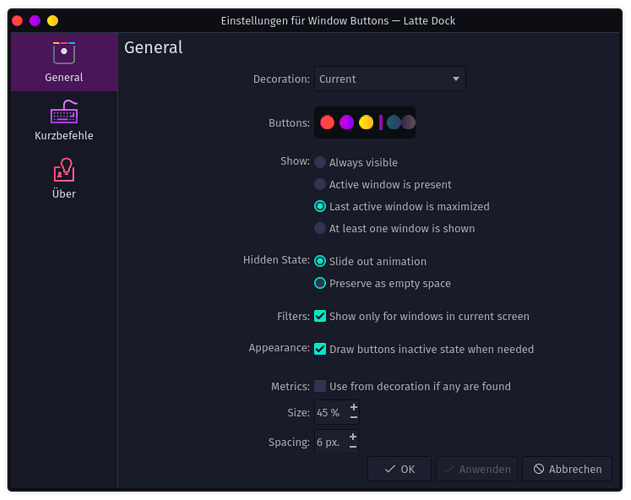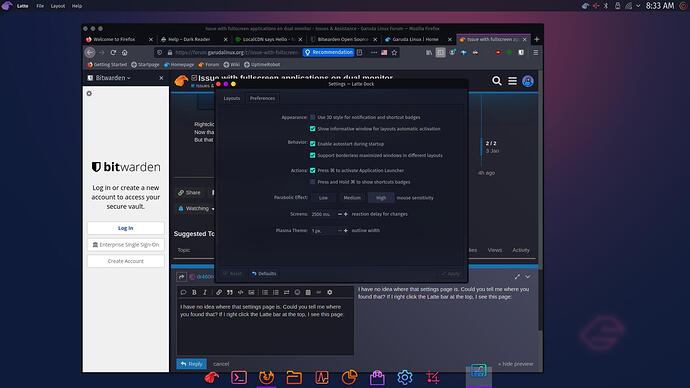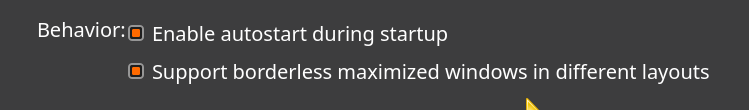Hello everyone,
I installed Garuda Linux onto my laptop the other day and so far it is amazing. However, there is one major issue that I cannot seem to find out how to fix. I have a dual monitor setup so that I can use two different screens. The problem is when I have an application on fullscreen on my secondary monitor as opposed to my laptop monitor, the maximize, minimize, and exit buttons at the top do not appear. Therefore, I am unable to close the application. This only happens on the secondary monitor and not on the laptop screen. For reference, here is how it looks on the laptop screen:
And here is how it looks on my secondary monitor:
As you can see, the red "X" nor the other two buttons appear, and thus I am unable to maximize/minimize/close my programs. In Firefox, it's not so bad since I can simply move the tab and it takes the application out of fullscreen. But if I have a terminal as fullscreen on my secondary monitor I am unable to minimize it or close out of it unless I physically type "exit" in the shell.
It also appears that the menu bar on the top (where it should say "File", "Edit", "View", etc.) does not appear on the second monitor either. Nor does the application dock on the bottom. Is there any way to make this appear on the second monitor? Please let me know.
Rightclick on the window buttons once they show up and select another "show" option 
Now that I think about it, this edition is made with one desktop in mind only 
But that shouldnt be a biggie since its quickly change 
I have no idea where that settings page is. Could you tell me where you found that? If I right click the Latte bar at the top, I see this page:
But I do not see the settings page you are on.
Alright, I found the page. However, it did not fix the problem. I clicked on "Always Visible" for the show options, but when I fullscreen an application on my secondary monitor, those Window buttons only appear on the dock on my primary monitor. And when I click on them, nothing happens. It does not close, minimise, or maximize the tab on my secondary monitor. The only time it actually works is when the application is fullscreen on the primary monitor.
Is there a way to get the window buttons to appear on the window itself and not on the Latte menu bar at the top when in fullscreen mode? Because I only have that menu bar on my primary monitor.
You need to create a new Latte Top Panel (clone the existing one and it will appear on your external monitor).
For your (emergency) convenience, you may always drag your windows out of fullscreen, holding down Alt or Win button (one of the two).
Latte has a setting in Preferences for Borderless maximized windows.
1 Like