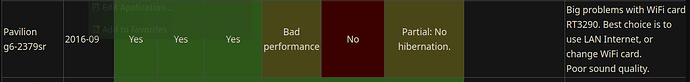Hello Garuda users,
My Bluetooth never works when I shut down my laptop. The Bluetooth only detects when I restart my laptop. How can I fix this issue? My laptop model number is HP Pavilion g6.
I have tried all the solutions available in the Garuda forum but all have failed. Then I wrote it down here hoping for a perfect and solid solution for this.
Please follow the template and provide your
garuda-inxi
Or else your thread would get locked. Besides given the nature of your issue that's the first piece of info we need to work on your issue.
5 Likes
System:
Kernel: 6.3.4-zen2-1-zen arch: x86_64 bits: 64 compiler: gcc v: 13.1.1
parameters: BOOT_IMAGE=/@/boot/vmlinuz-linux-zen
root=UUID=f2f54a3d-c067-41e0-a9d0-2ac3674787a9 rw rootflags=subvol=@
quiet quiet splash rd.udev.log_priority=3 vt.global_cursor_default=0
loglevel=3 ibt=off
Desktop: KDE Plasma v: 5.27.5 tk: Qt v: 5.15.9 wm: kwin_x11 vt: 1 dm: SDDM
Distro: Garuda Linux base: Arch Linux
Machine:
Type: Laptop System: Hewlett-Packard product: HP Pavilion g6 Notebook PC
v: 059A100000204610000020100 serial: <superuser required> Chassis: type: 10
serial: <superuser required>
Mobo: Hewlett-Packard model: 1669 v: 08.26 serial: <superuser required>
BIOS: Hewlett-Packard v: F.14 date: 05/04/2011
Battery:
ID-1: BAT0 charge: 18.3 Wh (100.0%) condition: 18.3/18.3 Wh (100.0%)
volts: 0.1 min: 10.8 model: Hewlett-Packard Primary type: Li-ion serial: N/A
status: full
CPU:
Info: model: Intel Core i5 M 480 bits: 64 type: MT MCP arch: Westmere
gen: core 1 level: v2 built: 2010-11 process: Intel 32nm family: 6
model-id: 0x25 (37) stepping: 5 microcode: 0x7
Topology: cpus: 1x cores: 2 tpc: 2 threads: 4 smt: enabled cache:
L1: 128 KiB desc: d-2x32 KiB; i-2x32 KiB L2: 512 KiB desc: 2x256 KiB
L3: 3 MiB desc: 1x3 MiB
Speed (MHz): avg: 1842 high: 2667 min/max: 1199/2667 boost: enabled
scaling: driver: acpi-cpufreq governor: performance cores: 1: 2667 2: 2282
3: 1225 4: 1197 bogomips: 21281
Flags: ht lm nx pae sse sse2 sse3 sse4_1 sse4_2 ssse3
Vulnerabilities: <filter>
Graphics:
Device-1: Intel Core Processor Integrated Graphics vendor: Hewlett-Packard
driver: i915 v: kernel arch: Gen-5.75 process: Intel 45nm built: 2010 ports:
active: LVDS-1 empty: DP-1,HDMI-A-1,VGA-1 bus-ID: 00:02.0
chip-ID: 8086:0046 class-ID: 0300
Device-2: AMD Seymour [Radeon HD 6400M/7400M Series]
vendor: Hewlett-Packard driver: radeon v: kernel alternate: amdgpu
arch: TeraScale-2 code: Evergreen process: TSMC 32-40nm built: 2009-15
pcie: gen: 1 speed: 2.5 GT/s lanes: 8 link-max: lanes: 16 ports:
active: none empty: VGA-2 bus-ID: 01:00.0 chip-ID: 1002:6760
class-ID: 0300 temp: 48.0 C
Device-3: Microdia HP Integrated Webcam driver: uvcvideo type: USB
rev: 2.0 speed: 480 Mb/s lanes: 1 mode: 2.0 bus-ID: 2-1.5:3
chip-ID: 0c45:6321 class-ID: 0e02
Display: x11 server: X.Org v: 21.1.8 with: Xwayland v: 23.1.1
compositor: kwin_x11 driver: X: loaded: modesetting,radeon
alternate: fbdev,intel,vesa dri: crocus,r600 gpu: i915 display-ID: :0
screens: 1
Screen-1: 0 s-res: 1366x768 s-dpi: 96 s-size: 361x203mm (14.21x7.99")
s-diag: 414mm (16.31")
Monitor-1: LVDS-1 model: Seiko Epson 0x4251 built: 2008 res: 1366x768
hz: 60 dpi: 101 gamma: 1.2 size: 344x194mm (13.54x7.64") diag: 395mm (15.5")
ratio: 16:9 modes: 1366x768
API: OpenGL v: 2.1 Mesa 23.1.1 renderer: Mesa Intel HD Graphics (ILK)
direct-render: Yes
Audio:
Device-1: Intel 5 Series/3400 Series High Definition Audio
vendor: Hewlett-Packard 5 driver: snd_hda_intel v: kernel bus-ID: 00:1b.0
chip-ID: 8086:3b56 class-ID: 0403
API: ALSA v: k6.3.4-zen2-1-zen status: kernel-api with: aoss
type: oss-emulator tools: N/A
Server-1: PipeWire v: 0.3.71 status: active with: 1: pipewire-pulse
status: active 2: wireplumber status: active 3: pipewire-alsa type: plugin
4: pw-jack type: plugin tools: pactl,pw-cat,pw-cli,wpctl
Network:
Device-1: Broadcom BCM4313 802.11bgn Wireless Network Adapter
vendor: Hewlett-Packard driver: wl v: kernel modules: bcma pcie: gen: 1
speed: 2.5 GT/s lanes: 1 bus-ID: 02:00.0 chip-ID: 14e4:4727 class-ID: 0280
IF: wlo1 state: up mac: <filter>
Device-2: Realtek RTL810xE PCI Express Fast Ethernet
vendor: Hewlett-Packard driver: r8169 v: kernel pcie: gen: 1 speed: 2.5 GT/s
lanes: 1 port: 3000 bus-ID: 03:00.0 chip-ID: 10ec:8136 class-ID: 0200
IF: eno1 state: down mac: <filter>
Bluetooth:
Device-1: Broadcom BCM2070 Bluetooth 2.1 + EDR driver: btusb v: 0.8
type: USB rev: 2.0 speed: 12 Mb/s lanes: 1 mode: 1.1 bus-ID: 1-1.3:3
chip-ID: 0a5c:21b4 class-ID: fe01 serial: <filter>
Report: bt-adapter ID: hci0 rfk-id: 1 state: up address: <filter>
Drives:
Local Storage: total: 931.51 GiB used: 26.42 GiB (2.8%)
SMART Message: Unable to run smartctl. Root privileges required.
ID-1: /dev/sda maj-min: 8:0 vendor: Crucial model: CT1000BX500SSD1
size: 931.51 GiB block-size: physical: 512 B logical: 512 B speed: 3.0 Gb/s
tech: SSD serial: <filter> fw-rev: 061 scheme: MBR
Partition:
ID-1: / raw-size: 931.51 GiB size: 931.51 GiB (100.00%)
used: 26.42 GiB (2.8%) fs: btrfs dev: /dev/sda1 maj-min: 8:1
ID-2: /home raw-size: 931.51 GiB size: 931.51 GiB (100.00%)
used: 26.42 GiB (2.8%) fs: btrfs dev: /dev/sda1 maj-min: 8:1
ID-3: /var/log raw-size: 931.51 GiB size: 931.51 GiB (100.00%)
used: 26.42 GiB (2.8%) fs: btrfs dev: /dev/sda1 maj-min: 8:1
ID-4: /var/tmp raw-size: 931.51 GiB size: 931.51 GiB (100.00%)
used: 26.42 GiB (2.8%) fs: btrfs dev: /dev/sda1 maj-min: 8:1
Swap:
Kernel: swappiness: 133 (default 60) cache-pressure: 100 (default)
ID-1: swap-1 type: zram size: 7.56 GiB used: 0 KiB (0.0%) priority: 100
dev: /dev/zram0
Sensors:
System Temperatures: cpu: 43.0 C mobo: N/A gpu: radeon temp: 48.0 C
Fan Speeds (RPM): N/A
Info:
Processes: 238 Uptime: 45m wakeups: 1 Memory: available: 7.56 GiB
used: 3.52 GiB (46.5%) Init: systemd v: 253 default: graphical
tool: systemctl Compilers: gcc: 13.1.1 clang: 15.0.7 Packages: pm: pacman
pkgs: 1962 libs: 538 tools: octopi,paru,yay Shell: fish v: 3.6.1
default: Bash v: 5.1.16 running-in: konsole inxi: 3.3.27
Garuda (2.6.16-1):
System install date: 2023-05-17
Last full system update: 2023-05-30
Is partially upgraded: No
Relevant software: snapper NetworkManager dracut
Windows dual boot: <superuser required>
Failed units:
Your bios version appears quite old. Visit HP’s site to see the last bios they had for your model of laptop. Since, this too affects the components of laptop. And given the description of your issue this seems the most likely culprit.
You can google how to update your bios. apart from that you might want to take a look at this
https://wiki.archlinux.org/title/Laptop/HP
Specifically this part according to which archlinux quite simply has bad/no support for bluetooth on your device
4 Likes
I use an Asus BT500 USB-stick for bluetooth-support on my pc. Works perfectly. Maybe that'd be an option for you.
2 Likes
I'd try installing
sudo pacman -S broadcom-bt-firmware-git
And reboot
7 Likes
system
15 June 2023 14:06
8
This topic was automatically closed 14 days after the last reply. New replies are no longer allowed.