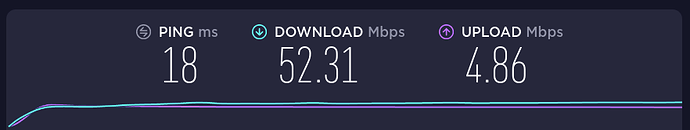I am using a broadband connection of 150mpbs which gives me approx 130-140 mbps speed but the internet experience i am getting on Garuda linux is very bad. If i use the same internet on Windows OS on the same machine i get very seamless experience.
OS - Garuda KDE Plasma Multimedia
Hardware info - PFA link
https://bin.garudalinux.org/?b6f69fb295d7c009#DuSft8ggZd5n5CbHmn1GGkQcAfYuKPsr6K6hFMMsWGBL
OS - Garuda KDE plasma multimedia
Issue - Internet experience is very bad even when the internet speed is good i.e aaprox 130-140 mbps
> inxi -Fxxxza 38% 72.2 Mbps ─╯
System: Kernel: 5.10.10-114-tkg-bmq x86_64 bits: 64 compiler: gcc v: 10.2.1
parameters: intel_pstate=passive BOOT_IMAGE=/@/boot/vmlinuz-linux-tkg-bmq
root=UUID=ded9c9a4-8208-43e3-ba50-63b03bd7abd6 rw rootflags=subvol=@ quiet splash
rd.udev.log_priority=3 vt.global_cursor_default=0 systemd.unified_cgroup_hierarchy=1
resume=UUID=e5be9967-ecb1-4bcc-97a8-ab5fc310286a loglevel=3
Desktop: KDE Plasma 5.20.5 tk: Qt 5.15.2 info: latte-dock wm: kwin_x11 dm: SDDM
Distro: Garuda Linux
Machine: Type: Laptop System: ASUSTeK product: X556UR v: 1.0 serial: <filter>
Mobo: ASUSTeK model: X556UR v: 1.0 serial: <filter> UEFI: American Megatrends
v: X556UR.316 date: 04/16/2019
Battery: ID-1: BAT0 charge: 8.5 Wh condition: 22.6/38.0 Wh (59%) volts: 7.6/7.6
model: ASUSTeK ASUS Battery type: Li-ion serial: N/A status: Discharging cycles: 635
CPU: Info: Dual Core model: Intel Core i5-6200U bits: 64 type: MT MCP arch: Skylake
family: 6 model-id: 4E (78) stepping: 3 microcode: E2 L2 cache: 3 MiB
flags: avx avx2 lm nx pae sse sse2 sse3 sse4_1 sse4_2 ssse3 vmx bogomips: 19217
Speed: 400 MHz min/max: 400/2800 MHz Core speeds (MHz): 1: 400 2: 400 3: 401 4: 400
Vulnerabilities: Type: itlb_multihit status: KVM: VMX disabled
Type: l1tf mitigation: PTE Inversion; VMX: conditional cache flushes, SMT vulnerable
Type: mds mitigation: Clear CPU buffers; SMT vulnerable
Type: meltdown mitigation: PTI
Type: spec_store_bypass
mitigation: Speculative Store Bypass disabled via prctl and seccomp
Type: spectre_v1 mitigation: usercopy/swapgs barriers and __user pointer sanitization
Type: spectre_v2 mitigation: Full generic retpoline, IBPB: conditional, IBRS_FW,
STIBP: conditional, RSB filling
Type: srbds mitigation: Microcode
Type: tsx_async_abort status: Not affected
Graphics: Device-1: Intel Skylake GT2 [HD Graphics 520] vendor: ASUSTeK driver: i915 v: kernel
bus ID: 00:02.0 chip ID: 8086:1916
Device-2: NVIDIA GM108M [GeForce 930MX] vendor: ASUSTeK driver: nvidia v: 460.32.03
alternate: nouveau,nvidia_drm bus ID: 01:00.0 chip ID: 10de:134e
Device-3: Realtek USB2.0 VGA UVC WebCam type: USB driver: uvcvideo bus ID: 1-6:3
chip ID: 0bda:57de serial: <filter>
Display: x11 server: X.Org 1.20.10 compositor: kwin_x11 driver:
loaded: modesetting,nvidia alternate: fbdev,intel,nouveau,nv,vesa display ID: :0
screens: 1
Screen-1: 0 s-res: 1920x1080 s-dpi: 96 s-size: 508x285mm (20.0x11.2")
s-diag: 582mm (22.9")
Monitor-1: eDP-1 res: 1920x1080 hz: 60 dpi: 142 size: 344x193mm (13.5x7.6")
diag: 394mm (15.5")
OpenGL: renderer: Mesa Intel HD Graphics 520 (SKL GT2) v: 4.6 Mesa 20.3.3
direct render: Yes
Audio: Device-1: Intel Sunrise Point-LP HD Audio vendor: ASUSTeK driver: snd_hda_intel
v: kernel alternate: snd_soc_skl bus ID: 00:1f.3 chip ID: 8086:9d70
Sound Server: ALSA v: k5.10.10-114-tkg-bmq
Network: Device-1: Realtek RTL8111/8168/8411 PCI Express Gigabit Ethernet vendor: ASUSTeK
driver: r8169 v: kernel port: d000 bus ID: 02:00.0 chip ID: 10ec:8168
IF: enp2s0 state: down mac: <filter>
Device-2: Realtek RTL8723BE PCIe Wireless Network Adapter vendor: Lite-On
driver: rtl8723be v: kernel port: c000 bus ID: 03:00.0 chip ID: 10ec:b723
IF: wlp3s0 state: up mac: <filter>
Drives: Local Storage: total: 1.13 TiB used: 19.08 GiB (1.7%)
SMART Message: Unable to run smartctl. Root privileges required.
ID-1: /dev/sda maj-min: 8:0 vendor: Kingston model: SA400S37240G size: 223.57 GiB
block size: physical: 512 B logical: 512 B speed: 6.0 Gb/s serial: <filter> rev: B1D2
ID-2: /dev/sdb maj-min: 8:16 vendor: Seagate model: ST1000LM024 HN-M101MBB
size: 931.51 GiB block size: physical: 4096 B logical: 512 B speed: 6.0 Gb/s
serial: <filter> rev: 0001
Partition: ID-1: / raw size: 98.73 GiB size: 98.73 GiB (100.00%) used: 19.08 GiB (19.3%)
fs: btrfs dev: /dev/sda5 maj-min: 8:5
ID-2: /boot/efi raw size: 500.3 MiB size: 499.3 MiB (99.80%) used: 564 KiB (0.1%)
fs: vfat dev: /dev/sda6 maj-min: 8:6
ID-3: /home raw size: 98.73 GiB size: 98.73 GiB (100.00%) used: 19.08 GiB (19.3%)
fs: btrfs dev: /dev/sda5 maj-min: 8:5
ID-4: /var/log raw size: 98.73 GiB size: 98.73 GiB (100.00%) used: 19.08 GiB (19.3%)
fs: btrfs dev: /dev/sda5 maj-min: 8:5
ID-5: /var/tmp raw size: 98.73 GiB size: 98.73 GiB (100.00%) used: 19.08 GiB (19.3%)
fs: btrfs dev: /dev/sda5 maj-min: 8:5
Swap: Kernel: swappiness: 10 (default 60) cache pressure: 75 (default 100)
ID-1: swap-1 type: partition size: 800 MiB used: 0 KiB (0.0%) priority: -2
dev: /dev/sda4 maj-min: 8:4
ID-2: swap-2 type: zram size: 2.89 GiB used: 0 KiB (0.0%) priority: 32767
dev: /dev/zram0
ID-3: swap-3 type: zram size: 2.89 GiB used: 0 KiB (0.0%) priority: 32767
dev: /dev/zram1
ID-4: swap-4 type: zram size: 2.89 GiB used: 0 KiB (0.0%) priority: 32767
dev: /dev/zram2
ID-5: swap-5 type: zram size: 2.89 GiB used: 0 KiB (0.0%) priority: 32767
dev: /dev/zram3
ID-6: swap-6 type: partition size: 3.72 GiB used: 0 KiB (0.0%) priority: 1024
dev: /dev/sdb7 maj-min: 8:23
Sensors: System Temperatures: cpu: 34.5 C mobo: N/A
Fan Speeds (RPM): cpu: 2300
Info: Processes: 224 Uptime: 16m wakeups: 8399 Memory: 11.56 GiB used: 2.94 GiB (25.4%)
Init: systemd v: 247 Compilers: gcc: 10.2.0 Packages: pacman: 1557 lib: 346 Shell: Zsh
v: 5.8 running in: konsole inxi: 3.2.02
@Shubham_Raja
Did you test this on Garuda and Win at the same time (2 PCs) or at different times?
Oops, I see on same PC so it could be differ 
Short text you can post here, in bin you set 6 days for viewing.
Different times but i am facing this issue constantly on Garuda only. on other machines its working fine.
Also, the experience is a bit better in Chromium than Firefox
Dual boot with win?
The web will show how to fix.
What do you mean by “the internet experience” ?
As @jonathon has stated already your description of your issue is woefully lacking in details. We need a far better description of what is actually occurring to make any kind of determination as to what your issue is.
I see you have been registered on the forum since Oct of last year.
Did this issue occur after an update on an old installation?
Is this a fresh install?
Have you ever had this adapter working properly in the past on Garuda?
Are you using a driver from the AUR or Chaotic AUR, or are you simply using the module included in the kernel?
Way more information required to diagnose your issue my friend.
I would suggest pinging google.com and Google's IP address 8.8.8.8 five times each and post the results please.
@Shubham_Raja you could also test connection speed at www.speedtest.net and make comparison.
Here are some details:
- Dual boot with windows 10
- It is a fresh installation of KDE plasma multimedia approx 12-15 days back
- i don't know much about drivers but i am using whatever is configured by default
- Bad internet experience means very slow internet connection is page is loading very slow and fell like hanged while loading any web page
Below is the speed test
I have tested on www.speedtest.net
A. on windows OS - 52.48mbps
B. on Garuda Linux - 14.25 mbps ( and took 58 ms ping timing)
❯ ping google.com 91% 72.2 Mbps ─╯
PING google.com(del03s13-in-x0e.1e100.net (2404:6800:4002:808::200e)) 56 data bytes
64 bytes from del03s13-in-x0e.1e100.net (2404:6800:4002:808::200e): icmp_seq=1 ttl=118 time=45.1 ms
64 bytes from del03s13-in-x0e.1e100.net (2404:6800:4002:808::200e): icmp_seq=2 ttl=118 time=45.4 ms
64 bytes from del03s13-in-x0e.1e100.net (2404:6800:4002:808::200e): icmp_seq=3 ttl=118 time=45.0 ms
64 bytes from del03s13-in-x0e.1e100.net (2404:6800:4002:808::200e): icmp_seq=4 ttl=118 time=45.0 ms
64 bytes from del03s13-in-x0e.1e100.net (2404:6800:4002:808::200e): icmp_seq=5 ttl=118 time=45.0 ms
64 bytes from del03s13-in-x0e.1e100.net (2404:6800:4002:808::200e): icmp_seq=6 ttl=118 time=45.1 ms
64 bytes from del03s13-in-x0e.1e100.net (2404:6800:4002:808::200e): icmp_seq=7 ttl=118 time=45.2 ms
64 bytes from del03s13-in-x0e.1e100.net (2404:6800:4002:808::200e): icmp_seq=8 ttl=118 time=45.1 ms
^C
--- google.com ping statistics ---
8 packets transmitted, 8 received, 0% packet loss, time 7009ms
rtt min/avg/max/mdev = 44.999/45.109/45.435/0.137 ms
~ took 8s 6.54 20% 7.54G 0B at 11:53:49 PM ─╮
❯ ping google.com 90% 72.2 Mbps ─╯
PING google.com(del03s13-in-x0e.1e100.net (2404:6800:4002:808::200e)) 56 data bytes
64 bytes from del03s13-in-x0e.1e100.net (2404:6800:4002:808::200e): icmp_seq=1 ttl=118 time=45.3 ms
64 bytes from del03s13-in-x0e.1e100.net (2404:6800:4002:808::200e): icmp_seq=2 ttl=118 time=45.1 ms
64 bytes from del03s13-in-x0e.1e100.net (2404:6800:4002:808::200e): icmp_seq=3 ttl=118 time=45.6 ms
64 bytes from del03s13-in-x0e.1e100.net (2404:6800:4002:808::200e): icmp_seq=4 ttl=118 time=45.0 ms
64 bytes from del03s13-in-x0e.1e100.net (2404:6800:4002:808::200e): icmp_seq=5 ttl=118 time=45.1 ms
64 bytes from del03s13-in-x0e.1e100.net (2404:6800:4002:808::200e): icmp_seq=6 ttl=118 time=48.6 ms
64 bytes from del03s13-in-x0e.1e100.net (2404:6800:4002:808::200e): icmp_seq=7 ttl=118 time=44.9 ms
64 bytes from del03s13-in-x0e.1e100.net (2404:6800:4002:808::200e): icmp_seq=8 ttl=118 time=45.1 ms
^C
--- google.com ping statistics ---
8 packets transmitted, 8 received, 0% packet loss, time 7008ms
rtt min/avg/max/mdev = 44.913/45.593/48.586/1.148 ms
~ took 8s 6.45 20% 7.54G 0B at 11:54:00 PM ─╮
❯ ping 8.8.8.8 90% 6 Mbps ─╯
PING 8.8.8.8 (8.8.8.8) 56(84) bytes of data.
64 bytes from 8.8.8.8: icmp_seq=1 ttl=110 time=131 ms
64 bytes from 8.8.8.8: icmp_seq=2 ttl=110 time=255 ms
64 bytes from 8.8.8.8: icmp_seq=3 ttl=110 time=176 ms
64 bytes from 8.8.8.8: icmp_seq=4 ttl=110 time=2452 ms
64 bytes from 8.8.8.8: icmp_seq=7 ttl=110 time=201 ms
64 bytes from 8.8.8.8: icmp_seq=8 ttl=110 time=81.4 ms
64 bytes from 8.8.8.8: icmp_seq=9 ttl=110 time=81.3 ms
64 bytes from 8.8.8.8: icmp_seq=10 ttl=110 time=81.3 ms
64 bytes from 8.8.8.8: icmp_seq=11 ttl=110 time=83.9 ms
^C
--- 8.8.8.8 ping statistics ---
11 packets transmitted, 9 received, 18.1818% packet loss, time 10084ms
rtt min/avg/max/mdev = 81.321/393.632/2451.534/730.002 ms, pipe 3
~ took 11s 6.40 20% 7.54G 0B at 11:54:25 PM ─╮
❯ ping 8.8.8.8 90% 72.2 Mbps ─╯
PING 8.8.8.8 (8.8.8.8) 56(84) bytes of data.
64 bytes from 8.8.8.8: icmp_seq=1 ttl=110 time=81.6 ms
64 bytes from 8.8.8.8: icmp_seq=2 ttl=110 time=81.2 ms
64 bytes from 8.8.8.8: icmp_seq=3 ttl=110 time=81.6 ms
64 bytes from 8.8.8.8: icmp_seq=4 ttl=110 time=81.9 ms
64 bytes from 8.8.8.8: icmp_seq=5 ttl=110 time=81.2 ms
64 bytes from 8.8.8.8: icmp_seq=6 ttl=110 time=87.3 ms
64 bytes from 8.8.8.8: icmp_seq=7 ttl=110 time=83.0 ms
64 bytes from 8.8.8.8: icmp_seq=8 ttl=110 time=81.2 ms
64 bytes from 8.8.8.8: icmp_seq=9 ttl=110 time=81.4 ms
^C
--- 8.8.8.8 ping statistics ---
9 packets transmitted, 9 received, 0% packet loss, time 8010ms
rtt min/avg/max/mdev = 81.193/82.271/87.307/1.853 ms
~ took 9s 6.46 20% 7.55G 0B at 11:54:36 PM ─╮
❯ ping google.com 90% 72.2 Mbps ─╯
PING google.com(del03s13-in-x0e.1e100.net (2404:6800:4002:808::200e)) 56 data bytes
64 bytes from del03s13-in-x0e.1e100.net (2404:6800:4002:808::200e): icmp_seq=1 ttl=118 time=45.4 ms
64 bytes from del03s13-in-x0e.1e100.net (2404:6800:4002:808::200e): icmp_seq=2 ttl=118 time=45.2 ms
64 bytes from del03s13-in-x0e.1e100.net (2404:6800:4002:808::200e): icmp_seq=3 ttl=118 time=45.1 ms
64 bytes from del03s13-in-x0e.1e100.net (2404:6800:4002:808::200e): icmp_seq=4 ttl=118 time=45.2 ms
64 bytes from del03s13-in-x0e.1e100.net (2404:6800:4002:808::200e): icmp_seq=5 ttl=118 time=46.8 ms
^C
--- google.com ping statistics ---
5 packets transmitted, 5 received, 0% packet loss, time 4005ms
rtt min/avg/max/mdev = 45.125/45.532/46.840/0.659 ms
I have 50/5 Mbps ISP contract and got
[🔴] × ping 8.8.8.8
PING 8.8.8.8 (8.8.8.8) 56(84) bytes of data.
64 Bytes von 8.8.8.8: icmp_seq=1 ttl=117 Zeit=20.0 ms
64 Bytes von 8.8.8.8: icmp_seq=2 ttl=117 Zeit=19.2 ms
64 Bytes von 8.8.8.8: icmp_seq=3 ttl=117 Zeit=18.1 ms
64 Bytes von 8.8.8.8: icmp_seq=4 ttl=117 Zeit=17.5 ms
64 Bytes von 8.8.8.8: icmp_seq=5 ttl=117 Zeit=25.6 ms
64 Bytes von 8.8.8.8: icmp_seq=6 ttl=117 Zeit=18.0 ms
--- 8.8.8.8 ping statistics ---
6 Pakete übertragen, 6 empfangen, 0% packet loss, time 5006ms
rtt min/avg/max/mdev = 17.482/19.736/25.586/2.745 ms
Has this been happening since you installed 2 weeks ago? or did this slow down occur after an update?
I will need to look over your outputs when I’m on a Linux computer not my phone. Look in Garuda’s hardware management utility to see if you have any proprietary driver listed as installed for your wifi.
Please post:
lsmod | sort
Network: Device-1: Realtek RTL8111/8168/8411 PCI Express Gigabit Ethernet vendor: ASUSTeK
driver: r8169 v: kernel port: d000 bus ID: 02:00.0 chip ID: 10ec:8168
IF: enp2s0 state: down mac: <filter>
Device-2: Realtek RTL8723BE PCIe Wireless Network Adapter vendor: Lite-On
driver: rtl8723be v: kernel port: c000 bus ID: 03:00.0 chip ID: 10ec:b723
IF: wlp3s0 state: up mac: <filter>
Could you try with the Ethernet connection to rule out the Wifi connection as a factor?
❯ lsmod | sort 64% 72.2 Mbps ─╯
ac97_bus 16384 1 snd_soc_core
acpi_pad 24576 0
acpi_thermal_rel 16384 1 int3400_thermal
aesni_intel 372736 7
af_alg 32768 6 algif_hash,algif_skcipher
agpgart 53248 2 intel_gtt,drm
algif_hash 16384 1
algif_skcipher 16384 1
asus_nb_wmi 32768 0
asus_wireless 20480 0
asus_wmi 45056 1 asus_nb_wmi
blake2b_generic 20480 0
bluetooth 741376 43 btrtl,btintel,btbcm,bnep,btusb,rfcomm
bnep 28672 2
bpf_preload 16384 0
btbcm 20480 1 btusb
btcoexist 217088 1 rtl8723be
btintel 32768 1 btusb
btrfs 1568768 1
btrtl 24576 1 btusb
btusb 65536 0
ccm 20480 6
cec 69632 2 drm_kms_helper,i915
cfg80211 987136 2 rtlwifi,mac80211
cmac 16384 2
coretemp 20480 0
crc16 16384 1 bluetooth
crc32c_generic 16384 0
crc32c_intel 24576 2
crc32_pclmul 16384 0
crct10dif_pclmul 16384 1
cryptd 24576 3 crypto_simd,ghash_clmulni_intel
crypto_simd 16384 1 aesni_intel
crypto_user 20480 0
drm 569344 18 drm_kms_helper,nvidia_drm,i915
drm_kms_helper 274432 2 nvidia_drm,i915
ecc 36864 1 ecdh_generic
ecdh_generic 16384 1 bluetooth
ee1004 20480 0
elan_i2c 53248 0
fat 86016 1 vfat
fb_sys_fops 16384 1 drm_kms_helper
fuse 163840 1
ghash_clmulni_intel 16384 0
glue_helper 16384 1 aesni_intel
i2c_algo_bit 16384 1 i915
i2c_hid 32768 0
i2c_i801 36864 0
i2c_smbus 20480 1 i2c_i801
i915 2711552 47
idma64 20480 0
int3400_thermal 20480 0
int3403_thermal 20480 0
int340x_thermal_zone 16384 2 int3403_thermal,processor_thermal_device
intel_cstate 20480 0
intel_gtt 24576 1 i915
intel_lpss 16384 1 intel_lpss_pci
intel_lpss_pci 24576 0
intel_pch_thermal 16384 0
intel_pmc_bxt 16384 1 iTCO_wdt
intel_powerclamp 20480 0
intel_rapl_common 28672 2 intel_rapl_msr,processor_thermal_device
intel_rapl_msr 20480 0
intel_soc_dts_iosf 20480 1 processor_thermal_device
intel_uncore 172032 0
intel_xhci_usb_role_switch 16384 0
ip_tables 32768 0
irqbypass 16384 1 kvm
iTCO_vendor_support 16384 1 iTCO_wdt
iTCO_wdt 16384 0
joydev 28672 0
kvm 933888 1 kvm_intel
kvm_intel 327680 0
ledtrig_audio 16384 1 snd_hda_codec_generic
libarc4 16384 1 mac80211
libcrc32c 16384 1 btrfs
libphy 151552 3 r8169,mdio_devres,realtek
mac80211 1110016 3 rtl_pci,rtl8723be,rtlwifi
mac_hid 16384 0
mc 61440 4 videodev,videobuf2_v4l2,uvcvideo,videobuf2_common
mdio_devres 16384 1 r8169
memstick 24576 1 rtsx_usb_ms
mmc_core 192512 1 rtsx_usb_sdmmc
Module Size Used by
mousedev 24576 0
mxm_wmi 16384 0
nvidia 34086912 129 nvidia_uvm,nvidia_modeset
nvidia_drm 65536 4
nvidia_modeset 1232896 3 nvidia_drm
nvidia_uvm 1167360 0
processor_thermal_device 24576 0
r8169 98304 0
raid6_pq 122880 1 btrfs
rapl 16384 0
realtek 24576 1
rfcomm 90112 16
rfkill 28672 9 asus_wmi,bluetooth,cfg80211
rng_core 16384 1 tpm
roles 16384 1 intel_xhci_usb_role_switch
rtl8723be 122880 0
rtl8723_common 28672 1 rtl8723be
rtl_pci 36864 1 rtl8723be
rtlwifi 131072 4 rtl_pci,rtl8723be,btcoexist,rtl8723_common
rtsx_usb 32768 2 rtsx_usb_sdmmc,rtsx_usb_ms
rtsx_usb_ms 24576 0
rtsx_usb_sdmmc 32768 0
serio_raw 20480 0
sg 40960 0
snd 114688 16 snd_hda_codec_generic,snd_hda_codec_hdmi,snd_hwdep,snd_hda_intel,snd_hda_codec,snd_hda_codec_realtek,snd_timer,snd_compress,snd_soc_core,snd_pcm
snd_compress 32768 1 snd_soc_core
snd_hda_codec 172032 4 snd_hda_codec_generic,snd_hda_codec_hdmi,snd_hda_intel,snd_hda_codec_realtek
snd_hda_codec_generic 98304 1 snd_hda_codec_realtek
snd_hda_codec_hdmi 73728 1
snd_hda_codec_realtek 143360 1
snd_hda_core 106496 7 snd_hda_codec_generic,snd_hda_codec_hdmi,snd_hda_intel,snd_hda_ext_core,snd_hda_codec,snd_hda_codec_realtek,snd_soc_skl
snd_hda_ext_core 36864 1 snd_soc_skl
snd_hda_intel 57344 3
snd_hwdep 16384 1 snd_hda_codec
snd_intel_dspcfg 24576 2 snd_hda_intel,snd_soc_skl
snd_pcm 147456 9 snd_hda_codec_hdmi,snd_hda_intel,snd_hda_codec,soundwire_intel,snd_compress,snd_soc_core,snd_soc_skl,snd_hda_core,snd_pcm_dmaengine
snd_pcm_dmaengine 16384 1 snd_soc_core
snd_soc_acpi 16384 2 snd_soc_acpi_intel_match,snd_soc_skl
snd_soc_acpi_intel_match 45056 1 snd_soc_skl
snd_soc_core 323584 2 soundwire_intel,snd_soc_skl
snd_soc_skl 180224 0
snd_soc_sst_dsp 36864 1 snd_soc_skl
snd_soc_sst_ipc 20480 1 snd_soc_skl
snd_timer 45056 1 snd_pcm
soundcore 16384 1 snd
soundwire_bus 90112 3 soundwire_intel,soundwire_generic_allocation,soundwire_cadence
soundwire_cadence 36864 1 soundwire_intel
soundwire_generic_allocation 16384 1 soundwire_intel
soundwire_intel 45056 1 snd_intel_dspcfg
sparse_keymap 16384 1 asus_wmi
syscopyarea 16384 1 drm_kms_helper
sysfillrect 16384 1 drm_kms_helper
sysimgblt 16384 1 drm_kms_helper
tpm 73728 3 tpm_tis,tpm_crb,tpm_tis_core
tpm_crb 20480 0
tpm_tis 16384 0
tpm_tis_core 32768 1 tpm_tis
uinput 20480 0
uvcvideo 114688 0
vfat 24576 1
video 53248 2 asus_wmi,i915
videobuf2_common 65536 2 videobuf2_v4l2,uvcvideo
videobuf2_memops 20480 1 videobuf2_vmalloc
videobuf2_v4l2 36864 1 uvcvideo
videobuf2_vmalloc 20480 1 uvcvideo
videodev 290816 3 videobuf2_v4l2,uvcvideo,videobuf2_common
wmi 36864 2 asus_wmi,mxm_wmi
x86_pkg_temp_thermal 20480 0
xhci_pci 20480 0
xhci_pci_renesas 20480 1 xhci_pci
xor 24576 1 btrfs
x_tables 53248 1 ip_tables
zram 36864 4
After fresh install i got one update on first boot itself and i updated at that time only so not sure if the issue caused due to update or not... but i guess after update my wifi was not connecting and i executed some command from internet and after that wifi got connected so i guess there is some issue with the update which i received after the fresh install
Also, i always get a popup on firefox and chromium browser ( i don't remember the exact error) that some script is taking too long to run close or wait... something like that
Sorry my friend but, close is only good with horseshoes and hand grenades. When it comes to error messages the content of the error message needs to pasted exactly as it appears as text (not pictures) onto the forum.
I assume your wifi was working when you installed, unless you installed using your Ethernet connection. Speaking of which:
You have not responded to @jonathon’s excellent suggestion which is far more than a little bit important to do.
Also test your wifi to see if it is working on the ISO you used to install with (from the live boot environment). This suggestion is also rather important, and until you answer these questions I don’t see making big progress on this issue.
Without knowing more information, the things I would do are:
Reboot your router.
Disable IPv6 either through your router or Network Manager.
Install and test the linux-lts kernel.
I have same issue with wifi
but with ethernet it's getting actual speed
i checked several time this issue and again happening with wifi but with ethernet no issues
I'm on garuda xfce
Then you know from having read the entire thread that it is of little use to just scream "HELP" with no additional information from you.
@johnwick001 You should make a new thread for the issue you are experiencing, even if you think it seems similar to this one. This thread is over a year old and there is no way your configuration is the same as the original post.
here js my information
The garuda-inxi command is preferred for sharing system information on this forum.
You should create a new thread for the wifi issue you are experiencing, instead of adding comments to this old thread.