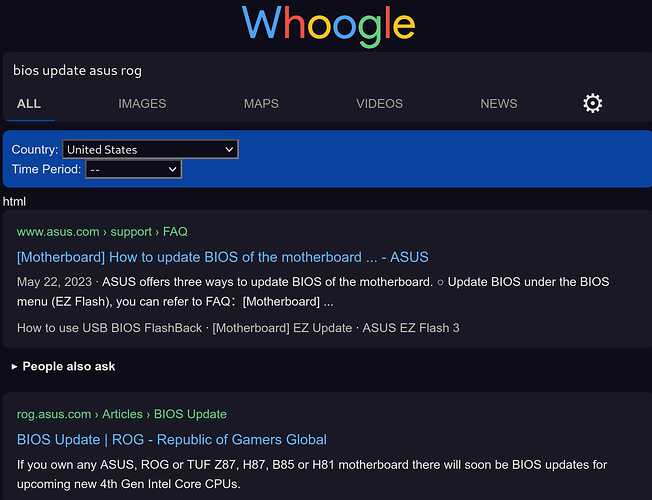Hi Everyone!
Have any of you updated the Intel ME software / version on your motherboard while on Garuda Linux and not dual booting with Windows? How did you accomplish that? I'm looking to update the motherboard BIOS on ASUS ROG Strix Z690-E since it's few versions behind but the instructions that ASUS provides are that the Intel Management Engine must be up to date first before the BIOS can be updated. ASUS provides an installer to do this under Windows but that doesn't help those who moved on. Please share any info or experience you have on this topic.
Thanks so much.
garuda-inxi
System:
Kernel: 6.4.8-zen1-1-zen arch: x86_64 bits: 64 compiler: gcc v: 13.2.1
parameters: BOOT_IMAGE=/@/boot/vmlinuz-linux-zen
root=UUID=caed606e-7d5e-4429-b887-10d54dbe5b65 rw rootflags=subvol=@
quiet rd.luks.uuid=6db6651f-a1bf-4f4e-8146-95b74b2b5b32 quiet
rd.udev.log_priority=3 vt.global_cursor_default=0 loglevel=3 ibt=off
Desktop: KDE Plasma v: 5.27.7 tk: Qt v: 5.15.10 wm: kwin_x11 vt: 2
dm: SDDM Distro: Garuda Linux base: Arch Linux
Machine:
Type: Desktop System: ASUS product: N/A v: N/A serial: <superuser required>
Mobo: ASUSTeK model: ROG STRIX Z690-E GAMING WIFI v: Rev 1.xx
serial: <superuser required> UEFI: American Megatrends v: 2305
date: 03/10/2023
CPU:
Info: model: 12th Gen Intel Core i5-12400F bits: 64 type: MT MCP
arch: Alder Lake gen: core 12 level: v3 note: check built: 2021+
process: Intel 7 (10nm ESF) family: 6 model-id: 0x97 (151) stepping: 2
microcode: 0x2C
Topology: cpus: 1x cores: 6 tpc: 2 threads: 12 smt: enabled cache:
L1: 480 KiB desc: d-6x48 KiB; i-6x32 KiB L2: 7.5 MiB desc: 6x1.2 MiB
L3: 18 MiB desc: 1x18 MiB
Speed (MHz): avg: 2216 high: 2500 min/max: 800/4400 scaling:
driver: intel_pstate governor: powersave cores: 1: 2500 2: 2500 3: 2500
4: 2500 5: 2500 6: 2500 7: 800 8: 2500 9: 2500 10: 2500 11: 800 12: 2500
bogomips: 59904
Flags: avx avx2 ht lm nx pae sse sse2 sse3 sse4_1 sse4_2 ssse3 vmx
Vulnerabilities: <filter>
Graphics:
Device-1: AMD Hawaii XT / Grenada [Radeon R9 290X/390X] vendor: ASUSTeK
driver: radeon v: kernel alternate: amdgpu arch: GCN-2 code: Sea Islands
process: GF/TSMC 16-28nm built: 2013-17 ports: active: DP-1
empty: DVI-D-1,DVI-D-2,HDMI-A-1 bus-ID: 0000:01:00.0 chip-ID: 1002:67b0
class-ID: 0300
Device-2: Logitech Camera (Notebooks Pro) driver: snd-usb-audio,uvcvideo
type: USB rev: 2.0 speed: 480 Mb/s lanes: 1 mode: 2.0 bus-ID: 1-5.1:6
chip-ID: 046d:08c3 class-ID: 0102
Display: x11 server: X.Org v: 21.1.8 with: Xwayland v: 23.1.2
compositor: kwin_x11 driver: X: loaded: radeon unloaded: modesetting
alternate: fbdev,vesa dri: radeonsi gpu: radeon display-ID: :0 screens: 1
Screen-1: 0 s-res: 3840x2160 s-dpi: 96 s-size: 1016x571mm (40.00x22.48")
s-diag: 1165mm (45.88")
Monitor-1: DP-1 mapped: DisplayPort-0 model: ViewSonic VP3256-4K
serial: <filter> built: 2021 res: 3840x2160 hz: 60 dpi: 140 gamma: 1.2
size: 697x392mm (27.44x15.43") diag: 800mm (31.5") ratio: 16:9 modes:
max: 3840x2160 min: 720x400
API: OpenGL v: 4.5 Mesa 23.1.5 renderer: HAWAII ( LLVM 15.0.7 DRM 2.50
6.4.8-zen1-1-zen) direct-render: Yes
Audio:
Device-1: Intel Alder Lake-S HD Audio vendor: ASUSTeK driver: snd_hda_intel
v: kernel alternate: snd_sof_pci_intel_tgl bus-ID: 0000:00:1f.3
chip-ID: 8086:7ad0 class-ID: 0403
Device-2: AMD Hawaii HDMI Audio [Radeon R9 290/290X / 390/390X]
vendor: ASUSTeK driver: snd_hda_intel v: kernel bus-ID: 0000:01:00.1
chip-ID: 1002:aac8 class-ID: 0403
Device-3: Harman JBL Pebbles driver: hid-generic,snd-usb-audio,usbhid
type: USB rev: 1.1 speed: 12 Mb/s lanes: 1 mode: 1.1 bus-ID: 1-11.1.2:12
chip-ID: 05fc:0231 class-ID: 0300 serial: <filter>
Device-4: ASUSTek USB Audio driver: hid-generic,snd-usb-audio,usbhid
type: USB rev: 2.0 speed: 480 Mb/s lanes: 1 mode: 2.0 bus-ID: 1-4:2
chip-ID: 0b05:1996 class-ID: 0300
Device-5: Logitech Camera (Notebooks Pro) driver: snd-usb-audio,uvcvideo
type: USB rev: 2.0 speed: 480 Mb/s lanes: 1 mode: 2.0 bus-ID: 1-5.1:6
chip-ID: 046d:08c3 class-ID: 0102
API: ALSA v: k6.4.8-zen1-1-zen status: kernel-api tools: N/A
Server-1: sndiod v: N/A status: off tools: aucat,midicat,sndioctl
Server-2: PipeWire v: 0.3.77 status: active with: 1: pipewire-pulse
status: active 2: wireplumber status: active 3: pipewire-alsa type: plugin
4: pw-jack type: plugin tools: pactl,pw-cat,pw-cli,wpctl
Network:
Device-1: Intel Wi-Fi 6 AX210/AX211/AX411 160MHz driver: iwlwifi v: kernel
bus-ID: 0000:04:00.0 chip-ID: 8086:2725 class-ID: 0280
IF: wlp4s0 state: down mac: <filter>
Device-2: Intel Ethernet I225-V vendor: ASUSTeK driver: igc v: kernel
port: N/A bus-ID: 0000:06:00.0 chip-ID: 8086:15f3 class-ID: 0200
IF: enp6s0 state: up speed: 1000 Mbps duplex: full mac: <filter>
Bluetooth:
Device-1: Intel AX210 Bluetooth driver: btusb v: 0.8 type: USB rev: 2.0
speed: 12 Mb/s lanes: 1 mode: 1.1 bus-ID: 1-14:10 chip-ID: 8087:0032
class-ID: e001
Report: bt-adapter ID: hci0 rfk-id: 0 state: down
bt-service: enabled,running rfk-block: hardware: no software: yes
address: <filter>
RAID:
Hardware-1: Intel Volume Management Device NVMe RAID Controller driver: vmd
v: 0.6 port: N/A bus-ID: 0000:00:0e.0 chip-ID: 8086:467f rev: class-ID: 0104
Drives:
Local Storage: total: 1.82 TiB used: 17.57 GiB (0.9%)
SMART Message: Unable to run smartctl. Root privileges required.
ID-1: /dev/nvme0n1 maj-min: 259:0 vendor: Western Digital
model: WD BLACK SN770 1TB size: 931.51 GiB block-size: physical: 512 B
logical: 512 B speed: 63.2 Gb/s lanes: 4 tech: SSD serial: <filter>
fw-rev: 731100WD temp: 40.9 C scheme: GPT
ID-2: /dev/sda maj-min: 8:0 vendor: Crucial model: CT1000MX500SSD1
size: 931.51 GiB block-size: physical: 4096 B logical: 512 B speed: 6.0 Gb/s
tech: SSD serial: <filter> fw-rev: 043 scheme: GPT
Partition:
ID-1: / raw-size: 931.21 GiB size: 931.21 GiB (100.00%)
used: 17.57 GiB (1.9%) fs: btrfs dev: /dev/dm-0 maj-min: 254:0
mapped: luks-6db6651f-a1bf-4f4e-8146-95b74b2b5b32
ID-2: /boot/efi raw-size: 300 MiB size: 299.4 MiB (99.80%)
used: 720 KiB (0.2%) fs: vfat dev: /dev/nvme0n1p1 maj-min: 259:1
ID-3: /home raw-size: 931.21 GiB size: 931.21 GiB (100.00%)
used: 17.57 GiB (1.9%) fs: btrfs dev: /dev/dm-0 maj-min: 254:0
mapped: luks-6db6651f-a1bf-4f4e-8146-95b74b2b5b32
ID-4: /var/log raw-size: 931.21 GiB size: 931.21 GiB (100.00%)
used: 17.57 GiB (1.9%) fs: btrfs dev: /dev/dm-0 maj-min: 254:0
mapped: luks-6db6651f-a1bf-4f4e-8146-95b74b2b5b32
ID-5: /var/tmp raw-size: 931.21 GiB size: 931.21 GiB (100.00%)
used: 17.57 GiB (1.9%) fs: btrfs dev: /dev/dm-0 maj-min: 254:0
mapped: luks-6db6651f-a1bf-4f4e-8146-95b74b2b5b32
Swap:
Kernel: swappiness: 133 (default 60) cache-pressure: 100 (default)
ID-1: swap-1 type: zram size: 31.16 GiB used: 0 KiB (0.0%) priority: 100
dev: /dev/zram0
Sensors:
System Temperatures: cpu: 42.0 C mobo: N/A gpu: radeon temp: 50.0 C
Fan Speeds (RPM): N/A
Info:
Processes: 360 Uptime: 3m wakeups: 0 Memory: total: 32 GiB
available: 31.16 GiB used: 2.7 GiB (8.6%) Init: systemd v: 254
default: graphical tool: systemctl Compilers: gcc: 13.2.1 Packages:
pm: pacman pkgs: 1531 libs: 400 tools: octopi,pamac,paru Shell: fish
v: 3.6.1 default: Bash v: 5.1.16 running-in: konsole inxi: 3.3.28
Garuda (2.6.16-1):
System install date: 2023-08-06
Last full system update: 2023-08-06
Is partially upgraded: No
Relevant software: snapper NetworkManager dracut
Windows dual boot: No/Undetected
Failed units: