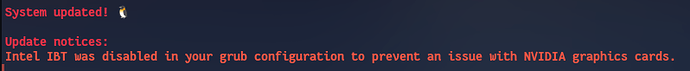Hey,
I updated my garuda linux with sudo garuda-update and for the first time ever I got this message at the end. Tried to google it, but did not find any match with it.
Intel IBT was disabled in your grub configuration to prevent an issue with NVIDIA graphics cards.
What does it mean for me?
garuda-inxi
System:
Kernel: 5.17.9-zen1-1-zen arch: x86_64 bits: 64 compiler: gcc v: 12.1.0
parameters: BOOT_IMAGE=/@/boot/vmlinuz-linux-zen
root=UUID=6caa828b-1fe1-438c-b753-ec4d6173e158 rw rootflags=subvol=@
rd.udev.log_priority=3 vt.global_cursor_default=0
resume=UUID=55204ea6-05d6-4401-b78d-0fc6406bcba3 loglevel=3
Desktop: KDE Plasma v: 5.24.5 tk: Qt v: 5.15.4 info: latte-dock
wm: kwin_x11 vt: 1 dm: SDDM Distro: Garuda Linux base: Arch Linux
Machine:
Type: Laptop System: Dell product: XPS 15 7590 v: N/A
serial: <superuser required> Chassis: type: 10 serial: <superuser required>
Mobo: Dell model: 0T8KGX v: A00 serial: <superuser required> UEFI: Dell
v: 1.5.0 date: 12/25/2019
Battery:
ID-1: BAT0 charge: 75.9 Wh (96.1%) condition: 79.0/97.0 Wh (81.4%)
volts: 13.3 min: 11.4 model: SMP DELL GPM0365 type: Li-ion serial: <filter>
status: charging
Device-1: hidpp_battery_0 model: Logitech Wireless Mouse MX Master 3
serial: <filter> charge: 100% (should be ignored) rechargeable: yes
status: discharging
CPU:
Info: model: Intel Core i9-9980HK bits: 64 type: MT MCP arch: Coffee Lake
family: 6 model-id: 0x9E (158) stepping: 0xD (13) microcode: 0xF0
Topology: cpus: 1x cores: 8 tpc: 2 threads: 16 smt: enabled cache:
L1: 512 KiB desc: d-8x32 KiB; i-8x32 KiB L2: 2 MiB desc: 8x256 KiB
L3: 16 MiB desc: 1x16 MiB
Speed (MHz): avg: 2390 high: 2400 min/max: 800/5000 scaling:
driver: intel_pstate governor: performance cores: 1: 2266 2: 2400 3: 2400
4: 2400 5: 2400 6: 2400 7: 2400 8: 2400 9: 2400 10: 2400 11: 2400
12: 2400 13: 2400 14: 2380 15: 2400 16: 2400 bogomips: 76800
Flags: avx avx2 ht lm nx pae sse sse2 sse3 sse4_1 sse4_2 ssse3 vmx
Vulnerabilities:
Type: itlb_multihit status: KVM: VMX disabled
Type: l1tf status: Not affected
Type: mds status: Not affected
Type: meltdown status: Not affected
Type: spec_store_bypass
mitigation: Speculative Store Bypass disabled via prctl
Type: spectre_v1
mitigation: usercopy/swapgs barriers and __user pointer sanitization
Type: spectre_v2
mitigation: Enhanced IBRS, IBPB: conditional, RSB filling
Type: srbds mitigation: TSX disabled
Type: tsx_async_abort mitigation: TSX disabled
Graphics:
Device-1: Intel CoffeeLake-H GT2 [UHD Graphics 630] vendor: Dell
driver: i915 v: kernel ports: active: eDP-1 empty: DP-1,DP-2,DP-3
bus-ID: 00:02.0 chip-ID: 8086:3e9b class-ID: 0300
Device-2: NVIDIA TU117M [GeForce GTX 1650 Mobile / Max-Q] vendor: Dell
driver: nvidia v: 515.43.04 alternate: nouveau,nvidia_drm non-free: 515.xx+
status: current (as of 2022-05) arch: Turing pcie: gen: 3 speed: 8 GT/s
lanes: 16 bus-ID: 01:00.0 chip-ID: 10de:1f91 class-ID: 0302
Device-3: Microdia Integrated_Webcam_HD type: USB driver: uvcvideo
bus-ID: 1-12:4 chip-ID: 0c45:6723 class-ID: 0e02
Display: x11 server: X.Org v: 21.1.3 with: Xwayland v: 22.1.2
compositor: kwin_x11 driver: X: loaded: modesetting,nvidia gpu: i915
display-ID: :0 screens: 1
Screen-1: 0 s-res: 1920x1080 s-dpi: 96 s-size: 507x285mm (19.96x11.22")
s-diag: 582mm (22.9")
Monitor-1: eDP-1 model: Samsung 0xa029 built: 2019 res: 1920x1080
dpi: 142 gamma: 1.2 size: 344x194mm (13.54x7.64") diag: 395mm (15.5")
ratio: 16:9 modes: 3840x2160
OpenGL: renderer: Mesa Intel UHD Graphics 630 (CFL GT2)
v: 4.6 Mesa 22.1.1 direct render: Yes
Audio:
Device-1: Intel Cannon Lake PCH cAVS vendor: Dell driver: snd_hda_intel
v: kernel alternate: snd_soc_skl,snd_sof_pci_intel_cnl bus-ID: 00:1f.3
chip-ID: 8086:a348 class-ID: 0403
Sound Server-1: ALSA v: k5.17.9-zen1-1-zen running: yes
Sound Server-2: PulseAudio v: 16.0 running: no
Sound Server-3: PipeWire v: 0.3.51 running: yes
Network:
Device-1: Intel Wi-Fi 6 AX200 vendor: Rivet Networks Killer™
driver: iwlwifi v: kernel pcie: gen: 2 speed: 5 GT/s lanes: 1
bus-ID: 3b:00.0 chip-ID: 8086:2723 class-ID: 0280
IF: wlp59s0 state: up mac: <filter>
IF-ID-1: anbox0 state: down mac: <filter>
IF-ID-2: wgpia0 state: unknown speed: N/A duplex: N/A mac: N/A
Bluetooth:
Device-1: Intel AX200 Bluetooth type: USB driver: btusb v: 0.8
bus-ID: 1-4:2 chip-ID: 8087:0029 class-ID: e001
Report: bt-adapter ID: hci0 rfk-id: 0 state: up address: <filter>
Drives:
Local Storage: total: 953.87 GiB used: 239.16 GiB (25.1%)
SMART Message: Unable to run smartctl. Root privileges required.
ID-1: /dev/nvme0n1 maj-min: 259:0 vendor: A-Data model: SX8200PNP
size: 953.87 GiB block-size: physical: 512 B logical: 512 B
speed: 31.6 Gb/s lanes: 4 type: SSD serial: <filter> rev: 42AZS6AC
temp: 33.9 C scheme: GPT
Partition:
ID-1: / raw-size: 921.53 GiB size: 921.53 GiB (100.00%)
used: 239.16 GiB (26.0%) fs: btrfs dev: /dev/nvme0n1p3 maj-min: 259:3
ID-2: /boot/efi raw-size: 351 MiB size: 350.3 MiB (99.80%)
used: 576 KiB (0.2%) fs: vfat dev: /dev/nvme0n1p1 maj-min: 259:1
ID-3: /home raw-size: 921.53 GiB size: 921.53 GiB (100.00%)
used: 239.16 GiB (26.0%) fs: btrfs dev: /dev/nvme0n1p3 maj-min: 259:3
ID-4: /var/log raw-size: 921.53 GiB size: 921.53 GiB (100.00%)
used: 239.16 GiB (26.0%) fs: btrfs dev: /dev/nvme0n1p3 maj-min: 259:3
ID-5: /var/tmp raw-size: 921.53 GiB size: 921.53 GiB (100.00%)
used: 239.16 GiB (26.0%) fs: btrfs dev: /dev/nvme0n1p3 maj-min: 259:3
Swap:
Kernel: swappiness: 133 (default 60) cache-pressure: 100 (default)
ID-1: swap-1 type: zram size: 15.26 GiB used: 65.8 MiB (0.4%)
priority: 100 dev: /dev/zram0
ID-2: swap-2 type: partition size: 32 GiB used: 0 KiB (0.0%) priority: -2
dev: /dev/nvme0n1p2 maj-min: 259:2
Sensors:
System Temperatures: cpu: 57.0 C pch: 48.0 C mobo: N/A
Fan Speeds (RPM): cpu: 2410 fan-2: 2413
Info:
Processes: 432 Uptime: 30m wakeups: 1098 Memory: 15.26 GiB
used: 6.88 GiB (45.1%) Init: systemd v: 251 tool: systemctl Compilers:
gcc: 12.1.0 clang: 13.0.1 Packages: 1892 pacman: 1876 lib: 346 snap: 16
Shell: fish v: 3.4.1 default: Bash v: 5.1.16 running-in: konsole
inxi: 3.3.16
Garuda (2.6.3-2):
System install date: 2022-02-23
Last full system update: 2022-06-07 ↻
Is partially upgraded: No
Relevant software: NetworkManager
Windows dual boot: Probably (Run as root to verify)
Snapshots: Snapper
Failed units: systemd-networkd-wait-online.service
https://edc.intel.com/content/www/us/en/design/ipla/software-development-platforms/client/platforms/alder-lake-desktop/12th-generation-intel-core-processors-datasheet-volume-1-of-2/006/indirect-branch-tracking/
opened 07:12AM - 25 May 22 UTC
bug
NV-Triaged
### NVIDIA Open GPU Kernel Modules Version
515.43.04
### Does this happen with… the proprietary driver (of the same version) as well?
Yes
### Operating System and Version
Arch Linux
### Kernel Release
5.18.0-arch1-1
### Hardware: GPU
RTX 3070 laptop (System 76 Oryx 8)
### Describe the bug
Since upgrading to Kernel 5.18, loading the nvidia driver (Or proprietary one) fails with the same kernel log:
```
[ 5.429675] nvidia-nvlink: Nvlink Core is being initialized, major device number 510
[ 5.429718] traps: Missing ENDBR: _portMemAllocatorAllocNonPagedWrapper+0x0/0x10 [nvidia]
[ 5.429816] ------------[ cut here ]------------
[ 5.429817] kernel BUG at arch/x86/kernel/traps.c:252!
[ 5.429828] invalid opcode: 0000 [#1] PREEMPT SMP NOPTI
[ 5.429830] CPU: 9 PID: 948 Comm: modprobe Tainted: G OE 5.18.0-arch1-1 #1 b71a70fe104889aac2f32556bc52f649da2881d2
[ 5.429832] Hardware name: System76 Oryx Pro/Oryx Pro, BIOS 2021-09-23_b9b0e89 09/23/2021
[ 5.429833] RIP: 0010:exc_control_protection+0xc2/0xd0
[ 5.429837] Code: 8b 93 80 00 00 00 be f9 00 00 00 48 c7 c7 d3 ab 66 b5 e8 d1 01 50 ff e9 72 ff ff ff 48 c7 c7 ba ab 66 b5 e8 c7 31 fb ff 0f 0b <0f> 0b 66 66 2e 0f 1f 84 00 00 00 00 00 90 66 0f 1f 00 55 53 48 89
[ 5.429838] RSP: 0018:ffffa9c3413b3bb8 EFLAGS: 00010002
[ 5.429839] RAX: 000000000000004d RBX: ffffa9c3413b3bd8 RCX: 0000000000000027
[ 5.429840] RDX: 0000000000000000 RSI: 0000000000000001 RDI: ffff9d195fa616a0
[ 5.429841] RBP: 0000000000000003 R08: 0000000000000000 R09: ffffa9c3413b39d8
[ 5.429842] R10: 0000000000000003 R11: ffffffffb5ecaa08 R12: 0000000000000000
[ 5.429842] R13: 0000000000000000 R14: 0000000000000000 R15: 0000000000000000
[ 5.429843] FS: 00007f0aa9bbe740(0000) GS:ffff9d195fa40000(0000) knlGS:0000000000000000
[ 5.429844] CS: 0010 DS: 0000 ES: 0000 CR0: 0000000080050033
[ 5.429845] CR2: 00007f0aa8382000 CR3: 00000001063ce002 CR4: 0000000000f70ee0
[ 5.429846] PKRU: 55555554
[ 5.429847] Call Trace:
[ 5.429848] <TASK>
[ 5.429849] asm_exc_control_protection+0x22/0x30
[ 5.429852] RIP: 0010:_portMemAllocatorAllocNonPagedWrapper+0x0/0x10 [nvidia]
[ 5.429920] Code: 08 48 89 d0 48 89 0f 48 c1 e0 17 48 31 c2 48 89 c8 48 c1 e8 05 48 31 c8 48 31 d0 48 c1 ea 12 48 31 d0 48 89 47 08 01 c8 c3 90 <48> 89 f7 e9 38 0f 00 00 0f 1f 84 00 00 00 00 00 48 89 f7 e9 88 0f
[ 5.429921] RSP: 0018:ffffa9c3413b3c80 EFLAGS: 00010202
[ 5.429922] RAX: ffffffffc1eae5f0 RBX: 0000000000000010 RCX: 0000000000000000
[ 5.429923] RDX: 0000000000000000 RSI: 000000000000002c RDI: ffffffffc20f7b70
[ 5.429923] RBP: ffffa9c3413b3c98 R08: 0000000000000020 R09: ffffffffc20f7bf0
[ 5.429924] R10: ffffffffc20f55d0 R11: 0000000000000000 R12: ffffffffc20f7b70
[ 5.429925] R13: 00007f0aa8382dc0 R14: 000055916224ef30 R15: ffffa9c3413b3e20
[ 5.429926] ? portCryptoPseudoRandomGeneratorGetU32+0x30/0x30 [nvidia 5737a4bc014c2c47af46ebdec30e9ee078e09f14]
[ 5.429991] _portMemAllocatorAlloc+0x2e/0x170 [nvidia 5737a4bc014c2c47af46ebdec30e9ee078e09f14]
[ 5.430054] portCryptoPseudoRandomGeneratorCreate+0x16/0xb0 [nvidia 5737a4bc014c2c47af46ebdec30e9ee078e09f14]
[ 5.430117] portCryptoInitialize+0x2a/0x40 [nvidia 5737a4bc014c2c47af46ebdec30e9ee078e09f14]
[ 5.430182] portInitialize+0x2b/0x40 [nvidia 5737a4bc014c2c47af46ebdec30e9ee078e09f14]
[ 5.430246] coreInitializeRm+0x24/0x90 [nvidia 5737a4bc014c2c47af46ebdec30e9ee078e09f14]
[ 5.430324] RmInitRm+0x9/0x20 [nvidia 5737a4bc014c2c47af46ebdec30e9ee078e09f14]
[ 5.430399] rm_init_rm+0x9/0x10 [nvidia 5737a4bc014c2c47af46ebdec30e9ee078e09f14]
[ 5.430472] nvidia_init_module+0x22e/0x5b0 [nvidia 5737a4bc014c2c47af46ebdec30e9ee078e09f14]
[ 5.430517] ? nvidia_init_module+0x5b0/0x5b0 [nvidia 5737a4bc014c2c47af46ebdec30e9ee078e09f14]
[ 5.430565] nvidia_frontend_init_module+0x50/0x91 [nvidia 5737a4bc014c2c47af46ebdec30e9ee078e09f14]
[ 5.430616] ? nvidia_init_module+0x5b0/0x5b0 [nvidia 5737a4bc014c2c47af46ebdec30e9ee078e09f14]
[ 5.430663] do_one_initcall+0x5a/0x220
[ 5.430667] do_init_module+0x4a/0x240
[ 5.430670] __do_sys_init_module+0x138/0x1b0
[ 5.430672] do_syscall_64+0x5c/0x90
[ 5.430674] ? exc_page_fault+0x74/0x170
[ 5.430676] entry_SYSCALL_64_after_hwframe+0x44/0xae
[ 5.430677] RIP: 0033:0x7f0aa9512c3e
[ 5.430679] Code: 48 8b 0d 5d b1 0e 00 f7 d8 64 89 01 48 83 c8 ff c3 66 2e 0f 1f 84 00 00 00 00 00 90 f3 0f 1e fa 49 89 ca b8 af 00 00 00 0f 05 <48> 3d 01 f0 ff ff 73 01 c3 48 8b 0d 2a b1 0e 00 f7 d8 64 89 01 48
[ 5.430680] RSP: 002b:00007fff39f3cc58 EFLAGS: 00000246 ORIG_RAX: 00000000000000af
[ 5.430681] RAX: ffffffffffffffda RBX: 000055916224ebd0 RCX: 00007f0aa9512c3e
[ 5.430682] RDX: 000055916224ef30 RSI: 00000000008f1db0 RDI: 00007f0aa7a91010
[ 5.430682] RBP: 00007f0aa7a91010 R08: 000055916224eae0 R09: 0000000000000000
[ 5.430683] R10: 0000000000000005 R11: 0000000000000246 R12: 000055916224ef30
[ 5.430684] R13: 000055916224ed00 R14: 000055916224ebd0 R15: 000055916224ef60
[ 5.430685] </TASK>
[ 5.430685] Modules linked in: pcc_cpufreq(-) nvidia(OE+) acpi_cpufreq(-) bnep bridge stp llc btusb btrtl btbcm btintel uvcvideo btmtk videobuf2_vmalloc bluetooth videobuf2_memops videobuf2_v4l2 videobuf2_common ecdh_generic videodev mc snd_sof_pci_intel_tgl snd_sof_intel_hda_common soundwire_intel soundwire_generic_allocation soundwire_cadence snd_hda_codec_realtek snd_sof_intel_hda snd_hda_codec_generic snd_sof_pci snd_sof_xtensa_dsp snd_sof snd_sof_utils snd_soc_hdac_hda iwlmvm snd_hda_ext_core snd_soc_acpi_intel_match snd_soc_acpi joydev intel_tcc_cooling soundwire_bus mousedev ledtrig_audio mac80211 x86_pkg_temp_thermal intel_powerclamp snd_soc_core coretemp snd_compress ac97_bus kvm_intel libarc4 hid_multitouch snd_hda_codec_hdmi 8250_dw spi_nor mei_pxp snd_pcm_dmaengine mei_hdcp ee1004 mtd i915 iTCO_wdt snd_hda_intel kvm intel_pmc_bxt snd_intel_dspcfg iTCO_vendor_support intel_rapl_msr iwlwifi irqbypass snd_intel_sdw_acpi snd_hda_codec crct10dif_pclmul crc32_pclmul
[ 5.430709] ghash_clmulni_intel snd_hda_core iwlmei vfat aesni_intel processor_thermal_device_pci_legacy processor_thermal_device pmt_telemetry snd_hwdep crypto_simd pmt_class cryptd fat intel_cstate r8169 drm_buddy cfg80211 intel_uncore snd_pcm processor_thermal_rfim realtek psmouse ttm processor_thermal_mbox mei_me snd_timer rfkill pcspkr i2c_i801 mdio_devres processor_thermal_rapl intel_lpss_pci spi_intel_pci intel_rapl_common snd libphy intel_lpss drm_dp_helper spi_intel i2c_smbus soundcore int340x_thermal_zone thunderbolt mei i2c_hid_acpi idma64 intel_gtt intel_vsec intel_soc_dts_iosf i2c_hid intel_hid video intel_scu_pltdrv sparse_keymap system76_acpi mac_hid coreboot_table dm_multipath dm_mod ipmi_devintf ipmi_msghandler crypto_user acpi_call(OE) fuse bpf_preload ip_tables x_tables ext4 crc32c_generic crc16 mbcache jbd2 serio_raw atkbd uas libps2 usb_storage usbhid vivaldi_fmap nvme xhci_pci nvme_core crc32c_intel i8042 xhci_pci_renesas serio
[ 5.430736] ---[ end trace 0000000000000000 ]---
```
### To Reproduce
1. Upgrade to kernel 5.18
2. Reboot
3. Observe nvidia module won't load and check kernel logs for the same error
### Bug Incidence
Always
### nvidia-bug-report.log.gz
[nvidia-bug-report.log.gz](https://github.com/NVIDIA/open-gpu-kernel-modules/files/8768756/nvidia-bug-report.log.gz)
### More Info
Originally I thought this issue was to do with optimus-manager (As I am using a hybrid setup I use that utility to switch between intel and nvidia mode), but after uninstalling optimus manager the same issue occurs
2 Likes
The ibt=off kernel parameter turns off the new Indirect Branch Tracking security feature that was added to kernel 5.18.
It's a new hardware security feature that works on Intel 11th gen and newer processors to prevent certain types of attacks. Most of these already have software mitigations added to the kernels of various OSes, so this is simply moving some of that mitigation into newer hardware.
Unfortunately it was discovered that Nvidia's latest GPU driver triggers this security measure, so for the time being it is being disabled so that the Nvidia driver will continue to work. Hopefully it gets fixed soon and can be re-enabled in the future.
Essentially, it just disables a new hardware-based security measure for newer CPUs but doesn't make the system any less safe than pre-5.18 kernels (as I stated, there are already software mitigations in place).
7 Likes
system
9 June 2022 19:21
7
This topic was automatically closed 2 days after the last reply. New replies are no longer allowed.