How do i install VMWare Workstation her? is it the same with the one on this site?
Haven't done it - but I see no reason that it should not work. Garuda is Arch (more so than Manjaro) with enhancements for speed and gaming rather than 'patches' and hold-backs...
VMWare is one of 3 possible solutions to virtual machine usage on Arch (that I am aware of as major players). Have you looked at the pluses and minuses of each? (Virtualbox, qemu virt-manager. VMWare)? If not - see which is the best suited to your use case...
i preferred virtual-manager but also easy is virtualbox
no experience with vmware
I've not tried vmware on garuda but the vmware workstation in the aur works perfectly on manjaro so should work just as well on garuda. If you install from vmware website you get missing kernel depencies, the aur version takes care of it
For people who had trouble with the vmmon
this would help
Fist Confirm services status with:
sudo systemctl status vmware-networks.service vmware-usbarbitrator.service vmware-hostd.service
after confirming that they are installed you could enable them first then start them right after, i need to restart my computer and had these code execute on startup.
sudo systemctl enable vmware-networks.service vmware-usbarbitrator.service vmware-hostd.service
sudo systemctl start vmware-networks.service vmware-usbarbitrator.service vmware-hostd.service
If you experience problems running on wayland hyprland with wofi or from terminal properly displaying that it can’t connect to screen, then go to the .desktop file in
/usr/share/applications/vmware-workstation.desktop
and have it run a script of yours (use doas/sudo and your text editor)
[Desktop Entry]
Encoding=UTF-8
Name=VMware Workstation
Comment=Run and manage virtual machines
#Exec=/usr/bin/vmware %U
Exec=/home/username/scripts/vmware-run.sh
Terminal=false
Type=Application
Icon=vmware-workstation
StartupNotify=true
StartupWMClass=vmware
Categories=System;
MimeType=application/x-vmware-vm;application/x-vmware-team;application/x-vmware-enc-vm;x-scheme-handler/vmrc;
instead of Exec=/usr/bin/vmware %U have it run Exec=/home/username/scripts/vmware-run.sh or any path of your following script
that the script contents will have the following
export GDK_BACKEND=wayland,x11
/usr/bin/vmware %U
Have fun!
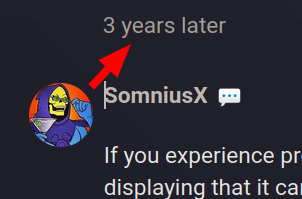
Better late than never ![]()