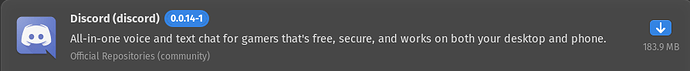What is the best way one can go around installing packages using a tar.gz file?
Today i opened discord to find a new update and it redirected me to a file download. It was a tar.gz file, and had an executable in it, tho i couldnt find any README files. Is it possible to install that executable/tar.gz file and access it using discord in the terminal.
By invoking pacman's upgrade option.
I.E. $ pacman -U file.tar.gz
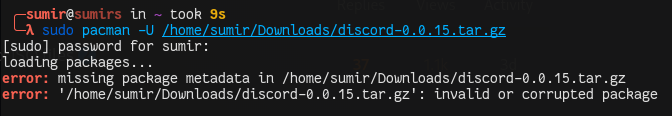
Well yeah, there needs to be a pkgfile for makepkg otherwise pacman doesn't know what to do with it. This is what the maintainer would normally do. So just run your regular upgrade for the repos or the AUR, wherever you installed Discord from, and it'll catch the upgrade as soon as the maintainer updates the package.
thats why i specifically mentioned the latest discord package.
there exists a Discord executable, maybe that has to do with something.
0.0.15 version is the stable version of discord
where did you get the file ???
maybe try Discord Stable | The Discord Wiki
Ignorant reply. The description says i opened discord and it told me to update and gave me 2 options, one was a .deb file and .tar.gz file. Ofc .deb wont work so it redirected me to .tar.gz file.
I was on discord 0.0.14 and i had previously installed it from Add/Remove software application and it pulled it from Official repo, and it still shows 0.0.14 version
The thing i want to know is how to install the update from the .tar.gz file.
i try it on my own that was the answere with pacman -U
but it has failure
you can try arch discord canary
Read the pkgfile for .14 and adapt it for .15. Details can be found at these URLs:
https://archlinux.org/packages/community/x86_64/discord/
https://wiki.archlinux.org/title/Creating_packages
https://wiki.archlinux.org/title/PKGBUILD
Afterwards, push your file to the maintainer here:
there is no pkgbuild file in this file you can use
https://aur.archlinux.org/cgit/aur.git/snapshot/discord-canary.tar.gz
but this can be easier with aur package in add/remove software
yes actual version is 0.0.14-1
or use canary 0.0.123 i think
- Extract it first.
- Folllow the build instructions provided by the author.
- Take help of these links.
- Build and install with makepkg
That is not a nice way to reply to a person that is trying to help you users are not paid to help, and then get insulted ![]()
Just wait for the repos to update.
Why do you require exactly this version of Discord? Any advantages? Why are you installing from Discords website rather than having a look at what the AUR has ready?
https://aur.archlinux.org/packages/?O=0&K=discord
Someone else had this problem. It's been updated since last night when I went to bed in the main repo.
To summarise, the best way is “don’t”.
Anything in the repos is best installed and updated via the repos.
If you want a package update faster then you can edit the PKGBUILD and build the package yourself, but also keep in mind that Arch package maintainers tend release trivial updates very quickly (larger changes in software can take more time to package, obviously).
Or, if you don't want to modify the PKGBUILD or wait for an update from the repo, try lightcord.
I am sorry if that came out as rude, i was just stating facts ¯_(ツ)_/¯. Ill keep in mind next time 
Hi, thanks for the reply.
I have no reason to jump to the new version, but discord wont let me use 0.0.14. Upon opening, it tells me to update and has no other option (no option to not update or something).
The installer from discord itself redirected me to the website, and the app from "Add/Remove Software" app still had 0.0.14.
This explains a lot!
By using such proprietary stuff, one should be ready to face such things.
![]()