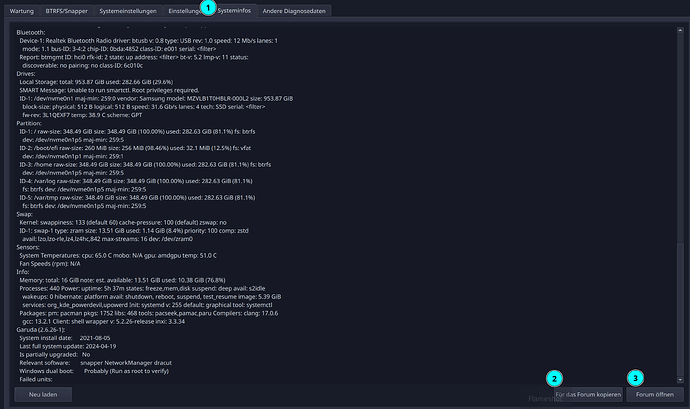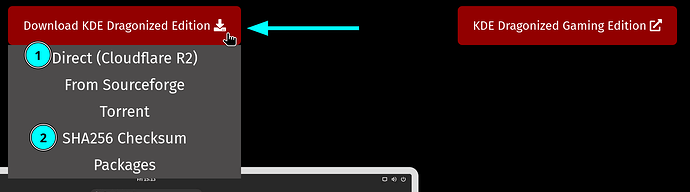Hello, im trying to use linux for the first time and everytime i try to install Garuda i have an error in the end of the process of instalation.
Unable to install boot loader. The installation command
grub-install --target=i386-pc --recheck --force /dev/nvme0n1 gave error code 1.
I would appreciate a lot if u could help beggin my long Linux journey.
Thank you in advance
SGS
20 April 2024 18:34
2
Welcome
Please, post output from garuda-inxi as text from live ISO.
1 Like
Hello again i dont know here to find what u are asking for.
SGS
20 April 2024 20:04
4
In Welcome App use Garuda Assistant - upper left, click" system infos".
Exodus:
gaming version
Use standard version and install games later via Garuda Gamer app.ventoy.net and just use R2 download, it’s very fast.
1 Like
System:
Kernel: 6.5.9-zen2-1-zen arch: x86_64 bits: 64 compiler: gcc v: 13.2.1 clocksource: tsc
available: acpi_pm parameters: BOOT_IMAGE=/boot/vmlinuz-x86_64 lang=en_US keytable=us tz=UTC
misobasedir=garuda root=miso:LABEL=GARUDA_DR460NIZEDGAMING_RAPTOR quiet systemd.show_status=1
ibt=off driver=nonfree nouveau.modeset=0 i915.modeset=1 radeon.modeset=1
Desktop: KDE Plasma v: 5.27.9 tk: Qt v: 5.15.11 wm: kwin_x11 vt: 2 dm: SDDM
Distro: Garuda Linux base: Arch Linux
Machine:
Type: Desktop System: ASUS product: N/A v: N/A serial: <superuser required>
Mobo: ASUSTeK model: ROG STRIX B660-A GAMING WIFI D4 v: Rev 1.xx serial: <superuser required>
UEFI-[Legacy]: American Megatrends v: 1620 date: 08/12/2022
CPU:
Info: model: 12th Gen Intel Core i5-12400F bits: 64 type: MT MCP arch: Alder Lake gen: core 12
level: v3 note: check built: 2021+ process: Intel 7 (10nm ESF) family: 6 model-id: 0x97 (151)
stepping: 2 microcode: 0x2E
Topology: cpus: 1x cores: 6 tpc: 2 threads: 12 smt: enabled cache: L1: 480 KiB
desc: d-6x48 KiB; i-6x32 KiB L2: 7.5 MiB desc: 6x1.2 MiB L3: 18 MiB desc: 1x18 MiB
Speed (MHz): avg: 1154 high: 3579 min/max: 800/4400 scaling: driver: intel_pstate
governor: powersave cores: 1: 800 2: 800 3: 800 4: 800 5: 3579 6: 800 7: 800 8: 2270 9: 800
10: 800 11: 801 12: 800 bogomips: 59904
Flags: avx avx2 ht lm nx pae sse sse2 sse3 sse4_1 sse4_2 ssse3 vmx
Vulnerabilities: <filter>
Graphics:
Device-1: AMD Navi 22 [Radeon RX 6700/6700 XT/6750 XT / 6800M/6850M XT] vendor: XFX
driver: amdgpu v: kernel arch: RDNA-2 code: Navi-2x process: TSMC n7 (7nm) built: 2020-22 pcie:
gen: 4 speed: 16 GT/s lanes: 16 ports: active: DP-2,HDMI-A-1 empty: DP-1,DP-3 bus-ID: 03:00.0
chip-ID: 1002:73df class-ID: 0300
Display: x11 server: X.Org v: 21.1.9 with: Xwayland v: 23.2.2 compositor: kwin_x11 driver: X:
loaded: amdgpu unloaded: modesetting,radeon alternate: fbdev,vesa dri: radeonsi gpu: amdgpu
display-ID: :0 screens: 1
Screen-1: 0 s-res: 3286x1080 s-dpi: 96 s-size: 869x285mm (34.21x11.22") s-diag: 915mm (36.01")
Monitor-1: DP-2 mapped: DisplayPort-1 pos: primary,left model: DSP24PRO built: 2019
res: 1920x1080 hz: 60 dpi: 92 gamma: 1.2 size: 531x299mm (20.91x11.77") diag: 611mm (24")
ratio: 16:10, 15:9 modes: max: 1920x1080 min: 720x400
Monitor-2: HDMI-A-1 mapped: HDMI-A-0 pos: right model: Samsung built: 2014 res: 1366x768 hz: 60
dpi: 57 gamma: 1.2 size: 609x347mm (23.98x13.66") diag: 609mm (24") ratio: 16:9, 15:9 modes:
max: 1366x768 min: 720x400
API: EGL v: 1.5 hw: drv: amd radeonsi platforms: device: 0 drv: radeonsi device: 1 drv: swrast
surfaceless: drv: radeonsi x11: drv: radeonsi inactive: gbm,wayland
API: OpenGL v: 4.6 compat-v: 4.5 vendor: amd mesa v: 23.2.1-arch1.2 glx-v: 1.4
direct-render: yes renderer: AMD Radeon RX 6700 XT (navi22 LLVM 16.0.6 DRM 3.54 6.5.9-zen2-1-zen)
device-ID: 1002:73df memory: 11.72 GiB unified: no
API: Vulkan v: 1.3.269 layers: 9 device: 0 type: discrete-gpu name: AMD Radeon RX 6700 XT
(RADV NAVI22) driver: mesa radv v: 23.2.1-arch1.2 device-ID: 1002:73df surfaces: xcb,xlib
device: 1 type: cpu name: llvmpipe (LLVM 16.0.6 256 bits) driver: mesa llvmpipe
v: 23.2.1-arch1.2 (LLVM 16.0.6) device-ID: 10005:0000 surfaces: xcb,xlib
Audio:
Device-1: Intel Alder Lake-S HD Audio vendor: ASUSTeK driver: snd_hda_intel v: kernel
alternate: snd_sof_pci_intel_tgl bus-ID: 00:1f.3 chip-ID: 8086:7ad0 class-ID: 0403
Device-2: AMD Navi 21/23 HDMI/DP Audio driver: snd_hda_intel v: kernel pcie: gen: 4
speed: 16 GT/s lanes: 16 bus-ID: 03:00.1 chip-ID: 1002:ab28 class-ID: 0403
Device-3: HP [] driver: hid-generic,snd-usb-audio,usbhid type: USB rev: 2.0 speed: 12 Mb/s
lanes: 1 mode: 1.1 bus-ID: 1-11.1:7 chip-ID: 03f0:089d class-ID: 0300 serial: <filter>
Device-4: HP [] driver: hid-generic,snd-usb-audio,usbhid type: USB rev: 1.1 speed: 12 Mb/s
lanes: 1 mode: 1.1 bus-ID: 1-11.3:9 chip-ID: 03f0:078b class-ID: 0300
Device-5: ASUSTek [] driver: hid-generic,snd-usb-audio,usbhid type: U
SB rev: 2.0
speed: 480 Mb/s lanes: 1 mode: 2.0 bus-ID: 1-8:3 chip-ID: 0b05:1a16 class-ID: 0300
API: ALSA v: k6.5.9-zen2-1-zen status: kernel-api with: aoss type: oss-emulator tools: N/A
Server-1: PipeWire v: 0.3.83 status: active with: 1: pipewire-pulse status: active
2: wireplumber status: active 3: pipewire-alsa type: plugin 4: pw-jack type: plugin
tools: pactl,pw-cat,pw-cli,wpctl
Network:
Device-1: Intel Alder Lake-S PCH CNVi WiFi driver: iwlwifi v: kernel bus-ID: 00:14.3
chip-ID: 8086:7af0 class-ID: 0280
IF: wlo1 state: down mac: <filter>
Device-2: Intel Ethernet I225-V vendor: ASUSTeK driver: igc v: kernel pcie: gen: 2
speed: 5 GT/s lanes: 1 port: N/A bus-ID: 07:00.0 chip-ID: 8086:15f3 class-ID: 0200
IF: enp7s0 state: up speed: 1000 Mbps duplex: full mac: <filter>
Bluetooth:
Device-1: Intel AX201 Bluetooth driver: btusb v: 0.8 type: USB rev: 2.0 speed: 12 Mb/s lanes: 1
mode: 1.1 bus-ID: 1-14:6 chip-ID: 8087:0026 class-ID: e001
Report: btmgmt ID: hci0 rfk-id: 0 state: up address: <filter> bt-v: 5.2 lmp-v: 11 status:
discoverable: no pairing: no class-ID: 7c0104
RAID:
Hardware-1: Intel Volume Management Device NVMe RAID Controller driver: vmd v: 0.6 port: N/A
bus-ID: 00:0e.0 chip-ID: 8086:467f rev: class-ID: 0104
Drives:
Local Storage: total: 1.46 TiB used: 0 KiB (0.0%)
SMART Message: Unable to run smartctl. Root privileges required.
ID-1: /dev/nvme0n1 maj-min: 259:0 vendor: Samsung model: SSD 970 EVO Plus 250GB
size: 232.89 GiB block-size: physical: 512 B logical: 512 B speed: 31.6 Gb/s lanes: 4 tech: SSD
serial: <filter> fw-rev: 2B2QEXM7 temp: 42.9 C scheme: GPT
ID-2: /dev/nvme1n1 maj-min: 259:5 vendor: Crucial model: CT1000P3SSD8 size: 931.51 GiB
block-size: physical: 512 B logical: 512 B speed: 31.6 Gb/s lanes: 4 tech: SSD serial: <filter>
fw-rev: P9CR30A temp: 30.9 C scheme: GPT
ID-3: /dev/sda maj-min: 8:0 vendor: Seagate model: ST3320613AS size: 298.09 GiB block-size:
physical: 512 B logical: 512 B speed: 3.0 Gb/s tech: HDD rpm: 7200 serial: <filter> fw-rev: SD22
scheme: GPT
ID-4: /dev/sdb maj-min: 8:16 vendor: Kingston model: DataTraveler 3.0 size: 28.87 GiB
block-size: physical: 512 B logical: 512 B type: USB rev: 3.2 spd: 5 Gb/s lanes: 1
mode: 3.2 gen-1x1 tech: N/A serial: <filter> fw-rev: 0000 scheme: MBR
SMART Message: Unknown USB bridge. Flash drive/Unsupported enclosure?
Partition:
Message: No partition data found.
Swap:
Kernel: swappiness: 133 (default 60) cache-pressure: 100 (default) zswap: no
ID-1: swap-1 type: zram size: 15.43 GiB used: 0 KiB (0.0%) priority: 100 comp: zstd
avail: lzo,lzo-rle,lz4,lz4hc,842 max-streams: 12 dev: /dev/zram0
Sensors:
System Temperatures: cpu: 41.0 C mobo: N/A gpu: amdgpu temp: 40.0 C mem: 34.0 C
Fan Speeds (rpm): N/A gpu: amdgpu fan: 0
Info:
Processes: 327 Uptime: 3m wakeups: 0 Memory: total: 16 GiB available: 15.43 GiB
used: 3.06 GiB (19.8%) Init: systemd v: 254 default: graphical tool: systemctl Compilers:
gcc: 13.2.1 Packages: pm: pacman pkgs: 1812 libs: 524 tools: octopi,paru Client: shell wrapper
v: 5.1.16-release inxi: 3.3.30
Garuda (2.6.17-1):
System install date: 2024-04-20
Last full system update: 2024-04-20 ↻
Is partially upgraded: No
Relevant software: snapper NetworkManager dracut
Windows dual boot: <superuser required>
Failed units:
I will now re-install it the way you sugested.
1 Like
SGS
20 April 2024 20:22
7
BTW, next release comes soon. Many changes in KDE dragonized, just wait a little
and update your BIOS
ROG Strix B660-A Gaming WiFi D4 Intel® B660 LGA 1700 ATX motherboard features PCIe® 5.0, three M.2 slots, USB 3.2 Gen 2x2 Type-C®, WiFi 6 and Intel® 2.5 Gb Ethernet. It also features AI Cooling and Two-Way AI Noise Cancelation. ROG Strix B660-A...
1 Like
Could you tell me how i can make a dualboot to win 10
Just writing this to inform you that I ■■■■ING DID IT!
Wish you and the other member the best of the luck!
2 Likes
Awesome don’t be a stranger. Feel free to pick the post above that best helped you and choose it as the solution
2 Likes
system
2 July 2024 16:03
11
This topic was automatically closed 2 days after the last reply. New replies are no longer allowed.