Hello, i wanted to download a thing i found for my laptop.
here is the link : AUR (en) - razer-laptop-control-dkms-git
but i dont know how to install it and how. because it gives these errors. these are the solutions i found on the internet. and the only i could find, the others where basically the same
─casper@casper in ~
╰─λ sudo apt-get install git
[sudo] password for casper:
sudo: apt-get: command not found
╭─casper@casper in ~ took 2s
[ ] × sudo apt get install git
] × sudo apt get install git
sudo: apt: command not found
╭─casper@casper in ~ took 4ms
[ ] × sudo pacman get install git
] × sudo pacman get install git
error: no operation specified (use -h for help)
╭─casper@casper in ~ took 9ms
[ ] × -h
] × -h
fish: Unknown command: -h
╭─casper@casper in ~ took 439ms
[ ] × sudo pacman get install git https://aur.archlinux.org/razer-laptop-control-dkms-git.git
] × sudo pacman get install git https://aur.archlinux.org/razer-laptop-control-dkms-git.git
error: no operation specified (use -h for help)
╭─casper@casper in ~ took 9ms
[ ] × sudo pacman get install https://aur.archlinux.org/razer-laptop-control-dkms-git.git
] × sudo pacman get install https://aur.archlinux.org/razer-laptop-control-dkms-git.git
error: no operation specified (use -h for help)
╭─casper@casper in ~ took 9ms
[ ] × sudo pacman -S https://aur.archlinux.org/razer-laptop-control-dkms-git.git
] × sudo pacman -S https://aur.archlinux.org/razer-laptop-control-dkms-git.git
error: database not found: https:
╭─casper@casper in ~ took 17ms
[ ] × sudo pacman -S install https://aur.archlinux.org/razer-laptop-control-dkms-git.git
] × sudo pacman -S install https://aur.archlinux.org/razer-laptop-control-dkms-git.git
error: target not found: install
error: database not found: https:
and this is what i get. i tried using pacman but that did not work either as you can see


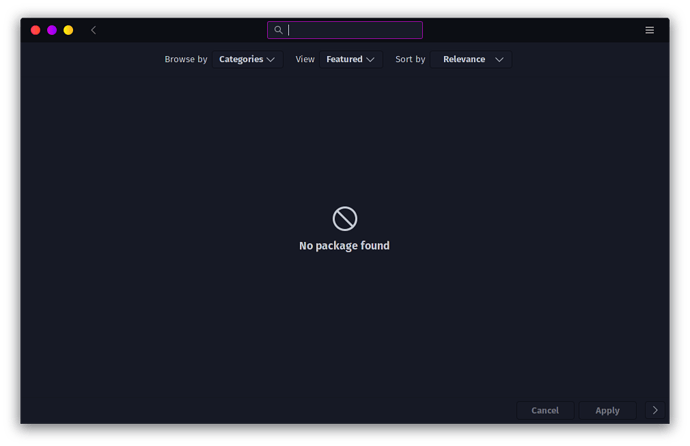
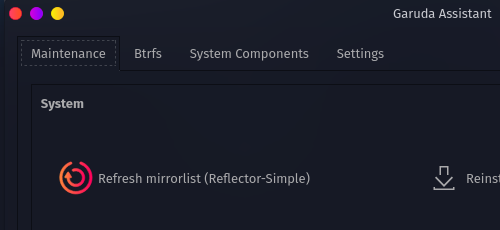
 Thanks,
Thanks,