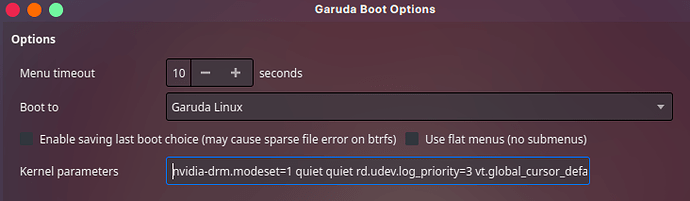Finally got it to work following steps 1 -3 of this guide here How to Get Wayland to Work on Nvidia Graphics Cards - Make Tech Easier
3. Enable Direct Rendering Manager
Linux’s Direct Rendering Manager (DRM) allows the kernel to work with GPUs. For Nvidia and Wayland to get along, we have to make sure that the kernel uses Nvidia’s DRM mode setting within your bootloader’s kernel parameters:
- Edit your default GRUB configuration (again, always ensure a backup exists):
sudo nano /etc/default/grub
- Look for a line that starts with
GRUB_CMDLINE_LINUX_DEFAULT. If it doesn’t exist (it won’t in Fedora, for example), create it to look like this:GRUB_CMDLINE_LINUX_DEFAULT="".- Within the quotes, append the following:
nvidia-drm.modeset=1
Though I used garuda boot options to make the change here