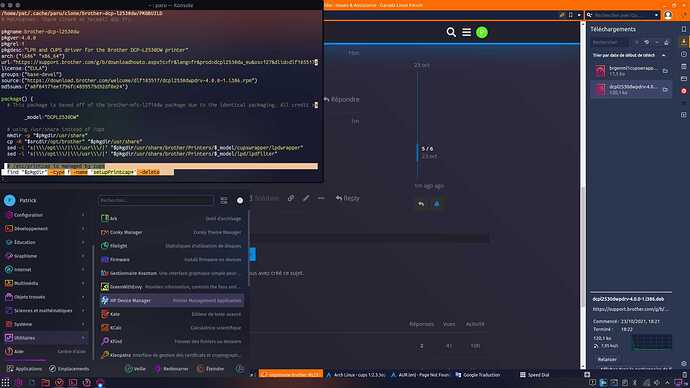pat56
23 October 2021 16:46
1
Hello
I'm new to linux!
it is well found but the driver only exists with debi or rpm
how to do
could explain to me very clearly I'm starting!
it's a shame if it doesn't work I will regret changing my linux version
cordially
filo
23 October 2021 16:59
2
Are you sure of the name?https://aur.archlinux.org/packages/?O=0&SeB=nd&K=2530dw&outdated=&SB=n&SO=a&PP=50&do_Search=Go
pat56
23 October 2021 17:03
3
yes that's exactly it !! thank you!
thank you
pat56
23 October 2021 17:05
4
the cups I do not know what it is? I begin
back to windows 10 ... I don't want to
filo
23 October 2021 17:13
5
From terminalparu brother-dcp-l2530dw
1 Like
pat56
23 October 2021 17:27
6
thank you I typed your word but the cursor remains stuck at
find "$ pkgdir" -type f -name 'setupPrintcap *' -delete
filo
23 October 2021 17:29
7
Maybe this is the part when you can review the PKGBUILD.
SGS
23 October 2021 17:39
9
Please, post your inxi -Faz
Do not post pictures from terminal output. We can’t read anything, and it is not searchable and, if readable, cannot be used for further search.
This comment is completely pointless.
2 Likes
pat56
23 October 2021 17:40
10
[A BIG THANKS TO YOU FOR ALL THIS and for the speed of your message
1 Like
SGS
23 October 2021 17:46
12
The template you just delete tell you
Hello.
no pictures
inxi -Faz
Before you open a new help request, read relevant sections of the Arch and Garuda wiki.
Report everything you have already attempted to solve your problem.
2 Likes
filo
23 October 2021 17:47
13
Try!
1 Like
pat56
23 October 2021 18:31
14
thank you for your help I will look at the documentation to progress slowly
Again thanks to you
1 Like
system
6 November 2021 18:32
15
This topic was automatically closed 14 days after the last reply. New replies are no longer allowed.