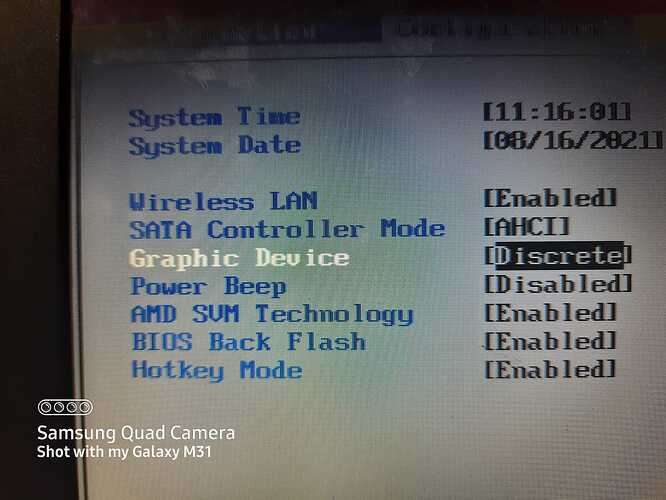I really like Garuda and have used it on my laptop.
On my iMac 27" 2011 with faulty AMD card, I have MX Linux 21 installed and running.
When i run from garuda kde live usb, I get a black screen after grub menu is visible. I have used different usb makers like balenaetcher, fedora writer and mxlive usb maker and had the same result.
I have tried radeon,modeset=0 but this has not worked
Any help is greatly appreciated.
Below is system information.
System: Host: <filter> Kernel: 5.10.0-8-amd64 x86_64 bits: 64 compiler: N/A
parameters: BOOT_IMAGE=/boot/vmlinuz-5.10.0-8-amd64
root=UUID=<filter> ro quiet nomodeset splash
Desktop: Gnome 40.2 wm: gnome-shell dm: LightDM 1.26.0
Distro: MX-21_beta1_x64 Wildflower July 27 2021 base: Debian GNU/Linux 11 (bullseye)
Machine: Type: Desktop System: Apple product: iMac12,2 v: 1.0 serial: <filter> Chassis:
type: 13 v: Mac-942B59F58194171B serial: <filter>
Mobo: Apple model: Mac-942B59F58194171B v: iMac12,2 serial: <filter> UEFI: Apple
v: 87.0.0.0.0 date: 06/14/2019
CPU: Topology: Quad Core model: Intel Core i5-2400 bits: 64 type: MCP arch: Sandy Bridge
family: 6 model-id: 2A (42) stepping: 7 microcode: 2F L2 cache: 6144 KiB
flags: avx lm nx pae sse sse2 sse3 sse4_1 sse4_2 ssse3 vmx bogomips: 24800
Speed: 1808 MHz min/max: 1600/3400 MHz Core speeds (MHz): 1: 1871 2: 1922 3: 1878
4: 1855
Vulnerabilities: Type: itlb_multihit status: KVM: VMX disabled
Type: l1tf mitigation: PTE Inversion; VMX: conditional cache flushes, SMT disabled
Type: mds mitigation: Clear CPU buffers; SMT disabled
Type: meltdown mitigation: PTI
Type: spec_store_bypass
mitigation: Speculative Store Bypass disabled via prctl and seccomp
Type: spectre_v1 mitigation: usercopy/swapgs barriers and __user pointer sanitization
Type: spectre_v2 mitigation: Full generic retpoline, IBPB: conditional, IBRS_FW,
STIBP: disabled, RSB filling
Type: srbds status: Not affected
Type: tsx_async_abort status: Not affected
Graphics: Device-1: Intel 2nd Generation Core Processor Family Integrated Graphics
vendor: Apple driver: N/A bus ID: 00:02.0 chip ID: 8086:0102
Device-2: AMD Blackcomb [Radeon HD 6970M/6990M] vendor: Apple driver: N/A
bus ID: 01:00.0 chip ID: 1002:6720
Display: x11 server: X.Org 1.20.11 driver: none unloaded: fbdev
compositor: gnome-shell resolution: 2560x1440~93Hz
OpenGL: renderer: llvmpipe (LLVM 11.0.1 256 bits) v: 4.5 Mesa 20.3.5 compat-v: 3.1
direct render: Yes
Audio: Device-1: Intel 6 Series/C200 Series Family High Definition Audio
driver: snd_hda_intel v: kernel bus ID: 00:1b.0 chip ID: 8086:1c20
Device-2: AMD Barts HDMI Audio [Radeon HD 6790/6850/6870 / 7720 OEM] vendor: Apple
driver: snd_hda_intel v: kernel bus ID: 01:00.1 chip ID: 1002:aa88
Sound Server: ALSA v: k5.10.0-8-amd64
Network: Device-1: Broadcom and subsidiaries NetXtreme BCM57765 Gigabit Ethernet PCIe
driver: tg3 v: kernel port: 2000 bus ID: 02:00.0 chip ID: 14e4:16b4
IF: eth0 state: down mac: <filter>
Device-2: Qualcomm Atheros AR93xx Wireless Network Adapter
vendor: Apple AirPort Extreme driver: ath9k v: kernel port: 2000 bus ID: 03:00.0
chip ID: 168c:0030
IF: wlan0 state: up mac: <filter>
Drives: Local Storage: total: 960.33 GiB used: 17.77 GiB (1.9%)
ID-1: /dev/sda vendor: Western Digital model: WD1001FALS-403AA0 size: 931.51 GiB
block size: physical: 512 B logical: 512 B speed: 3.0 Gb/s rotation: 7200 rpm
serial: <filter> rev: 1D02 scheme: GPT
ID-2: /dev/sdc type: USB vendor: Kingston model: DataTraveler 3.0 size: 28.82 GiB
block size: physical: 512 B logical: 512 B serial: <filter> scheme: MBR
Partition: ID-1: / raw size: 923.23 GiB size: 907.67 GiB (98.31%) used: 17.77 GiB (2.0%)
fs: ext4 dev: /dev/sda2
ID-2: swap-1 size: 8.00 GiB used: 0 KiB (0.0%) fs: swap swappiness: 15 (default 60)
cache pressure: 100 (default) dev: /dev/sda3
Sensors: System Temperatures: cpu: 52.0 C mobo: N/A
Fan Speeds (RPM): cpu: 1124
Info: Processes: 232 Uptime: 34m Memory: 19.53 GiB used: 1.67 GiB (8.5%) Init: SysVinit
v: 2.96 runlevel: 5 default: 5 Compilers: gcc: 10.2.1 alt: 10 Shell: quick-system-in
running in: quick-system-in inxi: 3.0.36