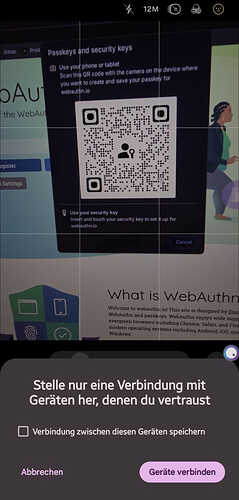I’ve been trying and struggling to register or authenticate with webauthn passkeys with my garuda. It doesn’t asks for storing passkey in itself (I’ve tried firedragon, chrome, brave), but even when I choose other device and QR, when I scan the QR it just keeps loading on phone, and the browser doesn’t even show connecting to device or anything. It just times out after a while. I’ve tried with webauthn.io, no success in both registering or authentication.
I’ve even tried to register with passkey on my other windows device and authenticate on my garuda, but even that doesn’t work.
I’ve bluez installed version is 5.82-1
Using Garuda Linux Mokka - (Tried both wayland and KDE)
I’ve also tried with two of my friends who also have Garuda linux installed:
- Garuda Dragonized - Not working
- Garuda Mokka - Not working
So, I think its Garuda level issue.
System:
Kernel: 6.14.2-zen1-1-zen arch: x86_64 bits: 64 compiler: gcc v: 14.2.1
clocksource: tsc avail: acpi_pm
parameters: BOOT_IMAGE=/@/boot/vmlinuz-linux-zen
root=UUID=b788d186-33fd-4e97-88c7-cf14667fb3d2 rw rootflags=subvol=@
vt.default_red=30,243,166,249,137,245,148,186,88,243,166,249,137,245,148,166
vt.default_grn=30,139,227,226,180,194,226,194,91,139,227,226,180,194,226,173
vt.default_blu=46,168,161,175,250,231,213,222,112,168,161,175,250,231,213,200
quiet resume=UUID=e7a72315-b903-48cf-baa8-654b9866c6bb loglevel=3 ibt=off
Desktop: KDE Plasma v: 6.3.4 tk: Qt v: N/A info: frameworks v: 6.12.0
wm: kwin_x11 vt: 2 dm: SDDM Distro: Garuda base: Arch Linux
Machine:
Type: Desktop System: LENOVO product: 90T3008SIN v: IdeaCentre 5 14IAB7
serial: <superuser required> Chassis: type: 3 serial: <superuser required>
Mobo: LENOVO model: 3741 v: NOK serial: <superuser required>
part-nu: LENOVO_MT_90T3_BU_Lenovo_FM_IdeaCentre 5 14IAB7
uuid: <superuser required> UEFI: LENOVO v: M42KT42A date: 10/21/2022
CPU:
Info: model: 12th Gen Intel Core i5-12400 bits: 64 type: MT MCP
arch: Alder Lake gen: core 12 level: v3 note: check built: 2021+
process: Intel 7 (10nm ESF) family: 6 model-id: 0x97 (151) stepping: 5
microcode: 0x38
Topology: cpus: 1x dies: 1 clusters: 6 cores: 6 threads: 12 tpc: 2
smt: enabled cache: L1: 480 KiB desc: d-6x48 KiB; i-6x32 KiB L2: 7.5 MiB
desc: 6x1.2 MiB L3: 18 MiB desc: 1x18 MiB
Speed (MHz): avg: 800 min/max: 800/5600 scaling: driver: intel_pstate
governor: powersave cores: 1: 800 2: 800 3: 800 4: 800 5: 800 6: 800 7: 800
8: 800 9: 800 10: 800 11: 800 12: 800 bogomips: 59904
Flags: avx avx2 ht lm nx pae sse sse2 sse3 sse4_1 sse4_2 ssse3 vmx
Vulnerabilities: <filter>
Graphics:
Device-1: Intel Alder Lake-S GT1 [UHD Graphics 730] vendor: Lenovo
driver: i915 v: kernel alternate: xe arch: Xe process: Intel 10nm
built: 2020-21 ports: active: DP-1,HDMI-A-1 empty: none bus-ID: 00:02.0
chip-ID: 8086:4692 class-ID: 0300
Display: x11 server: X.Org v: 21.1.16 with: Xwayland v: 24.1.6
compositor: kwin_x11 driver: X: loaded: modesetting
alternate: fbdev,intel,vesa dri: iris gpu: i915 display-ID: :0 screens: 1
Screen-1: 0 s-res: 3840x1080 s-dpi: 96 s-size: 1016x285mm (40.00x11.22")
s-diag: 1055mm (41.54")
Monitor-1: DP-1 pos: right model: Lenovo LI2215sD serial: <filter>
built: 2019 res: mode: 1920x1080 hz: 60 scale: 100% (1) dpi: 102 gamma: 1.2
size: 476x267mm (18.74x10.51") diag: 546mm (21.5") ratio: 16:9 modes:
max: 1920x1080 min: 720x400
Monitor-2: HDMI-A-1 mapped: HDMI-1 pos: primary,left model: Lenovo L22e-40
serial: <filter> built: 2023 res: mode: 1920x1080 hz: 60 scale: 100% (1)
dpi: 102 gamma: 1.2 size: 476x268mm (18.74x10.55") diag: 546mm (21.5")
ratio: 16:9 modes: max: 1920x1080 min: 720x400
API: EGL v: 1.5 hw: drv: intel iris platforms: device: 0 drv: iris
device: 1 drv: swrast gbm: drv: iris surfaceless: drv: iris x11: drv: iris
inactive: wayland
API: OpenGL v: 4.6 compat-v: 4.5 vendor: intel mesa v: 25.0.3-arch1.1
glx-v: 1.4 direct-render: yes renderer: Mesa Intel UHD Graphics 730 (ADL-S
GT1) device-ID: 8086:4692 memory: 7.47 GiB unified: yes
API: Vulkan v: 1.4.309 layers: 5 device: 0 type: integrated-gpu name: Intel
UHD Graphics 730 (ADL-S GT1) driver: N/A device-ID: 8086:4692
surfaces: xcb,xlib device: 1 type: cpu name: llvmpipe (LLVM 19.1.7 256
bits) driver: N/A device-ID: 10005:0000 surfaces: xcb,xlib
Info: Tools: api: clinfo, eglinfo, glxinfo, vulkaninfo
de: kscreen-console,kscreen-doctor wl: wayland-info
x11: xdpyinfo, xprop, xrandr
Audio:
Device-1: Intel Alder Lake-S HD Audio vendor: Lenovo driver: snd_hda_intel
v: kernel alternate: snd_soc_avs,snd_sof_pci_intel_tgl bus-ID: 00:1f.3
chip-ID: 8086:7ad0 class-ID: 0403
API: ALSA v: k6.14.2-zen1-1-zen status: kernel-api tools: N/A
Server-1: PipeWire v: 1.4.2 status: active with: 1: pipewire-pulse
status: active 2: wireplumber status: active 3: pipewire-alsa type: plugin
4: pw-jack type: plugin tools: pactl,pw-cat,pw-cli,wpctl
Network:
Device-1: Realtek RTL8852BE PCIe 802.11ax Wireless Network vendor: Lenovo
driver: rtw89_8852be v: kernel pcie: gen: 1 speed: 2.5 GT/s lanes: 1
port: 4000 bus-ID: 02:00.0 chip-ID: 10ec:b852 class-ID: 0280
IF: wlp2s0 state: down mac: <filter>
Device-2: Realtek RTL8125 2.5GbE vendor: Lenovo driver: r8169 v: kernel
pcie: gen: 2 speed: 5 GT/s lanes: 1 port: 3000 bus-ID: 03:00.0
chip-ID: 10ec:8125 class-ID: 0200
IF: enp3s0 state: up speed: 100 Mbps duplex: full mac: <filter>
IF-ID-1: br-e6b3d91ed856 state: up speed: 10000 Mbps duplex: unknown
mac: <filter>
IF-ID-2: br-fe92d4eaa3de state: down mac: <filter>
IF-ID-3: docker0 state: down mac: <filter>
IF-ID-4: veth0f132d2 state: up speed: 10000 Mbps duplex: full
mac: <filter>
IF-ID-5: veth34eaa31 state: up speed: 10000 Mbps duplex: full
mac: <filter>
IF-ID-6: veth4ab95c2 state: up speed: 10000 Mbps duplex: full
mac: <filter>
IF-ID-7: vethad7efd3 state: up speed: 10000 Mbps duplex: full
mac: <filter>
IF-ID-8: vethd138263 state: up speed: 10000 Mbps duplex: full
mac: <filter>
IF-ID-9: vethd7fab1f state: up speed: 10000 Mbps duplex: full
mac: <filter>
IF-ID-10: vethd8f8de5 state: up speed: 10000 Mbps duplex: full
mac: <filter>
Info: services: NetworkManager, systemd-timesyncd, wpa_supplicant
Bluetooth:
Device-1: Realtek Bluetooth Radio driver: btusb v: 0.8 type: USB rev: 1.0
speed: 12 Mb/s lanes: 1 mode: 1.1 bus-ID: 1-14:5 chip-ID: 0bda:4853
class-ID: e001 serial: <filter>
Report: hciconfig ID: hci0 rfk-id: 0 state: up address: <filter> bt-v: 5.2
lmp-v: 11 sub-v: 842d hci-v: 11 rev: 474 class-ID: 6c0104
Info: acl-mtu: 1021:6 sco-mtu: 255:12 link-policy: rswitch hold sniff park
link-mode: peripheral accept service-classes: rendering, capturing, audio,
telephony
Drives:
Local Storage: total: 476.94 GiB used: 61.8 GiB (13.0%)
SMART Message: Unable to run smartctl. Root privileges required.
ID-1: /dev/nvme0n1 maj-min: 259:0 vendor: Intel model: SSDPEKNU512GZL
size: 476.94 GiB block-size: physical: 512 B logical: 512 B speed: 31.6 Gb/s
lanes: 4 tech: SSD serial: <filter> fw-rev: L02C temp: 31.9 C scheme: GPT
Partition:
ID-1: / raw-size: 459.82 GiB size: 459.82 GiB (100.00%)
used: 61.8 GiB (13.4%) fs: btrfs dev: /dev/nvme0n1p2 maj-min: 259:2
ID-2: /boot/efi raw-size: 300 MiB size: 299.4 MiB (99.80%)
used: 608 KiB (0.2%) fs: vfat dev: /dev/nvme0n1p1 maj-min: 259:1
ID-3: /home raw-size: 459.82 GiB size: 459.82 GiB (100.00%)
used: 61.8 GiB (13.4%) fs: btrfs dev: /dev/nvme0n1p2 maj-min: 259:2
ID-4: /var/log raw-size: 459.82 GiB size: 459.82 GiB (100.00%)
used: 61.8 GiB (13.4%) fs: btrfs dev: /dev/nvme0n1p2 maj-min: 259:2
ID-5: /var/tmp raw-size: 459.82 GiB size: 459.82 GiB (100.00%)
used: 61.8 GiB (13.4%) fs: btrfs dev: /dev/nvme0n1p2 maj-min: 259:2
Swap:
Kernel: swappiness: 133 (default 60) cache-pressure: 100 (default) zswap: no
ID-1: swap-1 type: zram size: 15.29 GiB used: 0 KiB (0.0%) priority: 100
comp: zstd avail: lzo-rle,lzo,lz4,lz4hc,deflate,842 max-streams: 12
dev: /dev/zram0
ID-2: swap-2 type: partition size: 16.82 GiB used: 0 KiB (0.0%)
priority: -2 dev: /dev/nvme0n1p3 maj-min: 259:3
Sensors:
System Temperatures: cpu: 43.0 C mobo: N/A
Fan Speeds (rpm): N/A
Info:
Memory: total: 16 GiB available: 15.29 GiB used: 4.52 GiB (29.5%)
Processes: 424 Power: uptime: 0m states: freeze,mem,disk suspend: deep
avail: s2idle wakeups: 0 hibernate: platform avail: shutdown, reboot,
suspend, test_resume image: 6.11 GiB services: org_kde_powerdevil,
power-profiles-daemon, upowerd Init: systemd v: 257 default: graphical
tool: systemctl
Packages: pm: pacman pkgs: 1325 libs: 366 tools: octopi,paru,yay
Compilers: gcc: 14.2.1 Shell: garuda-inxi default: fish v: 4.0.1
running-in: konsole inxi: 3.3.37
Garuda (2.7.2-1):
System install date: 2025-04-07
Last full system update: 2025-04-18
Is partially upgraded: No
Relevant software: snapper NetworkManager dracut
Windows dual boot: Probably (Run as root to verify)
Failed units:```