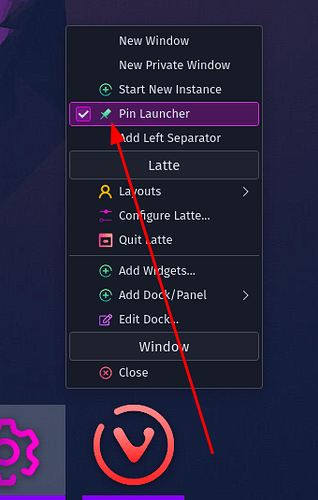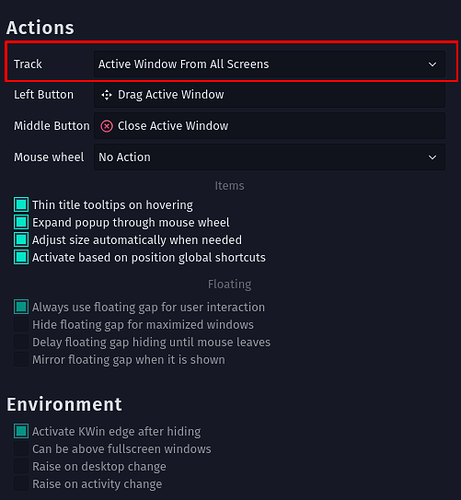I'm a Garuda newbie but not a Linux newbie. I have been using Ubuntu/Kubuntu/Cinnamon Mint Linux for years. On my new PC I decided to try an Arch-based distribution and Garuda looks nice. The issue is with my pinned applications in the dock.
As I use the PC for development, I pin things that I want to use a lot into the dock. Things like PyCharm, Eclipse, Chrome, VS Code, etc... It all works good and looks great. Then I reboot. After a reboot, the dock comes back up in its new, default state with none of my pinned apps in it.
I can't imagine that "reset the dock to default on startup" is a default setting, or even a setting at all so I am not sure whats going on.
I have also made slight tweaks to the top dock, like changing the size of the tray icons and clock area that I am not sure are persisting through a reboot, because it looks bigger again after I restart, but my changes were only slight so I may be imagining that. I do know that desktop and upper dock widgets that I have added are still there after a reboot, so at least the entire desktop isn't resetting itself to default.
If anyone has any idea what I may be doing wrong, I'd sure like to hear from you. Thanks!