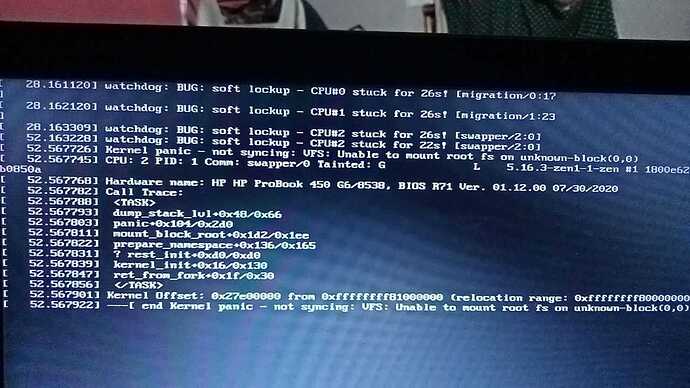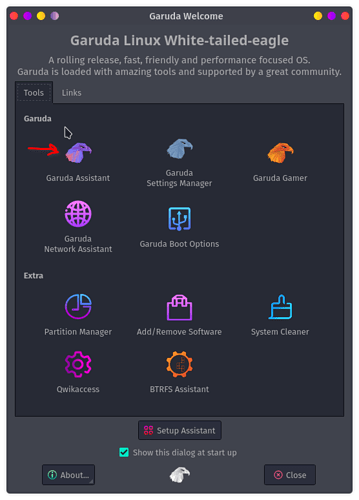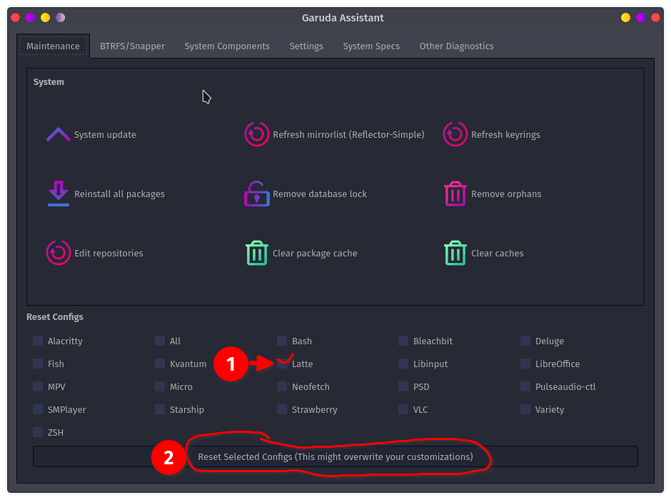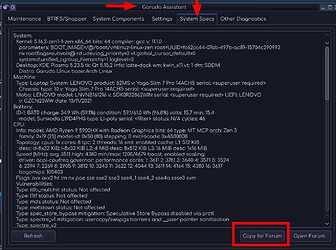OS: GarudaLinux
Host: HP ProBook 450 G6
Kernel: 5015.13-zen-1-zen
Packages:1868 (possibly more I'm seeing this in an old image)
Shell: bash
FROM: Plasma 5.23.5
WM: Kwin
WM Theme: Sweet-Dark
Terminal: Konsol
CPU: Intel i5-8265U (8) @ 3.9GHz
GPU: Nvidia GeForce MX130
GPU: Intel WhiskeyLke-UGT2 [UHD Graphics 620]
Memory: 7.63 GiB
System:
Kernel: 5.16.2-zen1-1-zen x86_64 bits: 64 compiler: gcc v: 11.1.0
parameters: BOOT_IMAGE=/@/boot/vmlinuz-linux-zen
root=UUID=60d555c7-9238-4641-ae00-5913ab1a2273 rw rootflags=subvol=@
quiet splash rd.udev.log_priority=3 vt.global_cursor_default=0 loglevel=3
Desktop: KDE Plasma 5.23.5 tk: Qt 5.15.2 wm: kwin_x11 vt: 1 dm: SDDM
Distro: Garuda Linux base: Arch Linux
Machine:
Type: Laptop System: HP product: HP ProBook 450 G6 v: N/A
serial: <superuser required> Chassis: type: 10 serial: <superuser required>
Mobo: HP model: 8538 v: KBC Version 51.2B.00 serial: <superuser required>
UEFI: HP v: R71 Ver. 01.12.00 date: 07/30/2020
Battery:
ID-1: BAT0 charge: 36.2 Wh (100.0%) condition: 36.2/36.2 Wh (100.0%)
volts: 12.6 min: 11.6 model: Hewlett-Packard Primary type: Li-ion
serial: <filter> status: Full
CPU:
Info: model: Intel Core i5-8265U bits: 64 type: MT MCP
arch: Comet/Whiskey Lake note: check family: 6 model-id: 0x8E (142)
stepping: 0xC (12) microcode: 0xEA
Topology: cpus: 1x cores: 4 tpc: 2 threads: 8 smt: enabled cache:
L1: 256 KiB desc: d-4x32 KiB; i-4x32 KiB L2: 1024 KiB desc: 4x256 KiB
L3: 6 MiB desc: 1x6 MiB
Speed (MHz): avg: 683 high: 700 min/max: 400/3900 scaling:
driver: intel_pstate governor: powersave cores: 1: 636 2: 700 3: 700 4: 700
5: 700 6: 686 7: 648 8: 700 bogomips: 28800
Flags: avx avx2 ht lm nx pae sse sse2 sse3 sse4_1 sse4_2 ssse3 vmx
Vulnerabilities:
Type: itlb_multihit status: KVM: VMX disabled
Type: l1tf status: Not affected
Type: mds status: Not affected
Type: meltdown status: Not affected
Type: spec_store_bypass
mitigation: Speculative Store Bypass disabled via prctl
Type: spectre_v1
mitigation: usercopy/swapgs barriers and __user pointer sanitization
Type: spectre_v2
mitigation: Enhanced IBRS, IBPB: conditional, RSB filling
Type: srbds mitigation: TSX disabled
Type: tsx_async_abort status: Not affected
Graphics:
Device-1: Intel WhiskeyLake-U GT2 [UHD Graphics 620]
vendor: Hewlett-Packard driver: i915 v: kernel bus-ID: 00:02.0
chip-ID: 8086:3ea0 class-ID: 0300
Device-2: NVIDIA GM108M [GeForce MX130] vendor: Hewlett-Packard
driver: nvidia v: 495.46 alternate: nouveau,nvidia_drm bus-ID: 01:00.0
chip-ID: 10de:174d class-ID: 0302
Device-3: Chicony HP HD Camera type: USB driver: uvcvideo bus-ID: 1-2:2
chip-ID: 04f2:b669 class-ID: 0e02 serial: <filter>
Display: x11 server: X.Org 1.21.1.3 compositor: kwin_x11 driver:
loaded: modesetting,nvidia display-ID: :0 screens: 1
Screen-1: 0 s-res: 1366x768 s-dpi: 96 s-size: 361x203mm (14.2x8.0")
s-diag: 414mm (16.3")
Monitor-1: eDP-1 res: 1366x768 hz: 60 dpi: 101
size: 344x193mm (13.5x7.6") diag: 394mm (15.5")
Message: Unable to show advanced data. Required tool glxinfo missing.
Audio:
Device-1: Intel Cannon Point-LP High Definition Audio
vendor: Hewlett-Packard driver: snd_hda_intel v: kernel
alternate: snd_soc_skl,snd_sof_pci_intel_cnl bus-ID: 00:1f.3
chip-ID: 8086:9dc8 class-ID: 0403
Sound Server-1: ALSA v: k5.16.2-zen1-1-zen running: yes
Sound Server-2: PulseAudio v: 15.0 running: no
Sound Server-3: PipeWire v: 0.3.44 running: yes
Network:
Device-1: Intel Cannon Point-LP CNVi [Wireless-AC] driver: iwlwifi
v: kernel bus-ID: 00:14.3 chip-ID: 8086:9df0 class-ID: 0280
IF: wlp0s20f3 state: up mac: <filter>
Device-2: Realtek RTL8111/8168/8411 PCI Express Gigabit Ethernet
vendor: Hewlett-Packard driver: r8169 v: kernel port: 3000 bus-ID: 02:00.0
chip-ID: 10ec:8168 class-ID: 0200
IF: enp2s0 state: down mac: <filter>
IF-ID-1: anbox0 state: down mac: <filter>
Bluetooth:
Device-1: Intel Bluetooth 9460/9560 Jefferson Peak (JfP) type: USB
driver: btusb v: 0.8 bus-ID: 1-10:5 chip-ID: 8087:0aaa class-ID: e001
Report: bt-adapter ID: hci0 rfk-id: 1 state: down
bt-service: enabled,running rfk-block: hardware: no software: no
address: <filter>
Drives:
Local Storage: total: 938.96 GiB used: 188.4 GiB (20.1%)
SMART Message: Unable to run smartctl. Root privileges required.
ID-1: /dev/sda maj-min: 8:0 vendor: Seagate model: ST1000LM049-2GH172
size: 931.51 GiB block-size: physical: 4096 B logical: 512 B
speed: 6.0 Gb/s type: HDD rpm: 7200 serial: <filter> rev: RPM2
scheme: GPT
ID-2: /dev/sdb maj-min: 8:16 type: USB vendor: Kingston model: DT 101 G2
size: 7.45 GiB block-size: physical: 512 B logical: 512 B type: N/A
serial: <filter> rev: PMAP scheme: MBR
SMART Message: Unknown USB bridge. Flash drive/Unsupported enclosure?
Partition:
ID-1: / raw-size: 931.22 GiB size: 931.22 GiB (100.00%)
used: 188.4 GiB (20.2%) fs: btrfs dev: /dev/sda2 maj-min: 8:2
ID-2: /boot/efi raw-size: 300 MiB size: 299.4 MiB (99.80%)
used: 576 KiB (0.2%) fs: vfat dev: /dev/sda1 maj-min: 8:1
ID-3: /home raw-size: 931.22 GiB size: 931.22 GiB (100.00%)
used: 188.4 GiB (20.2%) fs: btrfs dev: /dev/sda2 maj-min: 8:2
ID-4: /var/log raw-size: 931.22 GiB size: 931.22 GiB (100.00%)
used: 188.4 GiB (20.2%) fs: btrfs dev: /dev/sda2 maj-min: 8:2
ID-5: /var/tmp raw-size: 931.22 GiB size: 931.22 GiB (100.00%)
used: 188.4 GiB (20.2%) fs: btrfs dev: /dev/sda2 maj-min: 8:2
Swap:
Kernel: swappiness: 133 (default 60) cache-pressure: 100 (default)
ID-1: swap-1 type: zram size: 7.63 GiB used: 0 KiB (0.0%) priority: 100
dev: /dev/zram0
Sensors:
System Temperatures: cpu: 41.0 C pch: 37.0 C mobo: 35.0 C
Fan Speeds (RPM): N/A
Info:
Processes: 293 Uptime: 21m wakeups: 5 Memory: 7.64 GiB
used: 2.37 GiB (31.0%) Init: systemd v: 250 tool: systemctl Compilers:
gcc: 11.1.0 clang: 13.0.0 Packages: pacman: 1529 lib: 359 Shell: fish
v: 3.3.1 default: Bash v: 5.1.16 running-in: alacritty inxi: 3.3.12
Garuda:
System install date: 2022-01-22
Last full system update: 2022-01-28
Is partially upgraded: No
Using TLP: No
Windows dual boot: No/Undetected
Snapshots: Snapper
If someone here speaks Spanish and can support me, I will be very grateful, if not, then I will continue using the translator.
I hope you can help me soon, I need to recover files from
my thesis and my work.
I tried to start a snapshot from grub, but the same thing happened, neither the panel nor the latte-dock are shown.
Right click on the desktop and add a new panel.
Brave (internet explorer) works. From here I write to you.
But I can’t get it to start Dolphin (file manager) or Konsole (terminal?)
When I tried to restore a previous snapshot from grub, during boot I got this message:
Configuration file “/var/lib/sddm/config/sddm-greeterrc” not writable. Please contact your system administrator.
Also say that before the failure I installed some package that required the internet browser to play radio from a web page.
Maybe some of that information will help.
==Update==
I can open Openoffice, but when I try to open or save a file the program closes.
and a little window appears with the message that it stopped working, also when I want to use the imp pnt button that error message appears.
Paper holder works (ctrl+c, ctrl+v)
==Update 2==
I rebooted from the usb stick, to try to rescue my files from there, but the /root directory was blocked, do you know how I can get my files out?
==update 3==
Kernel panic not syncing: VFS: Una le to mount root fs on unknown-block(0,0)