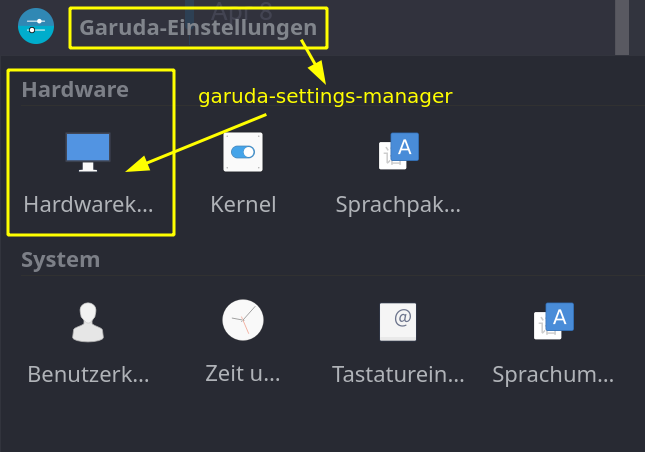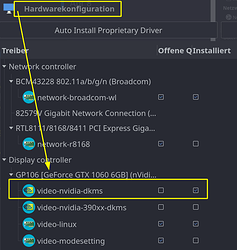Greetings
Right from the live usb I cannot boot normally when selecting the propietary drivers. All of the services at the begining completely start until the end which prompts
Starting Deactivate Plymouth Boot Screen…
Starting Hold until boot process finishes up…
Starting Terminate Plymouth Boot Screen…
Then it just stops and doesn’t do anything. I was able tho to make a TTY session in wich I did enter normally and tried some commands, but due to the behaviour of the basic Terminal I cannot read completely what the outputs say.
When I tried to call for garuda-assistant then the Terminal prompts:
qt.qpa.xcb: could not connect to display
qt.qpa.plugin: could not load the Qt platform plugin “xcb” in “”
even though it was found
This application failed to start because no Qt platform plugin
could be initialized. Reinstalling the application may fix this
problem
Available platform plugins are: eglfs, linuxfb, minimal,
minimalegl, offscreen, vnc, wayland, wayland-xcomposite-egl,
wayland-xcomposite-glx, xcb.
Abortado ('core' generado)
I am writing manually what the terminal echoes so no fancy outputs here. Commands:
pacman -Qs nvidia:
local/lib32-libvdpau 1.4-1
local/libvdpau 1.4-1
local/mhwd-nvidia 460.67-1
local/mhwd-nvidia-390xx 290.141-1
local/xf86-video-nouveau 1.0.17-1 (xorg-drivers)
mhwd -l:
video-linux 2021.02.19 true pci
video-modesetting 2020.07.13 “”"
video-vesa 2017.03.12 “”"
-lspci -k | grep -A 2 -E “(VGA)”:
subsystem: Dell Device 0402
kernel driver in use: i801_smbus
kernel modules: i2c_i801
VGA controller: NVIDIA GT218 GeFroce 8400 GS rev .3 (rev a2)
subsystem: Point of View BV Device 8522 [““which is tatooed
on the sticker of the GPU board””]
kernel modules: nouveau [this is very strange]
audio device: NVIDIA high definition rev a1
subsystem: Point of View BV device 8522
kernel driver in use: snd_hda_intel
kernel modules: snd_hda_intel
glxinfo -B:
Unable to open display
xrandr --prop:
Can’t open display
dmesg | grep -i VGA:
console colour VGA+ 80x25
vgaarb: seeting as boot VGA device
vgaarb: VGA device added: decodes=io+mem, owns=io+mem,
locks=none
vgaarb: bridge control possible
vgaarb: loaded
snd_hda_intel 0000:01:00.1: handle VGA_switcheroo audio
client
cat /proc/cmdline:
BOOT_IMAGE=/boot/vmlinuz-x86_64 lang=es_ES keytable=es tz=UTC misobasedir=garuda misolabel=GARUDA_DR460NIZEDGAMING_SOARING_ quiet systemd.show_status=1 systemd.unified_cgroup_hierarchy=1 driver=nonfree nouveau.modeset=0 i915.modeset=1 radeon.modeset=1
nvidia-settings -q all:
command not found
Three days ago I instaled normally with nouveau but then I did couple of modifications to actually install nvidia on zen and after all it broke absolutely, not even timeshift was able to recover anything, Restore function was complete useless. I have had issues with timeshift before, not recovering when I needed. Even tho I made a secondary Rsync on another partition and tried to restore it from another live USB. The grub menu had a hell lot of bugs after that.
NVIDIA propietary driver is not compatible with any kernel, with ubuntu linux-liquorix it wasn’t able to actually being enabled. And so on. How to fix this from the beggining? I am not a pro but I am used to investigate and solve issues, but how about a complete amateur who is switching from windows?, it is going to be obliterated by this issues. The actual installer also has some issues, that I have to remake several times the boot partition due to it failing at the last step of install.
PLEASE make sure that the installer looks and probes for the BIOS compatible booting before going half or an hour to the complete installation just to fail at the end of it. Which by the way forces you to go through the whole installation process AGAIN if it fails for some reason, that is nonsense.
The rest of the distro is absolutely gourgeous. The best distro I’ve ever tested, and I’ve tested many. Be nice ^^