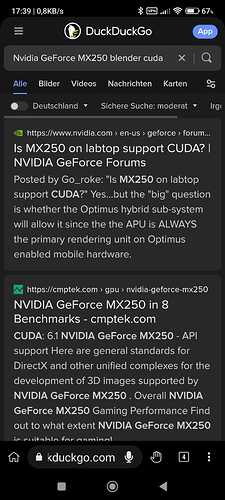Epoch
14 July 2022 15:33
1
I have used every driver the garuda assistant has and none of them seem to work, iam opening blender and checking for cuda gpus but its saying no compatible gpus are detected even though I can see both my gpus in the terminal, iam new to linux so iam not sure what's wrong
Specs:
Here is the garuda~inxi command:
System:
Kernel: 5.18.11-zen1-1-zen arch: x86_64 bits: 64 compiler: gcc v: 12.1.0
parameters: BOOT_IMAGE=/@/boot/vmlinuz-linux-zen
root=UUID=9c6dcd15-150d-43e5-a121-0bccb94e8c9c rw rootflags=subvol=@
quiet quiet splash rd.udev.log_priority=3 vt.global_cursor_default=0
loglevel=3
Console: pty pts/1 wm: kwin_x11 DM: SDDM Distro: Garuda Linux
base: Arch Linux
Machine:
Type: Laptop System: Acer product: Aspire A515-54G v: V1.24
serial: <filter>
Mobo: CML model: Doc_WC v: V1.24 serial: <filter> UEFI: Insyde v: 1.24
date: 07/07/2021
Battery:
ID-1: BAT1 charge: 34.5 Wh (100.0%) condition: 34.5/48.9 Wh (70.6%)
volts: 16.2 min: 15.2 model: LGC AC14B8K type: Li-ion serial: <filter>
status: full
CPU:
Info: model: Intel Core i7-10510U socket: BGA1528 (U3E1) note: check
bits: 64 type: MT MCP arch: Comet/Whiskey Lake note: check gen: core 10
built: 2018 process: Intel 14nm family: 6 model-id: 0x8E (142)
stepping: 0xC (12) microcode: 0xF0
Topology: cpus: 1x cores: 4 tpc: 2 threads: 8 smt: enabled cache:
L1: 256 KiB desc: d-4x32 KiB; i-4x32 KiB L2: 1024 KiB desc: 4x256 KiB
L3: 8 MiB desc: 1x8 MiB
Speed (MHz): avg: 4509 high: 4777 min/max: 400/4900 base/boost: 1782/8300
scaling: driver: intel_pstate governor: performance volts: 0.7 V
ext-clock: 100 MHz cores: 1: 4492 2: 4342 3: 4777 4: 4447 5: 4653 6: 4601
7: 4400 8: 4363 bogomips: 36799
Flags: avx avx2 ht lm nx pae sse sse2 sse3 sse4_1 sse4_2 ssse3 vmx
Vulnerabilities:
Type: itlb_multihit status: KVM: VMX disabled
Type: l1tf status: Not affected
Type: mds status: Not affected
Type: meltdown status: Not affected
Type: mmio_stale_data mitigation: Clear CPU buffers; SMT vulnerable
Type: spec_store_bypass
mitigation: Speculative Store Bypass disabled via prctl
Type: spectre_v1
mitigation: usercopy/swapgs barriers and __user pointer sanitization
Type: spectre_v2
mitigation: Enhanced IBRS, IBPB: conditional, RSB filling
Type: srbds mitigation: Microcode
Type: tsx_async_abort status: Not affected
Graphics:
Device-1: Intel CometLake-U GT2 [UHD Graphics]
vendor: Acer Incorporated ALI driver: i915 v: kernel arch: Gen9.5
process: Intel 14nm built: 2016-20 ports: active: eDP-1 empty: HDMI-A-1
bus-ID: 0000:00:02.0 chip-ID: 8086:9b41 class-ID: 0300
Device-2: NVIDIA GP108M [GeForce MX250] vendor: Acer Incorporated ALI
driver: N/A alternate: nouveau non-free: 515.xx+
status: current (as of 2022-06) arch: Pascal process: TSMC 16nm
built: 2016-21 bus-ID: 0000:02:00.0 chip-ID: 10de:1d13 class-ID: 0302
Device-3: Quanta HD User Facing type: USB driver: uvcvideo bus-ID: 1-5:3
chip-ID: 0408:a061 class-ID: 0e02
Display: x11 server: X.Org v: 21.1.4 with: Xwayland v: 22.1.3
compositor: kwin_x11 driver: X: loaded: modesetting
alternate: fbdev,intel,vesa gpu: i915 display-ID: :0 screens: 1
Screen-1: 0 s-res: 1920x1080 s-dpi: 96 s-size: 508x285mm (20.00x11.22")
s-diag: 582mm (22.93")
Monitor-1: eDP-1 model: AU Optronics 0x61ed built: 2018 res: 1920x1080
hz: 60 dpi: 142 gamma: 1.2 size: 344x194mm (13.54x7.64")
diag: 395mm (15.5") ratio: 16:9 modes: 1920x1080
OpenGL: renderer: Mesa Intel UHD Graphics (CML GT2) v: 4.6 Mesa 22.1.3
direct render: Yes
Audio:
Device-1: Intel Comet Lake PCH-LP cAVS vendor: Acer Incorporated ALI
driver: snd_hda_intel v: kernel
alternate: snd_soc_skl,snd_sof_pci_intel_cnl bus-ID: 0000:00:1f.3
chip-ID: 8086:02c8 class-ID: 0403
Sound Server-1: ALSA v: k5.18.11-zen1-1-zen running: yes
Sound Server-2: PulseAudio v: 16.1 running: no
Sound Server-3: PipeWire v: 0.3.55 running: yes
Network:
Device-1: Intel Comet Lake PCH-LP CNVi WiFi driver: iwlwifi v: kernel
bus-ID: 0000:00:14.3 chip-ID: 8086:02f0 class-ID: 0280
IF: wlp0s20f3 state: up mac: <filter>
Device-2: Realtek RTL8111/8168/8411 PCI Express Gigabit Ethernet
vendor: Acer Incorporated ALI driver: N/A modules: r8169 port: 3000
bus-ID: 0000:03:00.0 chip-ID: 10ec:8168 class-ID: 0200
Bluetooth:
Device-1: Intel AX201 Bluetooth type: USB driver: btusb v: 0.8
bus-ID: 1-10:5 chip-ID: 8087:0026 class-ID: e001
Report: bt-adapter ID: hci0 rfk-id: 1 state: up address: <filter>
RAID:
Hardware-1: Intel 82801 Mobile SATA Controller [RAID mode]
driver: intel_nvme_remap v: N/A port: 5060 bus-ID: 0000:00:17.0
chip-ID: 8086:282a rev: class-ID: 0104
Drives:
Local Storage: total: 953.87 GiB used: 634.05 GiB (66.5%)
ID-1: /dev/nvme0n1 maj-min: 259:0 vendor: Intel model: SSDPEKNW010T8
size: 953.87 GiB block-size: physical: 512 B logical: 512 B type: SSD
serial: <filter> rev: 002C temp: 29.9 C scheme: GPT
SMART: yes health: PASSED on: 233d 5h cycles: 1,735
read-units: 53,358,201 [27.3 TB] written-units: 37,462,240 [19.1 TB]
Partition:
ID-1: / raw-size: 125 GiB size: 125 GiB (100.00%) used: 20.77 GiB (16.6%)
fs: btrfs block-size: 4096 B dev: /dev/nvme0n1p5 maj-min: 259:5
ID-2: /boot/efi raw-size: 100 MiB size: 96 MiB (96.00%)
used: 52.4 MiB (54.6%) fs: vfat block-size: 512 B dev: /dev/nvme0n1p1
maj-min: 259:1
ID-3: /home raw-size: 125 GiB size: 125 GiB (100.00%)
used: 20.77 GiB (16.6%) fs: btrfs block-size: 4096 B dev: /dev/nvme0n1p5
maj-min: 259:5
ID-4: /var/log raw-size: 125 GiB size: 125 GiB (100.00%)
used: 20.77 GiB (16.6%) fs: btrfs block-size: 4096 B dev: /dev/nvme0n1p5
maj-min: 259:5
ID-5: /var/tmp raw-size: 125 GiB size: 125 GiB (100.00%)
used: 20.77 GiB (16.6%) fs: btrfs block-size: 4096 B dev: /dev/nvme0n1p5
maj-min: 259:5
Swap:
Kernel: swappiness: 133 (default 60) cache-pressure: 100 (default)
ID-1: swap-1 type: zram size: 11.51 GiB used: 512 KiB (0.0%)
priority: 100 dev: /dev/zram0
Sensors:
System Temperatures: cpu: 62.0 C pch: 65.0 C mobo: N/A
Fan Speeds (RPM): N/A
Info:
Processes: 265 Uptime: 57m wakeups: 5 Memory: 11.51 GiB
used: 3.52 GiB (30.6%) Init: systemd v: 251 default: graphical
tool: systemctl Compilers: gcc: 12.1.0 clang: 14.0.6 Packages: pacman: 1935
lib: 548 Shell: garuda-inxi (sudo) default: Bash v: 5.1.16
running-in: konsole inxi: 3.3.19
Garuda (2.6.5-1):
System install date: 2022-07-14
Last full system update: 2022-07-14 ↻
Is partially upgraded: No
Relevant software: NetworkManager
Windows dual boot: Yes
Snapshots: Snapper
Failed units: snapper-cleanup.service
First reboot.
Epoch
14 July 2022 15:38
3
ok, I will search that now
filo
14 July 2022 15:47
5
The driver is still not installed. Unless the indication was due to pending reboot.
sudo mhwd -a pci nonfree 0300
Then, if successful, for sure use prime-run to use the dGPU.
2 Likes
Epoch
14 July 2022 15:52
6
it was installed but it still wouldnt appear in programs even after restart
Epoch
14 July 2022 15:53
7
ok it says: "Successfully installed video-nvidia-prime-render-offload", what now?
1 Like
Epoch
14 July 2022 15:54
9
ok, thanks alot, seems that "sudo mhwd -a pci nonfree 0300" works alot better, its visible in blender now
1 Like
The first inxi tells that official drivers were installed but not loaded.
1 Like
Epoch
14 July 2022 15:55
11
System:
Kernel: 5.18.11-zen1-1-zen arch: x86_64 bits: 64 compiler: gcc v: 12.1.0
parameters: BOOT_IMAGE=/@/boot/vmlinuz-linux-zen
root=UUID=9c6dcd15-150d-43e5-a121-0bccb94e8c9c rw rootflags=subvol=@
quiet quiet splash rd.udev.log_priority=3 vt.global_cursor_default=0
loglevel=3
Console: pty pts/1 wm: kwin_x11 DM: SDDM Distro: Garuda Linux
base: Arch Linux
Machine:
Type: Laptop System: Acer product: Aspire A515-54G v: V1.24
serial: <filter>
Mobo: CML model: Doc_WC v: V1.24 serial: <filter> UEFI: Insyde v: 1.24
date: 07/07/2021
Battery:
ID-1: BAT1 charge: 34.5 Wh (100.0%) condition: 34.5/48.9 Wh (70.6%)
volts: 16.2 min: 15.2 model: LGC AC14B8K type: Li-ion serial: <filter>
status: full
CPU:
Info: model: Intel Core i7-10510U socket: BGA1528 (U3E1) note: check
bits: 64 type: MT MCP arch: Comet/Whiskey Lake note: check gen: core 10
built: 2018 process: Intel 14nm family: 6 model-id: 0x8E (142)
stepping: 0xC (12) microcode: 0xF0
Topology: cpus: 1x cores: 4 tpc: 2 threads: 8 smt: enabled cache:
L1: 256 KiB desc: d-4x32 KiB; i-4x32 KiB L2: 1024 KiB desc: 4x256 KiB
L3: 8 MiB desc: 1x8 MiB
Speed (MHz): avg: 4380 high: 4618 min/max: 400/4900 base/boost: 1782/8300
scaling: driver: intel_pstate governor: performance volts: 0.7 V
ext-clock: 100 MHz cores: 1: 3917 2: 4526 3: 4515 4: 4417 5: 4618 6: 4604
7: 4264 8: 4185 bogomips: 36799
Flags: avx avx2 ht lm nx pae sse sse2 sse3 sse4_1 sse4_2 ssse3 vmx
Vulnerabilities:
Type: itlb_multihit status: KVM: VMX disabled
Type: l1tf status: Not affected
Type: mds status: Not affected
Type: meltdown status: Not affected
Type: mmio_stale_data mitigation: Clear CPU buffers; SMT vulnerable
Type: spec_store_bypass
mitigation: Speculative Store Bypass disabled via prctl
Type: spectre_v1
mitigation: usercopy/swapgs barriers and __user pointer sanitization
Type: spectre_v2
mitigation: Enhanced IBRS, IBPB: conditional, RSB filling
Type: srbds mitigation: Microcode
Type: tsx_async_abort status: Not affected
Graphics:
Device-1: Intel CometLake-U GT2 [UHD Graphics]
vendor: Acer Incorporated ALI driver: i915 v: kernel arch: Gen9.5
process: Intel 14nm built: 2016-20 ports: active: eDP-1 empty: HDMI-A-1
bus-ID: 0000:00:02.0 chip-ID: 8086:9b41 class-ID: 0300
Device-2: NVIDIA GP108M [GeForce MX250] vendor: Acer Incorporated ALI
driver: nvidia v: 515.57 alternate: nouveau,nvidia_drm non-free: 515.xx+
status: current (as of 2022-06) arch: Pascal process: TSMC 16nm
built: 2016-21 bus-ID: 0000:02:00.0 chip-ID: 10de:1d13 class-ID: 0302
Device-3: Quanta HD User Facing type: USB driver: uvcvideo bus-ID: 1-5:3
chip-ID: 0408:a061 class-ID: 0e02
Display: x11 server: X.Org v: 21.1.4 with: Xwayland v: 22.1.3
compositor: kwin_x11 driver: X: loaded: modesetting
alternate: fbdev,intel,vesa gpu: i915 display-ID: :0 screens: 1
Screen-1: 0 s-res: 1920x1080 s-dpi: 96 s-size: 508x285mm (20.00x11.22")
s-diag: 582mm (22.93")
Monitor-1: eDP-1 model: AU Optronics 0x61ed built: 2018 res: 1920x1080
hz: 60 dpi: 142 gamma: 1.2 size: 344x194mm (13.54x7.64")
diag: 395mm (15.5") ratio: 16:9 modes: 1920x1080
OpenGL: renderer: Mesa Intel UHD Graphics (CML GT2) v: 4.6 Mesa 22.1.3
direct render: Yes
Audio:
Device-1: Intel Comet Lake PCH-LP cAVS vendor: Acer Incorporated ALI
driver: snd_hda_intel v: kernel
alternate: snd_soc_skl,snd_sof_pci_intel_cnl bus-ID: 0000:00:1f.3
chip-ID: 8086:02c8 class-ID: 0403
Sound Server-1: ALSA v: k5.18.11-zen1-1-zen running: yes
Sound Server-2: PulseAudio v: 16.1 running: no
Sound Server-3: PipeWire v: 0.3.55 running: yes
Network:
Device-1: Intel Comet Lake PCH-LP CNVi WiFi driver: iwlwifi v: kernel
bus-ID: 0000:00:14.3 chip-ID: 8086:02f0 class-ID: 0280
IF: wlp0s20f3 state: up mac: <filter>
Device-2: Realtek RTL8111/8168/8411 PCI Express Gigabit Ethernet
vendor: Acer Incorporated ALI driver: N/A modules: r8169 port: 3000
bus-ID: 0000:03:00.0 chip-ID: 10ec:8168 class-ID: 0200
Bluetooth:
Device-1: Intel AX201 Bluetooth type: USB driver: btusb v: 0.8
bus-ID: 1-10:5 chip-ID: 8087:0026 class-ID: e001
Report: bt-adapter ID: hci0 rfk-id: 1 state: up address: <filter>
RAID:
Hardware-1: Intel 82801 Mobile SATA Controller [RAID mode]
driver: intel_nvme_remap v: N/A port: 5060 bus-ID: 0000:00:17.0
chip-ID: 8086:282a rev: class-ID: 0104
Drives:
Local Storage: total: 953.87 GiB used: 634.39 GiB (66.5%)
ID-1: /dev/nvme0n1 maj-min: 259:0 vendor: Intel model: SSDPEKNW010T8
size: 953.87 GiB block-size: physical: 512 B logical: 512 B type: SSD
serial: <filter> rev: 002C temp: 30.9 C scheme: GPT
SMART: yes health: PASSED on: 233d 5h cycles: 1,735
read-units: 53,358,867 [27.3 TB] written-units: 37,464,264 [19.1 TB]
Partition:
ID-1: / raw-size: 125 GiB size: 125 GiB (100.00%) used: 21.11 GiB (16.9%)
fs: btrfs block-size: 4096 B dev: /dev/nvme0n1p5 maj-min: 259:5
ID-2: /boot/efi raw-size: 100 MiB size: 96 MiB (96.00%)
used: 52.4 MiB (54.6%) fs: vfat block-size: 512 B dev: /dev/nvme0n1p1
maj-min: 259:1
ID-3: /home raw-size: 125 GiB size: 125 GiB (100.00%)
used: 21.11 GiB (16.9%) fs: btrfs block-size: 4096 B dev: /dev/nvme0n1p5
maj-min: 259:5
ID-4: /var/log raw-size: 125 GiB size: 125 GiB (100.00%)
used: 21.11 GiB (16.9%) fs: btrfs block-size: 4096 B dev: /dev/nvme0n1p5
maj-min: 259:5
ID-5: /var/tmp raw-size: 125 GiB size: 125 GiB (100.00%)
used: 21.11 GiB (16.9%) fs: btrfs block-size: 4096 B dev: /dev/nvme0n1p5
maj-min: 259:5
Swap:
Kernel: swappiness: 133 (default 60) cache-pressure: 100 (default)
ID-1: swap-1 type: zram size: 11.51 GiB used: 512 KiB (0.0%)
priority: 100 dev: /dev/zram0
Sensors:
System Temperatures: cpu: 72.0 C pch: 66.0 C mobo: N/A
Fan Speeds (RPM): N/A
Info:
Processes: 296 Uptime: 1h 16m wakeups: 5 Memory: 11.51 GiB
used: 3.37 GiB (29.3%) Init: systemd v: 251 default: graphical
tool: systemctl Compilers: gcc: 12.1.0 clang: 14.0.6 Packages: pacman: 1953
lib: 551 Shell: garuda-inxi (sudo) default: Bash v: 5.1.16
running-in: konsole inxi: 3.3.19
Garuda (2.6.5-1):
System install date: 2022-07-14
Last full system update: 2022-07-14 ↻
Is partially upgraded: No
Relevant software: NetworkManager
Windows dual boot: Yes
Snapshots: Snapper
Failed units: snapper-cleanup.service
Epoch
14 July 2022 15:56
13
should i still install this prime thing?
filo
14 July 2022 15:59
15
You can verify PRIME Render Offload is working correctly by using the following command:
prime-run glxinfo -B | grep "OpenGL vendor string"
Your output should look similar to this:
OpenGL vendor string: NVIDIA Corporation
From
1 Like
system
16 July 2022 16:04
17
This topic was automatically closed 2 days after the last reply. New replies are no longer allowed.