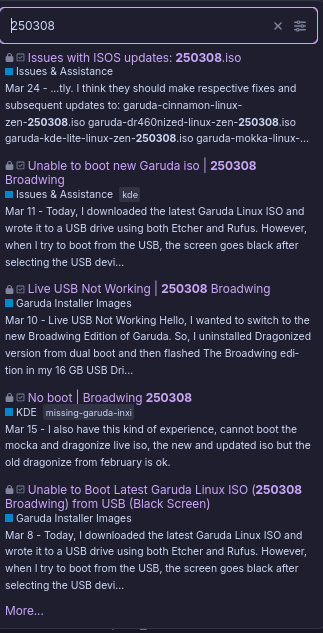Fast boot is off. secure boot too, secure boot keys deleted, tried different usbs, this is my first time trying linux, but when i tried a different distro it worked first time, problem is i want Garuda xfce specifically, no matter what i try the moment i boot it from the usb its just a black screen, even after waiting for some time.
Hi there, welcome to the forum.
Please try again using Ventoy (if you used something else, like Rufus or Balena Etcher), and selecting the grub2 option when prompted at booting.
Also make sure to verify the checksum (after copying the iso file onto the Ventoy USB stick).
ty it fixed it <3
I should have added black screen to the heading in addition to the ISO date. But as you can see from the large number of identical queries, in the end nobody uses the search function as mentioned in the template. ![]()
This was also added to the website when selecting an ISO to download (example: https://garudalinux.org/installation?edition=mokka ) :
“Boot from the USB drive. When using Ventoy make sure to use the “GRUB2” option in the boot menu.”
Considering how many threads we are getting on these issues, maybe this statement should be higher up on those pages and in bold. ![]()
Edit: Wouldn’t hurt for that to also be mentioned on one of the FAQs pages
Edit2: If we are also getting more issues depending on the ISO writer program/method, maybe we should also make a recommendation to first try Ventoy (with GRUB2)?
All correct, unfortunately it is the case that people not only do not search, but also do not read anything, as you can see very well from all our previous attempts, including the template. ![]()
All we can hope to do is maybe cut down on the number ![]()
I guess we can put it up higher in the recommendations, and making it more striking by coloring it.. ![]() it’s really outrageous how little people read the manuals
it’s really outrageous how little people read the manuals ![]() it’s been put on my growing Todo list
it’s been put on my growing Todo list ![]()
Maybe for a few months have a Pin’d post that’s, Black Screens install/sleep wake. Maybe one for nvidia since it pops up a lot since the resent drivers have all been so so. Then anyone that see a post can just point to that.
I do think searching the ISO date is a bit less common if you come from a non linux background. Maybe give a tag so if people search blackscreen it pops up a bit better. The tag could be added to future completed posts.
Maybe as well how to install nvida driver dkms to the FAQ might help to that could be pointed to.
This topic was automatically closed 2 days after the last reply. New replies are no longer allowed.