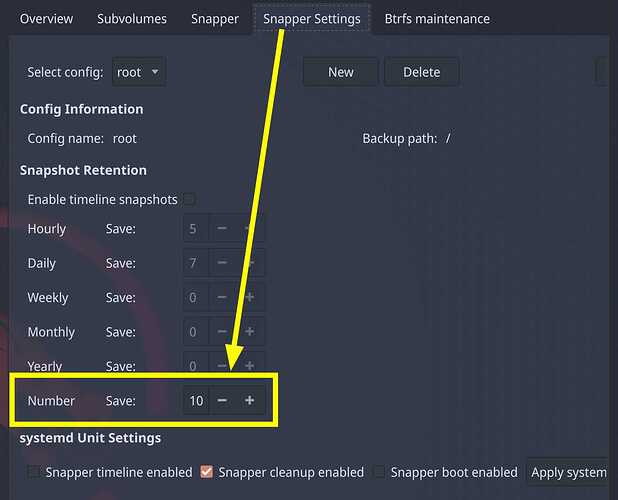Yes, I know I don't have my garuda-inxi but I can't get it right now. Just please help if you've had a similar thing happen to you. The only package I thought might be the culprit was arandr but I uninstalled it and the problem persists. No DE or WM works anymore. And yes, my drivers are still all installed.
When running startx I do get an irregular output before it ouputs it's regular stuff:
I swear, linux makes me want to commit seppuku sometimes when I need to get things done and everything breaks
Use last working snapshot.no
1 Like
I might have updated before, yes. I don't have any snapshots, they never show up in grub. By no DE/WM I mean i3, awesome, kde, and xmonad all no longer work
???
Update your system minimum one time per week.
I
I know, I updated my system today but it wasn’t immediately before stuff stopped working.
I am on KDE now, work.
Did you change something else?
Last update include many qt5- files?
Do you use garuda-update?
And, please, post the inxi.
Maybe xmonad make the trouble???
2 Likes
Installing multiple DEs can cause stuff to break. I’m not saying that is why this happened, I have no idea, but it seems likely.
Unless you modified when snapshots are generated, you should have a new snapshot every time you update or install/remove packages with pacman. When you go to restore a snapshot in grub, the menu is empty?
If you have locked .Xauthority files, try to delete them (note the hypen):
rm .Xauthority-*
2 Likes
System:
Kernel: 5.18.5-zen1-1-zen arch: x86_64 bits: 64 compiler: gcc v: 12.1.0
parameters: BOOT_IMAGE=/@/boot/vmlinuz-linux-zen root=UUID=5411b7ff-d53c-4780-9b50-82a7b4183826
rw rootflags=subvol=@ quiet splash rd.udev.log_priority=3 vt.global_cursor_default=0
loglevel=3 ibt=off
Console: tty 4 DM: SDDM Distro: Garuda Linux base: Arch Linux
Machine:
Type: Laptop System: Acer product: Nitro AN515-57 v: V1.10 serial: <superuser required>
Mobo: TGL model: Scala_TLS v: V1.10 serial: <superuser required> UEFI: Insyde v: 1.10
date: 09/19/2021
Battery:
ID-1: BAT1 charge: 20.9 Wh (37.6%) condition: 55.6/57.5 Wh (96.7%) volts: 14.9 min: 15.4
model: LGC AP18E8M type: Li-ion serial: <filter> status: discharging cycles: 195
CPU:
Info: model: 11th Gen Intel Core i7-11800H bits: 64 type: MT MCP arch: Tiger Lake gen: core 11
built: 2020 process: Intel 10nm family: 6 model-id: 0x8D (141) stepping: 1 microcode: 0x3E
Topology: cpus: 1x cores: 8 tpc: 2 threads: 16 smt: enabled cache: L1: 640 KiB
desc: d-8x48 KiB; i-8x32 KiB L2: 10 MiB desc: 8x1.2 MiB L3: 24 MiB desc: 1x24 MiB
Speed (MHz): avg: 843 high: 1186 min/max: 800/4600 scaling: driver: intel_pstate
governor: powersave cores: 1: 975 2: 792 3: 801 4: 788 5: 900 6: 865 7: 775 8: 787 9: 800
10: 785 11: 818 12: 801 13: 1186 14: 811 15: 801 16: 809 bogomips: 73728
Flags: avx avx2 ht lm nx pae sse sse2 sse3 sse4_1 sse4_2 ssse3 vmx
Vulnerabilities:
Type: itlb_multihit status: Not affected
Type: l1tf status: Not affected
Type: mds status: Not affected
Type: meltdown status: Not affected
Type: mmio_stale_data status: Not affected
Type: spec_store_bypass mitigation: Speculative Store Bypass disabled via prctl
Type: spectre_v1 mitigation: usercopy/swapgs barriers and __user pointer sanitization
Type: spectre_v2 mitigation: Enhanced IBRS, IBPB: conditional, RSB filling
Type: srbds status: Not affected
Type: tsx_async_abort status: Not affected
Graphics:
Device-1: Intel TigerLake-H GT1 [UHD Graphics] vendor: Acer Incorporated ALI driver: i915
v: kernel arch: Gen12.1 process: Intel 10nm built: 2020-21 ports: active: eDP-1
empty: DP-1,DP-2 bus-ID: 0000:00:02.0 chip-ID: 8086:9a60 class-ID: 0300
Device-2: NVIDIA GA107M [GeForce RTX 3050 Mobile] vendor: Acer Incorporated ALI
driver: nvidia v: 515.48.07 alternate: nouveau,nvidia_drm non-free: 515.xx+
status: current (as of 2022-06) arch: Ampere process: TSMC n7 (7nm) built: 2020-22
bus-ID: 0000:01:00.0 chip-ID: 10de:25a2 class-ID: 0300
Device-3: Quanta HD User Facing type: USB driver: uvcvideo bus-ID: 3-9:4 chip-ID: 0408:a061
class-ID: 0e02
Display: server: X.org v: 1.21.1.3 with: Xwayland v: 22.1.2 driver: X: loaded: intel,nvidia
unloaded: modesetting,nouveau,vesa alternate: fbdev,nv gpu: i915 tty: 192x54
Monitor-1: eDP-1 model: ChiMei InnoLux 0x1521 built: 2020 res: 1920x1080 dpi: 142 gamma: 1.2
size: 344x193mm (13.54x7.6") diag: 394mm (15.5") ratio: 16:9 modes: 1920x1080
Message: GL data unavailable in console. Try -G --display
Audio:
Device-1: Intel Tiger Lake-H HD Audio driver: snd_hda_intel v: kernel
alternate: snd_sof_pci_intel_tgl bus-ID: 0000:00:1f.3 chip-ID: 8086:43c8 class-ID: 0403
Device-2: NVIDIA vendor: Acer Incorporated ALI driver: snd_hda_intel v: kernel
bus-ID: 0000:01:00.1 chip-ID: 10de:2291 class-ID: 0403
Sound Server-1: ALSA v: k5.18.5-zen1-1-zen running: yes
Sound Server-2: sndio v: N/A running: no
Sound Server-3: PulseAudio v: 16.0 running: no
Sound Server-4: PipeWire v: 0.3.52 running: no
Network:
Device-1: Intel Tiger Lake PCH CNVi WiFi vendor: Rivet Networks driver: iwlwifi v: kernel
bus-ID: 0000:00:14.3 chip-ID: 8086:43f0 class-ID: 0280
IF: wlp0s20f3 state: down mac: <filter>
Device-2: Realtek vendor: Acer Incorporated ALI driver: r8169 v: kernel port: 3000
bus-ID: 0000:2c:00.0 chip-ID: 10ec:2600 class-ID: 0200
IF: enp44s0 state: down mac: <filter>
Bluetooth:
Device-1: Intel AX201 Bluetooth type: USB driver: btusb v: 0.8 bus-ID: 3-14:5
chip-ID: 8087:0026 class-ID: e001
Report: bt-adapter ID: hci0 rfk-id: 3 state: down bt-service: enabled,running rfk-block:
hardware: no software: no address: <filter>
RAID:
Hardware-1: Intel Volume Management Device NVMe RAID Controller driver: vmd v: 0.6 port: N/A
bus-ID: 0000:00:0e.0 chip-ID: 8086:9a0b rev: class-ID: 0104
Drives:
Local Storage: total: 2.29 TiB used: 247.85 GiB (10.6%)
SMART Message: Unable to run smartctl. Root privileges required.
ID-1: /dev/nvme0n1 maj-min: 259:0 vendor: SK Hynix model: HFM512GD3JX016N size: 476.94 GiB
block-size: physical: 512 B logical: 512 B speed: 31.6 Gb/s lanes: 4 type: SSD serial: <filter>
rev: 41020C20 temp: 37.9 C scheme: GPT
ID-2: /dev/sda maj-min: 8:0 vendor: Samsung model: SSD 870 QVO 2TB size: 1.82 TiB block-size:
physical: 512 B logical: 512 B speed: 6.0 Gb/s type: SSD serial: <filter> rev: 2B6Q scheme: MBR
ID-3: /dev/sdb maj-min: 8:16 type: USB vendor: Kingston model: DataTraveler 2.0
size: 7.21 GiB block-size: physical: 512 B logical: 512 B type: N/A serial: <filter> rev: 1.00
scheme: MBR
SMART Message: Unknown USB bridge. Flash drive/Unsupported enclosure?
Partition:
ID-1: / raw-size: 297.4 GiB size: 297.4 GiB (100.00%) used: 247.8 GiB (83.3%) fs: btrfs
dev: /dev/nvme0n1p4 maj-min: 259:4
ID-2: /boot/efi raw-size: 100 MiB size: 96 MiB (96.00%) used: 50.5 MiB (52.6%) fs: vfat
dev: /dev/nvme0n1p1 maj-min: 259:1
ID-3: /home raw-size: 297.4 GiB size: 297.4 GiB (100.00%) used: 247.8 GiB (83.3%) fs: btrfs
dev: /dev/nvme0n1p4 maj-min: 259:4
ID-4: /var/log raw-size: 297.4 GiB size: 297.4 GiB (100.00%) used: 247.8 GiB (83.3%)
fs: btrfs dev: /dev/nvme0n1p4 maj-min: 259:4
ID-5: /var/tmp raw-size: 297.4 GiB size: 297.4 GiB (100.00%) used: 247.8 GiB (83.3%)
fs: btrfs dev: /dev/nvme0n1p4 maj-min: 259:4
Swap:
Kernel: swappiness: 133 (default 60) cache-pressure: 100 (default)
ID-1: swap-1 type: zram size: 15.41 GiB used: 0 KiB (0.0%) priority: 100 dev: /dev/zram0
Sensors:
System Temperatures: cpu: 27.8 C mobo: N/A
Fan Speeds (RPM): N/A
Info:
Processes: 311 Uptime: 2m wakeups: 2 Memory: 15.41 GiB used: 958.6 MiB (6.1%) Init: systemd
v: 251 default: graphical tool: systemctl Compilers: gcc: 12.1.0 clang: 13.0.1 Packages:
pacman: 2052 lib: 529 Shell: Bash v: 5.1.16 running-in: tty 4 inxi: 3.3.18
e[1;34mGaruda (2.6.3-2):e[0m
e[1;34m System install date:e[0m 2022-02-16
e[1;34m Last full system update:e[0m 2022-06-19
e[1;34m Is partially upgraded: e[0m No
e[1;34m Relevant software: e[0m NetworkManager
e[1;34m Windows dual boot: e[0m Probably (Run as root to verify)
e[1;34m Snapshots: e[0m Snapper
e[1;34m Failed units: e[0m nmb.service
1 Like
Still says it’s ‘not writable’ after I delete the file.
Only shows snapshots I’ve done manually.
SGS
20 June 2022 03:39
11
Use chroot on live ISO and garuda-update.
All in all reinstall
1 Like
Fastboot is disabled but every time I try to chroot with the ISO, it gives an error about a problem with /bin/bash
I don’t know what DE means
Each DE has different snapper/timeshift settings?
SGS
20 June 2022 04:40
18
You must know it, I have many PC/Laptops with different DE’s and snapshot apps.
Now on sway, BTRFS Assistant use Snapper.
Okay, that's great and all but I still don't see how it helps fix my system
SGS
20 June 2022 04:59
20
Now we still don't know what you did to your system, nor which snapshot app is installed. We are not clairvoyants, all my systems, including dual boot with M$, work without glitch. As has been mentioned before, you are using M$ alongside several Garuda Linux DE's, but are having problems, so save your data if necessary and focus on one DE.
1 Like