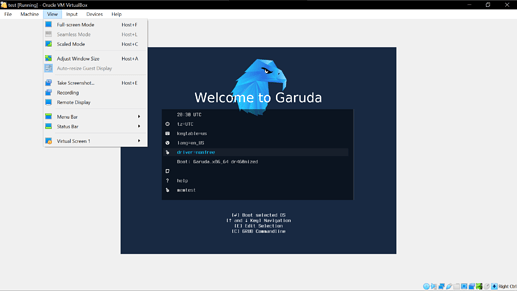Snubbi
1
I can not get fulf screen in Virutualbox. Here's what I've done
sudo pacman -S --noconfirm --needed virtualbox
sudo pacman -S --noconfirm --needed linux-tkg-pds-headers
sudo pacman -S --needed virtualbox-host-dkms
sudo pacman -S --noconfirm --needed xf86-video-vmware
sudo grub-mkconfig -o /boot/grub/grub.cfg
My kernel
uname -a
Linux 5.10.14-119-tkg-bmq #1 TKG SMP PREEMPT Mon, 08 Feb 2021 12:16:22 +0000 x86_64 GNU/Linux
Did you install the Virtualbox guest additions within the guest OS?
Snubbi
3
Did you install the Virtualbox guest additions within the guest OS?
No.
I would like full screen during installation of an OS
I don’t understand why this is a problem that needs to be solved.
This also doesn’t sound like a Garuda issue?
3 Likes
Seems to be more of a luxury problem.
I have some of them too. 
Snubbi
6
I make videos for others and then it should preferably be in full screen
SGS
7
Please address this request to VB. 
1 Like
Bog
8
Before booting press E to edit and add:
GRUB_GFXMODE=1920x1080
GRUB_CMDLINE_LINUX_DEFAULT="nomodeset"
GRUB_GFXPAYLOAD_LINUX=keep
2 Likes
This might work for a Linux distro, but not for Windows etc. 
2 Likes
Bog
10
Does virtualbox not have a display scaling option? I don't know I don't use it. Most hypervisors have a scaling option.
EDIT:
I lied I do have it installed for some reason...
Non-Scaled mode:
Scaled mode:
2 Likes
I had to have my Graphics Controller set to VBoxSVGA on the Guest.
3 Likes
system
Closed
13
This topic was automatically closed 2 days after the last reply. New replies are no longer allowed.