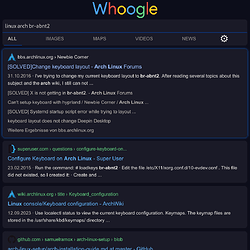I installed Garuda Hyprland via Ventoy, and when trying to log in, it doesn’t load anything and keeps returning to the login screen. I would like help resolving one of the errors I encountered:
[ERR] Keyboard layout br-abnt2 with variant (rules: , model: , options: ) couldn’t have been loaded.
System:
Kernel: 6.5.9-zen2-1-zen arch: x86_64 bits: 64 compiler: gcc v: 13.2.1 clocksource: tsc
available: acpi_pm parameters: BOOT_IMAGE=/@/boot/vmlinuz-linux-zen
root=UUID=dd4ac7f6-ed13-4a41-97a1-573f8ebe447d rw rootflags=subvol=@ quiet loglevel=3 ibt=off
Console: tty 4 DM: SDDM Distro: Garuda Linux base: Arch Linux
Machine:
Type: Laptop System: Dell product: Inspiron 15 3511 v: N/A serial: <superuser required> Chassis:
type: 10 serial: <superuser required>
Mobo: Dell model: 0D73T7 v: A00 serial: <superuser required> UEFI: Dell v: 1.24.0
date: 08/11/2023
Battery:
ID-1: BAT0 charge: 35.0 Wh (80.8%) condition: 43.3/53.3 Wh (81.2%) volts: 15.9 min: 15.0
model: BYD DELL WV3K827 type: Unknown serial: <filter> status: discharging
CPU:
Info: model: 11th Gen Intel Core i7-1165G7 bits: 64 type: MT MCP arch: Tiger Lake gen: core 11
level: v4 note: check built: 2020 process: Intel 10nm family: 6 model-id: 0x8C (140) stepping: 1
microcode: 0xAC
Topology: cpus: 1x cores: 4 tpc: 2 threads: 8 smt: enabled cache: L1: 320 KiB
desc: d-4x48 KiB; i-4x32 KiB L2: 5 MiB desc: 4x1.2 MiB L3: 12 MiB desc: 1x12 MiB
Speed (MHz): avg: 485 high: 1085 min/max: 400/4700 scaling: driver: intel_pstate
governor: powersave cores: 1: 400 2: 400 3: 400 4: 400 5: 400 6: 400 7: 400 8: 1085
bogomips: 44851
Flags: avx avx2 ht lm nx pae sse sse2 sse3 sse4_1 sse4_2 ssse3 vmx
Vulnerabilities: <filter>
Graphics:
Device-1: Intel TigerLake-LP GT2 [Iris Xe Graphics] vendor: Dell driver: i915 v: kernel
arch: Gen-12.1 process: Intel 10nm built: 2020-21 ports: active: eDP-1 empty: HDMI-A-1
bus-ID: 00:02.0 chip-ID: 8086:9a49 class-ID: 0300
Device-2: Microdia [] driver: uvcvideo type: USB rev: 2.0 speed: 480 Mb/s lanes: 1 mode: 2.0
bus-ID: 1-6:4 chip-ID: 0c45:6730 class-ID: 0e02
Display: server: X.org v: 1.21.1.9 with: Xwayland v: 23.2.2 driver: X: loaded: modesetting
alternate: fbdev,intel,vesa dri: iris gpu: i915 tty: 192x54
Monitor-1: eDP-1 model: ChiMei InnoLux 0x15e5 built: 2021 res: 1920x1080 dpi: 142 gamma: 1.2
size: 344x193mm (13.54x7.6") diag: 394mm (15.5") ratio: 16:9 modes: 1920x1080
API: Vulkan v: 1.3.269 layers: 3 device: 0 type: integrated-gpu name: Intel Xe Graphics (TGL
GT2) driver: mesa intel v: 23.2.1-arch1.2 device-ID: 8086:9a49 surfaces: N/A device: 1
type: cpu name: llvmpipe (LLVM 16.0.6 256 bits) driver: mesa llvmpipe v: 23.2.1-arch1.2 (LLVM
16.0.6) device-ID: 10005:0000 surfaces: N/A
API: OpenGL Message: GL data unavailable in console, glxinfo missing.
Audio:
Device-1: Intel Tiger Lake-LP Smart Sound Audio vendor: Dell driver: snd_hda_intel v: kernel
alternate: snd_sof_pci_intel_tgl bus-ID: 00:1f.3 chip-ID: 8086:a0c8 class-ID: 0403
API: ALSA v: k6.5.9-zen2-1-zen status: kernel-api tools: N/A
Server-1: sndiod v: N/A status: off tools: aucat,midicat,sndioctl
Server-2: PipeWire v: 0.3.83 status: off with: 1: pipewire-pulse status: off 2: wireplumber
status: off 3: pipewire-alsa type: plugin 4: pw-jack type: plugin
tools: pactl,pw-cat,pw-cli,wpctl
Network:
Device-1: Intel Wi-Fi 6 AX201 driver: iwlwifi v: kernel bus-ID: 00:14.3 chip-ID: 8086:a0f0
class-ID: 0280
IF: wlp0s20f3 state: up mac: <filter>
Bluetooth:
Device-1: Intel Bluetooth 9460/9560 Jefferson Peak (JfP) driver: btusb v: 0.8 type: USB rev: 2.0
speed: 12 Mb/s lanes: 1 mode: 1.1 bus-ID: 1-10:5 chip-ID: 8087:0aaa class-ID: e001
Report: btmgmt ID: hci0 rfk-id: 0 state: up address: <filter> bt-v: 5.1 lmp-v: 10 status:
discoverable: no pairing: no class-ID: 10c
Drives:
Local Storage: total: 238.47 GiB used: 3.66 GiB (1.5%)
SMART Message: Required tool smartctl not installed. Check --recommends
ID-1: /dev/nvme0n1 maj-min: 259:0 vendor: SK Hynix model: BC711 NVMe 256GB size: 238.47 GiB
block-size: physical: 512 B logical: 512 B speed: 31.6 Gb/s lanes: 4 tech: SSD serial: <filter>
fw-rev: 41002131 temp: 28.9 C scheme: GPT
Partition:
ID-1: / raw-size: 32 GiB size: 32 GiB (100.00%) used: 3.66 GiB (11.4%) fs: btrfs
dev: /dev/nvme0n1p3 maj-min: 259:3
ID-2: /boot/efi raw-size: 300 MiB size: 299.4 MiB (99.80%) used: 576 KiB (0.2%) fs: vfat
dev: /dev/nvme0n1p1 maj-min: 259:1
ID-3: /home raw-size: 32 GiB size: 32 GiB (100.00%) used: 3.66 GiB (11.4%) fs: btrfs
dev: /dev/nvme0n1p3 maj-min: 259:3
ID-4: /var/log raw-size: 32 GiB size: 32 GiB (100.00%) used: 3.66 GiB (11.4%) fs: btrfs
dev: /dev/nvme0n1p3 maj-min: 259:3
ID-5: /var/tmp raw-size: 32 GiB size: 32 GiB (100.00%) used: 3.66 GiB (11.4%) fs: btrfs
dev: /dev/nvme0n1p3 maj-min: 259:3
Swap:
Kernel: swappiness: 133 (default 60) cache-pressure: 100 (default) zswap: no
ID-1: swap-1 type: zram size: 15.37 GiB used: 0 KiB (0.0%) priority: 100 comp: zstd
avail: lzo,lzo-rle,lz4,lz4hc,842 max-streams: 8 dev: /dev/zram0
Sensors:
System Temperatures: cpu: 36.0 C mobo: N/A
Fan Speeds (rpm): N/A
Info:
Processes: 206 Uptime: 8m wakeups: 2657 Memory: total: 16 GiB note: est. available: 15.37 GiB
used: 820.5 MiB (5.2%) Init: systemd v: 254 default: graphical tool: systemctl Compilers:
gcc: 13.2.1 Packages: pm: pacman pkgs: 1190 libs: 354 tools: paru Shell: Bash v: 5.1.16
running-in: tty 4 inxi: 3.3.30
Garuda (2.6.17-1):
System install date: 2024-01-18
Last full system update: 2024-01-18
Is partially upgraded: Yes
Relevant software: snapper NetworkManager dracut
Windows dual boot: No/Undetected
Failed units: