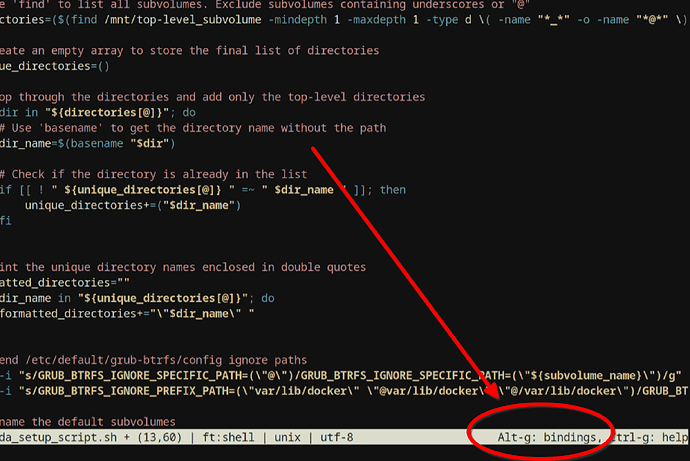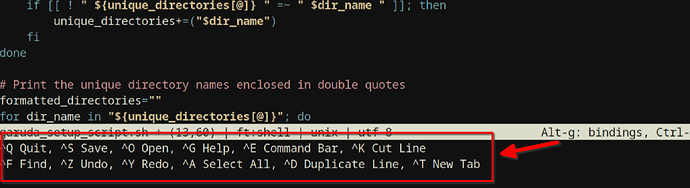hello all,
what bothers me a bit is the permanent display of the waybar. after a short search i found something for the super+w button and added it to the config at the bottom. it works fine for me.
micro .config/hypr/hyprland.conf
add
bind = SUPER, W, exec, pkill -SIGUSR1 waybar
bindr = SUPER, W, exec, pkill -SIGUSR1 waybar
Ankur
1 October 2023 12:39
168
LOL
you should replace this with , this :
bind = SUPER, W , exec, killall -9 waybar
because from your command in the binding it doesn’t kill the waybar completely and leaves a small translucent background like this :
pkill -SIGUSR1 waybar
3 Likes
SGS
1 October 2023 12:52
169
Why the hell sudo in home?
bind = $mainMod, M, exec
→ M, I use in i3wm it’s toggle the bar.
buccaneer78:
bindr =
Info: Bindr is a dating app simulation game where you take on the challenge of courting the women you match within the …
???
Edit:
opened 06:20AM - 15 Sep 23 UTC
closed 11:17AM - 15 Sep 23 UTC
enhancement
### Description
The functionality I miss is the ability to hide the bar and sho… w it only when pressing the appropriate button. `Sway` has this feature natively, without the need to kill the bar. I often have a few windows open and quickly check the CPU, RAM usage or even the time.
In `sway` I have this:
```
bar {
swaybar_command waybar
mode hide
modifier Mod4
}
```
and in `waybar` I have this:
```
{
"bar_id": "bar-0",
"ipc": true,
"position": "top"
}
```
I add it too the config, thanks for pointing out, I use the M
4 Likes
Ankur
1 October 2023 13:09
170
buccaneer78:
bindr =
I was just figuring out is there some thing like this, then I found yeah it works
Mmm…
2 Likes
SGS
1 October 2023 13:10
171
Seems it is bindrt
bindt = , Super_L, exec, pkill -SIGUSR1 waybar
bindrt = SUPER, Super_L, exec, pkill -SIGUSR1 waybar
Just testing
2 Likes
Ankur
1 October 2023 13:13
172
Yeah that is also in the link that you posted of GITHUB
1 Like
yes, that’s where I got it
I didn’t really know anything about Hyprland and was happy that I found something that worked
and nano because it says at the bottom which buttons I can use
3 Likes
Ankur
1 October 2023 13:17
174
You nano and micro users
2 Likes
SGS
1 October 2023 13:22
175
buccaneer78:
bind = SUPER, W, exec, pkill -SIGUSR1 waybar
bindr = SUPER, W, exec, pkill -SIGUSR1 waybar
Damn, M dos not work, ok W for waybar
1 Like
SGS
8 October 2023 12:50
177
5 Likes
SGS
10 October 2023 16:51
178
4 posts were split to a new topic: Password for user garuda
SGS
20 October 2023 09:55
185
"custom/weather": {
"exec": "curl 'https://wttr.in/Essen?format=2'",
"interval": 900,
"on-click": "yad --html --uri='https://wttr.in/Essen' --center --fixed --width=1000 --height=680 --timeout=60 --timeout-indicator=right",
},
Perfect time 15:15:15
7 Likes
SGS
27 November 2023 20:37
189
4 Likes